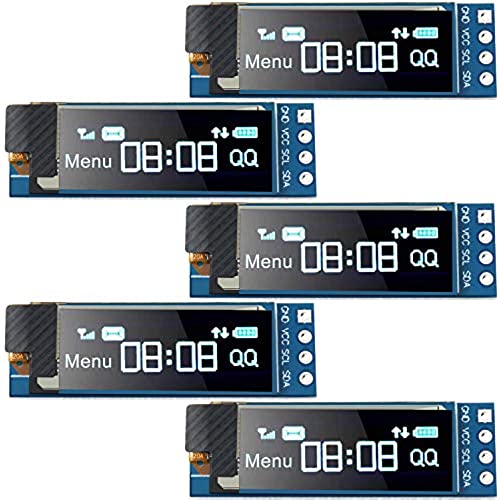
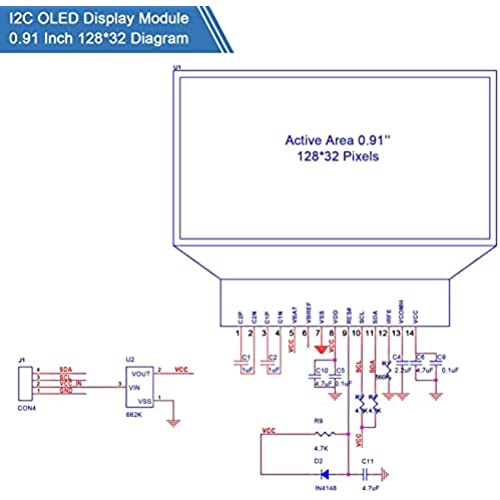
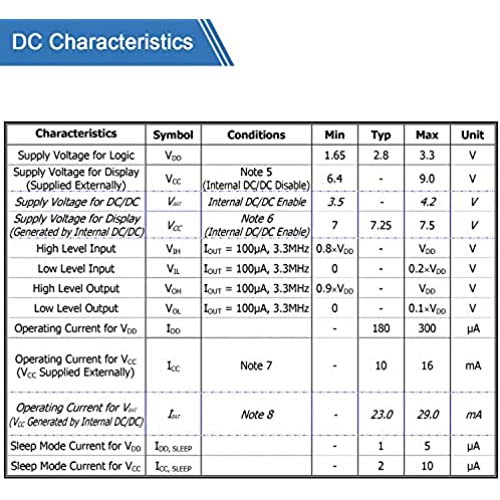
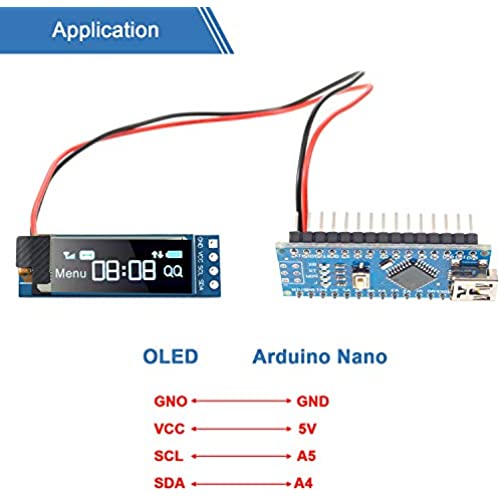
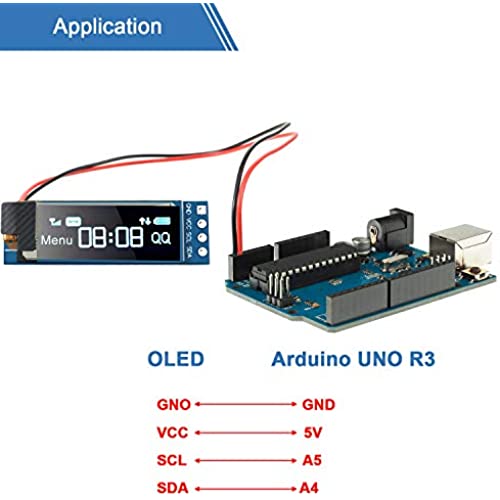




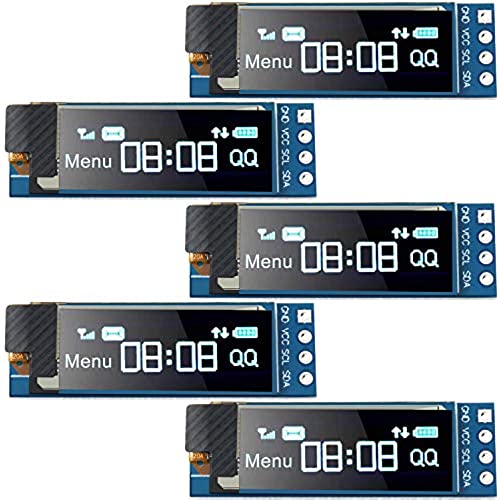
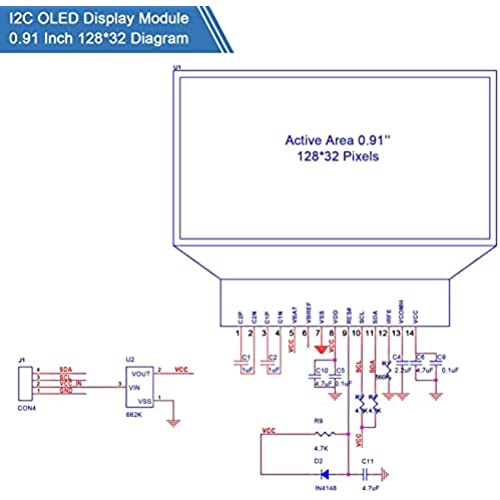
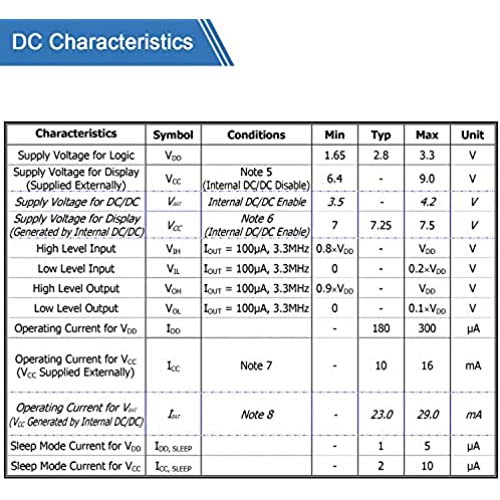
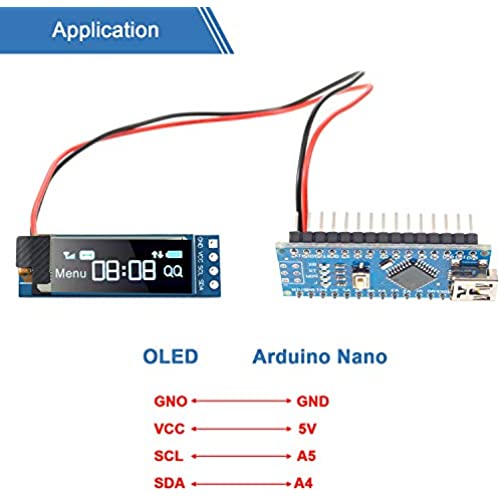
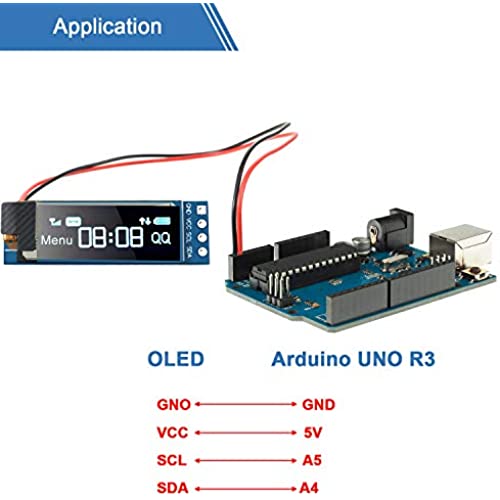




5 Pieces I2C Display Module 0.91 Inch I2C OLED Display Module Blue I2C OLED Screen Driver DC 3.3V~5V(Blue Display Color)
-

P. Wilson
> 3 dayI think these will work well, but Ive not seen any info telling me what the I2C address is for the module... any information anyone can share ?
-

Tony B.
> 3 dayIf you have been working with the other 0.91 square OLED modules, it is reasonable that these advertised 0.91 OLEDs would be at least the same size. WRONG, they are HALF size. False advertising and a real rip-off. I suggest you dont buy these.
-

Ryan Peters
> 3 dayA bit smaller than I expected, but they are great little screens. Easy to read, and easy to use. Works perfect for displaying a little bar graph and some data.
-

Frank
> 3 dayWant to push your project over the edge? These little boards were easy to setup and are really the cherry on top to a project. I used them to display the ip address of the device. But if you use size 1 font you can fit 3 rows of text, so I added two rows as basically a serial monitor to show statuses.
-

=m=
> 3 dayGreat price per module and all five displays worked properly. However, the modules and 4-pin headers were all placed in a single bubble-wrap bag, then inside a small box. Individual ESD bags for each module would insure the modules did not rub against each other during shipping.
-

Mrs. Molly Kessler
> 3 dayI saw others wonderinf about the address, it is 0x3d. Also I run it at 3.3 V directly powered from the board. No issues.
-

James
> 3 dayGood displays - all set to 0x3C i2c address. Came without pin headers soldered, which was perfect since I needed a locking connector, not header pins. The headers are in the bag so if you want them just need to solder them on. I hope more white displays are in stock soon!
-

Pierre
> 3 dayNo surprise. Work and perform without issue.
-

Lane K.
> 3 dayTested them with the Arduino sample sketches after downloading the corresponding libraries and they worked. 5 minutes from opening the package to getting something on screen.
-

Barbaraa
> 3 dayThis is an awesome, tiny, high resolution OLED for any of your micro controller projects. It used the very common I2C bus, and runs on the SSD1306 display driver. 128x32 pixels gives you a nice sharp, crisp text output. Im very happy with these. This is a really good way to add a very compact LCD to your project. No need to add some big bulky backlit LED, go with this instead! I used the Adafruit SSD 1306 Libraries and they worked great. They are low power and bright. For the adafruit library examples, they really are over the top. There is no hello world essentially, so just do a google search for a hello world example for the libraries to get a basic starting point. Also, to rotate the display 180 Degrees, put in display. setRotation(2); in the setup. Basic usage for those libraries are.. display. display() ; display. clearDisplay() ; display. setTexSize(1-3) ; display. setCursor(0,0) ; // origin of text display. print(blah) display.println(-appended to last word blah, then new line ) ; As for the hardware, the displays are nice and small. If you think of your breadboard, they are 4 rows high, then about 12 slots wide. (Thats the entire board.) Voltage range is impressive and seems to operate at lower than 3.3, but Im running it on 4.5V and there are no problems. (Basically, 5v from the wall but through a diode on the arduino). It takes around 5ma. With a watch dog timer and adjustment I bet you could I get a whole pro mini project to run at under 3ma standby while keeping the display going. Refresh time on the display is very fast and cameras dont pick up any multiplexing/flicker. They did not come with headers, but the plated through holes are very well done and take solder well. The holes are pretty snug, which means its strong. It will be hard to desolder these after , so google some tricks on removing header pins to make your life easier!
