

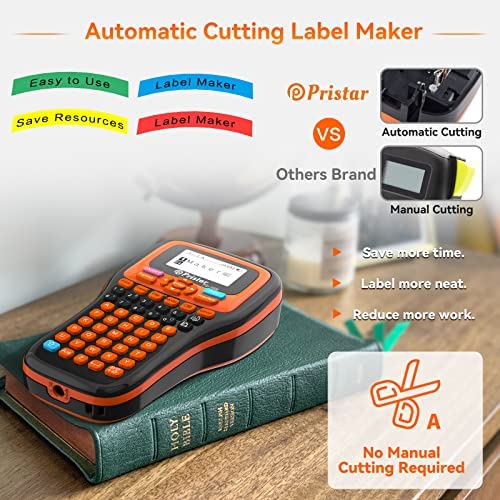
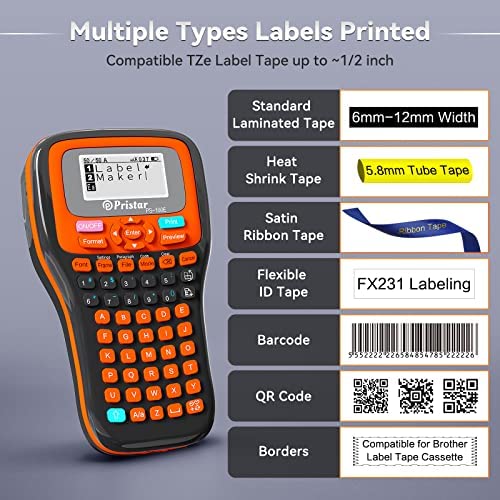

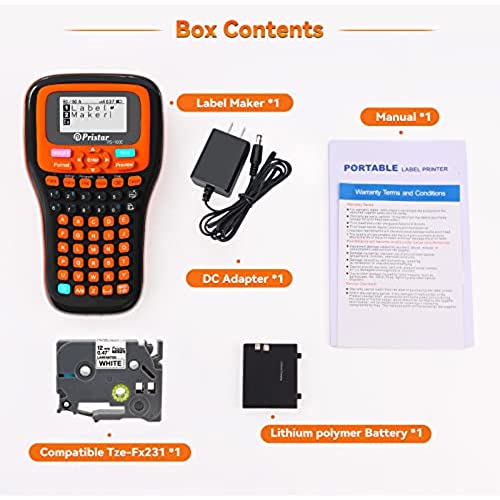



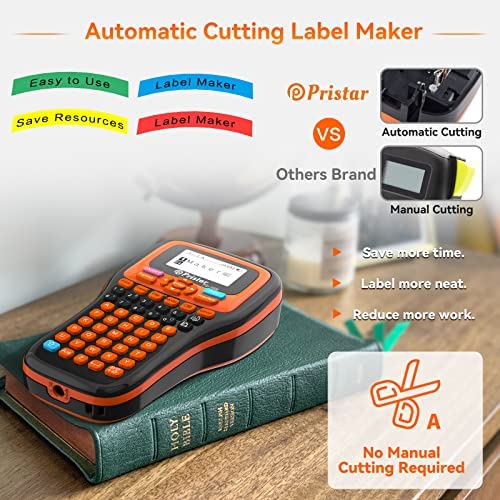
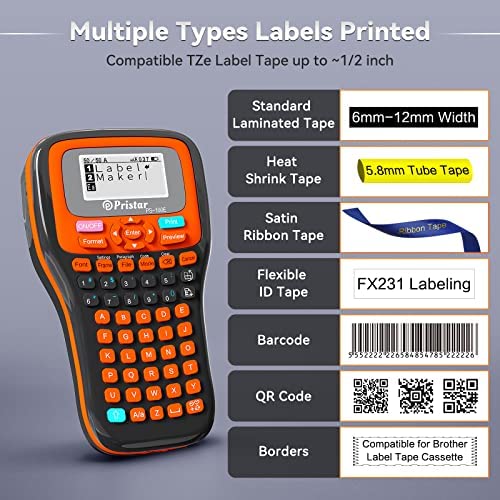

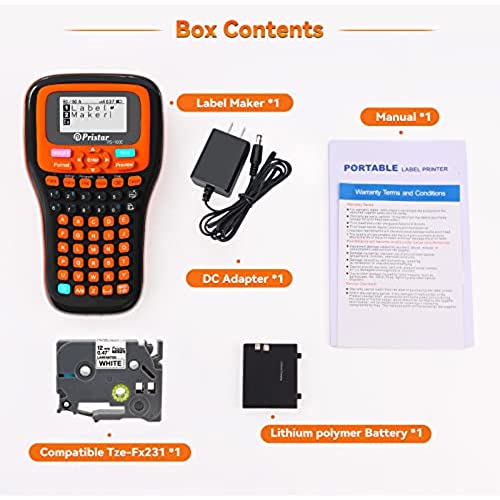

Auto-Cut Label Maker Machine with Tape PS-100E Rechargeable Handheld Labeler with Keyboard Multiple Templates for TZe 0.13-0.47 Inch Tapes Easy to Use for Home Office Industrial Labeling Organization
-

BlinkingSun
> 24 hourI was impressed with the amount of features and settings, icons, font sizes, fonts, spacing, etc… this wound up being much more useful than I had thought it would be. I got it for labeling the cases on my CNC bits and the settings are allowing me to put more details than I had thought I’d be able to. The functionality is similar to that which you’d get in Microsoft Word. Good stuff!
-

Wanda Rebecca
> 24 hourAfter turning on the printer, the screen of the printer keeps flashing, and you cant use it at all!
-

Ed Osworth
> 24 hourI confess I have another label maker and made by a well-known brand that uses these exact same labels. So why did I obtain this? I did because my other label maker is so complicated that every time I go to use it I feel like I have to relearn it all over again. When I want to make a label I just want to make a label. I dont care about frames or fonts or any of the rest. Im trying to get something organized and I want a label. Now.. This has all the fonts and frames if youre looking for them. But what I liked about this is I picked it up, inserted the tape and within 2 minutes I was printing labels. I didnt have to go read an instruction book or go six levels down in menus just to create a label. This thing is built very heavy duty like an industrial piece of equipment. Thats fine with me. What I like is that its very bright so its easy to find and its small enough that its going to always be right there in my work area. My other label maker is at least three times the size of this. So eventually Im sure Ill get around to reading the manual and how to do all of the sophisticated stuff or maybe not. Right now I am too busy making labels to read a manual. Recommended
-

Richard L.
> 24 hourBought this unit as an alternative to higher priced Brother units. I like that it uses the same TZe tape cartridges, so I can share cartridges with my Brother unit I keep at my storage unit. Having a rechargeable battery is also a bonus. You can use it with 6 AAA alkaline cells if you need to. Print quality and speed is on par with other units. Controls are generally well laid out and easy to use. Having a back lit screen is also a great feature, especially for those of us with less than perfect eyesight or working in low light conditions. Probably the biggest reason for 4 stars is that the case is very slick plastic. If your hands are even the slightest bit wet or oily, this thing can be a beast to hang on to. It would be a much better unit if the black banding around the unit was some kind of rubberized material to make it easier to hang onto. Also, the entire back comes off when you need to change tape cartridges or batteries. The plastic at the bottom of the unit is very thin so not sure how well it will survive even very mild impacts. Other than the issues noted, a good alternative to much higher priced units.
-

John Myers
> 24 hourIm using the labeler for personal use and like the power input versus battery operation.
-

MJO
> 24 hourThe unit is very portable, it has a rechargeable battery and option to put in regular batteries, also charges and works with a power adapter. Prints very nice with optional fonts and images. Able to store some labels into memory. All very nice with a comprehensive manual. This unit is as the vendor describes.
-

Calvin
> 24 hourIt is a good label maker although it is quite large and heavy so depending on your application, this may be an issue. Primarily I use it for labeling my electronic devices as my handwriting is utter garbage otherwise. I have not messed with many of the settings for this, but thankfully the included manual does a pretty good job of helping you figure things out. My only minor gripe is that before it cuts a new label, it feeds out and cuts ~3/8 of tape to make sure everything works and to zero things out. A little annoying/wasteful if you make a lot of individual labels. If you do a string of labels, say 3 of the same kind, it only does it at the start. Overall it is a good label maker and I have no major complaints with it. For what I am doing it gets the job done.
-

Paul R.
> 24 hourTo its credit this label maker is very well built and has an abundance of features. If youve got lots of time to explore the features without guidance from the owners manual then you may eventually find yourself very happy with this products capabilities in the end. I like exploring; I spent my whole professional career doing research. But when I buy a product I expect an owners manual that guides me through quickly, and comprehensively, so that I can spend my valuable time on other more important things. If you acquire this label maker do the world a favor and post an on-line video that walks people through: creation, naming and management of: files, paragraphs, pages, frames and labels. Theyre all mentioned in the way too short owners manual, and none of them is given adequate treatment. For instance: What does this label maker mean by paragraph? How is a page different from a paragraph? Can pages have multiple paragraphs? A file can contain up to 200 labels. How many paragraphs can one contain? Pages? What exactly is a frame? Can a frame contain pages? Can a page contain frames? I have been unable to answer any of these questions, despite reading the poorly written manual three times and searching the Web. I come at this label maker from over ten years of owning a Brother P-Touch. Nothing from that experience helps me answer the kinds of questions Ive posed above. Ive searched the Web for help with this label maker. The number of hits for Pristar is woefully small. No videos. No manufacturer Web page. Nothing to help. Its not a Qwerty keyboard, as others have noted. Im not dinging it for that. There are more serious issues here. Finally I would say beware of reviews that are essentially: Oooooo, cool new toy. with no additional helpful details. If you acquire this label maker youre in for a significant learning curve (and may not get all of your questions answered despite that effort), unless you find you dont really want much beyond simple one-off label printing, in which case there are cheaper options available.
-

Snow Dog Dad
> 24 hourI use this label maker for all types of tasks. I carry it in my tool bag and use it a couple of times per day. I use it for labeling tools, tool organizers, pressure valves, plumbing, cabling, and more. I love that it is recharge-able; it comes with a power supply and charger. I would prefer a USB-C or Micro-USB charging connection that would make it a bit more standardized. I have yet to run the battery down fully, though I do charge it frequently. If you prefer, you can use your own AAA batteries instead of the provided rechargeable battery, but you cannot use both battery types at the same time. Unlike some label makers, this one will print up to 4 lines of text on a single label with up to 150 characters per line. That is very handy. It even prints bar codes and QR codes! The label maker includes electrical, security, office, and other symbols as well as arrows and other icons. The labels for this label maker are TZe compatible labels which are easy to find and come in lots of sizes and colors. I keep a couple of extra label cartridges around and usually buy label cartridges that come with an extra strong adhesive so that the labels dont come off.
-

Jamie C.
> 24 hourIt did not come with easy directions & the “shift” button is actually the blue arrow up button which does not tell you. However it is an awesome machine! Glad I purchased it!

