
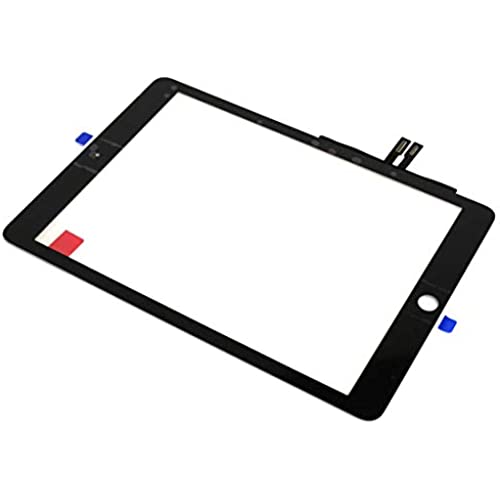


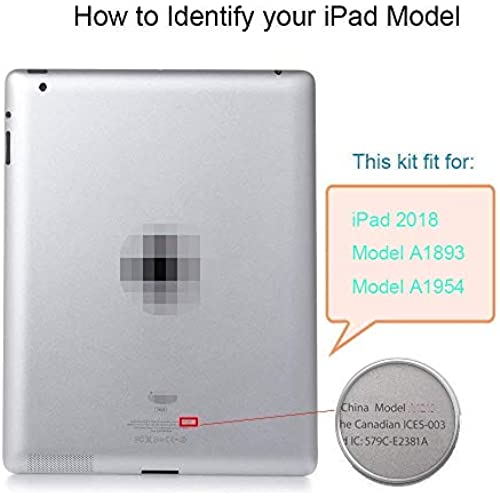

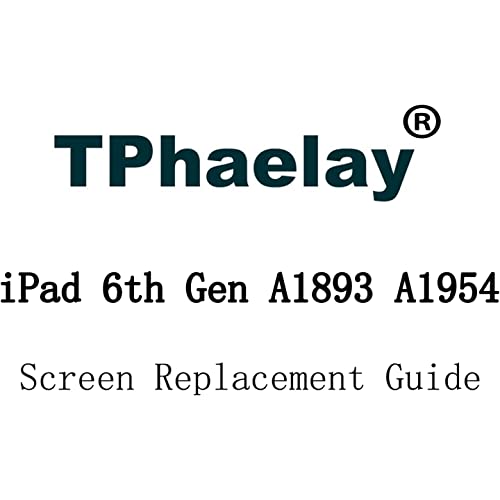



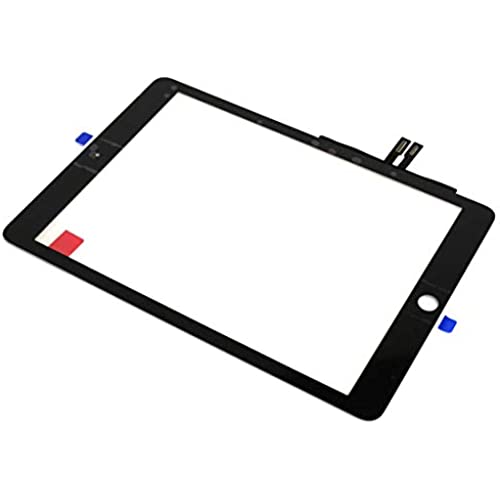


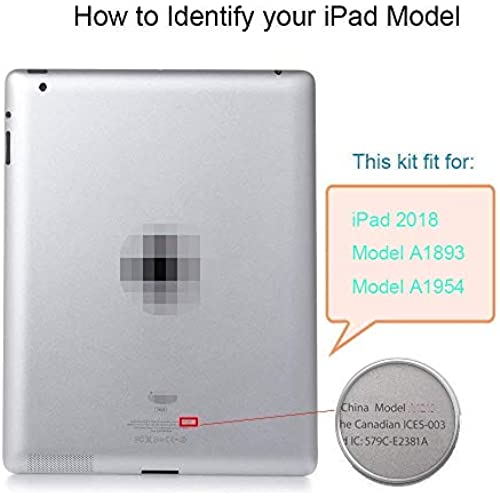

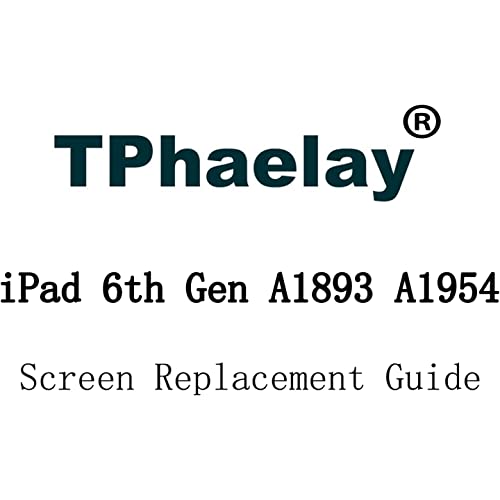


Black Touch Screen Digitizer Repair Kit for iPad 9.7 2018 iPad 6 6th Gen A1893 A1954 Front Glass Replacement (Without Home Button,not Include LCD) +Pre-Installed Adhesive + Tools
-

Naveen M Rajan
> 24 hourThis was amazing, watched a YouTube video in details and replaced the screen within an hour. My iPad was beyond damaged with glass shattered all the way but now looks brand New! This product is amazing!
-

Luz peralta
> 24 hourHalf of the screen stopped working in less than a month not worth it tbh
-

Charlena R
> 24 hourLove it thanks!
-

John J Czechowicz
> 24 hourDifficult project, not for most DIYers without prior experience. Does not come with adhesive or any instructions
-

Aaron Barrett
> 24 hourDigitizer film coming up, works, had to install it to repair iPad, not happy with quality.
-

Mac Quigley
> 24 hourRemoving the broken touch screen was more difficult than I anticipated. You must focus heat from a hairdryer on the work area while attempting, CAREFULLY, to separate the broken, fragmented screen from the iPad frame. Unfortunately, in my case. and likely many others, the shards from the broken screen damaged a delicate connector, requiring additional parts. Unless youre experienced in performing tedious tasks, its probably better to have a specialty shop perform the repair. Complications that I faced (severed connector) would be much more easily handled by an experienced individual working in a shop with an array of parts.
-

thecraysman
> 24 hourI like everything about this
-

Devyn
> 24 hourIt was perfect for my iPad. I’d rate this as an intermediate repair job. I’ve done a few phone, tablet, and laptop home repairs before, but am no pro. This was a fairly straightforward fix. I was able to do the complete digitizer swap with the provided tools plus a razor blade, blow dry, and a little glue.
-

Rick
> 24 hourLike all tools
-

Matt C.
> 24 hourOn the bottom right side where the touchscreen cables attach to the mainboard and the home button attaches as well, the pressure put on the back of the screen was enough to keep separating the digitizer from the body of the iPad. I tried 2 or 3 times to gently heat the digitizer and then use plastic spring clamps to hold the digitizer down while it cooled. Not very satisfied with the adhesion.
