

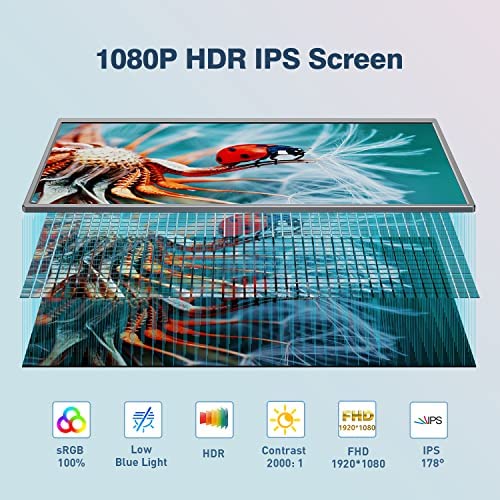



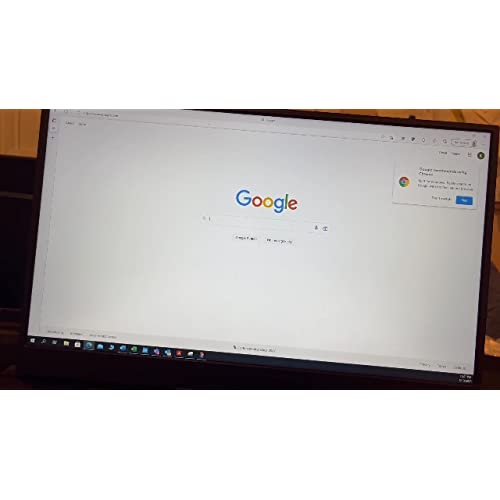


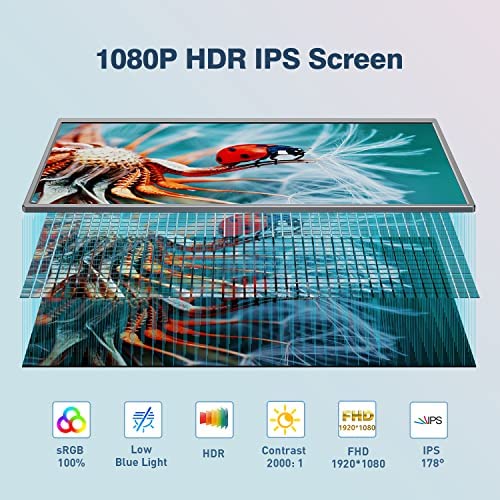



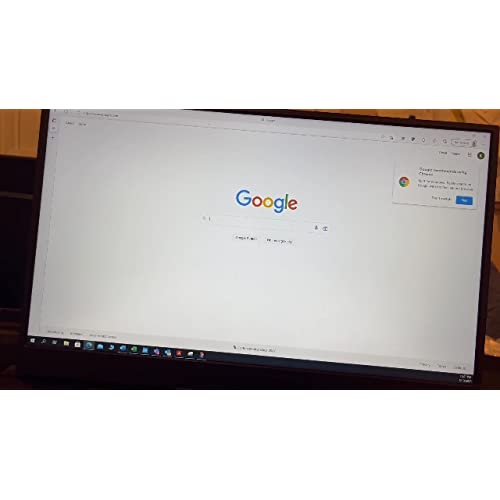
COOLHOOD 17.3 inch Portable Monitor for Laptop, 1080P FHD IPS Laptop Monitor USB C HDMI Gaming Ultra-Thin Display w/Invisible Stand & Speaker, External Monitor for Laptop PC Mac Xbox PS4/5 Switch
-

Justin Bemis
> 24 hourFirst of ill start by saying i got this portable monitor to hook up to ny samsung galaxy s10. It works perfectly! Super easy to use and the picture quality is fantastic. Everything has work flawlessly so far. I just ordered speakers to attach and the mouse i use by usb plugs in a works fantastic, so i would assume a keyboard would work just as easy. This monitor truly turns your phone into a laptop and comes with every cord and attachment necessary to connect your devices. It also comes with a protective sleeve to put it in, however the sleeve is pretty flimsy, so i ordered a more protective one from Amazon. So far ive connect my phone, and mouse as well as a power cord for the monitor with no issues. When i play Netflix through it, there was no lag between the picture on the monitor and sound coming from my phone (as i stated i just ordered a speaker for better sound quality) Overall i highly recommend this monitor as it works very well, and is high quality at a fraction of the price of some of the other monitors ive seen.
-

Spikeypup
> 24 hourWorks great as a secondary monitor for apps like discord etc. off to the side while gaming on my primary monitor. love it!
-

Elisa 20
> 24 hourI downsized when I bought a new laptop and was delighted to get this 17 monitor. It is easy to connect--plug and play--through HDMI or USB-C. Its even nice with a cell phone (Android, didnt try iphone). Its a lightweight monitor, easy to use and has a crisp, bright picture--plus speakers. Easy to bring along with the laptop, if needed, and a great addition to my home office. Very pleased.
-

Jojoleb
> 24 hourPROS: High end monitor at a midrange price point Excellent resolution Excellent color quality/vibrant Excellent brightness for a USB monitor Great viewing angles Matte monitor Many options for connectivity Many adjustment options Comes with multiple cables and a USB 2 wall plug Comes with neoprene case Integrated stand All metal casing CONS: No touch screen capabilities Mediocre speakers The Coolhood 17.3 inch 1080P FHD IPS laptop monitor is an excellent, USB powered, non-touch, portable monitor. The monitor itself is well packaged in a resilient, cardboard box. Although not Apple-worthy, elite level packaging, it is more than adequate and not over-done. There is more than enough pockets and padding to send this monitor safely without excess waste. The monitor itself comes with two USB cords--a USB 2.0 to USB C, a USB C to USB C, and a conventional HDMI cord. There is also a USB 2.0 wall plug. This allows for a number of different combinations for connectivity with a device and with power. The wall plug is a nice bonus, as such things often have to be supplied by the buyer. As an added bonus, there is a padded neoprene sleeve for the monitor. (Of note, there is no pocket for cords or the wall plug in the sleeve.) There is also a sheet with startup instructions. The monitor itself has a vibrant, IPS, 17.3 inch screen with excellent brightness. The viewing angles are excellent side to side and up and down. You can view almost 90 degrees horizontally or vertically without any change in brightness and you still get an excellent view with a slight deterioration in brightness up to 180 degrees. This is superb. The monitor is framed with aluminum, giving it a more solid feel than your typical plastic housing on most of these kinds of monitors. I did not notice any abberations or out of place pixels. The brightness and resolution are excellent for a portable, USB powered monitor. The controls to adjust the monitor are simple--there is a rocker and a button below it on the right side of the monitor. The top rocker controls the brightness. When you hit the lower button, you go into system settings and have a wide variety of adjustments that can be made to the monitor. This monitor remembers all of the settings, except for brightness, when you disconnect and then reconnect the monitor. This is not a major issue, as you simply use the rocker to adjust the brightness. (I have a very similar type monitor in 14 FHD size where you have to go into settings to adjust the brightness each time you reconnect, which is frustrating.) The monitor is matte, not glossy. I prefer matte for office work as you dont have pesky reflections that make for difficult viewing. If you want to take advantage of the highest resolutions (for pictures or movie watching), however, glossy is usually better. That said, those of us who use a monitor for productivity purposes will appreciate the matte screen. Connectivity is excellent--there are two USB C ports, a USB 2.0 port, an HDMI port, and a headphone jack. As noted above, you can connect multiple ways to the monitor. If your device cannot supply sufficient power to the monitor, you can use the USB A to USB C cable to power the device and then connect via USB C or HDMI. A thunderbolt capable device can connect and power the screen using a single USB C cable. The sound from the monitor is serviceable. This is not high fidelity sound and will not do too much better than your native laptop speakers, but can work in a pinch. The monitor has an integrated kickstand that is stable and can position the monitor at a number of angles. Of note, the kickstand only works in landscape mode. You can configure the monitor to display in portrait mode, but will have to supply an external stand. All in all, the major features that separate this monitor for the competition are: excellent resolution, excellent picture at this price point, all metal casing, integrated stand (for landscape mode), and great brightness for a USB monitor. Highly recommended.
-

Joe
> 24 hourCOOLHOODs 17.3 portable flat panel monitor is a good, competent monitor. There are a lot of great things to say about this flat panel... but its not perfect. In its favor, it is big... 17.3-inches (diagonally) big, offering plenty of visual real estate, and pairing nicely with most 17-inch laptops. For its size, it weighs-in as expected- not heavy, definitely portable. This monitor features a built-in kick stand... so it sets up easily, and quickly. And the monitor comes with all the accessories needed, to make it plug-n-play, straight out of the box. Included are an HDMI cable, USB-A to USB-C cable, a straight USB-C cable, and a neoprene sleeve- to store and protect the display in. The monitor also comes with a USB-A power supply cube. Thats a nice touch, since so many manufacturers omit that very-useful accessory, apparently in the name of making a buck. Kudos to COOLHOOD, on this one. This portable monitor also has built-in speakers that play nicely, with good volume- though they are a bit tinny sounding. I connected this display to my Asus Zenbook 14, and even running on batteries, my laptop easily powered up this portable display- mirroring the built-in one, using only the straight USB-C cable. That IS portability. The portable monitors display is responsive, too. It had no trouble with high-speed graphics, as there was no discernible pixelation during rapid motion sequences. Brightness was on par with my PC, too. The reason I say it isnt perfect, is the saturation of color on this display. Comparing this display to the built-in display on my Zenbook- as well as other portable displays I own, I fiddled with every adjustable parameter of this monitor, but just couldnt quite get it to match the vibrancy of my built-in display. The picture I included shows the best I was able to get from this display. Its quite good... but it isnt perfect. In my opinion, this portable display always comes up looking just a little washed-out. Its crisp, its clear, its bright enough... but forever just a touch blue- no matter what setting I adjusted. I work in television, and I do a lot of video editing on my PC. Im not sure Id want to rely on this display to accurately show me a preview, before laying off finished material. That said, for gaming... or even just watching a movie, its the perfect up-size to the 14-inch display on my laptop.
-

GDK
> 24 hourI really like having two screens when using my laptop on the road. It makes me more productive having the extra screen. The image is very good, brightness is okay. It connects via USB C or HDMI and comes with a carrying case. I wish the kickout stand was larger more sturdy, but it does ok.
-

Markos
> 24 hourVery good monitor and nice design
-

Kindle Customer
> 24 hourI use this for presentations, the only thing to keep in mind if you power the screen off of your laptop is it does use quite a bit of battery. There is a power cord though, so not much of an issue.
-

DeAnna Weary
> 24 hourThis works amazing for when i need to work from home. Easily connects, electronic beginner friendly. Awesome for when multiple screens are needed.
-

Jim Farmer
> 24 hourI have to travel a lot for meetings, and only some of the meeting rooms have TVs or monitors for sharing my work. My wife found this thinking shed use it for her laptop at home, but when it wound up being a bit too big for her lap desk, it went into my work bag. Its now my meeting MVP. I hauled it out and mirrored my screen facing the rest of the group, and half of the questions in the meeting were about where/how I got it. Its got a great clear picture, sets up quickly, and the kickstand is awesome (I had another monitor that required me to do some sort of origami folding of the folio, and overall it just wasnt user friendly). Even better, most portable monitors Ive tried require you to download an app to make any adjustments to brightness, etc., but this one has buttons on the side that allow you to access the full suite of parameters. I cannot stress enough how awesome this monitor is for my work. Is it a gaming monitor? No, but then youre not paying for a gaming monitor. Get it for what it is, and youll be as thrilled as I am.
