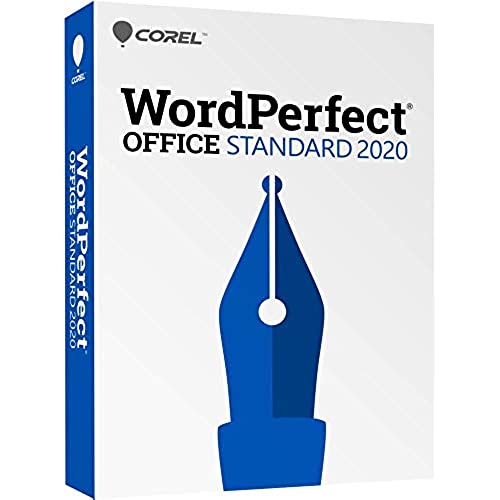
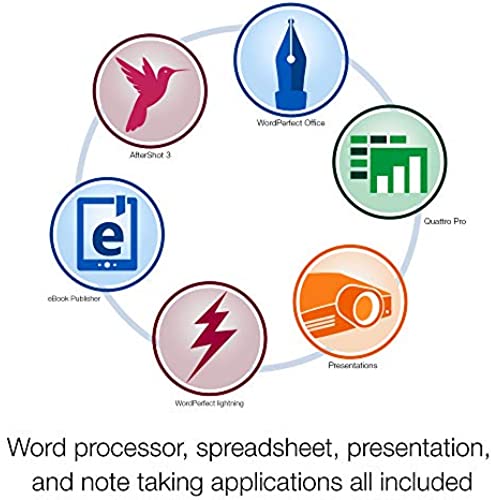
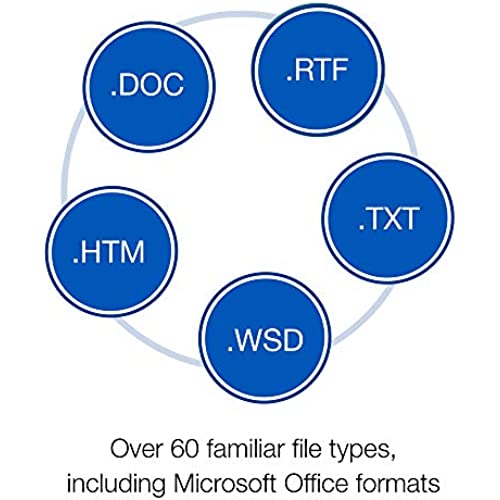

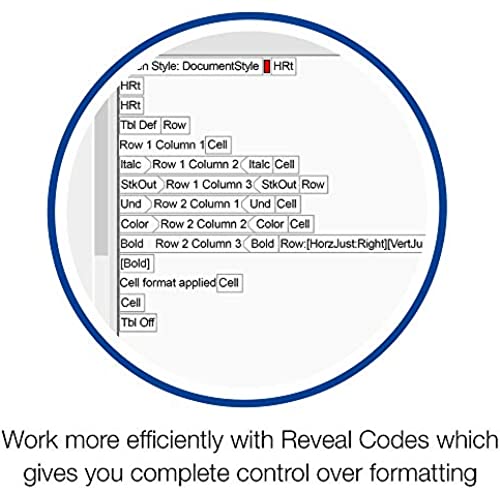
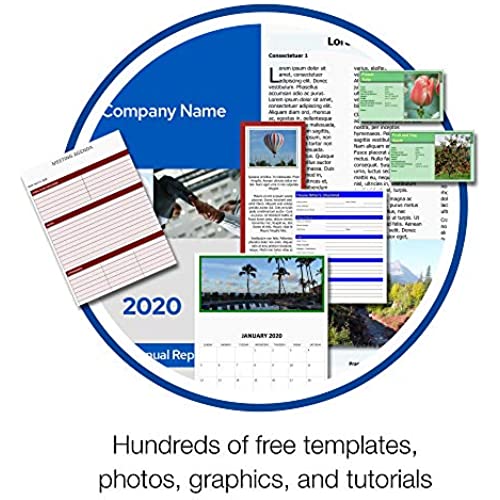
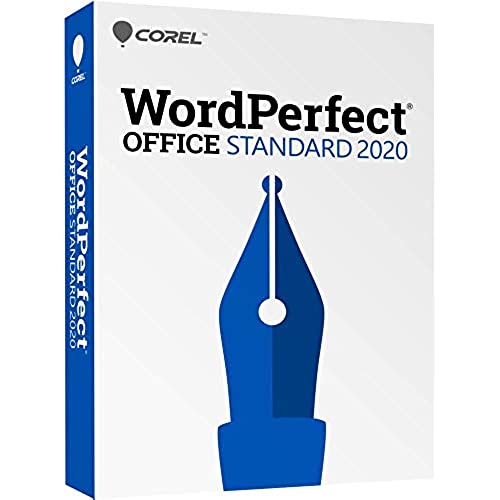
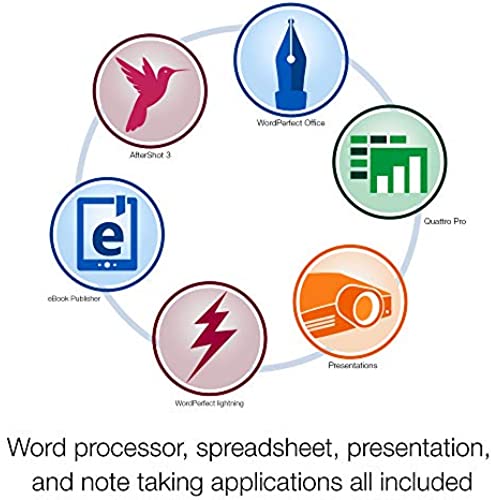
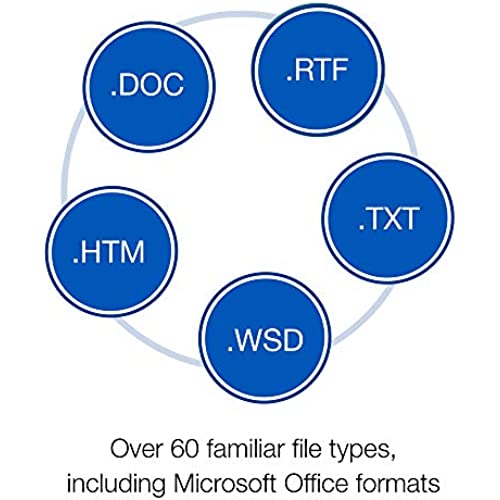

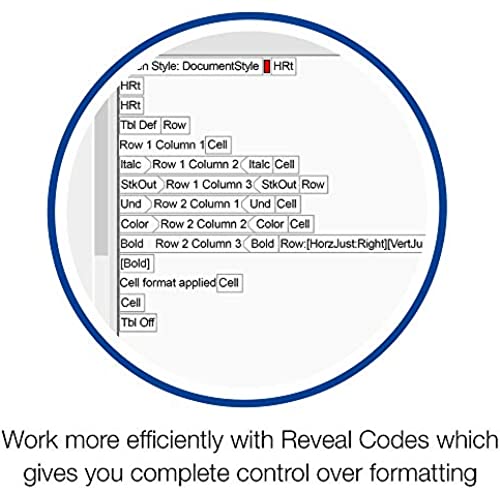
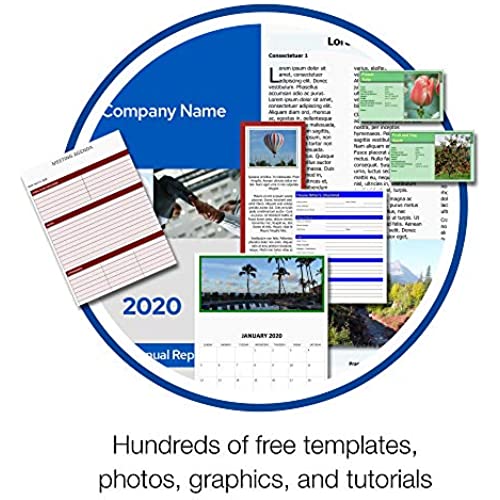
Corel WordPerfect Office 2020 Standard | Word Processor, Spreadsheets, Presentations | Newsletters, Labels, Envelopes, Reports, Fillable PDF Forms, eBooks [PC Disc] [Old Version]
-

Jerry Palmerino
> 3 dayI have been out of school for quite some time now, and my need to super compatibility with Microsoft Office has diminished. That said, I havent yet encountered anything this office suite cant handle. I have this installed on a second PC that needed an office suite. You get equivalents for Word, Access, and Powerpoint. Additionally, AfterShot, WordPerfect eBook Publisher, and Lightning (for notes) are included. Corel continues its everything but the kitchen sink approach when competing with Microsoft. Overall, I am happy with this software. It takes some getting used to sometimes, but it is solid nonetheless.
-

Jamie and Heather Hejduk
> 3 dayThis software is an excellent set of programs. They are a great replacement for the MS programs. They work pretty much the same. You can do a whole lot more with WordPerfect than you can with the free options out there. Its very much worth the money.
-

Drews Reviews
Greater than one weekWhile I understand the reason behind Microsoft’s going to a subscription model for Office, I’m simply sick of having so many different pieces of software that require a subscription in order for me to use them. I had used WordPerfect many years ago and when I saw how this version of WordPerfect had support for 60 file types I decided it was time for me to give it a try again. As someone who has worked exclusively within the Office Suite for many years there are some differences but they are minor and didn’t take long for me to figure out. Corel knows users are more familiar with the Office software so they have worked to make this as intuitive as possible without violating any copyright. The one area where this software really lags behind Office is in spreadsheets. Depending on how often you use this type of thing that would be something to consider. Since I don’t use it too frequently, although I do a bit, I’ve made it work with effort. In terms of the word processing program which is what I primarily use, it’s excellent and I have no complaints. Use is straightforward, easy to figure out, quick to find what you need, lots of built in templates and best of all - no ongoing subscription fee to pay! I’ve been very satisfied with this product after using it for the last couple of months and have recommended it to several friends as I will to you as well.
-

Frank Rush
Greater than one weekI like the COREL WORD PERFECT OFFICE STANDARD 2020 Computer program for the seamless installation and setup. There were no issues in the process. The Corel program was supplied with a DVD and includes option for Download had I not an available disk drive. Inserted the disk, started the disk drive and from that point forward the Word Perfect Wizard Installed the program onto my (Win Pro) computer. I answered Yes to the licensing agreement, put in the 28 digit Alpha Numeric Serial number ( including the - ). When I clicked the Finish box the option was presented for online tutorials. The program is full office suite for every thing I do for home, office consulting, BETA authors review plus the Vine Reviews. There is Word Processing including spell checker with preset forms. Note taker. Ebook publisher. Spreadsheet. Create slideshows and other type presentations. Photo editing. Per the manufacturer sales material the program has 900+ fonts, 10,000 Clip Art, 300+ templates, Oxford Dictionary. During the Install/ Setup process the program did not ask for registration. However, on the initial use of the program a popup window ask for an email for Registration. Within a minute or two the confirmation of registration is received and I then could assign a Password to the Registration. There is an Option to receive (or not) additional Materials from Corel. I am very pleased with the installation process and the capability of the program. Recommended Five ⭐️⭐️⭐️⭐️⭐️ Star
-

enubrius
> 3 dayI have updated this program with every new iteration and always find it to be worthwhile, even when the update only consists of doing more of the same a bit smoother and easier But I also want to recommend this whole heartedly to those folks, each year, for whom this is their first office program It is superior in every way to that other famous office. This wasnt always the case, but it is now
-

Joanna D.
> 3 dayWhy would anyone use WordPerfect in a Microsoft Word world? WordPerfect is losing market share to Word and now, especially in the legal field, you find Word is the standard. It used to be legal offices LOVED WordPerfect so I wonder how long the Corel platform will be around. But many still use it. WP handles long documents well and the Reveal Code feature has helped many a person edit errors and formatting in a convenient way. For home users. the advantage is the pricing structure. Like many software platforms, Word has gone to yearly subscription. You keep paying. Now in a corporate setting this isnt so terrible, because you should stay up to date on versions and not let the software drag behind. But for home users, staying even three years behind current is no problem as long as you are compatible with the most current operating system. (Im trying to say here, if you are still on Win7 will you please stop that? There are many problems with operating systems out of support; new software isnt compatible and your antivirus may not be effective. New device drivers wont be on Win7.) So WordPerfect lets you buy a copy and pay for it and youre done unless you want to upgrade. Pros: WordPerfect doesnt charge you for an add-on module in order to make PDFs, share and edit them. In addition to PDF functionality, you get eBook Publisher, and Mail Merge Expert. Cons: File sharing. This is sadly, the star-off on the rating. Even saving files in MS format, sharing can yield unreliable results. And if no one else uses WordPerfect in your work group, you wont be sharing .wpd files. You can save in Rich Text in order to remove codes that interfere with sharing but you can lose some formatting. Another downside; it doesnt look and feel like Microsoft Word. And the suite companions Quattro Pro and Presentation arent super great--esp Quattro Pro which didnt keep up with Excel. Bottom Line: For home word processing with a lot of power, this has it. The cost is a lot less than subscribing to Microsoft Word. If you dont worry about file sharing in Word, you will be fine using it. Basically, you get a full featured word processor without paying a lot, and for my needs at home, I do fine with that.
-

Kate McMurry
03-04-2025WordPerfect (WP) word-processing software has been sold under that name since 1982. It quickly rose in popularity as the era of home, desktop computing arrived and caught fire, becoming the most popular word-processing software on the market. However, it was slowly but surely displaced by Microsoft Word (MSW) as the most-favored word-processing software until, by the early 1990’s, MSW was far out in front of WP. Not long after, in 1994, Novell purchased the WordPerfect Corporation, and soon after sold it to Corel in 1996. Corel has owned it ever since and has released regular updates to the classic WP software, most often in the form of an office suite such as this one. I personally started out on WP in 1986 as my very first experience of word-processing software. Back then, in its clunky DOS version, it was extremely non-user friendly. I was forced, in an IT job in 1994, to switch over to MS Word (MSW), and I have used that and Microsoft Office (MSO) ever since, in every job I had since then, and also for home use, as well. For anyone who is used to MSO, it is a very strange and stressful journey to try to use WPO. Though I will say, WP, at least, is far more user friendly than it was in its bad, old DOS days. For the most part, WordPerfect Office (WPO) can do everything that MSO does, but some things WPO does a bit better and some things MSO does a bit better. For the most part, as well, WPO is cheaper, if you only compare the two by suggested retail value. But what you actually pay for either WPO or MSO depends on if you shop around, because there are some good deals out there for both of them. Perhaps the most logical basis to choose either WPO or MSO as a home user, for personal use and/or for a home business, is if you have had years of experience at a job (or sequential jobs) which have required you to use either WPO or MSO. Since MSO in general owns a much bigger market share than WPO, the odds are that, for most consumers, their job experience will have been with MSO. There are two possible reasons, however, if you are new to purchasing an office suite and are not concerned that choosing WPO might put you in a one-down position in the marketplace of office jobs, by becoming proficient in a less popular software suite, to opt for WPO: 1. You can purchase it like this, as a PC disc, with a one-time cost, rather than pay for MSO on a subscription basis. Subscriptions are a major money drain for home users and micro businesses, and MSO appears to have moved to that model entirely. 2. Because WPO is so much less popular than MSO, it tends to be targeted far less than MSO by malware attacks.
-

CoCos Mom
> 3 dayThis program has a word processor that is more advanced than MS Word. But, it has a spreadsheet program that lacks what Excel has, but is still workable. The database feature is pretty much useless and there is not a mail program. If you are working in an office that works with forms that have to be updated on a regular basis (even one that is 20 years old) this is the suite to get. If you work in an office that is heavy in spreadsheets, go for Microsoft Office. This does not have a cloud like Office has. It works with pdf and spreadsheet generation, epublishing features, rich presentation capabilities, and compatibility with other word processors and office suites. One thing this program has that others dont, is that because it is not as popular as the Microsoft Office Suite, it gets less malware, because hackers break the more popular office suites more often. That is a huge plus.
-

Gloria F.
> 3 dayI would probably love the product but the printed label with the activation code has 1 digit on it that can NOT be read. Would love to find a way to get this corrected.
-

Georgia Mom
> 3 dayMaybe I’ve been using the competition for too long but I found this a bit difficult to get the hang of. Even though I set it up to be able to open all types of documents there are some that it claims it can’t open (old word docs). I find that very frustrating. I am okay with the spreadsheet, but even that isn’t as user friendly as the competition (even in the writing of formulas I have faced frustration). Perhaps it’s just a learning curve, but at this point I am feeling like I should have purchased what I was used to.
