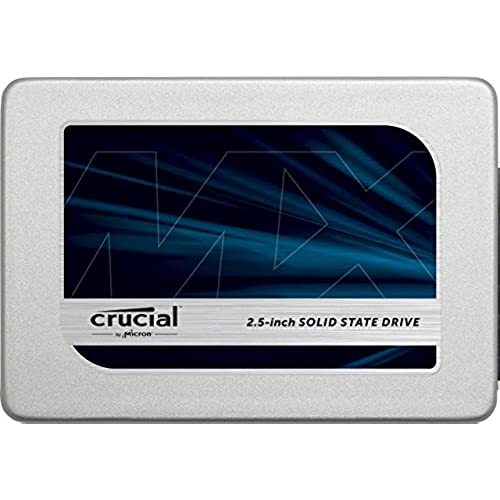




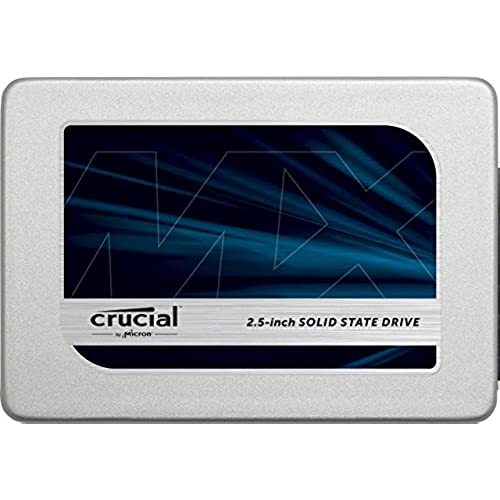




Crucial MX300 750GB SATA 2.5 Inch Internal Solid State Drive - CT750MX300SSD1
-

Augustus J Rogers
> 24 hourI bought one of these to upgrade my mid 2010 MacBook Pro. I had previously replace the original hard drive with a 750GB drive, but the system was getting slower with each successive release of the Mac OS. I was concerned when I first got this drive because there were no instructions except for a web link to a utility that runs on windows. So I clicked on the chat button of the Crucial web site and was promptly greeted by an agent who gave me the link for instructions on a Mac. I had already upgraded to El Capitan and the instructions for installation did not require any third party software, only the Mac disk utility. I used an external drive case to connect the new drive to my Mac (the one I got for my earlier disk upgrade) and cloned my hard drive to the Crucial SSD. This took quite something like 8 hours due to the disk size and the relatively slow USB connection, so I was a bit worried about how the SSD would perform once I installed in my MacBook. My worries were unfounded; my system works really well and boots up in a fraction of the time it used to. Almost everything runs much faster and the computer feels like new once again. The only glitch Ive had so far is that my Microsoft Office 11 software decided it was on a new machine and demanded that I enter the license number before I could use it. Fortunately, I save the original disks and packaging, so it all worked well (and quickly) after I entered the license number. I like this upgrade so much I will get another for my wifes Macbook Pro and also for my Mac mini.
-

Living Soul
> 24 hourFor the storage size and price it is worth every penny. I also have a Samsung 840 PRO SSD in my pc along with the MX300 drive I also have a Mushken SSD. The MX300 is capable of keeping on the heels of the Samsung drive just fine. With reads and writes. The Musken drive which I spent more money on then the MX300 drive is left in the dust by both drives. But I am very pleased with the performance of the MX300, I wasnt expecting it to be able to keep up with a Samsung drive, but it does very well. I recommend getting this drive over a Samsung 840 Pro for two reasons. The speeds are very close to each other and two the price of the MX300 was a lot cheaper then what I spent on the Samsung drive.
-

Jim Pedigo
> 24 hourArrived on time and perfect condition! I had to put into an external docking case before instilling it to format it for MAC OS. I opted for a fresh install so i chose to install a brand new copy of El Capitan. This involved downloading a copy from the Apple store to a flash drive and the instaliing the new drive and running the set up from the flash drive. There are plenty of options to clone your current drive (some free) so you can clone and then install and you are done. My mid 2012 MBP saw a huge preformance increase with this drive. I changed to this HD and also went from 8gig of MEM to 16gig of MEM - it is like a brand new computer now.
-

Rumbatech
> 24 hourIts been two days and its been working fine so far in my old HP DV7 laptop running Windows 7. Booting is perceivably faster and programs load much faster, plus I get a bit more space as opposed to my 500GB mechanical disk that had served me well for a few years. Lets hope it gives my laptop at least another 3 years of life.
-

B. WOODARD
> 24 hourWorks great in my new build. Since I am no speed freak, it worked out fine for me. It is bigger than a 500 GB but less than 1 TB. Unless you need that extra speed of a Samsung EVO 500 GB, an extra twenty bucks can normally get you this. I do own two Samsung EVO 850 500 GB and I am very happy with them. But since I am not a serious gamer anymore or doing scientific/CAD calculations, this is a great drive for the price. I like both brands. If you are looking for the top of the line, then you will need to spend on a Samsung Pro version. Based on my usage, this drive should last me 10+ years without much problems.
-

Steve
> 24 hourWorked right out of the box! Came with Acronis cloning software license key but not needed. Everything worked as expected, no drama. Crucials Storage Executive and Momentum Cache were running great! Lot of interesting information, e.g. S.M.A.R.T. about the legacy HD and etc. even help updated drive firmware. Package only has a spacer but no 3.5 inch tray or cable. Comes with 3 years warranty. We shall see. Am a little skeptical but check out the performance gains after enabling Momentum Cache and Crystal Disk Mark. (see uploaded images)
-

Timbo Slims
> 24 hourI just finished using this Crucial MX300 750GB SSD on a fresh WIndows 7 install - the specs for the box are an ASUS PM8Z77-V LE motherboard, and i5-3570K Processor, 16GB of Corsair DDR3 and and MSI Twin Frozr Video Card. The build went smoothly, no hitches related to the new drive. The computer formerly had a 1TB 7200rpm WD mechanical drive. The Windows Experience for the Hard Drive was 5.9 before the build, and maxxed out at 7.9 after the build. The box is now blazingly fast on boot up, and the system is no longer bottlenecked by the hard drive. I have installed a Samsung 850 EVO 500GB on an identically built machine a few months back (I have twin boys with the exact same build gaming system), and the performance of this Crucial drive is just as good. I did not do any detailed benchmarking, all assessments are based purely on boot times, and basic access times. I have had absolutely no issues with this SSD to date - I actually bought a 500GB Crucial yesterday for an old Vaio laptop. I liked the performance so much that I stuck with it for my next build. My wife has a 1TB Sandisk Ultra II in her Dell All-in-One desktop, and I like both the Crucial and Samsung better than the SanDisk after working with all three. Recommended - so far so good - if anything changes, I will update the review. Note this only comes with the plastic cheap mounting base, and no software, but I am told you can download the software for a transfer of data from your old drive - read other reviews for that information. I did a fresh build, so transfer software was not needed. UPDATE: I enabled Momentum Cache, and was having issues with simple things like Microsoft Security Essentials scans completing (they would freeze), and updating Windows Experience (it would error out on disk check) and other strange disk issues. Long story short, I disabled Momentum Cache, and the problems went away. The same thing was happening on my laptop where I installed a 500GB Crucial MX300... this issue cost me a lot of time and head scratching, and as soon as I disabled Momentum Cache everything was fixed. I am having doubts that Momentum Cache has some side affects, but could be wrong. It appeared to be isolated to it on my computer.
-

lsy
> 24 houreverything good!
-

Avinash Shimoga Ganesh
> 24 hourI have couple of crucial ssds and never had any issues with any of the disks. Which made me confident of buying one more. The speeds - both read and write have been excellent. Using it as a replacement to HDD in my laptop which makes it easier to compare the speeds visually. No issues till now. This was purchased during the black friday sale and it made it worth of a purchase.
-

Josh
> 24 hourFor my main desktop been waiting for a drive that made sense with a ~300GB Boot drive...This is the best deal from a reliable company for anything much bigger than 500GB...Mushkin 1TB is the only other option but that is kinda slow...MX300 is a winner. Hint make regular backups, (Paragon have a free version backup app available that will even move an OS drive to different hardware). Super drive got multiple sizes (275GB for the laptop)
