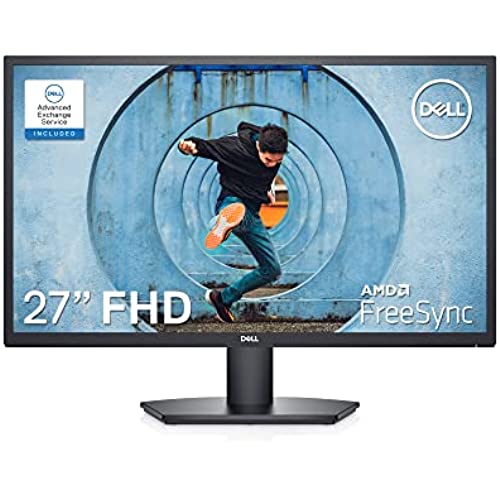

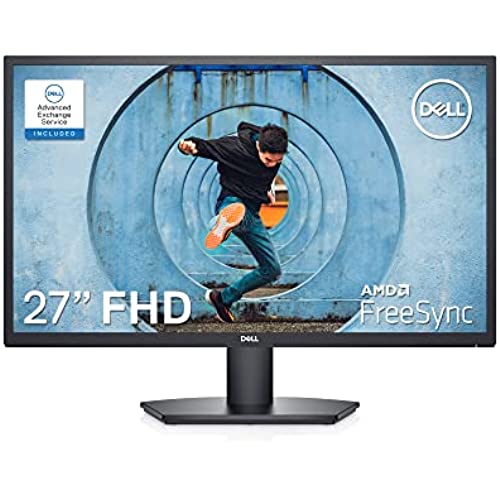

Dell 27 inch Monitor FHD (1920 x 1080) 16:9 Ratio with Comfortview (TUV-Certified), 75Hz Refresh Rate, 16.7 Million Colors, Anti-Glare Screen with 3H Hardness, Black - SE2722HX
-

Dan
> 3 dayThis is a good monitor for a good price. It does not move up and down but does tilt. I use it for a second monitor at work attaching them to my laptop, and it is perfect for that. It is a Dell so I expect it to last.
-

Dean Mullins
> 3 dayYou get what you pay fot
-

Flava
> 3 dayI like this monitor. After some fiddling, the picture looks decent. I only use it for Zoom calls and documents. Assembly was easy and connected right away with my laptop. The stand is sturdy. The only thing I dislike is that its not very adjustable. No height adjustment or rotation and only limited tilting up and down. Would have liked better options for customization.
-

Frank D. Anselmo
> 3 daycomputer
-

Anon
Greater than one weekSpent a few days shopping for a 27 monitor and this was the best value. Didnt need anything 4k or 1440p, totally fine for working in excel all day. Good brightness, price point and size. Only problem is that it shakes like crazy when Im typing so I replaced the monitor stand.
-

Don W Hartman
> 3 dayThis monitor works well for my needs and is great for the price. I run it at maximum resolution and it works fine. I have another monitor with better resolution, but it costs 4 times as much as the Dell Monitor.
-

James J. OConnell III
> 3 dayOverall clarity and contrast are very good.
-

Richard
> 3 dayGreat picture and video quality
-

TK
> 3 dayThis is an okay monitor but a couple things to consider. 1. The obvious, it’s a 1920 x 1080 res.. The screen res just feels too large when performing tasks related to video and music editing. You will feel like you still need more real estate for editing. Consider a higher res monitor that enables you to see more of the timeline. 2. I didn’t know Dell made “economy” level products. In other words, the plastic on this monitor feels cheap and it is. You can easily twist the bezel plastic from the screen - seriously it’s that thin. I didn’t try to do this on purpose, but simply noticed the thin plastic tilting the monitor. 3. This is not a height adjustable monitor. It only offers tilt. With that said, this monitor is too high compared to my other monitors. Image Quality Its decent, bright, colorful, and really not that bad. Text looks good too. I didn’t notice any pixilation with various fonts. Albeit, I only had this monitor for a few days before returning. I’ll explain why I returned this monitor next. Refresh Rate So this is listed as capable of a 75 Mhz refresh rate. We’ll that didn’t happen. I tried a couple different cables to make sure I didn’t have a bad cable, and no it’s not my graphic card. I have a sweet fully loaded MBP that is more than capable of driving a monitor… M1 Max processor, 32 core GPU, 64 Gig memory, and a 4 TB SSD. Conclusion For the price it’s a decent monitor. Just keep in mind the plastic is thin around the bezel, and this is a 1920 x 1080 res monitor and because of this you may feel like you need more real estate when working with video and audio timelines; at this point consider a higher res monitor. I figured I’d give this 1920 x 1080 res monitor a try knowing it was likely not going to work for me. As a result, I returned it because I was looking for a primary replacement monitor. I ended up purchasing a 3840 x 2160 res monitor that is capable of delivering the technical capability I am used to.
-

Gary J Barker
> 3 dayI have spoken with Dell and Microsoft support regarding the lack of clarify (blurring) primarily noticed in Outlook and EXCEL. Both were helpful, but my old Asus has better quality on Outlook and EXCEL. All other aspects of the Dell monitor are excellent, so far. It may be my PC has a VGA rather than HDMI outlet. I am not sure.
