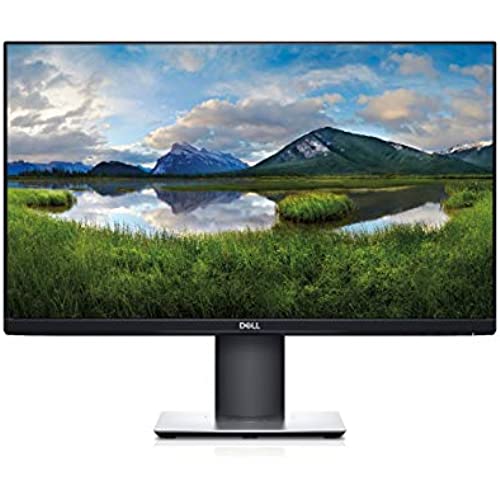
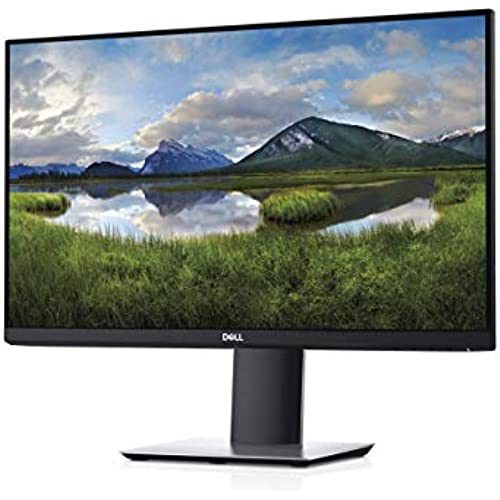





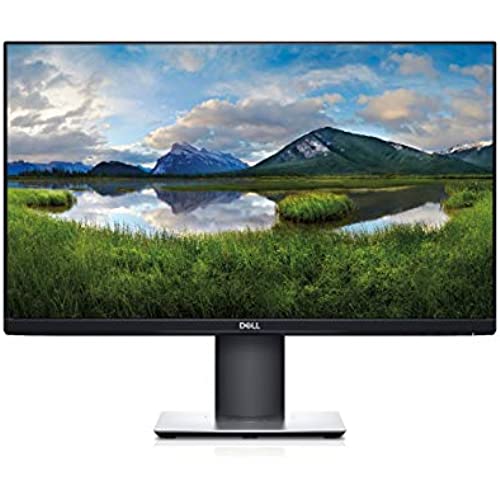
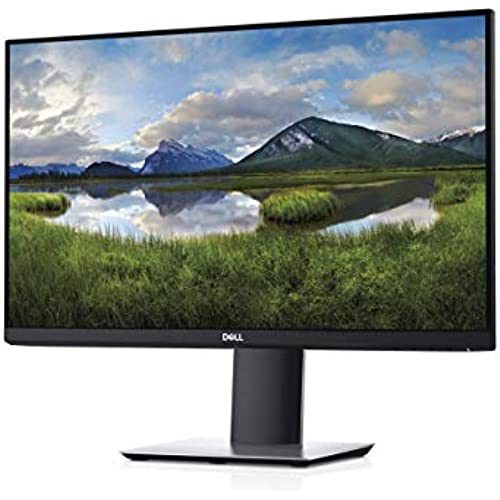





Dell P2419HC 61 cm (24) 1920 x 1080 Pixel Full HD LCD Piatto Opaco Nero
-

Florida
> 24 hourAnd the C cable stopped working all of a sudden! Dell wont respond and not sure what to do. Bought an addition C to C cable, even switched laptops and no luck.
-

Nico C.
> 24 hourIl monitor è molto valido, ma è arrivato con una presa inglese! Per fortuna ne avevo uno di scorta in quanto lentrata al monitor è simile e anche il voltaggio & amperaggio. Tutto sommato un ottimo monitor, da vicino si vedono i pixel ovviamente però già da circa 40 cm di distanza le immagini si vedono molto bene! Colori molto buoni e facilmente regolabili. Soddisfatto per adesso, spero non mi dia problemi come un altro di unaltra marca che dopo meno di un anno puzzava di bruciato, nel caso aggiornerò la recensione.
-

Judith Cousins
> 24 hourThe screen is good. I had no issues with the purchase or delivery.
-

Oliver S
> 24 hourDer Bildschirm kann einfach per USB-C mit dem Laptop verbunden werden. Dadurch ist für die Bildübertragung und Stromversorgung nur ein Kabel nötig.
-

Friedrich
> 24 hourgut funktioniert mit Laptop XPS 13, Kabel schon dabei. Schreibtisch ganz sauber gemacht. Bildqualität ist normal, es liegt einen Dunkelpunkt auf meinem Monitor und die Beleuchtung ist nicht gleich insbesondere an vier Ecken (Dells Spezialität). Preis schon logisch für sochle Qualität.
-

P. Barclay
> 24 hourI have enjoyed using Dell Monitors since 1997 and have always been impressed by their build quality and value for money. I am pleased to say that this monitor is no exception. Compared with my previous Dell monitors, this model as a tiny bezel, which was ideal as I purchased a pair of matching monitors for my desktop. It took a couple of minutes to assemble to stand, which did not need a screwdriver as there is a key-mechanism in the stand which allows it to be turned easily without the need for tools. The stands themselves are really smart. Ideally, a pair of monitors should be mounted on a special dual monitor stand. However, these stands have a small footprint and are quite flat so take up very little desk space. I have also found that it is quite useful to move a monitor to another part of the house from time to time. I connected each monitor to my 2017 MacBook Pro using the supplied USB C cable. It worked straight away. The only set up required was to select the “Always On” function that would ensure that I could charge my MacBook even if the monitor was switched off. To drive two displays, I have connected USB C cables from each monitor, adjusted the Display Arrangement and left the monitors set to their Default settings. It is a pleasure to work using both monitors as an extension to my desktop. Although the monitors do not have the same pixel density as my MacBook Pro screen, they are perfect for reading text in Word documents, spreadsheets and websites. The monitors are just the right height to be easily seen above my 15” MacBook screen. I also found that I could watch Netflix whilst the MacBook Pro was connected to the monitors. This was never possible with my old Dell U2412M monitors as I would always get a DHCP-incompatible error and the screen would go blank unless I unplugged the external displays. These monitors are good value for money. I am pleased that I paid a little more to get the USB-C model as this now frees up my original Apple USB-C charger so I can keep it in my laptop bag, for use on my travels. The cost of a spare USB-C charger more than makes up for the slight difference in price.
-

Mario Johnson
> 24 hourI wanted to buy a monitor to easily connect my 13 MacBook Pro to, as I was struggling to work with the small screen/laptop set up when undertaking complex work. The set up of the monitor was incredibly easy - it only involved connecting the stand to the monitor (no tools required), and had easy to follow instructions to do so. The monitor came with a double ended USB-C cable, so it was just a case of connecting my monitor to my MacBook, and immediately it worked - no set up required. Additionally, as 2019 and beyond MacBook Pro users will know, USB-C ports are limited (only 2). I was pleasantly surprised that upon connecting my MacBook to the monitor, it is charged through the monitor - so no need to worry about using up a slot needed for charging. If buyers are looking for a good set-up to do the same as me - buy this monitor, a magic keyboard and a Magic Mouse and you have a brilliant desktop set up powered by your MacBook. The monitor itself looks great, is a good size and comfortable to work one. I would highly recommend it.
-

Philip Quinn
> 24 hourI work from home and purchased another of the same model exactly to keep it easier on my eyes. The first thing I noticed is that it sits about 1/4 higher than my other monitor when fully extended. After hooking them up, the newer monitor (this one) was darker and had a yellowish hue to the screen when the settings were set the same.
-

Ruben Leuschke
> 24 hourHO ACQUISTATO PER LA SOCIETA UNO SCHERMO, NULLA DA DIRE SUL PRODOTTO E SULLA SPEDIZIONE, PESSIMO IL POST VENDITA. NON HO ANCORA RICEVUTO LA FATTURA E MI VEDO COSTRETTA A RESTITUIRE IL PRODOTTO.
-

Picnic
> 24 hourSuper comodo collegarlo con il cavo incluso usb type C (mi sembra si chiami). Con un cavo solo colleghi e carichi il computer. Pensavo meglio la definizione ma super consigliato. Io sto pensando si comprarne un altro.
