



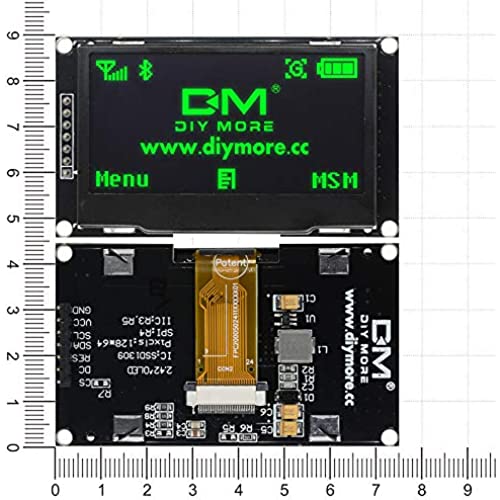









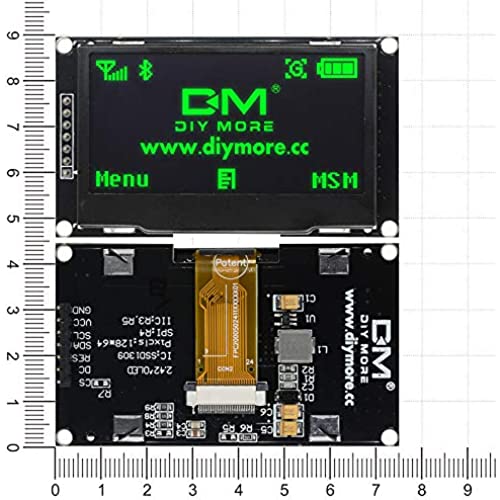





diymore 2.42 OLED Digital IIC I2C SPI Serial 128X64 Pixel LCD Screen Display Module SSD1309 for DIY Electronic (Green)
-

Hephaistos
> 3 dayI used the Adafruit_SSD1306 library with a Moteino M0 board and it worked with no issues. It is setup to work with SPI by default, which is a little confusing because the board is labeled for I2C. Luckily several of the reviews pointed out that discrepancy so it was no big deal. I used hardware SPI and wired SDA->MOSI, SCL->SCK, GND->Ground, VCC->3v, and the remaining 3 pins to whatever digital output pins you want. I also modified the Adafruit example sketch to use hardware SPI (the sketch defaults to software SPI). So the initialization line I used is as follows: Adafruit_SSD1306 display(OLED_DC, OLED_RESET, OLED_CS); The display is nice and bright and daylight readable. I plan to buy many more of these in the future. Great display.
-

Micah Blomgren
> 3 dayUsing with SPI, works great once I figured out how my mcu board talks to SPI. I love that it is green. Wonderful
-

J. Shanahan
> 3 dayThese suffer from OLED burn in if used too long. Here is my display after about 6 months of displaying numbers. Note the small numbers burned in.
-

jackal28
> 3 dayLibraries tried so far: Adafruit SSD1306; SSD1306Ascii; U8g2. All of them have an option for software SPI which is what I used with the Raspberry Pico board. Im pretty sure if it will work with this board it would work with any. I havent tried I2C mode yet, but I dont really feel the need too considering how easy the SPI was to utilize, especially since you could even bit bang the SPI. Its basically an upscaled 1306 and therefore has the same resolution so, in theory, the same libraries should work. I got the yellow version on sale and am not disappointed. I have had multiple problems trying to get my dual rp2040 project up and running, but luckily this has not been one.
-

Eric
> 3 dayFor those of you having trouble getting this to work on SPI on an Arduino Nano: Use the Adafruit SSD1306 library and the 128x64 SPI example. Connect the pins as follows: CS > D12 DC > D11 RES > D13 SDA > D9 (this is MOSI) SCL > D10 (this is CLK) VCC > 5V GND > GND Hope that helps. Really nice screen once you get it running.
-

William Kautter
> 3 dayI bought mine directly from DIYMORE. It was tested in a system already functioning with a I2C 128x64 OLED display. The specified modifications were made to the board. There was no response on the display and an I2C scanner did not see the device. So basically non functioning and the company is not responding to requests for replacement.
-

Walt Handerberg
> 3 dayIf you are using this for I2C beware. You may need to force it into i2c (not SPI) mode. I never got mine to work for more than a few mins and thew it in the garbage. I got another one without SPI support that worked the first time.
-

Jason S
> 3 dayWorking on some projects with a Raspberry Pi Pico using a ported SSD1306 library. My project required I2C communication and I had some difficulty at first. I validated the OLED worked via SPI, so after a bit of fiddling I figured out the combination: 1. Move R4 resistor to R3 2. Bridge the R5 pads (0 ohm resistor, solder bridge or wire will work) 3. Connect the RES pin to source voltage (connected to RUN pin on Pi Pico) 4. Connect the GND, VCC, SDA, SCL lines normally Step 3 wasnt documented anywhere I could find. Figured it out after some Googling and trial and error. After all was said and done, I was able to run this OLED at 3.3v and 5v via SPI and I2C. I tested I2C up to 800 kHz (didnt try higher) and it worked great. I dont know if running it out of spec will kill it faster, but I was impressed with the variety of options that worked. The display refreshes just a tad slower than the smaller OLED displays I have, but thats not a knock against it. I have the green and blue versions and both look amazing and perform great for my use case. As someone else said, the pins are labeled in a weird way, but its easy enough to figure out what goes where. Would definitely get more if needed.
