
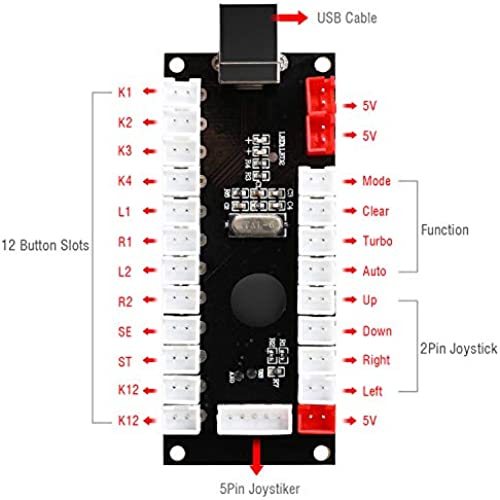
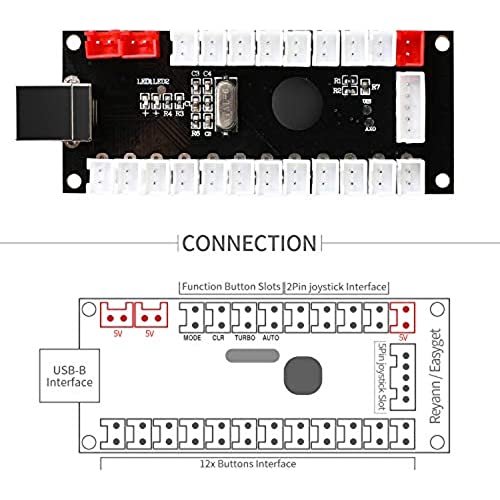





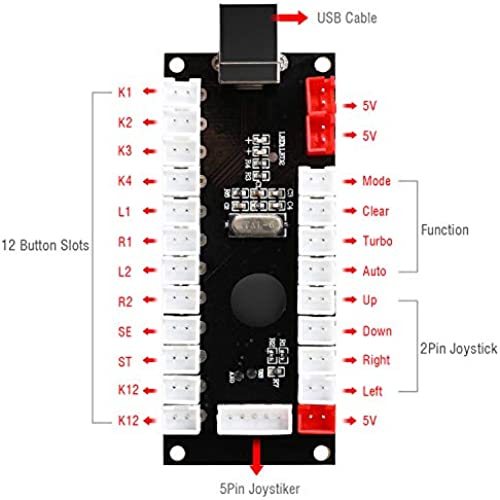
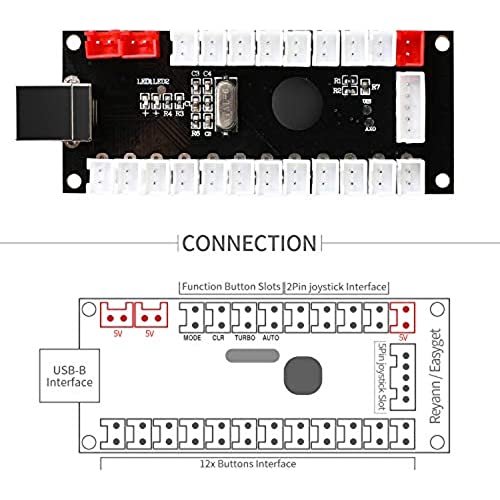




Easyget 2 Player Zero Delay Generic Game Controller USB to Joystick for MAME & Raspberry Pi 1/2/3 RetroPie DIY Projects
-

MobileMart44
> 24 hourlove these for my Raspberry Pi arcade table
-

Common Sense
> 24 hourThe package arrived very quickly. I used these boards to wire a simple 2 player, 3 button MAME cabinet. With joysticks, buttons, player selects, coin inserts, and an Exit, I needed 19 inputs, and this 2 pack was perfect. The included connectors saved me time stripping wires and soldering, and helped keep things organized.
-

Don Duwelius
> 24 hourI bought these to update an existing MAME control panel setup. Unfortunately, the delay between the control action and the on screen reaction is so long that it makes games unplayable. Very disappointed.
-

ivan
> 24 hourReally enjoyed it my arcade it is ready to use. did not break a sweet to configure it.
-

LYaeg
> 24 hourWorked great on my RetroPie setup! Easy to wire with provided harnesses. Plug and Play from a usb standpoint.
-

sergio
> 24 hourif you are making a retropie arcade cabinet the issue is that retropie cannot make config saves for 2 devices with the exact same VID or basically the name that comes up when the device is plugged in. the name is a part of the devices code and cant be changed so when you map 2 of these one of them gets all wonkey because it doesnt diffrentiate them.
-

HJ
> 24 hourworks perfectly
-

Kristina M
> 24 hourI wish the product was more consistent. Player 2 works great, but player one is unplayable. I’m always having issues with directional inputs. Sometimes I’m able to use right input and sometimes I’m not. I am guessing quality control is an issue because others have had more luck
-

Eisengrim
> 24 hourI used this kit to replace the wiring in an X-Arcade based cocktail table, and it is so much more robust now. It sends signals as native Joystick/Button presses instead of keyboard, so configuration and testing is now done in Windows USB game control settings.
-

Augustus Kub
> 24 hourPerfect!
