
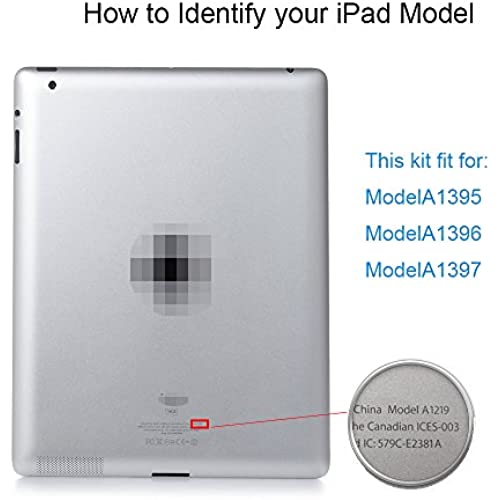




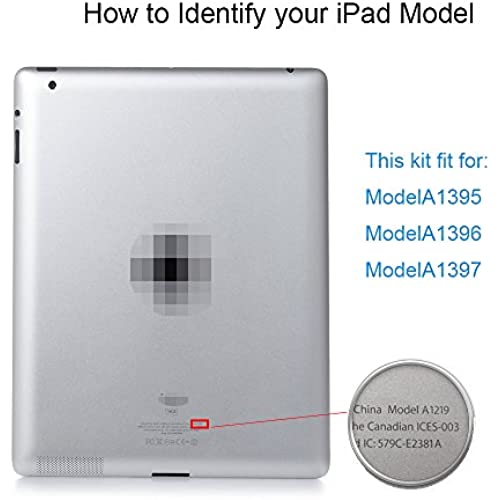



Fixcracked Touch Screen Replacement Parts Digitizer Glass Assembly for Ipad 2 + WIFI Antenna Cable & Professional Tool Kit (white)
-

Stacy Hilton
> 3 dayBought this for our 2nd generation i pad and it worked great! Had to watch a couple you tube videos because the directions were confusing. Overall a great replacement screen and it came with a extra Wi-Fi cable and all the necessary tools to install. Would definitely buy again if I needed to.
-

JustlilOme
> 3 dayWow - Took out everything and was about to get started and then realized we needed a bright light, hairdryer, and tape (not included). The tape is to cover the glass so the broken/cracked glass doesnt come apart and fall into the clean iPad area under the class - so you will need to be able to tape the entire glass surface. The hairdryer is needed to heat up the one edge of the iPad so that you can separate the glass from the iPad in that particular area. As luck would have it, that is exactly where my glass was smashed so the tape did help to keep the glass from shattering more. The bright light is to be able to see the instructions and to be able to clearly see if any glass was in the work area. If you have black construction paper or a black cloth (not towel) - it will help you see where any shattered glass fragments are. Our iPad is white and this also helped to keep everything focused on the iPad2. Once you have the above taken care of, it takes 30 - 40 minutes to carefully change the glass. The videos are helpful and better if you can run them on a computer versus a phone so you can see the details of what needs to be done - we paused at every step. Its important to be methodical and follow every step exactly as shown. All the tools you need are included. I have pretty fumbly fingers (drop stuff a lot) and this was intimidating to start off with. Its about 8 times as hard as changing my phone glass. The replacement glass works well and I can finally use our iPad 2 again, as its been sitting in a drawer for 4 years now. Would recommend this kit - and feel a lot more confident doing this type of fix in the future. Saved the $150 our local computer guru was going to charge us.
-

juan melendez
> 3 dayProduct came as explained. The instructional pictures were a little hard to see but besides that everything came out great no issues.
-

Customer365
> 3 dayGarbage. After spending all that time taking the original screen off and prepping everything, I find out the replacement screen is ruined. Final step is to peel off the protective layer. It peeled off but left a huge spot. Nothing is helping to get it off. Very disappointed and dont know what to do.
-

Zackary Cornelius
> 3 dayIt worked just like it was supposed to.
-

Suzie
17-04-2025Works buy tape needs some work
-

Joseph White
> 3 dayPerfect screen and easy instal. My iPad 2 looks brand new again. Excellent screen quality for a great price. This wouldve cost over $100 to get it repaired by a store where I live. The DIY repair mightve taken an hour because I was watching steps how to do it on YouTube. Make sure you heat up the edges with a hair dryer before trying to pry off the screen. Otherwise it will crack and all the glue wont come off. Btw, you dont need a heat gun like some people say. Hair dryer worked fast and well.
-

enjii
> 3 dayInstallation is easy. Touch screen sensitivity is not the same as the original screen. Some areas on the screen do not respond to touch.
-

Christina D
> 3 dayI fixed both my kids iPads using these kits. I was so happy it came with the tools needed and wifi antenna! The tools are great quality compared to other kits Ive used. I would definitely buy these again!
-

Irving Quintana
> 3 dayThis is the best replacement you could get. Everything you could need is here. Took me 20 min being very careful.
