
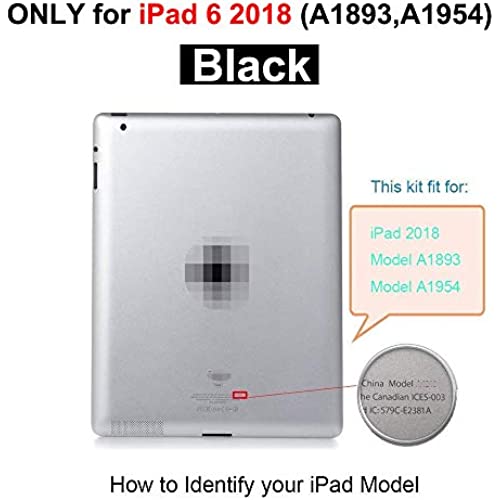
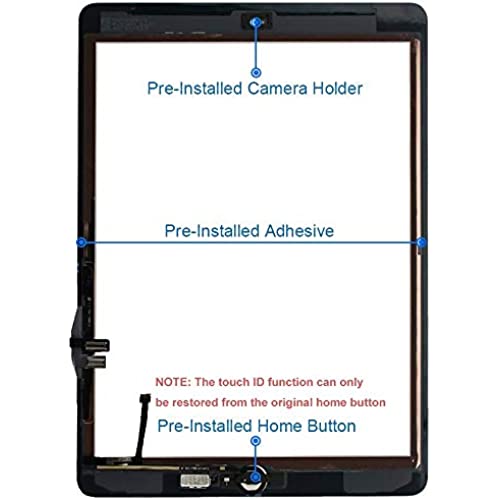

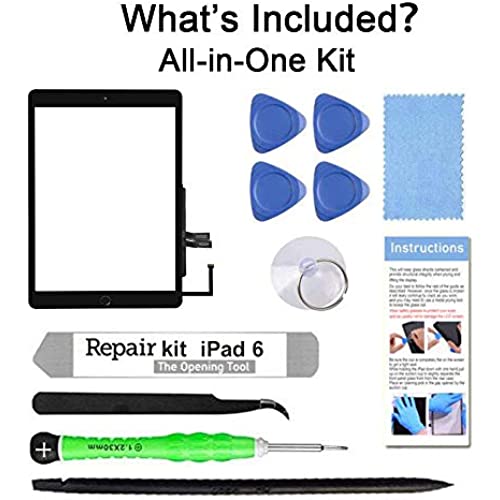



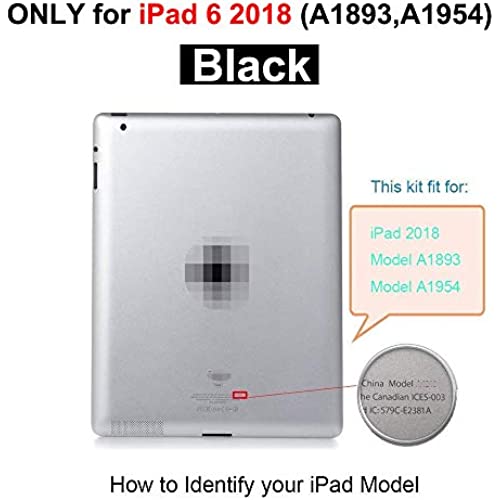
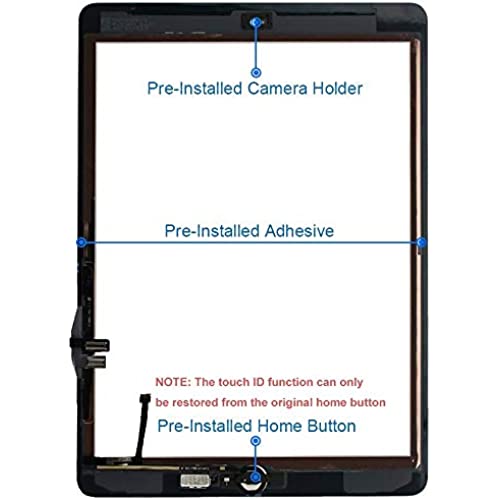

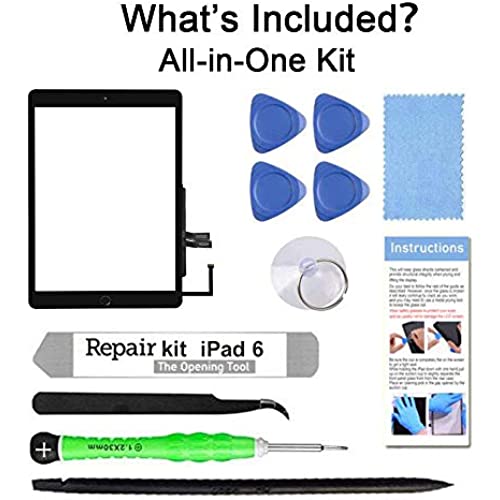


for iPad 6 (6th Gen 2018) A1893 A1954 Screen Replacement Glass Touch Digitizer Repair Kit with Home Button & Tools - Only for iPad 6 6th Generation (Black)
-

Kenneth D Taylor
> 24 hourThe tools provided are adequate for the task. The instructions for removing the old screen are clear enough, the install instructions are vague. Followed an excellent YouTube video. Got it installed with no issues. HOWEVER, it has multiple dead spots that do not register touches. It comes with a home button that does not support the Touch ID function. It has spots that register as being touched when nothing is touching the screen at all. I tried playing a game on it & could see where the game kept registering touches & I wasn’t even holding the iPad. DO NOT BUY THIS, COMPLETE WASTE.
-

Dave
> 24 hourThe digitizer received with this purchase was defective. Could not access numbers 1 through 6 or the first two rows. I am considering getting a new screen from a different provider to ensure higher quality and better service.
-

Prince
> 24 hourUnfortunately after installing this I wish I would of kept my original home button because the new home button does not have fingerprint feature.
-

ZeevRu
> 24 hourThe screen arrived on time and works as it should
-

mike mc donough
> 24 hourDo not buy this, the suction cup that is supposed to stick to the screen to help remove the screen is total garbage and doesn’t stick. You are better off using the money toward a repair shop. Worst thing Ive ever bought
-

Geraldine Littel
> 24 hourThe screen replacement was easy to install and had everything we needed to get the job done. We saved money by replacing our iPad screen with this screen replacement kit.
-

Orlin
> 24 hourExcelente
-

Erica Johnson
> 24 hourIts fantastic overall, the glass fit well in my A1893 model (2018) it has the button preinstalled with everything ready to drop in. The problem is the adhesive that comes on the glass. You pull little plastic tabs and the sticky part exposes. I pulled the tabs and installed. I put a light book on the iPad to really seal the sticky part and after a few hours the kids were using it. Then they came and showed me the glass was lifting on the sides. The sticky stuff isnt very sticky. So get some 3mm 3m double sided tape. I used it and it hasnt come up again since. The overall quality is nice just bad adhesive
-

Yeney González
> 24 hourEs fácil de poner pero en realidad este fue el cuarto que mi hijo destruyó y fue más fácil aún instalar porque ya lo había hecho antes, con un par de videos en YouTube aprendí y gracias a este producto me ahorré unos 300 dólares!!!
-

MerrMerr
> 24 hourOverall I’m satisfied with the screen, but there is a not unnoticeable matte quality to it that somewhat reduces the sharpness of the picture. The instructions are thorough, but not in the clearest of English. It took me several tries to get the flex cable ends snapped into the motherboard correctly. It’s impossible to test the screen without pressing it pretty much closed. The first time, 3 out of 4 quadrants of the screen weren’t reading touch input, but eventually I got it right. Also, removing and replacing the home button is time consuming and a bit challenging, but it’s worth it for touchID functions IMO. Just take your time and be gentle. My fault entirely, but I cracked the screen while removing the onboard home button. Luckily it was at the bottom and couldn’t spread across the whole screen!
