
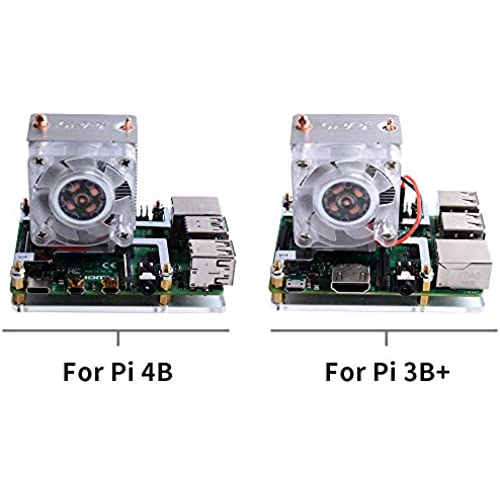

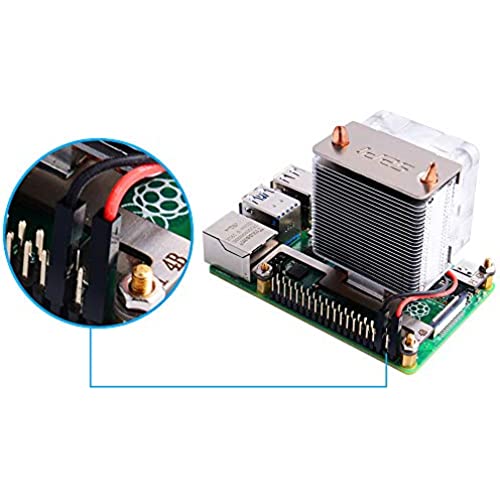
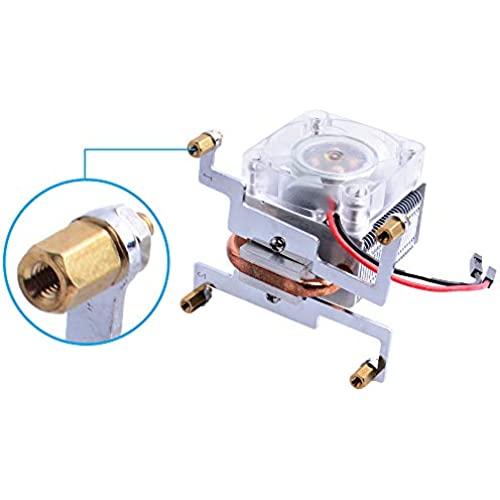



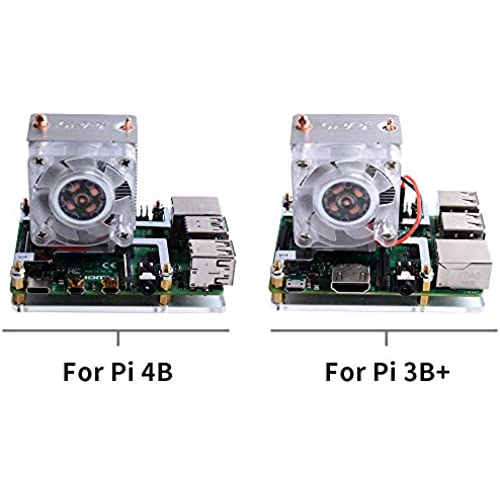

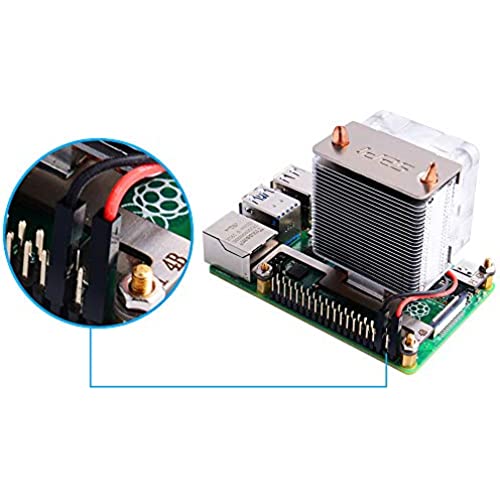
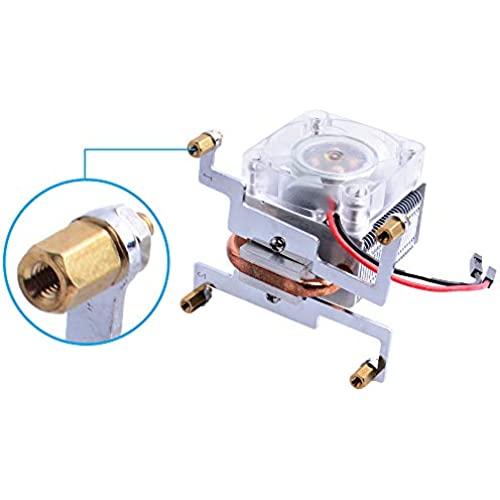


GeeekPi Raspberry Pi Cooling Fan, Raspberry Pi ICE Tower Cooler, RGB Cooling Fan with Raspberry Pi Heatsink for Raspberry Pi 4 Model B & Raspberry Pi 3B+ & Raspberry Pi 3 Model B
-

DCFusor
> 3 dayNot sure what the thickness and sheerness stars are for...warmth - well, it removes that so I didnt give it stars for warmth - we need one for coolness instead. I use a pi4 on bad solar power days when I dont want to run the big 8 core + big nvidia content creator box, and overclock the pi to 2 ghz as well as overclocking its little GPU to make it a decent daily driver. I also got the nvme gumstick adapter for mine and the combo is a winner that draws much less power than a display. I dont need the lights, but hey...
-

Forest the world
> 3 dayMy rpi was running at about 40-48C and slowing down with the heatsink it came with. I installed this and it keeps it below 37C on the 5v pin. Gets a little hotter on the 3.3v one, but still better than a passive heatsink. This was the key maintaining 1.5ghz on all cores as I’m not seein any throttling now!
-

Michael M.
> 3 dayI have 2 of these now the second one I just got Feb 2021 came with a second non led fan that did not come with the first one, its nice to have a spare! I have not overclocked yet but these keep the temp below 38c.`1
-

Andy S
> 3 dayThis restricts or pretty much prevents use with any enclosure, but it works. I plugged mine into the 3.3 v and it is inaudible. Still I see no high temperatures or thermal throttling. I ran sysbench with 8 threads fully occupying the four cores--the chip temperature only went up to 55c. I do wish you could turn off the lights though.
-

Ancient-Geek
> 3 dayMy Pi machines (4) are mounted on C45 (35mm) DIN rails (no cases) using C45 circuit board adapters. This requires that the configuration must be assembled bottom (C45) to top (cooler). The TO220 heat sink needed to be cut down a bit and mounted to the RAM with 3M thermal tape (thicker than the provided thermal pads) to accommodate the difference in height. The configuration booted up ... first time, no debugging.
-

Cameron Lhamon
> 3 dayFor 15 dollars I thought I would get some cheap every 1/100tg of a penny matters product. Instead I got a extremely well built cooler that came with an extra everything, it came with the base stuff you see in the ad but also a Magnetic screw driver to build it which made it super easy, extra Fan yes an extra fan.
-

Joseph
> 3 daythis thing is insane!!! overclocked to 2.4 ghz on the cpu and 800mhz on the gpu and it never went over 45℃ while maxing out all 4 cores for 20 minuets. I highly recommend this product. its worth every penny!
-

Barry
> 3 dayThis thing cooled my Pi4 down 40-45 degrees cooler than the fan that came with CanaKit case. It allowed me to overclock the pi and get a little more performance. I will be installing these for future pi projects.
-

Bill Houston
Greater than one weekInstalled on my Pi 4. Piece of cake to install. Looks cool. Works well. No fan noise issues. Recommended. Will be trying overclocking next, which is why I got this in the first place.
-

Al
> 3 dayI own two of these. One for Pi3 and Pi4.
