
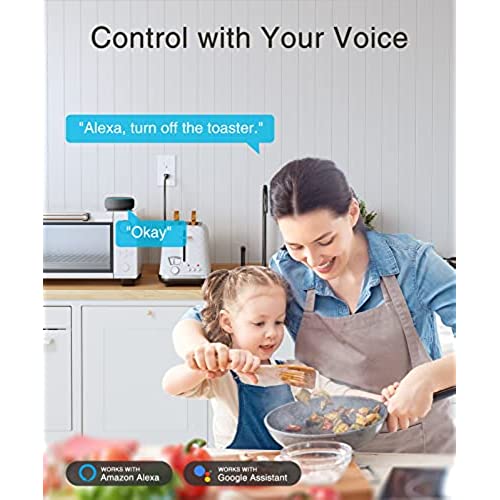





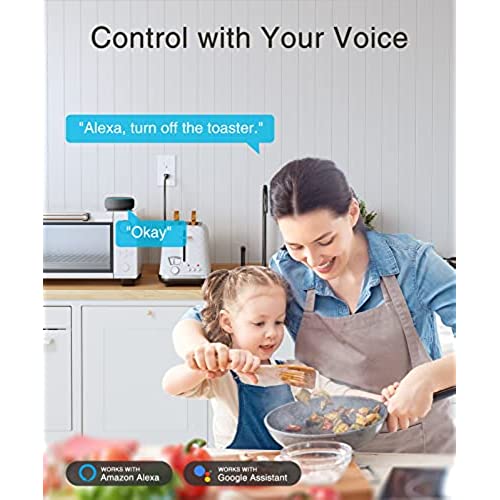




GHome Smart in-Wall Outlet, Home Wi-Fi Outlet Works with Alexa Google Assistant, Energy Monitor, APP Control, FCC Certified, Surge Protection Tamper-Resistant Wall Receptacle, 2.4GHz Wi-Fi Only, 15A
-

Review Guru
> 3 dayI have a lot of smart home devices and just about everything in my house that can be automated is. I needed an extra outlet to control a new lamp I have and stumbled upon this device to try and I am in love. All of my other home outlets are 50/50 in terms of being smart. Typically the top outlet is “standard” and not controlled and then the bottom outlet is “smart” and can be voice controlled or a button on the outlet can control the on/off of it. With this device BOTH the top and the bottom are smart, allowing you to control two different devices from the one outlet. On the device there are two buttons, one to control each outlet. This is great as I remember being very disappointed with my first outlet that it didn’t control both. I got used to it over time but now I don’t have to. I’ll likely be looking to replace some of my other GE outlets with these for areas I want two devices to be controlled in the same area.
-

Dobro
> 3 dayIt works anywhere and replaces traditional outlets seamlessly
-

ShoeFashionista
> 3 dayHelpful to have. Easy to install, just make sure to turn the power to the outlet off first. Took a minute to install with Alexa. Am very happy with this and that it is voice activated.
-

@RickNakama
> 3 dayIve been using these for almost a year. So far, 2 of them had died/fried on me and Ive had to replace it. I dont see any other products that do exactly the same thing (monitor consumption) or I would try another product if it seemed like it was higher quality. The app works well. The energy consumption records a line graph, but doesnt really break down the actual time of the day the energy is being used so now that the utility company is implementing a variable rate based on different times of the day, this isnt enough to figure out how much $ of electricity is being used. It is reasonably priced for what it can do, I just wish they wouldnt die so often. Install rating is 3* because its very finicky to get connected to the WiFi. If it would connect to the WiFi on first attempt, it could be 5* installation.
-

MT - Colorado
> 3 dayI love that this is in the wall, does not look out of the ordinary, it does not stick out like add on plug in smart outlets. There are two illuminated buttons on the outlet one for each socket with arrows pointing to which socket they control If possible, I like to set up smart devices that are permanent in an easy access environment. Easy to get to, reset, remove and if needed return with as little hassle as possible. Make sure the location this will be installed has adequate wifi coverage. Once setup, just install it in its final destination. I installed this in a spare electrical box on my workbench. I had a few issues that should not have come up. - In the Gosund App there is no option to select a wall outlet - I initially used a socket option and it may have worked but the instructions were vague - I ultimately used a switch option and when it completed the setup it knew this was a wall outlet - My Gosund app was not current, I suggest you update 1st but do not expect after the update to see an option for wall outlets. - Once installed you have control over each outlet separately. This alone is a great feature. - This must connect to a 2.4ghz Wifi. It should work in a mixed 2.4/5.0ghz but if you have issues, try 2.4 ghz only - Upon setup completion this turned both outlets on which sets the LEDs on the outlet red. This too was confusing as red LEDs normally indicate something went wrong. - This also looks like it will work with SmartLife app. - I do not think the on/off buttons on the outlet are practical, but if you lose wifi or for some reason need to turn these on/off that is an option. The buttons are also the reset feature. Press and hold both for 5 seconds. - It comes with wire nuts, wire labels, the smart outlet, quick connect (snap on) faceplate, screws to mount an existing Décor style faceplate, screws to secure the outlet to the electrical box and some instructions. - This is not weatherproof unless you install it in a weatherproof junction box. - As with all smart switches, outlets etc… these take up a fair amount of space (depth and width) in an electrical box. Overall I really do like this.
