
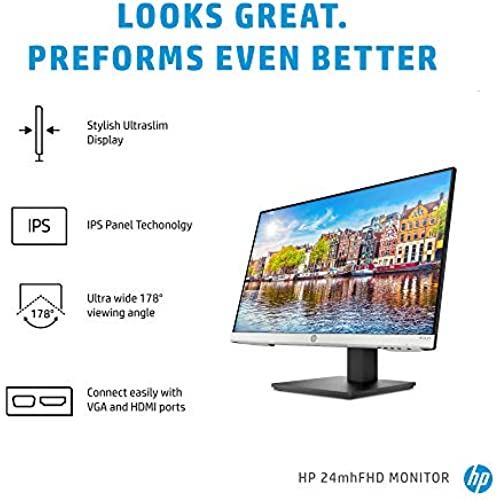
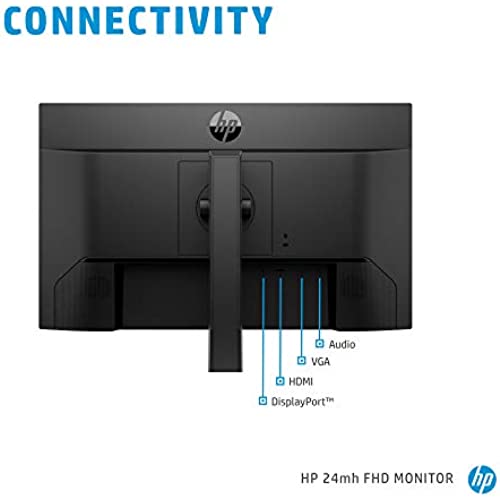

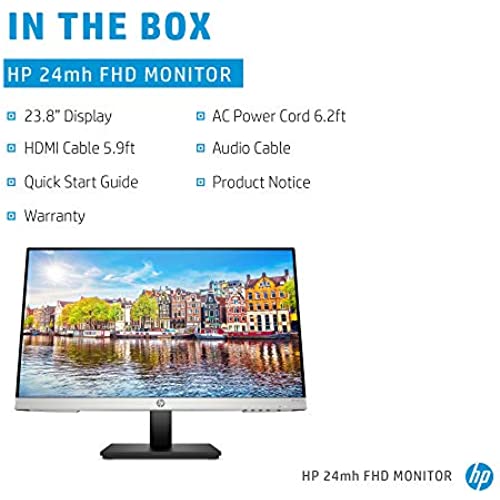


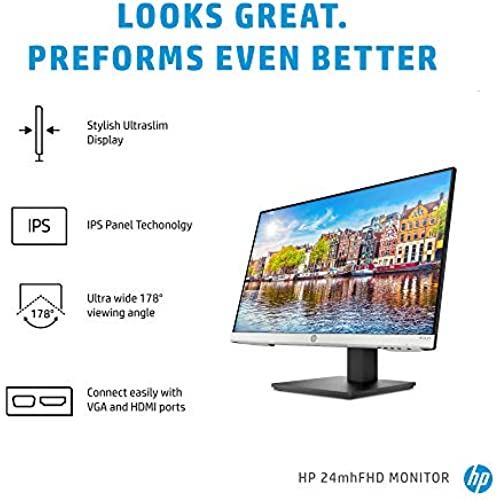
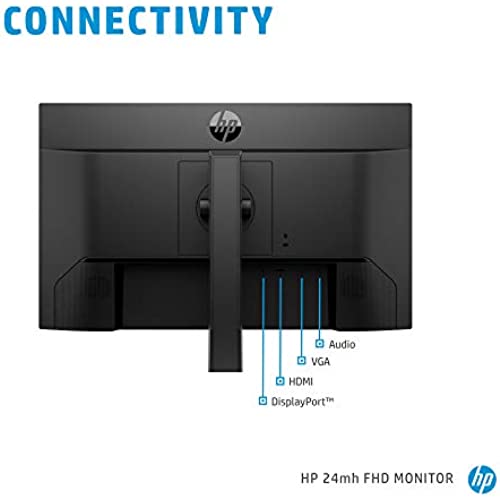

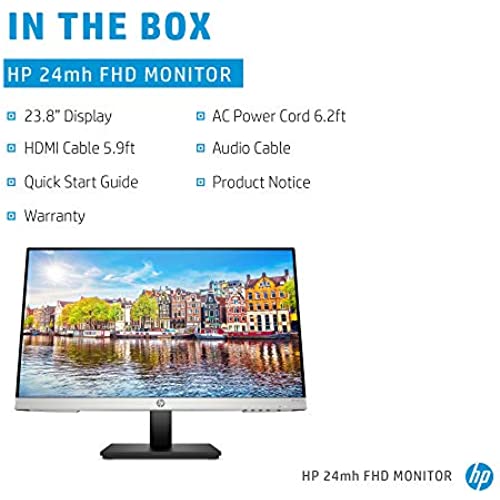

HP 24mh FHD Monitor - Computer Monitor with 23.8-Inch IPS Display (1080p) - Built-In Speakers and VESA Mounting - Height/Tilt Adjustment for Ergonomic Viewing - HDMI and DisplayPort - (1D0J9AA#ABA)
-

MAC
> 3 dayThis was by far one of the easiest monitors Ive assembled. Literally took me less than 5 min to attach stand. Love the that height is adjustable and it has tilt as well. Picture quality is great. Some reviews stated poor picture quality or that screen was brighter on one side of that picture quality had to be fine tuned. I had none of these issues. I simply used buttons on bottom of screen to choose low blue light. Had it up and connected to my computer in less than 10 min. I highly recommend this monitor.
-

cynthia l
> 3 dayI like this monitor. I love the height adjustment! It will be so much nicer than bending my neck to look down at my all-in-one. Hard to find a height adjustable monitor at this price. I did have a bit of trouble getting the operating manual. Spent way too much time looking for a manual for this model on the HP website. FINALLY noticed Get Product Support on the order details page. I soon talked with a very nice human being who sent me a cut and paste address for the manual. Unfortunately, I havent gotten to use it much, other than to check screen quality. I ordered an HP desktop from another vendor at the same time. In my quest to get some questions answered about the computer, I found that HP had no record of the computers serial number. After some googling, I found that is a thing with HP. They dont have a very reliable system for keeping track of their serial numbers. AND, if you have no serial number, there is no way to communicate with HP. Plus, you have no warrantee. Many people find out they have no valid serial number too late. Even the tech guy at the store where I bought the computer had had the same problem. He spent months (in vain) trying to get satisfaction from HP. I am still looking for a NON HP desktop.
-

Maria P. Johnson
> 3 dayThis monitor is has excellent image quality and good sound quality. Lightweight. Easy to set up and use. Default color is not perfect but I only notice that when I am editing photos. Overall, an excellent value.
-

Mick in PA
> 3 dayIve only had the monitor for a short time, so maybe reliability could become an issue, but this is an amazing visual experience. I mostly watch old TV shows and movies so the color isnt as critical as it might be to some, but the color quality on 30 year old movies is excellent. What I cant believe is the clarity of watching old shows like Perry Mason and Dick Van Dyke. Extremely pleased. I should also comment on the volume control, as I struggled to understand it. This was part of a review written by Lindguini, so Im plagiarizing: HOW TO FIX LOW VOLUME SOUND: The built-in speakers are better than some reviewers indicate. I believe most people dont discover that the monitor menu has its own volume control thats set to 50% volume by factory default. If you just connect this monitor to the PC youll automatically get sound through the HP speakers via HDMI or DisplayPort (you only have to use the separate audio cable when using the VGA input). But no matter how high you turn up your PC volume control, youll only get 50% volume from the monitors speakers which is why people complain about low volume. To fix this, all you need to do is go to the Management tab of the monitor menu, select Audio, and then turn up the volume control from 50 (default) to 100 and youll find the monitor speakers are plenty loud. After that, youll only have to use your PC volume control as normal.
-

halowe
> 3 daySet up originally using an HDMI cable and it worked flawlessly! Of course, one of the reasons I chose this monitor is because of the built-in speakers. Unfortunately, the speakers do NOT work with the HDMI cord plugged in. Originally, I thought the speakers just simply didn’t work. I contacted tech support and they had me try a different cord but never asked me about HDMI. So, although she was very nice, she had no idea what she was doing aside from reading a script. They need to add the HDMI issue their script. A note on the site itself might be a good idea as well. Anyway, she set up a return that I later cancelled (they never told UPS that I cancelled so he showed up for a return the next - actually, that was wrong as well since I couldn’t return it till the new one arrived - oh well...) Anyway, after I sat and thought about it for a while, I suspected that the HDMI carrying the audio signal thereby blocking it. So, I used the VGA connection. It works, but I had to significantly adjust the vertical setting on the monitor. Bottom line, the monitor is now fully functional including the speakers. The speakers sound pretty much like any other PC speakers although a tad louder, certainly loud enough for my use. I was able to tweak the sound a bit with the audio manager that came with the Lenovo computer. The point I deducted was for the tech support. I realize this is a new monitor but the people answering the phone should at least understand the technology even if they don’t know the item details. UPDATE 1: The monitor does NOT work well unless I use an HDMI cable, which I am now doing. So, I am back to external speakers. Basically, if I try to use anything other than an HDMI cable, the monitor cuts out (goes dark) frequently, although it does come back on again. BOTTOM LINE: I am not able to use the internal soeakers, perhaps you’ll have better luck...
-

B.F.
> 3 dayI want a standalone monitor that is at least 4 inches larger than my laptop screen. The way this one is made, or many it seems, I either had to put the monitor to the side, which is uncomfortable since I spend 8-12 hours a day at my laptop, or put it behind my laptop screen, in which case the laptop screen blocks a few inches of the bottom of the standalone monitor. The stand for the monitor connects to low to the back of it to allow it to stradle my laptop screen. I will have to keep looking.
-

uzo
> 3 dayReally liked this model, bought mine a few years ago for close to $100. Liked it so much that I decided to buy another but the price had gone up. The stand is sturdy, heavy and built right. It can tilt, adjust the height and turn into a vertical profile. Very versatile device. The speakers are good, nothing mind-blowing but they deliver good sound. I primarily use mine for work.
-

Jerry
> 3 dayQuite like the height and angle adjustment
-

María Blanco
> 3 daySolo los acaparadores no cumplieron mis expectativas
-

Bill D.
> 3 dayI bought this monitor for my partner who works from home part of the week. What I like about this monitor are the built in speakers instead of in the front on a sound bar the speakers are in the back. They aren’t the greatest but for zoom calls they work great. I’d recommend this monitor for anyone looking for a good wfh monitor.
