


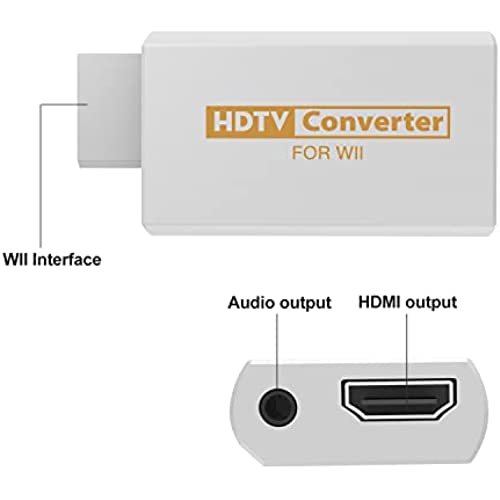





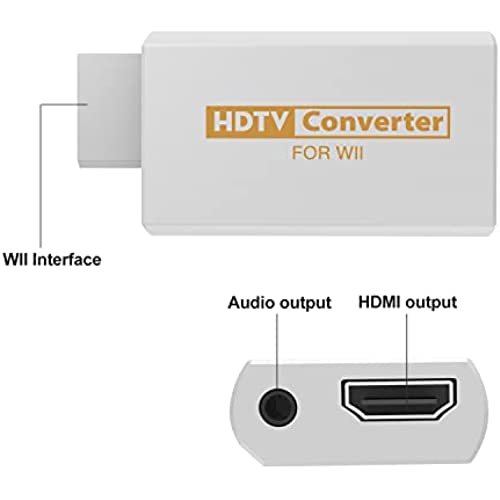


IQIKU HDMI Adapter for WII with HDMI Cable
-

R. Surber
> 24 hourI’ve had my old Wii shelved for years now and love being able to hook it back up for play! Haven’t had a TV with either component or composite video and analog audio inputs in years and this interface box is great - new life for an old toy! Hooked up quickly and no issues with operation.
-

JWG Design
> 24 hourThis item comes in nice packaging and includes an HDMI cable. There are no instructions in the box, but it is basically a plug-n-play device with no real options or switches to worry about. I tested the converter on a 40-inch Sony Bravia flat panel. My Wii console has been connected to it via Component cables with the Wii options set to display 480p widescreen. When I changed the connection to the HDMI adapter, visual quality was just as good. I hit two snags when I was setting up the adapter. The first problem was no sound over HDMI. The picture looked great, but the sound was not working at all. Since there are no instructions in the box, I had to check the item description on Amazon. There is a 2.5mm headphone jack on the adapter for connecting to headphones or external speakers. I was concerned that the device might not be able to carry audio on the HDMI port (similar to DVI displays), but thats not the case. After a few minutes of disconnecting, reconnecting, and double-checking everything, the audio started to work fine on my TV using the exact same HDMI cable. The next issue was some electro-magnetic interference affecting the picture. I could see a subtle pattern of diagonal lines slowly moving across the screen. I have several electronic devices in the same entertainment center, and one of the cables was too close to the Wii HDMI converter. Once I neatened up the mess of wires, the picture cleaned right up and the interference was no longer a problem. If you experience the same issue, try moving the nearby wires. Compared to the Component video connection, this HDMI adapter does add a small amount of delay. When using the Wiimote to navigate the Wii menus, there is a subtle delay as the pointer hand follows your Wiimote movements. To make sure I wasnt imagining this, I switched back and forth between HDMI and Component and also had another player try it out. For most Wii games, it probably isnt going to be an issue. For First-Person Shooters, it might be noticeable and actually affect your game. If your TV has both HDMI inputs and Component inputs (as my TV does), I suggest keeping the Wii on Component. I didnt see any improvement in picture quality (480p widescreen is handled well by both), and I would prefer less lag for playing games that require quick reflexes. Ill definitely use this HDMI adapter when I use my Wii consoles on other TVs though. Pros: - Picture quality just as good or better than component - Audio over HDMI sounds good and simplifies cabling - Comes with HDMI cable Cons: - May experience interference from nearby cables and devices - Very subtle lag between input and output Conclusion: If your TV only has HDMI inputs, get this adapter and youll be happy. If your TV has Component inputs, use that instead for no lag.
-

Kathy Spink
> 24 hourThis works Great!!! Its A must have>>>
-

Brandon
> 24 hourIve had a Wii sitting in a cabinet for probably five years now since we got rid of our last CRT television and found it recently. I went to hook it up and realized the new TV only has HDMI inputs. I went ahead and ordered this and hooked it up. Note, it is very important in the Wii to set the resolution to 480p or you will get glitches and freezes. Newer 4K TVs certainly reveal the limitations of the Wiis graphics but its quite fun to crack out a nearly 20 year old game system and revisit Super Mario Brothers and Lego Indiana Jones. For a sub 10 dollar investment, you cannot go wrong if you have a working Wii and a newer TV.
-

Andrew D. Behr
> 24 hourThis adapter serves the purpose - it connects the Nintendo Wii to a flat screen TV with only HDMI ports. The original Wii does not have any HDMI connections, so it is not possible to connect it to many newer TVs. However, the video lag is significant. On my TV, the picture moves about a quarter-second after the Wii remote. I found this very distracting, making many games unplayable.
-

Mrs. Amy Trantow Sr.
> 24 hourThis device doesnt change the quality if the picture, but it does make it easier to install and use.
-

B. Dub
> 24 hourThis HDMI converter is a must have if you want to hook your Wii up to a flat screen or receiver that has no RCA capabilities. It works as good if not better than the original RCA cable it was supplied with when you bought the Wii. It comes with an HDMI cable so you won’t have to buy one or search your entire house for one that’s not already being used. You can plug headphones right into this converter if you want to as well. I personally won’t be using this option because I have no need to. The only thing that I noticed that may be a slight concern is, it sticks out of the back of the unit a few inches, so if you don’t have clearance behind your Wii, this may be an issue. For me it wasn’t, but for some it may be.
-

Kasey Kiner
> 24 hourWe recently bought a new TV for our son since his stopped working. He has the Wii still and plays it all the time. I didn’t realize that new TVs didn’t have a place for the RCA cables to connect and did’t even think to check. We went to several different places looking for a connector that would work but no one had what we needed. I about gave up when I saw this on Amazon and bought it right away. It was so easy to install and works great. Picture is better then before for sure. I thought we were going to have to get rid of the Wii or buy a used tv just so he could continue to play the Wii. Thank you thank you!!
-

Sean Chiccino
> 24 hourthese devices are a must have for anyone trying to use a Wii on a modern TV. the picture quality is noticeably sharper and the colors are worlds better, richer and fuller. the audio works as well. cant go wrong with one of these and for the price, it just cant be beat. heck this one even comes with its own hdmi cable!
-

Neil
> 24 hourI wanted to like this adapter, and its got a lot going for it, but ultimately its not a great solution. The packaging is what youd expect (cheap box with questionable English, individually wrapped items), and the adapter is dead simple to use: its got the Wii connector on one end, and the other has a female HDMI and a female 3.5mm jack (incase youre outputting your audio to a stereo, instead of via the HDMI). Youll need to flip the Wii to widescreen and 480P (its a console from 2012 and doesnt support anything higher), but after that youre good to go. Also bonus, it comes with an HDMI cable, which is a nice surprise! The catch is, the video quality is poor. There are faded diagonal lines that stream across the screen (noticeable, but hard to photograph), and faint ghosting. Granted, its not SUPER prominent, and for as cheap of an adapter (that comes with an HDMI cable, no less!) its hard to complain, but I would be happier paying double the price for a clean image. If this adapter is going to be used on a display thats of poor quality, or by someone who doesnt care much about what it looks like, this is an excellent value.. if youre someone that values a clear picture (at least as much as you can get for 480P) then it might be best to look for a different product.
