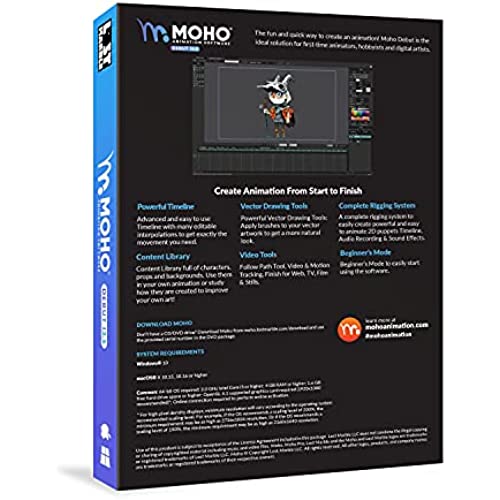
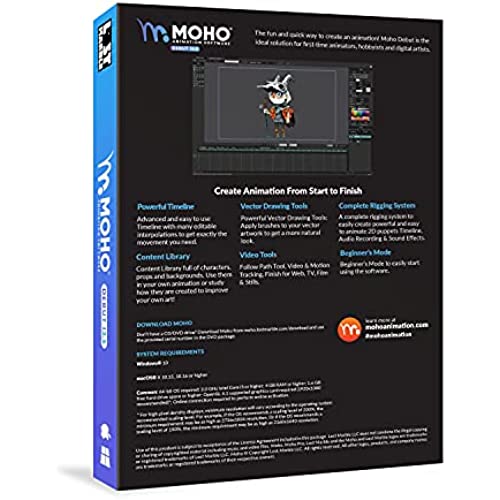
Moho Debut 13.5 | Create your own cartoons and animations in minutes | Software for PC and Mac OS
-

K. R.
> 3 dayI puchased this Moho Debut 13.5 recently, wanting to mess around with doing some 2D animation and learn a new bit of software. After installing it, I had the impression I had used this software before - and turns out I had. This is Smith Micros Anime Studio rebranded as MOHO. I already had both Anime Studio Pro 9 & Anime Studio Debut and had used both in the past. So there shouldnt be much of a new learning curve for me with this Moho Debut. If you are new to this sort of thing (2D animation software), this software might seem a bit challenging at first. Take your time, read the tutorial manual and the user manual. There are also some good videos on YT that can cover the basics of getting started. One thing about this Debut version of the software, its basically the PLE (personal learning edition) for the full version of the software, Moho Pro 13.5. You can do most of the basic things with Debut, but you need the full version to do more advance work. All-in-all, Im happy with my purchase and look forward to seeing what new features there might be in this 13.5 release of the software.
-

MOCTODNOZAMA
> 3 dayIf you dont have access to a dvd rom, you can download from their site and just input the serial number from the dvd. I have zero knowledge about animations, but in navigating inside the software, it feels very familiar to photoshop. On the left side of the software is a BEGINNERS MODE TOOL column. When you highlight a tool, there is an info box explaining what the tool does, as well as a video link you can click on for further demonstration. These video links take you to YT btw. Get used to the word BONE. In animation, you need to give your character bones in order for them to move. Each bone, whether it be arm, leg, hand, etc. has movements that you can define. I still know nothing, but I feel the software isnt all that intimidating if you spend a little time with it, as well as watching YT tutorials. And if you have photoshop or adobe illustrator experience, I think youll feel right at home. 5-Stars.
-

Stacy J.
> 3 dayI have not created animation on a computer before so I was curious to see how it works and what its like. I feel the Debut version of this software is a great way to get your feet wet with the concepts and tools used for creating digital animation. There is a PDF file that includes a step by step tutorial of how to get started in creating animations of your own. I also found some great videos made by McCoy Buck on YouTube that really helped me learn the software basics even though he was using the Pro version. This might be a great way to see the features in action before purchasing if youre on the fence. This tool appears to have previously been called Anime Studio many years ago but the tools and layout are very similar to Moho Debut today. Moho Debut allows the creator to create custom drawings and objects using vector drawing tools which provides endless possibilities for the creator. As an example, I created a stick person drawing using the basic drawing tools. Then I created a bone structure for my character which allows me to move the arms and legs of the character and bring it to life. The next step is to record an animation using key frames (for this example) which allows me to specify where I want objects positioned at this specific point in time from one keyframe to the next. Its very similar to tools I have used while editing videos. Since I dont have great artistic ability, I was happy to see a character building tool and a library of characters that come included with Debut. This makes it easy for beginners to quickly get going with creating a scene and to begin telling a story with these characters. I also enjoy seeing the stock pre-created scenes that appear when opening the application. Many of these have backgrounds and animations applied to the characters so you can see examples of what types of animations are possible with this tool and you have the freedom to experiment and explore the inner workings of the scene to see how it was created. If you are a beginner, give Debut a try before going for the Pro version unless you already know there are tools in the Pro version you will need. I do like that this tool is not subscription based so its a one time purchase. They also sell additional character packs and other add-ons via their website. Overall, I have been happy with this tool after spending about 20 hours learning the various features and tools. Im sure there is much I have to learn still but I like what Im seeing so far.
-

Jokemon
Greater than one weekI am a complete noob at this type of stuff. I was worried that even the beginning would be over my head, but the Beginners Mode is very easy to use and I began learning right away. It is fun and fascinating to learn how the animation process works. Learning by doing is the best way. You can use characters found in the Content Library or download from the internet, or create your own , depending on your abilities. I am a beginner, but I can see that this software will take me far on my animation journey.
-

Abbey Macartney
> 3 dayFast delivery, great program and good price.
-

JustMyOpinion
> 3 dayMy 10 yr old granddaughter LOVES to draw and is very creative. Her forte is Anime type of figures. So I figure this looks like a great starting point for her to play with animation. I did a basic look through and it seems like this will help her to start to understand the process without getting overwhelmed while she gains confidence. Ive looked at the Pro as well and Id say if you have zero experience with animation, this would be the best place to start. You can export anything from here to the Pro version so you wont lose that material either. Once she has had the opportunity to work with this Ill return to relay her thoughts and experiences.
