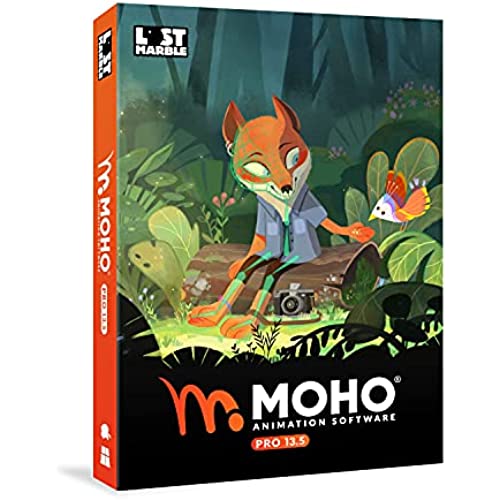
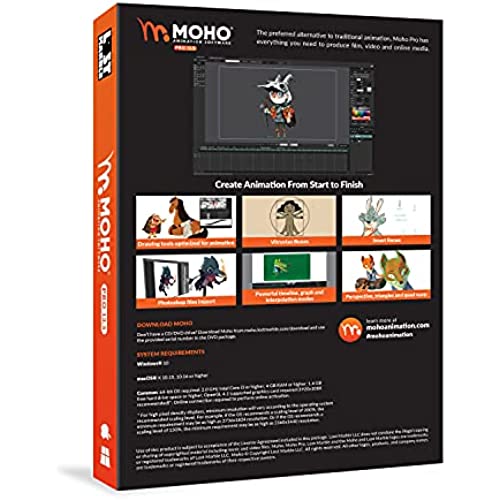
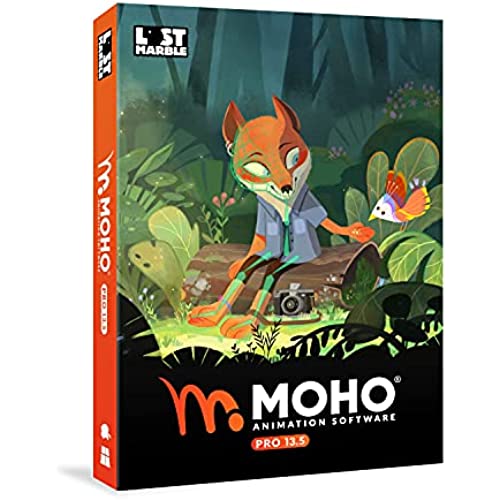
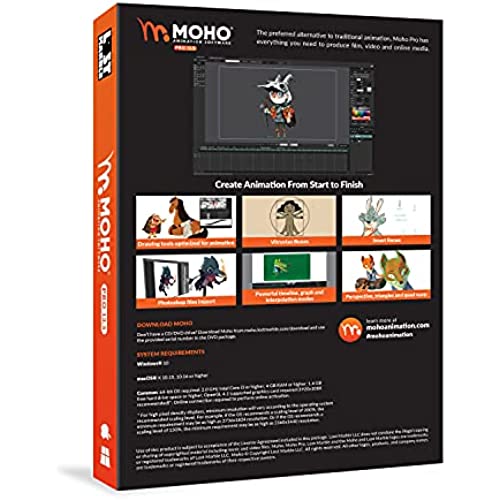
Moho Pro 13.5 | The all-in-one animation tool for professionals and digital artists | Software for PC and Mac OS
-

Courtland J. Carpenter
> 24 hourIf you want simple 2D animations or straight frame to frame animations like in a 2D videogame object, its probably better to go with a public domain system like Blender. However, Moho does have a lot of strong animation tools and works with both 2D and 3D models. Tools are relatively easy to use especially for those familiar with many of the animation tools and such out there. Its heads above the last system I used back in 1995, when I was making videogame animations at a game school in Vancouver. We used a hand-me down software, the version of 3D Studio prior to 3D Studio Max, and the difference was like working with Windows 3.11 vs Windows 95 for those who remember those days. This is a polished product, the cost is not high like the licensing fee for 3D studio, but you will need to add something like Blender or Max to create the models and other objects. Moho is strictly and animation program. Therefore, the target audience would be animators who need something to create the animation from pre-created models. It gets a mild recommend for combining with Blender or other inexpensive modeling software to do a professional finishing touch on your animations.
-

Bearcat
> 24 hourMoho Pro is an excellent value for all you get. I am new to animation and walking through the tutorials helps immensely. It makes animation much less intimidating. This software has some amazing capabilities and if you really go down the rabbit hole you can make amazing animation. So easy to use even my kids use it a little.
-

Trusted Source
> 24 hourI wanted to make some business related animations and obtained this software to help with that. It installed easily on a Microsoft Surface Studio. The software is not obvious to the unitiated so I had to take some time to learn it. I can now create some failrly basic animations and am pleaed with how this software helps me with that process. I am sure someone with more training could really make soem great animations.
-

Jimster480
> 24 hourI picked this up for my graphics guy to use to make commercials and stuff for my company.... unfortunately due to his health failing; we havent really used it more than a couple times. However the software is quite robust and it has little tutorials that show you how to use it. will mess around with it more in the future and report back more details but the software is pretty cool with tons of base presets and also works with touch displays to draw your own things into it.
-

Keith Rule
> 24 hourThis software does appear very powerful. But after several hours of youtube videos and tutorials, I still feel I dont have a good feeling for the workflow. Most videos drill into minute details of power features. I just want to take a stock character, put it on a background, and have it lip sink. After hours of videos, I dont think Im close to that yet. But it does appear to be very capable software.
-

J. Lewis
> 24 hourMoho Pro software seemed intimidating at first but is incredibly easy to pick up once you use the included tutorial pdf. There are many methods to achieve animation with impressive results. This is my first time using this software line and I expected the 3D features as well, however, there are ways of still manipulating 3D-like environments and carrying over rendered objects in Jpeg formats. By using the Vitruvian bones to smooth out shapes and animate fluidly. The timeline reminds me of a video editor where you can manually record your motions on the mouse over of your bones and select the points In time, for which the chosen object begins animation. You can have many things going on at once in between any two points in time. The drawing function Is decent but crude, perhaps a drafting tablet is a better option but I rather import from other sources like Photoshop. I also use this in combination with other animation software with very little issue. The video results when exporting are lossless but results may vary, depending on your graphics card and PC. I will definitely continue using this until I am Pro at it (I’m a noob).
-

J. Snavely
> 24 hourIm trying to get my daughter to write a review. Shes being stubborn. She uses a variety of programs through school and has started learning this one. I will add more info when I have it.
-

Susan Hale Dake
> 24 hourIm not too good with the computer and downloading software but it use to be way more simple than now a days. Im updating a past review of how horrible my experience was with this product. I tried downloading with disc and online countless times and would stop and give me a error message every time. After hours with no luck I gave up and gave one star. I sat back down again to try and through customer service we figured out my issue and updated my Microsoft Visual C++ 2010 Redistributable Package. One I did that I was able to download that software. Thankfully! Once I downloaded and started messing with it I found it to be a little difficult but with a little effort it became easier. Now remember Im no computer geek so someone with experience would probably have no issues. My granddaughter loves it and spend countless hours creating characters with no problems at all. She has even made her on videos and she says its quite simple once you get the feel of the program. So I now will recommend this software. Its worth the money when you see someone totally into it and the countless was for them to create and have a creative mind.
-

Symbols Of Love
> 24 hourHonestly this program has almost every tool possibly I’m sure, however it’s definitely not for beginners nor is it easy to learn. I’ve had it probably almost half a year now and I’m still trying to figure out how to use it. It’s very complicated. Probably a wonderful product if your familiar with animation.
-

Rodrick
> 24 hourThis software is heavily featured, and also fairly easy to get the hang of and use. Granted Im not 100% beginner with software like this, but this particular software is new to me. He does provide a tutorial to help you get started, as well as links to join online forum in case you need to get help with anything. After messing around with the software a while, and figuring out how things work, I quickly got the hang of everything. Although, Im not good enough with it to actually make anything but I wanna show off, Im sure with enough time in practice Ill be using it just like I use Photoshop.
