




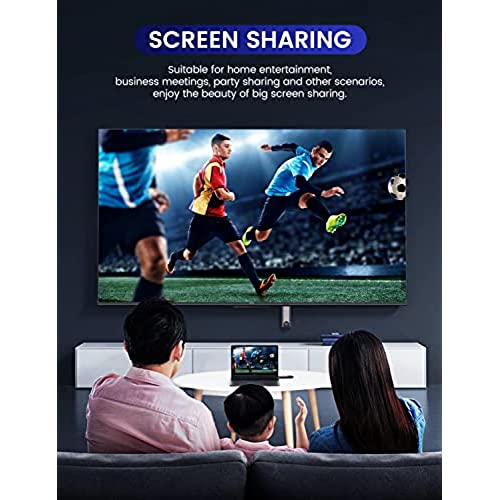
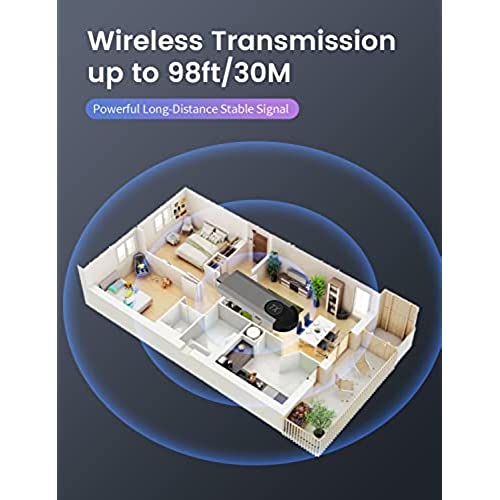





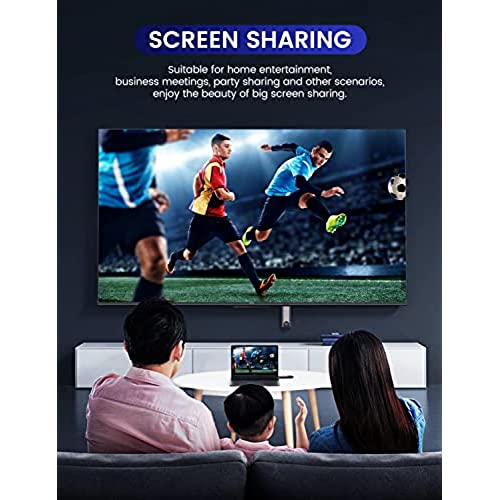
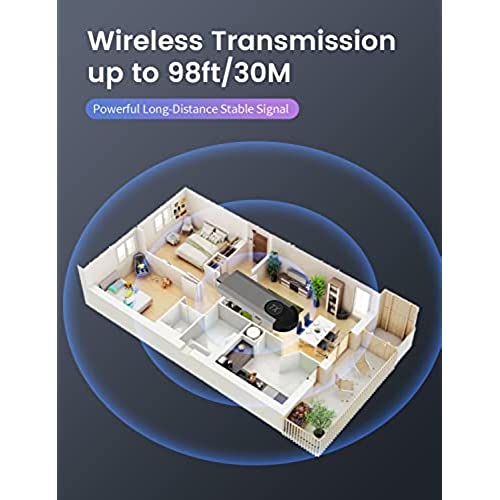
NAMCIM Wireless HDMI Transmitter and Receiver, Designed only for Laptop and PC, Plug & Play, Wireless HDMI Dongle Adapter for Streaming Video/Audio from Laptop/PC to HDTV Projector
-

Matthew N. Dudek
> 3 dayI was blown away by how fast and solid the connection and the quality of image.
-

Claire Rosenberry
> 3 dayI returned this.
-

Ziggy
> 3 dayThis thing is so cool. I always hated to run a long HDMI cable across the room to connect my laptop to the TV or projector. With this I can just plug the little wireless transmitter into the laptop and sit in the chair and wirelessly transmit to the receiver plugged into the TV or projector. How cool is that? The receiver requires power from a USB port. You can plug into a USB port on the TV or projector, or a power block you have to provide. There are instructions on how to pair the transmitter up with the receiver, but they come pre-paired I guess, because mine was just plug and play. You can also use screencast from a cellphone or a tablet wirelessly to the same receiver if your TV doesnt have that capability built-in. Im loving this so far .. thumbs up!
-

Cindy Munyavi
> 3 dayI bought this to transmit from a gaming console to a projector about 20 ft apart vertically, was not compatible with a PS5 but would work seemlessly when plugged unto a laptop with 0 lag time so it does work however it didnt work for my specific needs. Nice quality feel and finishes to the components however.
-

Thomas
> 3 dayI have avoided reviewing this product for some time in the hopes that I could get it to work. I am a professional AV guy, working in the theatre business for 40 years. Let me say that when this DOES work, the picture is great. Thfor a distance of less thane fact that it can be powered by a laptop and projector is nice. BUT I have never been able to use it for more than five minutes at a time without it losing sync. I tried re-syncing, various antenna locations, to no avail. This was for a distance of less than 15 feet line of site.
-

Teresa H Shin
Greater than one weekIt keep disconnected and return to the initial blue screen. Unreliable connection irritating and annoying. Dont recommend
-

Annabelle Koglin
> 3 dayThis is a cool idea but when we plug the transmitter into the laptop to broadcast to a 43”’tv in our conference room, the transmitter loses the signal unless we attach a usb-c power cable to a charging cube and give the transmitter power. It when it works it works great. I used Velcro strips to attach the receiver to the back of the TV to hide it - only the little antennae hang down.
-

Just Like My Dad
> 3 dayThe family media room is ideal to watch TV, movies and sports. But occasionally you need to pickup you sandwich and watch your program in another room This device is easy to install and setup takes 10 minutes. Just attached the receiver unit to your monitor and turn on the transmitter.
-

WH
> 3 dayComes with every cable and plug needed, which was very nice. But, no matter what I tried, I could not eliminate the jitter. My configuration involved Apple TV (50Hz and 60Hz at 1080), a soundbar, and a projector. Distances were about 20 feet. 1. I tried going direct from Apple TV to the transmitter. 50Hz gave the least jitter, but it was still there. 2. I tried Apple TV to soundbar and soundbar (HDMI out) to transmitter. Jitter, same as above. 3. I tried Apple TV to an HDMI splitter, and one output to the projector and the second to the soundbar (using the transmitter to receive audio). This actually worked flawlessly while watching a movie one night. However, the next day it didnt work because the transmitter seemed to steal both the video and the audio in the splitter, so the projector never had a signal; I couldnt figure it out and tried everything for about an hour! I wanted the Apple TV and soundbar together because I have better performance when the Apple TV is plugged into my LAN rather than using WiFi. But the jerky picture using the transmitter was a deal breaker for me. I have TWO different transmitters, and they both have the exact same issues with jitter, especially at 60 Hz.
-

paul
> 3 dayRight out the box this thing just works. No driver, no software, simply plug and play. The box with the antennas plugs into the source that is going to be sending the video signal (i.e laptop, projector). The small usb dongle receiver plugs into the usb port of the device receiving that signal (i.e. TV, monitor). This is all done wirelessly and with zero lag (at least that I could notice). I tested this from a range of about 30 ft and had zero issues with connectivity. The overall footprint of both devices is very small and took up little space on my desk. Satisfied so far!




