
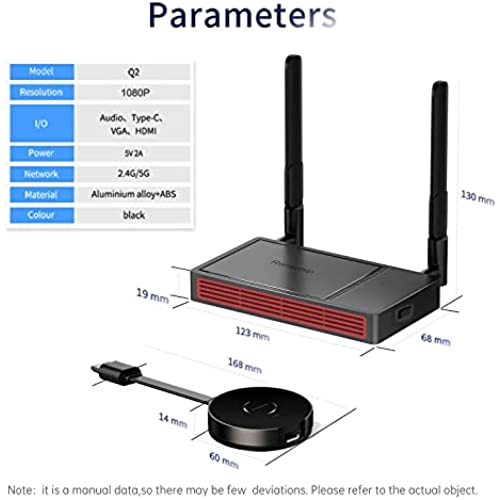




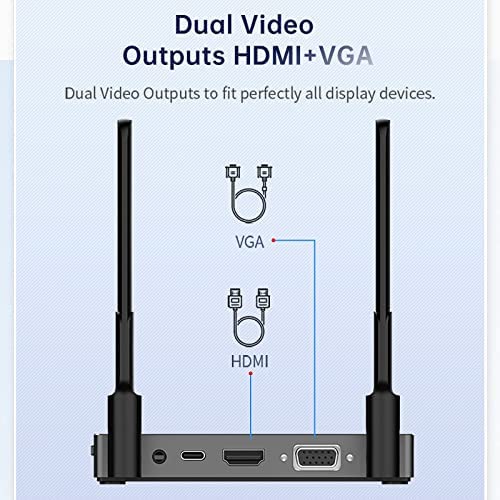

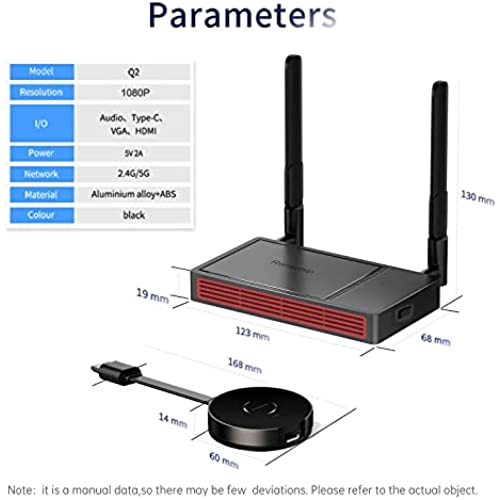




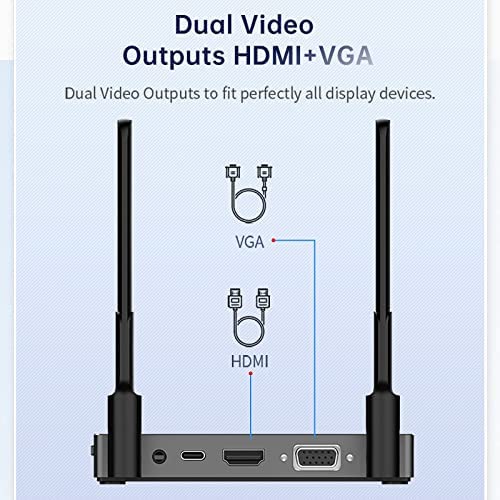
NAMCIM Wireless HDMI Transmitter and Receiver, Plug & Play, No Delay, Ultra HD Wireless HDMI Converter Dongle Adapter, Streaming Video/Audio from Laptop, PC, Smartphone to HDTV Projector
-

MG_Texas
> 3 dayThis is a different approach for being able to share your screen or content from your laptop or any device that has HDMI. The best part is that is super easy to setup, just plug-in one of the devices in the Laptop in your HDMI (TX for Transmiter) the other one in the TV or projector that has HDMI (RX for Receiver). There is a mini-usb cable that needs to be plug-in for power in both the TX and the RX and after that you just push the button. Very easy to work.
-

Darel Ramirez
> 3 dayRange is not as good as advertised. Within 5-10 ft. it works great. 10-20 ft. it starts to lag. Beyond 20 ft. it wont let me connect.
-

Holli Elliott
> 3 dayThe product worked great and was a huge improvement for wireless connection from laptop to the conference room tv.
-

Una
> 3 daySuch an awesome solution.It’s plug and play,no complicated set up or anything.Plug in and it’s ready to go.We used it connect our laptop and tv and it worked like a charm.Definitely recommend.Value is there for sure
-

Matthew N. Dudek
> 3 dayI was blown away by how fast and solid the connection and the quality of image.
-

Blush
> 3 dayThese wireless HDMI receivers give you so much more freedom with your devices. Every cord I can untether is a win!
-

Sasha S.
> 3 dayI have to admit, I had no idea what this product was when I received it. After doing some research and watching informational videos, I have grown to love it! It is very easy to set-up, and works sort of like a Bluetooth devise, but much better. This allows me to connect my projector to the internet, even when I am out in the backyard, or out of typical service range! I really like that you do not have to me very technically inclined to be able to use and enjoy this devise. I would recommend this product to others.
-

dragonmermaid
Greater than one weekThis works just as you could hope. No wires needed. I can broadcast whatever’s on my laptop to a monitor without the limitations of a long cable! The quality is great. I have no issues with lag or delay when broadcasting video. The only thing is I have to remember to grab the receiving unit from the monitor once I’m done teaching my class!
-

Travis
Greater than one weekStop working after two months. No customer support I can find. Constantly dropped video. Impossible to re-attach. DO NOT BUY.
-

Kayla Herrick
> 3 dayThe setup of this could not be any easier. Plug in receiver to TV HDMI and USB. Plug transmitter nto PC using HDMI or USB-C. Change HDMI to appropriate slot. Youll see a blue screen with directions. Using a paperclip, on the bottom of the receiver hit the reset button for a 5 seconds. Then go to transmitter and press and hold button to pair- once paired, connect to TV under your settings with the designated letters/numbers clicking connect to display. It works using the TV sound as well so you dont need outside speakers.






