
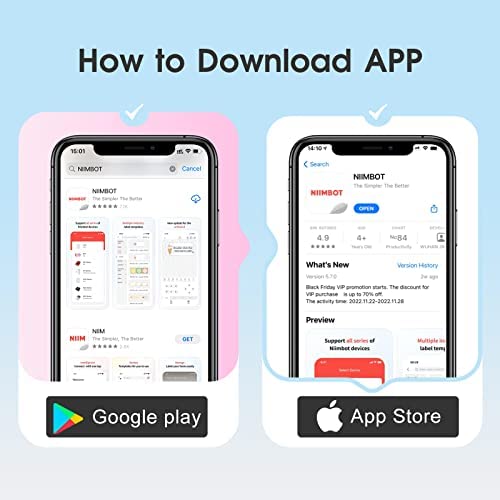








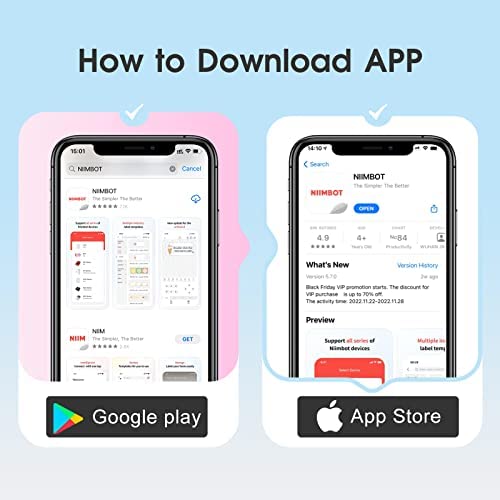







NIIMBOT D110 Label Maker, Smaller and Smarter Label Maker Machine with Tape, Portable Label Printer for Home, Office, Organizing
-

Michael C
> 24 hourI’ve use this product many times, and for different reasons. it’s an amazing product. Easy to use carry it anywhere if you want and switch the labels with is, I would recommend this for anyone in the crafting field. Get lights packaging it’s an amazing product. Easy to use carry it anywhere if you want and switch the labels with is, I would recommend this for anyone in the crafting field that likes packaging. They’re there they’re pieces for sale or maybe labeling the cupboards highly recommended for anyone
-

DaBomb
> 24 hourMy 10 year old daughter wanted this so bad and has enjoyed it very much. She was able to set it up and operate it all by herself. It works great for her to make stickers.
-

M&M
> 24 hourI love to label everything because it just makes life easier for me and my family. This label maker is easy to use. Its small size so it doesnt take up space in drawer. I love that theres 2 different label sizes. Theres nothing much to it. Very simple. Must download app and pair device together. I label everything from kitchen food container, office files, school supplies, and house decoration bins. If you like to be organized, this is a must. Highly recommend.
-

Cassie
> 24 hourvery neat little printer. Makes label printing quick and easy.
-

Axelrod
> 24 hourThis label maker can be paired to s mobile app in seconds and be up and running. Unlike the costly and hard to use professional label makers all the print setup is done in the mobile app. It is easy to select text font, size, and pattern. My wide printed 40 labels for all kitchen spice jars in less than 20mins and also stuck them on the jars in that time. Just apt for home hobby projects. I should mention the label and ink are not very durable as the ink can tend to fade if exposed to heat and moisture for an extended period of time one of the jars after coming out of the dishwasher had its label faded.
-

Laurie
> 24 hourI just love this label maker! It prints labels very fast and wirelessly connects to my phone via Bluetooth. With the battery, I can print tons of labels on a single charge. The price point is also great for how much value it delivers. Not to mention, its so easy to use that I was able to set up in just 3 minutes.
-

Constant Traveler
> 24 hourI wanted an extra label printer so I did not have to change labels in my larger thermal printer, usually set up for 4x6 inch shipping labels. I thought this might fit the bill. Boy, was I wrong. First attempt, trying to pair it up with my Windows 10 desktop. Yes, the printer paired up on Bluetooth, but was not recognized as anything. Could not be controlled from Windows, and no application would show it in its list of printer-selections. Printing on it from Windows was a total no go, no matter what hoops I went through. Next, try to use it with my 10 inch Android tablet and NIIMBOTs own app. Go to Google play to download their special NIIMBOT app. NOT found on Google Play apparently. Nothing NIIMBOT to be found at all. Then I remembered that Google play filters the apps to show only apps compatible with your device, so I trying searching from my smartphone, and voila, the NIIMBOT app showed up. Installed it and paired the printer, and now I could print. BUT ONLY USING THIS DUMB cellphone app. Which means that if you want to print a larger list, for example of a doc or spreadsheet, then you have to move that doc to your cellphone first. (Something I absolutely refuse to do. I work in front of my computer all the time.) So far, this printer has been of zero use. Merely a waste of time trying to make it work. Unless you are someone that works off a cellphone ONLY, this is not your device. Neither PCs nor tablets supported. (From what I found on websites, only their B21 model is advertised as working with Windows.) So.. This printer has been thrown in my parts box. I cannot invest time worth many times the price of this printer just to keep attempting to make it work. I will be looking for a better device, guaranteed to work with Windows. I have no use for a device that can function only if it is attached to a small cellphone, as a mere toy or usable only if you are a homemaker labeling your moving boxes or things around the house.
-

Justin Orendorff
> 24 hourAmazing labels and can upload you own little pictures and designs that come out pretty good. Just make sure they aren’t do dark or too detailed. I printed little marvel characters on these that came out pretty sweet.
-

Lewis Belle
> 24 hourThe item is in good condition but the labels dont print as formatted such as when the alignment changes. I have tried to troubleshoot with the app but its just too
-

Ciara
> 24 hourThis label maker has a well supported, up to date app that allows you to choose different fonts, borders, and icons for your labels. The app is free, and most of the content on it is also - but there is a VIP subscription option, too. The quality of the printed labels is okay - Im a graphic designer so I think I lean toward being very critical of print quality. This would likely satisfy most. I will also commend the company for such a quick bluetooth connection process. It finds the bluetooth connection almost instantly in the app, with no re-direction to sign into the devices wifi network on apple devices, like other smart devices may have required. Note that these labels are small, as the label maker is small. This is not the label maker or labels for something like storage totes, but more so for tiny baskets or spice jars. The printer comes with one roll of labels, pre - installed, but with a tab that needs to be removed before printing.
