




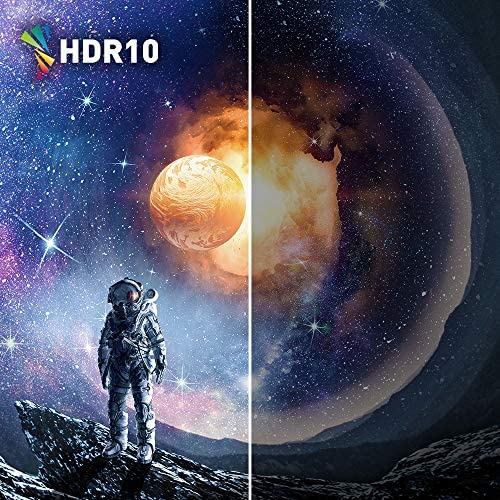






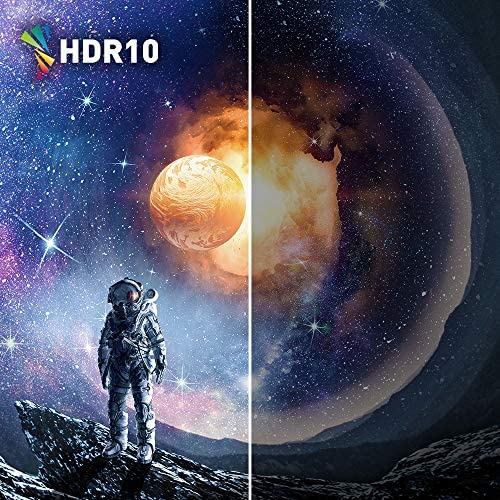

Nitro by Acer 27 Full HD 1920 x 1080 1500R Curve PC Gaming Monitor | AMD FreeSync Premium | 165Hz Refresh | 1ms (VRB) | ZeroFrame Design | 1 x Display Port 1.4 & 2 x HDMI 2.0 Ports ED270R Mbmiiphx
-

Ripple100g
> 3 dayIt is a bit big and you can adjust the height by just simply pushing down or pulling up
-

Lisandro
03-04-2025Thanks
-

Katalina Dawson
> 3 dayThis may not have the most advanced display, but for what it is, its amazing! Loving it so far. Ive had no problems whatsoever
-

Francisco Valenzuela
> 3 dayLo recomiendo 100%
-

Miss Kenna Pollich
> 3 dayThe picture quality, brightness, refresh, etc are all fine, especially for the value. The problem, however, is with the input switching and OSD. One of the main reasons to choose this monitor is support for 2x DisplayPort + 2x HDMI inputs, which is very hard to find. Unfortunately, the implementation of the single-button menu and input display switching is absolutely terrible, and the OSD (on-screen-display) simply doesnt work when the input is not detected. There is only a single button to press with this monitor: you can press it, or press it directionally to navigate the OSD. This means that the possible inputs are very limited. Bottom line: good monitor for the value, IF you dont plan to use multiple inputs. Multiple input switching implementation is extremely frustrating to use on a daily basis. After using this monitor for about a month, Im strongly considering writing it off and getting something from a different brand instead. I had planned to use a dual-displayport setup (which is why I selected this monitor) but its too frustrating of a price to pay for that limited benefit. Problems: 1. The monitor sometimes fails to detect the input signal when switching inputs. Then, it switches off / goes to sleep, so the OSD is not available to fix the settings. Pressing the button to wake it does not usually recover, instead usually have to unplug/plug cables. 2. The one-button input means there is no convenient button or other dedicated method to switch between inputs. It requires a minimum of 5-8 button presses to switch inputs, depending on which inputs you are switching between. 3. You cant reliably switch between inputs unless BOTH input sources (the one youre switching from, and the one youre switching to) are on, AND its able to detect the signal from both sources (else it will go to sleep). This means its not actually possible to change inputs when one of the source computers is off, without unplugging/plugging cables. 4. The input signal detection seems to be flakey when routing the input signal through docking ports, such as MacBook Pro + CalDigit TS3 Plus Thunderbolt dock. Other monitors Ive used dont have this problem. This monitor sometimes fails to detect the signal, and goes into a continuous wakeup/sleep loop. The only solution is to actually unplug the cable. Soft-restarting the monitor doesnt work. 5. The auto-source setting is completely unreliable. 6. When the monitor is asleep, you cant wake it up and get the OSD up to switch inputs. You have to have a detected input signal active to get any OSD at all. 7. The input switching seems to work even less reliably when selecting a refresh rate > 60Hz. System details: - this monitor - input 1 (DisplayPort): Macbook Pro connected to CalDigit TS3 Plus Thunderbolt dock - input 2 (HDMI): Windows 10 PC + nVidia GTX1660Ti - using high-quality DP and HDMI cables from reputable brands, rated for the correct resolution and bandwidth
-

Camren Bullock
> 3 dayI’ve owned these screens for about 2 years now, and I must say - they are absolutely hands down the best purchase for my gaming setup I have ever made. I am running a fairly high end system, a 3080 and equally powerful components. Most people will say that a 3080 is too powerful for 1080p, but I say that it removes the need to upgrade in the future. That being said, here are my pro’s and con’s after several years of ownership: Pros: -Great size for a 1080p. Fits perfectly on my desk (utilizing a VESA mount) -Tiny bevel on edges, making a multiple display setup perfect -144hz speaks for itself, incredibly smooth -Lots of options for color tweaking -Low ms delay, great for FPS gaming -Subtle but great curve, not too hard on your eyes -Sturdy design, no flimsy backing or bendy screen Cons: -Freesync really only works well on games that support 144hz, anything lower and it usually causes screen tear and artifacts -The white backlight can bleed through causing some black settings to look more Grey -The provided stands offer only a little range of motion, highly suggest getting a VESA compatible mount -The menu button can sometimes be a pain and not work correctly All in all I highly recommend these displays for the price. I actually ended up breaking one during a move and loved them so much that I bought a replacement.
-

Ricardo PERALES
Greater than one weekSchool design
-

Rach
> 3 dayIts the bigger one on the right. It works great, the price Is good. I recommend it
-

Nola Bednar
Greater than one weekThe picture quality, brightness, refresh, etc are all fine, especially for the value. The problem, however, is with the input switching and OSD. One of the main reasons to choose this monitor is support for 2x DisplayPort + 2x HDMI inputs, which is very hard to find. Unfortunately, the implementation of the single-button menu and input display switching is absolutely terrible, and the OSD (on-screen-display) simply doesnt work when the input is not detected. There is only a single button to press with this monitor: you can press it, or press it directionally to navigate the OSD. This means that the possible inputs are very limited. Bottom line: good monitor for the value, IF you dont plan to use multiple inputs. Multiple input switching implementation is extremely frustrating to use on a daily basis. After using this monitor for about a month, Im strongly considering writing it off and getting something from a different brand instead. I had planned to use a dual-displayport setup (which is why I selected this monitor) but its too frustrating of a price to pay for that limited benefit. Problems: 1. The monitor sometimes fails to detect the input signal when switching inputs. Then, it switches off / goes to sleep, so the OSD is not available to fix the settings. Pressing the button to wake it does not usually recover, instead usually have to unplug/plug cables. 2. The one-button input means there is no convenient button or other dedicated method to switch between inputs. It requires a minimum of 5-8 button presses to switch inputs, depending on which inputs you are switching between. 3. You cant reliably switch between inputs unless BOTH input sources (the one youre switching from, and the one youre switching to) are on, AND its able to detect the signal from both sources (else it will go to sleep). This means its not actually possible to change inputs when one of the source computers is off, without unplugging/plugging cables. 4. The input signal detection seems to be flakey when routing the input signal through docking ports, such as MacBook Pro + CalDigit TS3 Plus Thunderbolt dock. Other monitors Ive used dont have this problem. This monitor sometimes fails to detect the signal, and goes into a continuous wakeup/sleep loop. The only solution is to actually unplug the cable. Soft-restarting the monitor doesnt work. 5. The auto-source setting is completely unreliable. 6. When the monitor is asleep, you cant wake it up and get the OSD up to switch inputs. You have to have a detected input signal active to get any OSD at all. 7. The input switching seems to work even less reliably when selecting a refresh rate > 60Hz. System details: - this monitor - input 1 (DisplayPort): Macbook Pro connected to CalDigit TS3 Plus Thunderbolt dock - input 2 (HDMI): Windows 10 PC + nVidia GTX1660Ti - using high-quality DP and HDMI cables from reputable brands, rated for the correct resolution and bandwidth
-

jeff brocato
> 3 dayi have failing eyes it still is ok.. just it dosent have great speakers,, but thats not what its for rnd the price was cool. and acer came a long way.
