

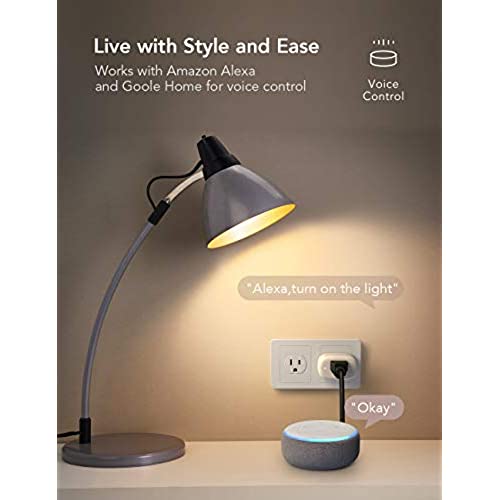
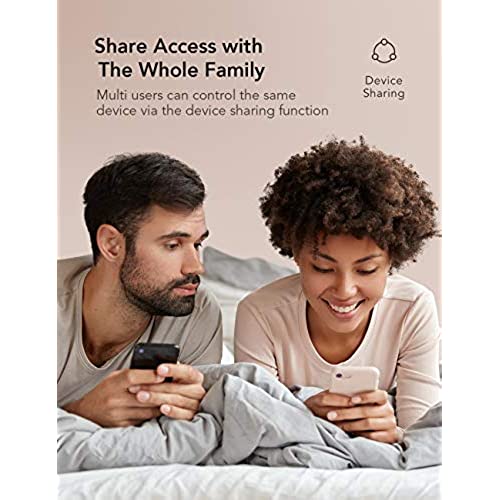
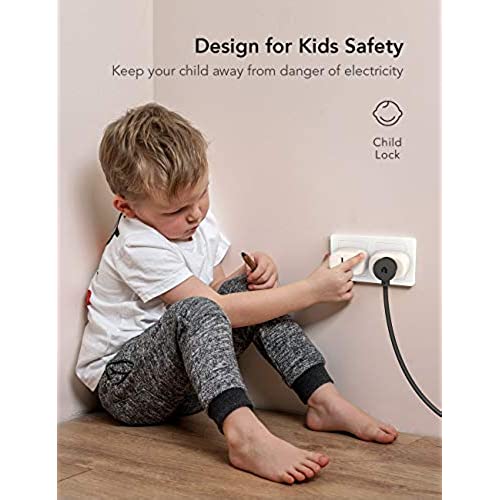
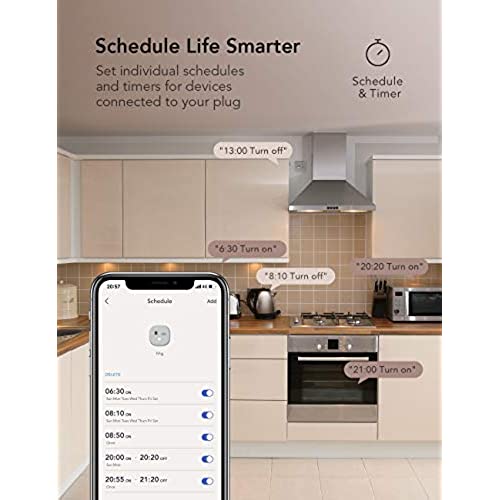





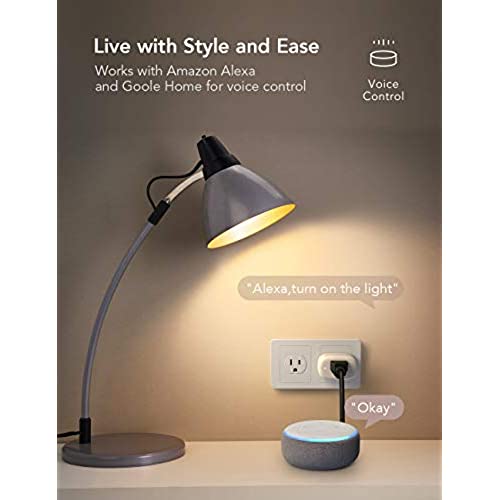
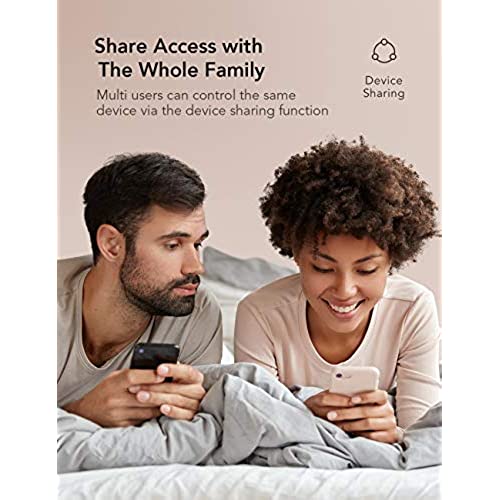
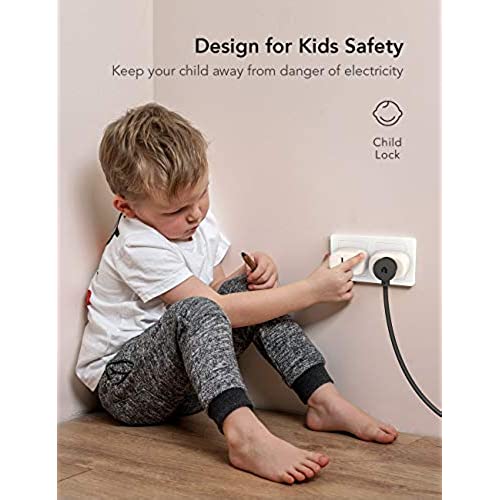
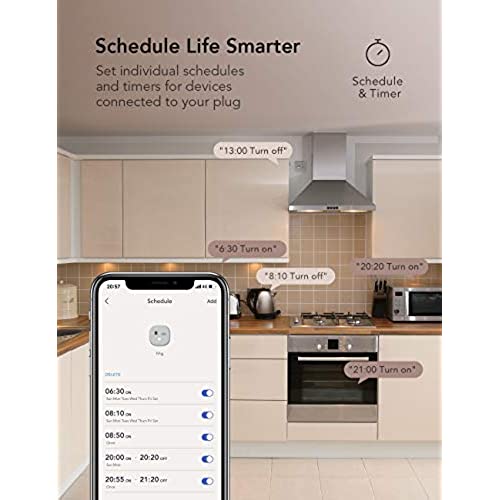



Nooie Bluetooth Smart Plug, WiFi Mini Smart Outlet, Alexa Plug with Remote/Voice Control, Works with Alexa Google Home, Schedule Timer, ONLY 2.4G (4 Packs)
-

Shawn
> 24 hourSo these reviews help me and I want to pay it forward a bit. If you are buying these and don’t plan to integrate with Alexa then you are good to go. Quick response and works as advertised. HOWEVER, if you want to integrate. Avoid their app. It won’t work as if this current release now. Don’t if others did or will, not my situation. These are Smart Life rebranded plugs. This means go ahead and load the Smart Life App. When pairing these, choose the Ble+WiFi Smart Plug and voila! Alexa discovers the new device.
-

L. Williams
> 24 hourI have read several reviews talking about how difficult these are to pair with the Nooie app. I had that difficulty on my first try, but then noticed a trick that worked every time for all 4 outlets. First, things to know. Im using a google mesh network that is a hybrid 5GHz/2.4GHz system. Google does NOT allow me to select which one is being used, but these Nooie plugs found the 2.4GHz just fine (while my phone was connected to 5GHz). I downloaded the Nooie app, and got to the section to add a plug (easy enough to find in the app). The app asks if the white light on the plug is blinking. Of course, its not. You have to hold the power button on the plug for 5 seconds to reset it, and then it will start blinking. It blinks for maybe 10 or 15 seconds, then stops. Back to the app, click the plug is blinking button (cant remember exact words), and it will start a countdown timer for 90 seconds while it tries to connect, and it will also ask for your wifi network name and password. You enter this info, and wait the 90 seconds and. . . NOTHING, no connection. Well, remember how I said the light on the plug only blinks for 10 or 15 seconds? You MUST enter your wifi network name and password quickly, while the white light on the plug is STILL blinking. If you do this, then the 90 second count down timer in the app will count for about 30 seconds or so, and then connect. I figured this out on my 2nd try (I mean, when a light stops blinking after 10 seconds, its suspicious), and they all paired fine after that. Yes, this design is ridiculous! Why does the plug only blink for 10 seconds, while the app makes you think you have 90 seconds? I have no idea, but basically, once the plug stops blinking, I think its done broadcasting its signal and becomes undiscoverable. As long as you get your info into the app while the plug is still broadcasting, it connects perfectly. Actually, I got a notification each time from my Google Home app immediately when they paired (a new device has joined your network), even though the Nooie app took about 20 more seconds to tell me they successfully paired. Once paired, the Nooie app lets you name the plug, and its easy enough to navigate through the app and set up timers, manually turn the plugs on and off, etc. My Google wifi recognized them all as a device called TY-WR, all the same name but with their unique MAC addresses. But in the Nooie app, its super easy to give them better names, etc. Once you know that you only have 10 seconds to pair them, instead of the 90 seconds the app leads you to believe, these all pair very easily. I had zero problems, and Im on a hybrid 5GHz/2.4GHz network that doesnt let me choose. The plug just showed up in the app right on the 2.4GHz signal. Final Rating: 5 stars for the product --- IF you know how to pair them!
-

Alan J. Ulicny
> 24 hourA really nice and simple set of smart plugs. Fairly inexpensive and easy to set up. Alexa integration went smoothly and setting up our fish tank lights was a snap. Instructions were clear and easy to follow. Overall, I think these are really good options for getting some of your plugs more educated. You should be very happy with them.
-

Lynn
> 24 hourThe nooie smart plugs are easy to use. We have these linked through Alexa, and never have to get up to a dark house or spend time turning multiple lights in multiple rooms, off.
-

Prof. Dawson Conroy
> 24 hourI have a smart home. Thermostats, garage doors, door lock, doorbell, Lights, fans, etc. I have over 50 smart devices around my home. Ive tried different wall plugs and this is the one to buy. Pros: * Size-thin vertical height, I can actually use two in the same 2 plug outlet * Compatibility-Im using it with Alexa and the Smartlife app. They dont advertise compatibility with Smartlife, but it seamlessly integrated. I didnt even download the Nooie app because I want everything controlled in the same place * Program features - This sets it apart ** Schedule - programmable for times of day to start/stop and ability to program ** Circulate - Wow! I love this. I use this option on my cats waterfountain (see picture). You can program it with a start time, end time, then within that time, how many minutes to be on, then off. So I set the fountain to cycle on for 10 minutes the off 50 minutes from 5am to midnight. so it is on 10 minutes every hour. ** Random - Set a time range, and during that time, it will randomly go on and off. Can make your house looked lived in when nobody is home. * They look good * Price - I bought the 4 pack and felt under $7/plug was a fantastic price Con: * While they do fit side by side in a normal wall outlet, some power strips have closer outlets that wall outlets and it didnt quite fit side by side with another plug in that. * Only compatible with 2.4GHz wifi, but I have yet to find one compatible with 5GHz, but keep hoping one will come soon. * Typo in the app. confirm shows up as confrim. Yes, minor, but wanted to point it out. Overall, Great buy! Highly recommend.
-

Joe Yanuzzi
> 24 hourWe love the Nooie Smart Plugs. They make our lives easier! We ordered a four pack. When we needed Nooie Customer Service, they were VERY QUICK to respond and find a fix for our problem. We highly recommend the Nooie Smart Plugs and they work great with Alexa.
-

M R
> 24 hourThis is the experience I had and I have the smart plugs for about a week now. I am giving 5 stars because it is working fine as I expected. I did have a minor issue with it which I am not having any more. When I setup the first plug I had to reset it couple of times and than it connected with WIFI. I was able to setup rest of them with out any issues. The minor issue I had was when I setup all the smart plugs and went to google assistant to connect and it did connect but l wasnt able to control the plugs from the assistant. I tried unlinking and linking with the assistance but it didnt work. The next day I tried unlinking and linking again for couple of times and it did work. I am not sure what was happening the first day. Two smart plugs fit easily on the wall outlet. Time it took to setup was quick. Overall usability very easy. I would recommend these to anyone who want to start making their home smart or add more smart plugs.
-

MF Lynch
> 24 hourI felt compelled to write this to refute some of the earlier events. I encountered none of the bugs or inconveniences I read about. - I took quite a bit longer than 90 seconds to pair at least the first two I set up. No problem at all. The light wasnt blinking, but pairing worked fine. - I dont recall the exact sequence, but it is perfectly natural and easy to set the name of each outlet in Google Home. - I got them because we have too many Christmas lights, and these 4 outlet controls cost about the same as one traditional timer. So I replaced all the old ones and set them up in a Google Home room called Christmas. Now I can say OK Google, turn on the outlets in Christmas - You make them timers by creating a Routine that runs at a set time, with an action like turn on the outlets in Christmas. Then you can add a voice trigger to that routine, like Christmas on. Then you can manually operate the controls with OK Google, Christmas on - Youll want to set Google Home to run all the Routines on a fixed device, like a Nest Mini or a Nest Hub not on your phone. - As far as I can tell, the instructions to use the Nooie app on Android are correct. The rub comes when you set up a new outlet, and you have to follow the instruction to select the device type Nooie Home rather than Nooie. I dont understand how this all works, so I cant say whether this is weird or normal -- you only need to do it once per outlet. Ill definitely be getting more of these rather than any traditional timer!
-

Lawrence
> 24 hourI purchased these plugs for my business. I have multiple pieces of equipment, lamps, warmers etc. to remember to turn on and off each day. Its made start up and shut down for the day quick and easy, just grouped the plugs and turn them all on to warm everything and off to end the day. No worrying if I forgot to turn something on or off. Just looks at the Nooie app to verify. Important to download the Nooie home app, set it up and for Alexa, make sure to download the Nooie Home skill.
-

Jason K Ham
> 24 hourI bought the 4 pack of plugs. So far I’ve tried to connect 2 of 4 plugs. Both would not connect via regular connection. Had to connect via option 2 (Wi-Fi direct connect). If you’re connecting to Alexa make sure to enable the Nooie Home skill and not the Nooie skill. I initially enabled the Nooie skill and it would not detect the plug. I’m writing this to hopefully save yourself an hour of wasted time. Enable the Nooie Home skill and you should be good.
