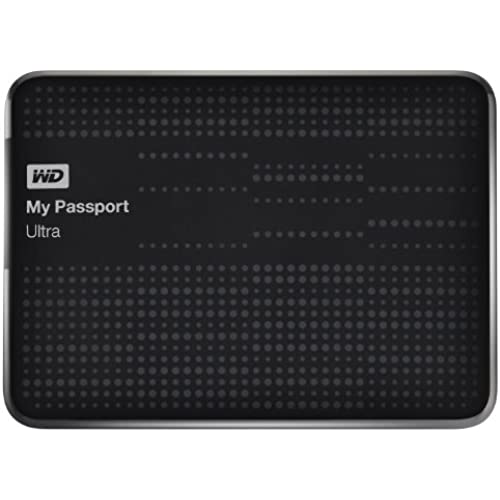





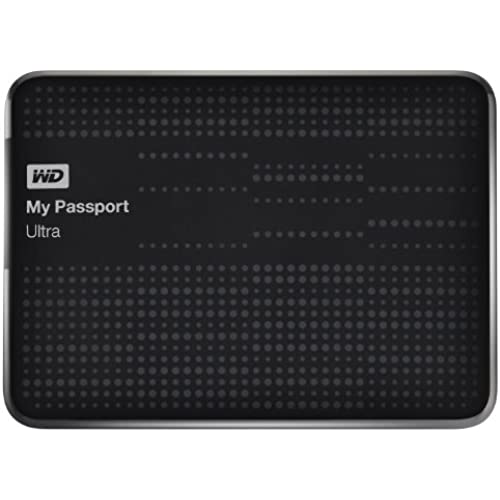





(Old Model) WD My Passport Ultra 1 TB Portable External USB 3.0 Hard Drive with Auto Backup, Black
-

Philip M.
> 24 hourI loaded about 1TB of family pictures and church services, as well as a backup for my desktop computer. Two days later the product would not let me have access to any of the files. An email to the company gave me instructions to unlock the drive which did not work. Another email told me I could return it for another and they would send me an RMA. I said I had to retrieve the files first and they suggested I contact a 3rd party to retrieve as they could not help. After 12 days of trying, I was able to see the files, but retrieval was happening at only 2 to 4.7kb per minute when I could get anything. After a month, I figured it would take over 300 years to extract all the files. At this point I realized my files were gone and I decided to try to reformat the drive and wipe it clean, and send it back for a replacement. I was able to wipe it but Windows could not format it. The company emailed an RMA with a mailing address and said further instructions could be found online. I was not able to open these, but I had saved the packing material from their shipment to me and I sent it back packaged as they had sent this unit (and a second which works but is excedingly slow). Two weeks later it was returned, untouched with a note saying the warranty was being voided as It was not packaged according to the instructions (that I never got) ie; it wasnt in a static bag and in a box. Both units were shipped to me bubble-pack envelopes with no static bags. I feel the company has a lousy product and a warranty that is fraudulent.
-

R. Shehane
> 24 hourThis is a nicely built and well designed external hard drive. However, the users manual is too complex and the software WD Software is difficult to follow - so be careful to review it carefully. It keeps track of your initial backup and updated file if you use the WD Smartware software in the correct way. I found that I was not scrolling down far enough on the WD Smartware Software screen and so I wasnt using the Backup options correctly. I found that my best bet was to backup only daily at a specific time and to then click on the clock icon at the bottom of the backup tab and choose backup now. You dont have to do this, but I found it best for me to avoid confusion and also because I do casual backups from time-to-time and dont need continuous backups. It can be used on more that one PC/Laptop and keeps the files separately identified - thats another reason for me not doing a continuous backup option. It also only backups files that have been changed after your initial backup. Also to avoid confusion and problems - when plugged into a PC, it will often popup a message asking if you want to backup using MS Windows backup - DONT DO THIS or it will just give you a fragmented backup that is hard to track. Use the WD Smartware only to do your backups and it will track your files and revision just fine.
-

Matt Eye
> 24 hourThis drive works very well with USB 2.0, but 3.0 is most ideal for read/write speeds. However, on an older Mac as I have been using for nearly 7 years, it is only USB 2.0. After you connect the drive, you see some folders and files. Copy them to your computer and backup to a CD-R or flash disk, for instance. This is if you need to reuse the programs on the drive. You go into the utility program and erase the contents, making sure you choose the proper format type. I prefer storage for manual backup, which I find a little more time involved, but to ensure that the backup you would otherwise use, say, Time Machine, actually copies all your files and folders. I typically do not trust any backup program, nor have I dared to try since Roxios GoBack 3 in 2001. If you want to use the Passport on Mac and Windows, the utility tells you basic information about the option. The process of erasure and readying the drive is fast. You can also check the drive for errors in case of improper removal. The files disappear from the drive and non-retrievable. (That is why I said, copy them to another storage source in case you need them again in the future, if they are not available for download from Western Digitals site.) A few issues making it four stars in my review... (Cons: 2.) Pros: Small but solidly heavy (nice paperweight?). Edges a little hard but does not cause discomfort. Printed design is catchy. Good performance, for a non-solid-state (moving parts/platters type). Well made, but smells like a musky bandage. Cons: After copying large quantity of data (files, folders, size, and so forth), icons may appear erratic, or the drive will not unmount. This causes your computer not to restart. If this happens, shut your Mac off improperly, wait, and cold boot again. Scan for errors if you think something is not right. System stability and very short USB cord are my two complaints about this drive. It may be targeted for laptop users, which makes sense. Very small size good for travel bag. It is even smaller than most cameras!
-

R.Consumer
> 24 hourThe Good (+) Color options available to serve as a quick visual aid for content identification (+) Rubber feet on the underside to grip firmly on resting surface (+) USB 3.0 transfer speeds The Bland (-) Chunkier than comparable 2TB portable drives The downright puzzling (x) Soldered USB-SATA bridge connector to hard drive Overall: Its performs admirably and within expectations, but the puzzling decision to hard solder the USB bridge connector to the hard drive simply serves to diminish the value proposition Note: This review is based on the 2TB version Ive posted a lengthy review over at the 2TB Seagate Expansion portable drive page (
-

brainout
> 24 hourUpdate, 3/7/14: Amazon wont let me update my review on the older Passport model, or I cant now find that review, so this update covers it, and also has relevance to the Ultra, originally reviewed below. This update will be very important to Windows 7 users. Presumably Win8 will have the same quirk. Here goes: when I first hook up the Passport or Ultra to the machine on Win7 (I refuse to use Win8), sometimes it wont register in Windows Explorer (later named File Explorer). But the drive will be detected in diskmgmt.msc as unallocated. You will be asked to initialize it. DO NOT do that, if you want the files on the drive (driver, backup files, etc). Just back out. THEN, hook up your machine for Windows update, or even invoke it manually. You should then get the very same WD SES driver that you wanted to use, but Windows wouldnt recognize it. The update will list this driver as an optional update; note the file name, and accept it. I know, because I just did what Im telling you to do, except that I made the horrific mistake of initializing the drive, and lost the files. So I had to format the thing. No problem, really, Ive got a backup of those files from another 1TB purchased. If you dont, then search in Win7/8 for that file name, and BACK IT UP. Frankly, this is the first time Ive had this experience in Win7, but then these last two drives purchased were silver ones from Warehouse Deals (for $30 off, listed as like New) -- so they might have been wiped. Gorgeous things. Brilliantly packaged by Amazon. Im going to buy two more. :) For heres the secret with these drives: you can partition them, and have the partitions CLONED, but the remainder, as extra filespace or backup. So on one drive, you have the best of both worlds. Now of course everyone will tell you never have only one backup -- okay, but then you can CLONE THE WHOLE DRIVE using some other, less-used machine, to make your second copy, rather than go through it piecemeal again. For any kind of cloning process takes a while, when large. I use Macrium Reflect 5 Pro for this. You might prefer some other software. Clonezilla is a great choice, too, see my review on its CD, here in Amazon. I now have 12 (or more?) of these WD Passports (in black, silver, red); 2 of which are the Ultra, reviewed below. I just love them, but the above quirks (and too the cord), will remain. Its not WDs fault: Windows wont allow the driver to install in the normal manner. I dont recall having any trouble with Linux Mint 13 or Fedora 17 recognizing them, either. Original review follows, below. ==== Just like all the other 3.0 USB WD Passport drives, this one has a nuisance cord and that too-bright light. If you ever saw those keyring lights which are thumb-operated tiny but too bright to look at, then you know what kind of too-bright-light I mean. Great for the keychain. Not so great for a drive. LED would have been better, especially if mild green (no red or amber, please). Comes also with a pouch that easily snags, a cross between nylon sack and satin. Shoulda been neoprene. But, you can use it for other things. Like, covering up the Perixx dedicated Peripad Keypad sold also here in Amazon. Pouch fits it perfectly. That way you protect those nifty keys from dust. Drive doesnt need any protecting like that. For it, you can get kitchen liner, though I like to cushion my external drives within big old ladies leather wallets. Theres room for the peripherals, extra SD cards, even paper clips. Cord too stiff, so you cant easily position the drive to avoid the light searing into your eyes; cord not long enough for the best deployment of the drive, which is to hook it up to a HUB MONITOR, so the power supply is not the computer. So buy the Tripp Lite 3.0 blue superspeed cord (3ft, sold here in Amazon), or I suppose some other one (but dont go for cheap, if you want durability and predictability). I did that, and my blue WD Passport Ultra works just fine. The Ultra emits much more vibration than its earlier cousin the WD Passport. The Ultra is maybe 20% thinner, too. I got a pair of blue Ultras on sale for Cyber Monday. Not sure Id buy them again, as the earlier cousin is heftier (I have four of the older ones, now maybe a year old, all are fine). The lighter the drive, the more problems it will have; but thats a guess. Will edit out this claim if it proves wrong. Bear in mind that most monitor hubs are 2.0, so you wont get the 3.0 throughput. Your computer must also have a 3.0 port, for that high throughput to work. Most computers dont have them; even if you get a separately powered 3.0 hub, it also wont operate at high speed, if the computer itself doesnt have the same 3.0 USB port for the powered hub. All that being said, the throughput is reliable. I have a 3.0 port in one of my laptops, and yes, its faster then. Else, you get 2.0 speeds. Important: the problem with larger external drives, is they need power. So you cant just expect your computer to support all that size when the drive itself is not separately powered. So you must hook up the drive to a separate hub, be it on a monitor or hub you buy, that itself IS powered. If you dont do this, your WD Passport wont always work. So dont blame WD, as some reviewers have. Blame ignorance, and then correct it. One more hint: WD is like a Ferrari or Jaguar; it needs TENDER care. Dont bump it. For extra protection, I line these drives either by putting the white plastic packaging they came in, underneath; or, lay underneath some fruit foam (after all, its Christmas) or camp foam or even kitchen drawer liner (the squidgy waffle kind that sells in varied-color rolls at Walmart for $4, or maybe even here in Amazon, I didnt yet check). That way, even if you bump the table the drive will stay put. (I swear by kitchen liner, for all electronics. That, feathers, and unused makeup brushes.) Finally, the WD SES driver will be needed. Usually in XP or Win7, this need is detected, but sometimes not. Eventually, if not detected, though the drive still works, sometimes it will seem NOT to work. In that case, use the driver. Microsoft knows about it, and will install it for you from its online driver base. As for the WDs own included software, I dont use it, so have nothing to say. Like the other reviewers noted, it comes with an ADVERTISEMENT for Dropbox, not actual cloud storage. (Did you know, you have 5GB of free cloud storage right here in Amazon, anyway.) Id rather use SD chips, pen drives or external drives, than the cloud. So cant comment on the Dropbox deal.
-

Joel T.
> 24 hourFirst things first... I had a 2 TB WD external hard drive like 5 years ago. A bulky hard ware that sometimes hard to fit in bag because of its size and had to plug the AC adapter just to make it run. At first, I thought that this is normal because it is, after all, a 2 TB hard drive so it was a common sense to me. Although it did its job done as expected from the WD, I still wished for smaller compact but has the drive space comparable to a bulky one. Then 5 years later, this product came to Amazon. I was surprised because not only it had the same drive space as my old one, but it was small, compact, and the price was 3 times cheaper than my old one. My old one was $400 plus tax whereas this one is more or less $120. Damn it, I should have waited later, but I guess I was in need of one at that time... I bought two of this and I would say that this product is the best. As technology progresses so as the file size and this product is a great breakthrough to all who needed a big hard drive space and can be carried anywhere wherever you go. Furthermore, this product doesnt need an AC adapter. Just connect the USB drive and you will be ready. Plus, it comes with a handy pocket bag which you can use to carry it along with you. Finally, the WD brand which I assure you that will not disappoint you whenever you needed space to store your important files. To everyone who is reading this review, I strongly recommend this product.
-

G. Dutery
> 24 hourDue to the nature of my work, I use a 10-year-old Panasonic CF-29 Toughbook military-style up-armored laptop with just 36 GB of internal hard drive space. In a rare moment of clarity I ordered the My Passport Ultra 500 GB drive. It arrived two days later. I guess I was conditioned to expect something with the size and heft of construction equipment, not an electronic toaster pastry. And there were no instructions. I quickly discovered why. They arent needed. You plug it in and it works. Thats not supposed to happen, right? Further, its faster than my internal drive. Which, now that it has a little elbow room because its been reduced to app-handling duty, is also a bit faster. Everything transferred in under four minutes. And when I clicked on the stuff Id just parked next door, it instantly found the related app back there on the internal drive without having to ask a bunch of annoying questions or forcing me to go off and look for it. Yeah, the case is plastic. But so is my knee. So is just about everything these days. The case is fine. The drive is fine. My laptop is fine. And all this fine-ness is mine for under $60. So Im fine. This was a good buy.
-

Chad Underwood
> 24 hourI purchased this hard drive for myself for back up and file storage. The setup is very simple. You plug it in and start using it. It includes the software you need for a Windows machine to encrypt the data. This is an important feature for a portable drive. You can lock down the files if you need to. I am currently using the drive to run Virtual Machines via USB 2.0 and there is no noticeable latency. There is not too much more you can ask of a USB drive. If it will transfer information for a Virtual machine, it should transfer any file you need in a timely manner. I really like the looks of the drive. It is small enough to fit into my back pocket or into any pocket in my backpack. The red will stand out and is shiny crimson color. If you are a computer novice or an expert this drive you can not go wrong with this one. Western Digital has almost made the best hard drives on the market and come with the best support in the industry.
-

fixmyufo
> 24 hourAnd it comes in four different colors! First, most people can use extra storage these days. Secondly, everyone should have a backup drive any way. My Passport Ultra by Western Digital does both very well. This drive works well on both PCs and Macs, and as a Mac user, I was concerned whether this product would be fully compatible with OSX 10.9.1. Yes, you can buy this in a Mac-only version (also made by WD), which costs about $5-$10 more; or you can save the money by getting this one. I got this one. It wont work on a Mac right out of the box, but following the simple reformatting instructions made this drive fully compatible with my operating system. Apples Time Machine backup program works well with this drive, I have it backing-up my data twice a day. It has worked flawlessly during the three months that Ive had it, and anyone who needs 1TB of storage in a small, portable package should give this product a serious look. It comes with the USB cable and is compatible with both USB 3.0 and 2.0. It works quietly, with little or no noticeable vibration. The finish is solid and attractive. Other 1TB portable drives I looked at were priced about $10-$20 more than this one, so the net savings after FREE SHIPPING from Amazon was at least $20. When my storage need increases (hopefully not, but most likely it will), I will be looking at WDs 2TB My Passport Ultra at $108 and free shipping on Amazon. Until then, this one will do the job!
-

PBR
> 24 hourThese are quite quick when running on native USB 3.0. I have several of these and they have proven to be easy to use and mostly reliable in both Windows and Linux. The enclosure is mostly plastic, but it seems sturdy. I said mostly reliable because I did have one that developed a worrisome spindle bearing rumble after about 32 days of use. To be fair, however, it must be noted that the rumbling drive was originally shipped to me in a PADDED ENVELOPE...not the customary box with peanuts or other suitable cushioning. Although it was a new-in-box unit, I dont think WD designed the retail packaging to serve as the drives only shipping protection. Amazon wouldnt do anything about it, as it was 2 days outside the standard 30 day return window. WD, however, shipped me a replacement unit in 2 business days!! No stars off as I see this as a shipper (whom I hazed) and not a hardware issue. Unfortunately, I do deduct one star because there is no external AC/DC power supply option, which leaves only powering through the USB port as the only option. This means no legacy USB support beyond 2.0 and the supplied interface cable is only 18 short. Also, the cable is the rather oddball USB A to micro-B format. Power, cable and legacy issues aside, this is a nice portable 1 or 2 TB storage solution from a top tier maker at a very attractive price.
