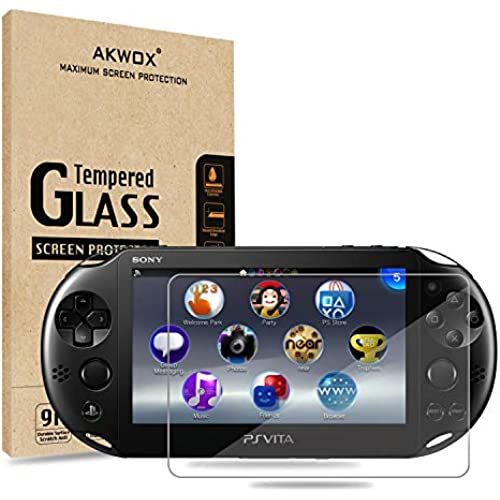


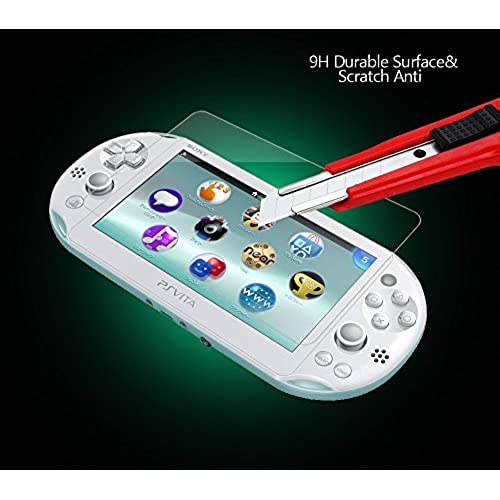

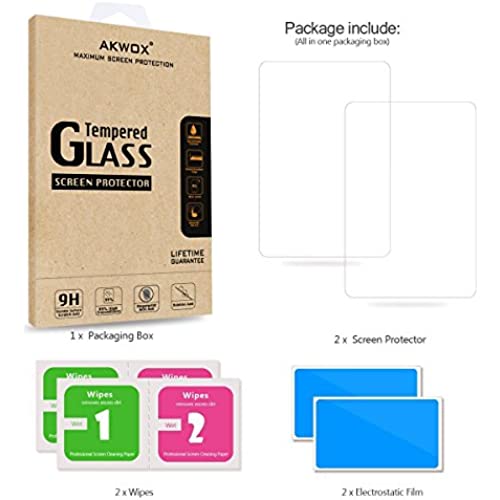
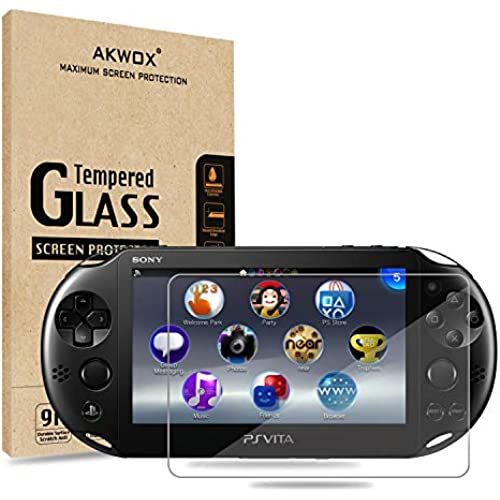


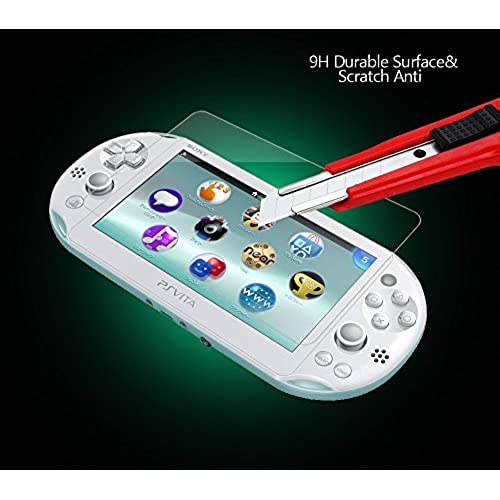

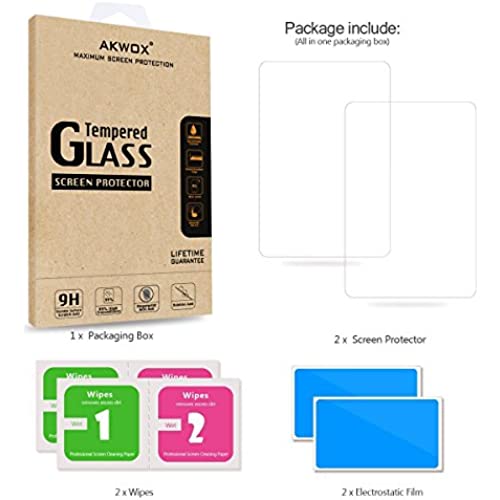
(Pack of 2) Screen Protector for PS Vita 2000, Akwox Premium HD Clear 9H Tempered Glass Screen Protective Film for Sony Playstation Vita PSV 2000-Max Clarity and Touch Accuracy Film
-

Timothy R. Peters
> 3 dayPerfect, really. Everything as described. My screen was so greasy though that the little wipe wasn’t enough, had to clean it further — my fault though. No bubbles when applying.
-

Sparthy
Greater than one weekThe glass is just a smidge smaller than the PSP Vita 2000s entire screen area. It does whats promised but I wished it covered the entire area rather than leaving a bit of remainder up top.
-

Anthony Daniels
> 3 dayEasy to apply following the instructions, and love that its a two pack if I ever need to reapply.
-

steve nash
> 3 dayWorks good.
-

Juan Torres
> 3 dayAt first I got fooled by the iPhone image on the casing cover !! Then I opened it and was like phew !! Ok its a vita shape lol fit perfectly
-

Arcadia
> 3 dayWhat can I say? These screen protectors fit perfectly and do their job well! We have 2 Vitas in the house so the 2 pack was perfect. Very reasonably priced and shipped quickly.
-

Timothy y Cho
> 3 dayThis screen protector was really easy to install and does exactly what it supposed to do. It comes with a nice box with clear instructions that anyone can follow. It seems pretty durable and resistant to abrasions. The only downside would be that it seems to collect dust easily, but Its easy to clean by using any wet tissue or wipe.
-

Min64
Greater than one weekIm resubmitting this review since after damaging my first two screens i applied the third wonderfully and am happy with this product. Now when i first bought the 2 screen pack i was new to screen protectors. ok so heres my newb screen protector survival guide. 1. never grab the screens by the corner to re position it, use the included tape. 2. use a credit card to flatten out air bubbles during the application process. 3. use both wet and dry wipes to clean device, in a well lit area look closely for dust and dirt these are annoying if left on screen. 4. while lowering screen set screen to one side using the bottom edge as a guide. if you have shaky yhands like me trying to set screen without doing this will have you applying screen in a crooked manner. 5. do not adjust if screen doesnt fit the entire screen. no matter how well you apply said screen there will be a space at either the top or bottom. its a very small space but dont let ocd get the best of you like i did.
-

Julia
Greater than one weekI followed the instructions and was able to install the screen without air bubbles or other annoyance. Surprisingly, it is not too heavy and does not add more weight to Vita.
-

Andrew Olson
Greater than one weekOverall this feels like a solid, good quality product. Was easy to install with the included materials, took just a few minutes or so. Thin enough that I was able to snap a clear plastic case over one of these. No complaints!
