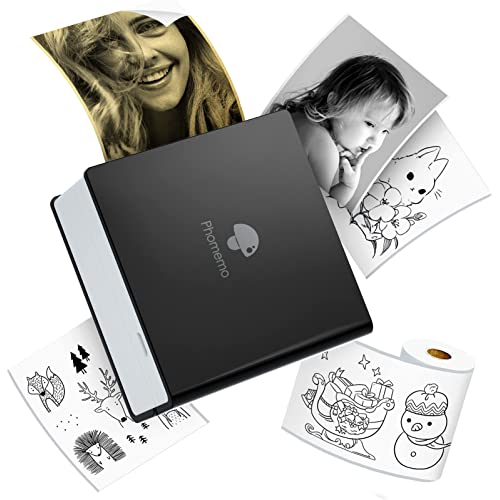
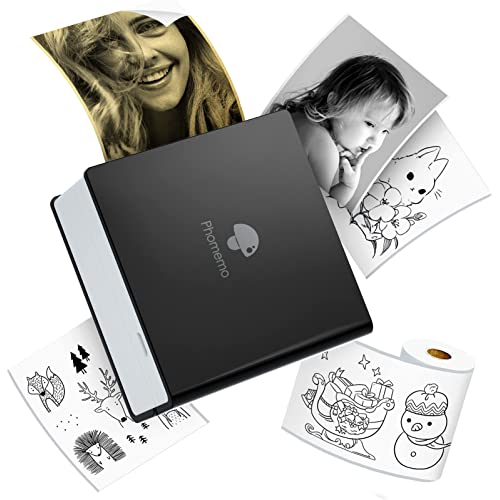
Phomemo Pocket Printer - M02 Mini Bluetooth Wireless Sticker Printer, Compatible with iOS & Android, Thermal Sticker Maker for Fun, memo, to-do List, Work Notes, DIY Journal,Black
-

M. Crisp
> 24 hourYou could use this to print line art graphics on thermal self-adhesive paper to make stickers, and you would probably end up with something that you are proud of. Try to use it to print photos of your family and you will probably be unsatisfied with the results. This printer does not produce perfect prints, but sometimes that is ok, as in the case of the line art graphics. Overall, I would say this printer does a fine job just as long as you are aware of its limitations. 4 stars.
-

Lubbz
> 24 hourThis is a pretty cool little printer, that give kids even more stickers to put on everything in the house, but I was a little disappointed it didnt come with a full roll of paper. The one I got says sample, and I had to go back and buy paper. Not a big deal, since I would have bought more paper in the future anyways, but I wasnt expecting to buy some right away.
-

Jason Dragon
> 24 hourIf you really want to print some stickers I highly recommend just buying some large sticker paper and sending it for your normal printer. This thing prints in pretty low quality. I have credit card machines that print higher quality receipts than this thing prints. The app seems to be pretty decent you have to put it on your phone connect to the printer with Bluetooth and thats how you print stuff. It does have the ability to print small text or large text which is kind of nice. It looks like it might even use the same receipt paper that my credit card machine is use so I can try that later on.
-

Market
> 24 hourI had high hopes for this little thermal printer, based on the images shown in the description, but unfortunately it fell short. The description shows clear, crisp pictures, supposedly printed from the printer. I figured it couldn’t be that good, but I had hoped for better than I got. The pictures come out grainy and pixelated, not just on photographs, but on clip art and labels as well. This printer really is good for labels, receipts, QR codes, and simple things like that. If you want anything more, you’re not going to get it. Now there is nothing wrong with that, and this printer definitely excels in that regard, but more realistic pictures in the description would have tempered any expectations beyond simple printing. There is a lot of good stuff with this printer. It’s small and wireless, charges quickly, loads paper easily, and works very fast. Once you have the printer charged, all you have to do is download the app, connect via Bluetooth, and select a picture to print. I printed using several devices and each time I was able to connect and print immediately. Each time, my initial setup to first print took less than five minutes. And this printer is fast! The print comes out almost immediately after hitting the print button, probably about five seconds. The app is easy to use and took me no time at all to figure out. And that is good because this printer comes with barely any instructions. So overall, it is important to remember that this product will not match the images shown in the product description. It had me expecting more than I received. But, if you are looking for a lightning fast thermal printer to print labels and simple images, this little printer is really great. I would definitely recommend it for that type of use.
-

Chris B
> 24 hourPhomemo Pocket Printer - M02 Mini Bluetooth Wireless Sticker Printer, Compatible with iOS & Android, Thermal Sticker Maker for Fun, memo, to-do List, Work Notes, DIY Journal,Black Visit the Memoqueen Store I have several other printers of similar size and I am constantly on the lookout for one that prints more clearly and quite possibly just like the quality of the photo shown in the description. This one works well, the app is easy to use, but the quality is not picture quality. It works well for labels that are basic but some still comes out pixelated. Super portable just wish the resolution was better on this. I have found that these smaller printers are struggling with getting the technology to where it should be so this is a problem all the way around.
-

Adam
> 24 hourFull disclosure this is my first label printer and have to say it’s been life changing over the last 3 weeks. I’m forever posting or couriering something to a colleague or friend of shipping out sold products and have always used an inkjet printer with label sheets. What I didn’t realise was how time consuming this was swapping the paper out, making sure I have the right dimensions for the labels etc let alone the amount of waste when things go wrong or when I’m not using a full page of labels and the rest of the sheet going in the bin. Setup was a breeze, I plugged it in, inserted the label roll and with the WPS button on the printer and then pressing the same on the router they were both connected. I downloaded the iprint and label app on my mobile and I was away. The whole process took around 3 minutes. Using the machine daily I’m constantly learning new features, the software suite for the PC is great as you can really customise your labels with ease and saving label templates and my favourite feature by far the machine auto detects the label size so no more guessing and wastage. the continuous label rolls are great for address labels and the larger labels are the perfect size for printing courier labels. Bonus the printers are thermal so there’s no messing about with inks, literally just replace the labels when they run out. Final verdict #Winner, I’ve been converted and don’t think I’d ever go back.
-

Kataryanna
> 24 hourI thought this mini printer printed in color (I might just not understand how to set it correctly), but the picture I printed was very grainy and was in black and white. It might also do this because the paper it comes with is sticker paper. There are lots of options to print documents on the little printer with the app, but its so small I cant figure out what this printer would be good for. I thought maybe it would be good for scrap booking, but since it comes out in black and white, Im not sure I will be able to use. The app does come with come lots of images and templates that look like clip art, so that might be an option. It might be good to write memos in lunches or reminders, perhaps in kids lunches, but at this time I dont envision myself using it.
-

HappyMom28
> 24 hourThe stickers and the clip art selection is fairly limited. The photos are grainy, but I would expect that for the resolution of a handheld thermal printer. My husband and I got it for an Easter present for our daughter. I think it will be perfect for her as a teen.
-

sandyc
> 24 hourthis is a small bluetooth mini printer although i consider it more like a label maker . The set up was very easy once you download the Phomemo app . Just fully charge it and download the app , put the paper in and you are ready to print . I played around a bit with it and printed a few pictures that i had in my phone and it worked really well . You can adjust how dark you want the picture or print to be . This is a small printer so its great to make address labels and business cards or mini banners . My grandkids loved the stickers that i made with their pictures on them . I am in the process of making stickers with dates on them so i can organize our photos in albums according to years . This is a handy sticker printer to have !
-

Trainer Heidi
> 24 hourLooking at the product pictures I was expecting better picture quality. No matter what I do this prints grainy pictures. Its great as a label maker and is super easy to use and set up. Just know that you wont get good pictures from it.
