




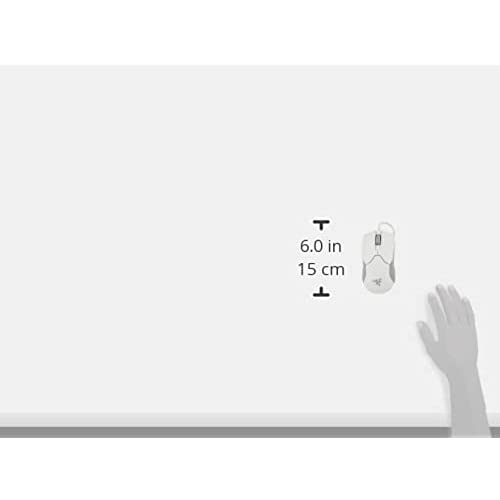






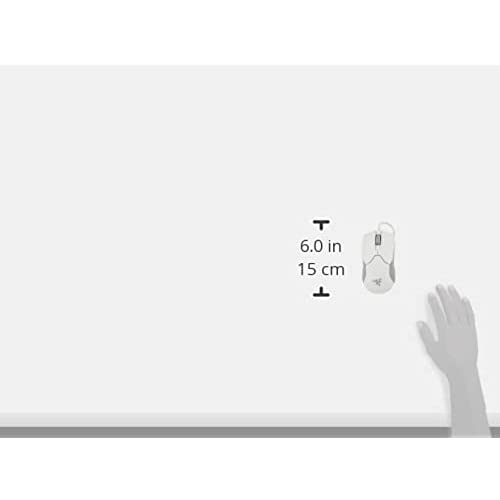

Razer Viper Ultralight Ambidextrous Wired Gaming Mouse: 2nd Generation Optical Mouse Switches 5G Optical Sensor - 71g Lightweight Design - Speedflex Cable - Mercury White
-

R
> 3 dayLove this mouse! I had the Corsair mouse before which I didn’t really enjoy. I have small hands so this mouse is the perfect size. Super comfortable. When you download the application with it you can customize the lighting which is nice (: I wanted the wireless version but it’s SO expensive and this was the perfect alternative
-

Teresa Wallace
> 3 dayVery nice keyboard
-

Erwin
> 3 dayIt’s a real Good mouse for gaming and I love the glide is kinda bad but I got better feet and was good and was a good purchase:)
-

Guy Waters
> 3 dayI find myself ALWAYS hitting the ambidextrous buttons on the side of the mouse with my pinky finger. I have NO idea why anyone would ever want buttons there. If you do not set them up, they just mirror whatever button you have set to the normal two buttons on the normal side of the mouse. I havent looked into the software to see if I can disable them yet. Otherwise it is a nice mouse, the only color distortion of any kind after 6+ months is on the rubber side grips. All white plastics have stayed completely white. Rubber is yellowing.
-

MB
18-04-2025Really liked this mouse, more than similar razer mice that are wireless. Really nice feeling on the click. changing sensitivity is a bit annoying, because its below the mouse, rather than on top or on the side.
-

Travis
> 3 dayIt is very good for gaming the reaction time is good but the only thing is The mouse is pretty loud with its purple switches. Over all great mouse for gaming
-

Erick
> 3 dayExcelente mouse, muy cómodo y de buen agarre, es muy ligero y casi no se siente el cable al jugar, lo único que me pasa es que al ser de color blanco es súper marchoso, pero por el estilo lo vale
-

Texas Gunsafe
Greater than one weekI bought this to upgrade from my old Diamondback. I have never had any issue connecting peripherals from any other company other than Razer and this mouse is no different. I went through the processes outlined on their website to have Synapse recognize this mouse but it didnt find it. Take note, I also have an old Diamondback and Firefly already installed. During the repair process, it prompted me to search for the synapse.msi file but couldnt find it saying the file doesnt exist. The folder it was pointing to exists but that msi file is no where on my system so even though I updated my synapse application a week or two ago, I tried it again but no updates were available. This isnt rocket science. This shouldnt be that difficult. I have gaming peripherals from numerous other companies and never, not once did I ever have an issue connecting one of their devices. They are recognized immediately upon connection but not with Razer. Razer forces me to jump through all these hoops and it still doesnt work. So, I no longer spend hours upon hours trying to get their products to work. If they dont within five or ten minutes of troubleshooting its being sent back. I should have remembered when I tried to connect one of their headphones and had the same issue. I remember even uninstalling the application back then and reinstalling it and it still didnt connect.
-

Christopher Lindsay
> 3 dayIt appears that even though you have four additional buttons on each side where your thumb would touch the mouse, they are only mappable as two, at least for games like WoW. They just show up as mouse button 4 or mouse button 5. I havent yet found a driver that will allow all four buttons to act distinctly.
-

Kimi Duke
> 3 dayBasically, this isnt just a viper with a different color. I own the original black viper, and the viper 8k. The surface finish of the white plastic is rougher. It reminds me of quality PBT keycaps. Over about 3 months, theres no sign of shine where the finish gets smoothed down and glossy, which happened pretty quickly towards the back of the other two vipers I own. Then theres the v2 switches, which have a more normal level of stiffness and snappiness compared to the original vipers switches which are too light for my taste. Comparing the clicks to other gaming mice with mechanical switches, they remind me most of omron switches or the lighter kailhs. So, maybe on the lighter side, but still within the spectrum of what most people are used to. This has the same sensor as the original viper, you dont get any of the upgrades that you do with the 8k. The upside to that is the cable is more flexible like the original viper, or viper mini. A paracord would still definitely be an upgrade for this though. You can grab the cable, push it toward the mouse and instead of the cable just bending until your fingers touch the mouse like a paracord would, youll move the mouse across the mousepad. I dont find my aim being disturbed when placed in a bungee though. Its still more flexible than any rubber cable Ive encountered For those unfamiliar with the viper shape and features, my only criticism is that the main buttons can bump against my keyboard during large swipes (low sens gamer here) and cause misclicks. Not a big deal since you can just move your keyboard, or get a smaller one, to allow enough space, but I wish the main buttons were more enclosed like in zowie designs. Other than that, I dont think lighting settings get saved to onboard memory, so youre stuck with rainbow colorshift when switching to other computers. DPI settings do get saved though. Giving 5 stars when this is around $40. Not too long ago, a mouse like this would cost you hundreds second hand on ebay and be all the rage on the internet. Its not the latest and greatest feature set now, but realistically this provides everything needed to perform at a high level.
