




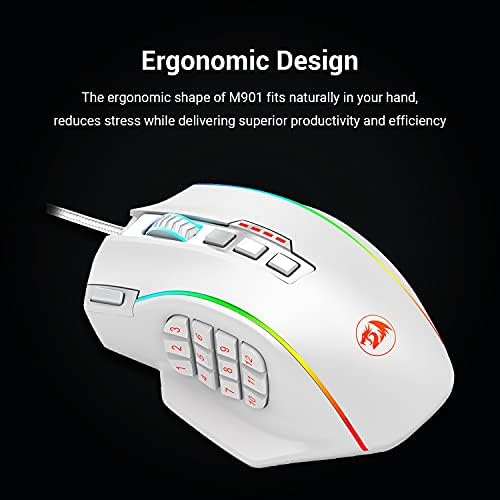








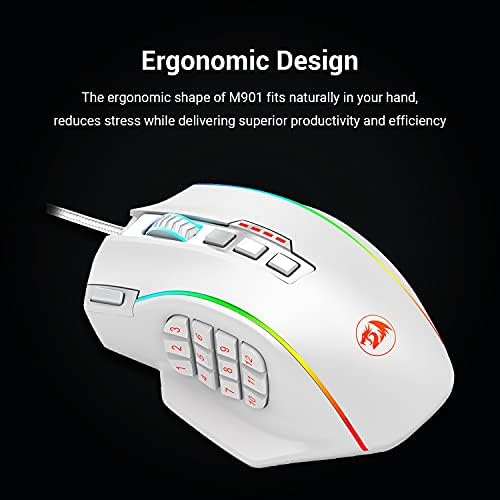



Redragon M901 Gaming Mouse RGB Backlit MMO 18 Macro Programmable Buttons with Weight Tuning Set, 12400 DPI for Windows PC Computer (Wired, White)
-

Dru
> 3 daySo my Razer Naga died a spectacular death on raid night of all nights and I couldnt find a replacement in town. I came here to get a new one and nearly ordered the Logitech mmo mouse but saw this one and decided to take a chance on this one. Truth be told, I was kind of afraid at first - it is a gaming mouse made in China to compete with Razer and Logitech from a company Ive never heard of. Its a beautiful little mouse for the price. The Perdition has a nice feel to it. The weights came in my mouse and I havent removed any as I like it to have a bit of weight so it doesnt go sailing off my desk (the teflon pads are really slippery) and the mouse itself has a nice pebbled coating that just feels nice. The DPI is extremely easy to turn up and down (16400 is kind of high - a slight twitch will send it flying - but you can change it from the mouse itself so its really simple to play with. To be honest, this mouse arrived 5 minutes before the start of my second raid in WoW. I installed the software off of Redragons site and I plugged this mouse in and it just worked off the jump. I had to remap the 11 and 12 buttons to work with - and = but it had no issues. Its smooth and precise, its comfortable to hold, the lights arent obnoxious and dont get hot to the touch. The buttons on the side are curved and it took a little practice to master but after an hour or so it felt really natural. The instructions claim the mouse might not be as responsive on a dark surface but I am using it on a black Rocketfish gaming pad with no problems. I dont seem to have the scroll wheel issues other people are commenting about. The scroll wheel feels about the same as my Naga did. A little clicky in a purely tactile sense that feels way smoother than I expected it would given the reviews. Overall I think this mouse is great - especially given that its cheaper than the other leading MMO mice. Its quality made, doesnt suffer the issues with static that my Naga did and I seriously plugged and played with it. I only opened the software after I had it plugged in and had been playing with it a bit because the - and = buttons werent mapped. I intend to purchase another one to have as a backup and will definitely be using this mouse for a long time.
-

Jason R
> 3 dayIve had this mouse for 6 years and have used it to play WoW. It has been solid, no issues at all. Its responsive and with the weights, you can get the feel that you desire. Best overall value compared to other more expensive brands.
-

Talmadge Fisher
15-04-2025I have revamped my review after extensive use. I have played several mmos for around 60 hours now and the mouse has held up beautifully. It is comfortable allow my fingers to rest on the mouse, the buttons are crisp and responsive, the software gave me no issues with macros, combo buttons, or lighting effects. The mouse build is great. I will say this though note that there is a thin piece of plastic over the mouse skates that you dont really see. I initially thought they were roughing up earlier but I was an idiot and didnt take notice that there was plastic. After playing for a while and the roughness was getting worse I looked closely and saw it shining and picked at the corner to pull it off. Now it glides amazingly. Great mouse for the price and in my opinion just as good if not better than the ones out there. My only complaints would be the weight and cord. It is a heavy mouse and weights dont do much. Taking them all out makes it better but not by much and the cord is some of the worst I have seen. It is a strong cord but not flexible AT ALL. It has been in my bungee (the only way to play with the mouse) and the cord is still sticking straight up in the air. If you bend it differently it will just remain in that position for good. Definitely needs a rework on the mouse cord. Other than that the mouse is better than expected for the price point!
-

Joseph B.
> 3 dayBudget mouse destined for Greatness I have used literally hundreds of computer mice in my career and personal life. I’ve used mice made for everything from ergonomics to $150+ USD gaming mice. Along the way I like to think I picked up some idea of what a good mouse should have and should be. The Red Dragon Perdition has almost all of these aspects. I decided on the Perdition after cruising Amazon when my faithful G500 had a terrible accident in a move, took a tear in the cable, and lost the ability to middle click. I tried to make it work for a number of days, but it was just failing miserably. Sometimes the left click would middle click, closing important tabs in Chrome, and other times the left click would just hold down until I jiggled the cable the right way. It was not a fun time. Let’s start on the only real bad note about this mouse: when it came in and I first pulled it out of the package I noticed that it was LIGHT, and that was with all of the removable weights it came with. I like a heavy mouse, I had every 3.5 gram weight my G500 had in it, and this is very light. I can not begin to image what it would be like without the weights. The mouse has multiple modes to it, each can be separately programmed (Windows users only, but I have confirmed that the mouse will work on Mac and Linux with the proper keypresses on the on-board mouse profiles). There are 5, each designated by a color on the mouse that can be switched using the profile button on the bottom of the mouse. There are also, in each mode, 5 different (and customizable) DPI settings. These can be told by the color of the scroll wheel, and adjusted by the buttons immediately under the same. The 12 thumb-buttons are each mappable and fairly easy to access. I have heard, and read, others having problems with having to move their hand to get to buttons 7-12, but I do not have this problem. There is a slight shift, but I would hardly call it completely adjusting hand placement. It also helps that the rows buttons are slanted facing each other so it is very easy to determine where your thumb is at any given point. All told, especially given that you can pick this baby up on Amazon for less than 50 USD (I got mine for 35), I would say this is among the best gaming mice I have ever used. What it lacks in cross-platform functionality and heft, it more than makes up for in performance and utility. I strongly suggest picking one of these up and giving it a try. At 35 bucks, what do you really have to lose?
-

Chill_Murray
> 3 dayPurchased February 2016. Still good as new with daily, heavy use in MMO, FPS and RTS. Love the grip which surrounds the black model (white one has a glossy finish). Grip is still clean and looks new other than a small piece wearing away at the left button where the tip of my index finger usually hits, which is totally normal. As long as you keep your hands clean and keep food away from your gear, you are good to go for long term use. Keep lysol wipes handy as gunk will inevitably build up in between the little keys on the side. I have a big hand. Big enough to grip and hold a basketball with one hand. My thumb takes up the whole entire layout where the side buttons are. I can comfortably push them with the tip of my thumb and use the center part of my thumb to hit the keys further down. Its awkward to use the side buttons at first, but itll be second nature in no time. Just grind away like you usually would and youll get used to it. The keys arent just flat. Notice the pattern change between the rows. This makes it SO much easier to access these tiny keys and build them to your muscle memory. The #5 key which is in the center, is the only key to have a small indentation or braille underscore right underneath the number. This will tell your muscle memory that your thumb is at the #5 button, so you can move accordingly. The software that runs with it is easy to use and allows for different profiles. One of my profiles is for web browsing, where I have back and forwards keys set up and one profile is for MMO use, where I have the proper keybinds set up for buttons (1-10, - and =). The lights can be turned off and dont stay on when my pc is off. This depends on your bios settings as well. Turn off the Power to USB when pc is off option if your mouse lights up when your pc is off. This setting exists so you can charge your phone or power certain devices while your pc is off.
-

Roman
> 3 dayI was looking for a high precision gaming mouse to use with my new PC I just built. I not only game, but I am also an avid multitasker, so I was looking for a mouse with programmable buttons to make my life easier. I have definitely found it in this mouse. The overall feel of the mouse is very sturdy and feels well built. The mouse comes with extra padded feet so if you ever wear them down, you can replace them. Aesthetically, the mouse is gorgeous. The default profiles light colors are nice, but you can even program custom colors, too. There are profile colors and DPI colors, so it might seem confusing. But, the scroll wheel color indicates DPI color while the button and dragon symbol colors indicate which profile it is on. As for the feel of the mouse, I would rate it 8.5/10. The left mouse button and most of the 12 buttons feel great. The right click button is a little too sensitive for my hands. Maybe it is because I have twitchy fingers, but I sometimes find myself accidentally clicking the right click right after I left click. Also, the middle column of buttons are a little harder to press than the left and right columns. By this I mean the 2, 5, 8, and 11 number buttons. The right and left columns have a nice audible and tactile response to them and are very easy to reach with your thumb. I do have trouble sometimes with the middle column: sometimes I press more than one at a time, other times it doesnt register the click. But, I think this may be due more to the positioning of the buttons rather than the build of the keys. The driver software is very self-explanatory and lets you customize almost everything about the mouse. The weights included also impress. I prefer a heavy mouse, so I left all the weights in, but it has 8 of them for you to customize the weight with. It also has a cool carrying case for the weights. Overall, this is an amazing mouse for just shy of $40. For such a new company to the gaming mouse business, Redragon makes a good first impression. Even my complaints are probably due to human issues rather than build issues. Definitely a high quality gaming mouse and the only choice for those who want quality and a good price.
-

Lee
> 3 dayPros: -The $30ish dollar pricetag for this makes it easily half the price of its main competitor, the Razer Naga. I feel like Nagas quality has been going downhill the last few years, and a Naga Razer was only lasting me around 12 months with every day normal use. Im not mean to my mice, the Naga just didnt hold up. I gambled on this because I thought, Even if this DOES break after a year, thats way better than paying $80+ for the same amount of use from a Naga. I got a few years of use out of my M901 and when I had a minor issue with it, I immediately replaced it with another. -It has mappable buttons, you can remap these to whatever your heart desires. I predominantly use this an an MMO gaming mouse to play FFXIV, and its perfect for that. I admittedly dont use most of the buttons except for the numberpad ones on the side, but its useful for that. -Speaking of the side buttons, they have a nice sort of concave/inverted tip to them, and this makes them very easy to use and differentiate which rows your on. -Its a little on the smaller side, which for myself (a person with small hands that most gaming mice arent designed for) is actually a very nice perk. Bigger mice make my carpal tunnel worse, so this slightly smaller one is nice. -They recently started packaging these in reusable tacklebox type cases so if you want to travel with it, it very neatly fits in this compact hard case. -It has weights in it, so you can get a more custom feel out of your mouse. Cons: -I dont particularly like the rough texture that they coat it with, it makes my hands feel oddly dry, a bit like touching the rougher sort of microfiber clothes. Its not a dealbreaker for me, and after a few months of use, it will wear down enough its less noticeable. -Even with my small hands, I sometimes find my pinky can drag a little off the side, so just be aware of that if its a thing that bothers you. This might heavily depend on how you hold your mouse too, so this may just be a me thing, and I definitely dont hold it against Red Dragon. --- This is the second one of these Ive owned, and I only replaced the first one because after years of use, it started to hold left click a little bit, which was really only noticeable when I was highlighting text to copy/paste. Im sure this is an easily fixable issue, and it didnt even do it that often, but I didnt want to mess with it too much considering I can just get a brand new one for $30. All in all, Red Dragon is making very good quality products at a fraction of Razers price tag, so if youre wanting to try a gaming mouse but dont have the dosh to fork over for other Razers products, seriously consider giving Red Dragon products a try. The price tag makes this a very nice entry level for anyone even looking to try a MMO-style gaming mouse.
-

Riley
Greater than one weekI have owned this mouse for about two years now. I bought it roughly when I built my computer, and since Im a broke college kid on a budget, I wanted a Cool Gaming Mouse(TM) without breaking the bank. I found this lil thing here and two years later, it works like I just took it out of the box. Keep in mind, this thing has been through some stuff; Ive taken it to friends houses, to and from classes, back and forth from home and my apartment, its been crammed into more backpacks and lockers than a nerd in an 80s movie, and had its fair share of soda or crumbs spilled on it. It keeps trucking through all of this nonsense and I like the protected cord in particular, as its quite long and the nylon(?) coating protects it from my new kitten. Of course, like any mouse, it can get weirdly covered with gunk but thats easy to solve by just running a toothpick through the accumulation of whatever it is. If you get extended use out of it like I have, Im just starting to notice the places where the oil in my skin have worn down the outside of the mouse (i.e. where you click the mouse button and my most used buttons on the side). I play MMOs and some shooters usually everyday for at least a couple of hours, so keep that in mind. The only reason it doesnt have five stars is because I wish it had more lighting options. Like with Razer mice, you have the option to totally customize your stuff and have every color of the rainbow cycle through the mouse in a psychedelic fashion. This doesnt have that, but I kinda assumed as much when I bought it, so I wasnt too let down. You can still choose every color of the rainbow, but cant make it cycle through like an acid trip. That being said, this is a really sturdy mouse that has been through thick and thin with me and I have never actually had a single problem with it. Very solid 9/10 mouse with the only drawback being no lighting effect other than the breathing effect. Dunno why it took me so long to review this thing; if it lets me edit my review later, I can add pics to back up my statements.
-

Fernando
> 3 dayBought it in 2018. Still working well today! (2023)
-

Yasin
> 3 dayThis isnt my first gaming mouse. The first one Ive owned was a Havit-MS735 mouse that I used for three years. It had the same button layout, but I decided to finally replace the Havit mouse because of two key issues: 1) the software it came with for updating the button layout sucked. It crashed so often it made it nearly impossible to switch between key configuration profiles. 2) The paint on the mouse started peeling after years of being in contact with my sweaty tryhard palms From what I can tell this Redragon Perdition 3 mouse fixed both of those problems. The software is similar in terms of its graphic user interface of the Havit mouse (same keybind, color change, and DPI setting options), but the Redragon program actually works at updating the key configurations and swaps between them flawlessly. Also, theres no cheap paint anywhere on this Redragon mouse. After 2 weeks of using the mouse right out of the box, it has an unexpected and satisfying rough texture that I fear will smooth out over time. But it looks like its got a long way to go before the paint starts peeling. It was a breeze for me to adjust to using this mouse largely in part due to the attachable weights that can make the mouse feel lighter or heavier to your liking. Finally, I was initially hesitant about buying this mouse due to all the reviews that said reaching the side buttons with their thumbs was awkward / uncomfortable. Im glad I ignored those reviews and bought this mouse anyway. I dont have any trouble reaching the side buttons. Granted, it feels quite natural to me since my last mouse had the same button layout. But regardless of how big your hands are, most people will eventually adjust to be able to access all side buttons with ease. People learn, grow, and adapt. Simple as that.
