
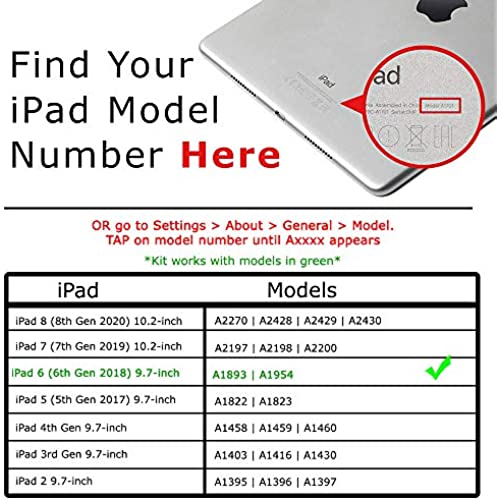
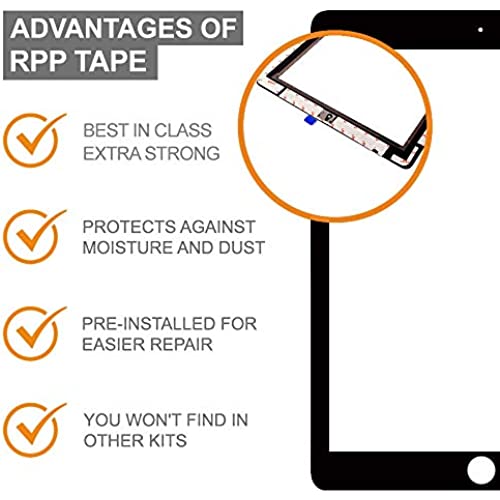







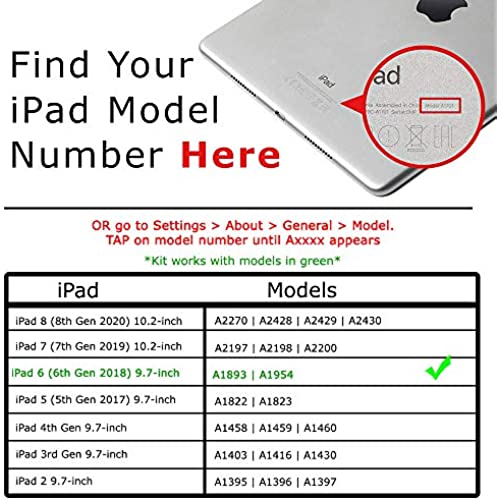
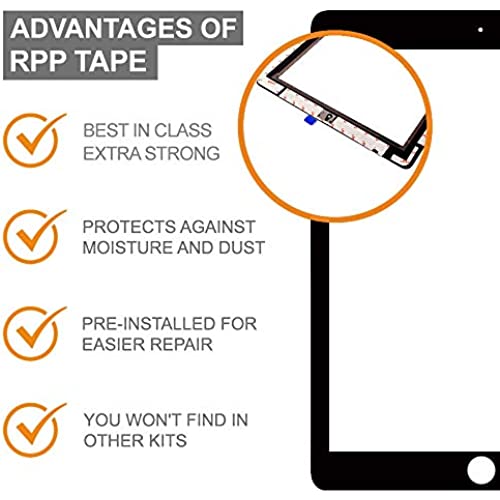






Repair Parts Plus for iPad 6 (6th Gen 2018) Screen Replacement Glass Touch Digitizer Premium Kit (9.7, 2018 - A1893 | A1954) + Home Button, Tools, Adhesive - Black
-

Ryan Wilson
> 24 hourExtremely upset!!...I fix iPads and iPhones everyday. I started using repair parts plus and after a couple good weeks, I got a bad screen so bad in fact that the flex cables metal connector BROKE off inside my customers iPad and it’s 100% ruined I’ve tried going to other repair shops and nobody can get it out! I have tried to email their customer support but haven’t heard back yet (3days now) hopefully they help me and I can change this review!
-

DeathzDelivery
> 24 hourDo your homework and know what your getting into. This kit provides everything you need.
-

Anonymous
> 24 hourDuring the process of replacing my screen, the screen itself has already cracked. This is the more expensive option which I went with because I was looking for a better quality. This is very disappointing to have paid more for it to so quickly crack.
-

Colin L.
> 24 hourI really wanted to like this product: it came packaged nicely, with a reasonable set of tools and some helpful links to tutorial videos on how to replace the screen. I did the first replacement, and all was good until the adhesive tape failed and the corner of the screen started to pop up. After sticking it back down a bunch of times, the corner of the screen cracked: so, back to the drawing board. The company kindly sent me a replacement screen and some extra tough tape, so I did a 2nd replacement. This was all good until I found that an entire 1/2” line across the screen was non-functional. Made it pretty tough to use a drawing app that I frequently use. I contacted the company again, and this time they were not wiling to send a new screen, but said I could return the old one. Only problem is that the old one was still on the iPad. So, I ordered ANOTHER one, and did the replacement, only to find the home button didn’t work. So I stripped the home button off the cracked/defective screen, paired it with the new screen, and got it together and working. Except... there are parts of the screen where it loses sensitivity when using a stylus: not a problem for most application, but a failure in the drawing app. And the screen started coming unstuck, so I eventually had to super-glue it down, and then soon after the screen cracked. TLDR: Nice people at this company who want to be helpful, but the product is both fragile and defective. After 6+ hours and 3 screen replacements, I’m back where I started with a cracked screen. Ugh. On the other hand, I’m getting pretty damn good at removing and replacing an iPad screen...
-

Corona Guy
> 24 hourWorks flawlessly! Makes it easier to have heat gun or blow dryer. Just be careful with heat, when taking of old screen. Do small section at time. Go on YouTube before starting.
-

arlen duplissey
> 24 hourScreen was scratched when it arrived. I should have stopped and sent it back. My wife really missed her I pad. This is the third time I have replaced her screen after she dropped it. When I installed this one the center area would not work. I pulled it apart and checked it. A small tear on the connector was evident. It is possible I did it during installation but this is my third time on this one and two others. I have requested a refund and will send it back. We will see how this goes. I have purchased the others from tis same seller with no problems so I am hoping they fix this. More to come.....
-

Alexey T.
> 24 hourSet up well from the second attempt, removed the rubber frame for camera, added B7000 in corner where the wide cable is, rolled in a layer of kitchen stretch film, and after I used usual clear office sticky tape -several layers, let glue dry 48 hours and removed the film, result is wonderful like factory, after several days using no any blind spots or cracks. I dont have enough experience and couldnt insert web camera rubber frame in holes and just removed the frame. Couldnt put cable ideally and screen didnt completely set and it was 0.5 mm up, but some sticky tape pressure and the glue helped. Not bad for unprofessional guy like me.
-

Sergio Camacho
> 24 hourThe kit contains all the parts described, the touchscreen is very responsive and the installation was completely easy. Now my iPad is working again normally.
-

Haylee
> 24 hourI had bought a cheaper kit and replaced screen on 5th generation easy peesy. I went out on a limb and bought this more expensive kit and it was a flop. Screen all of a sudden has glitches and doesn’t work at all. Big bummer.
-

Megan
> 24 hourPerfect!
