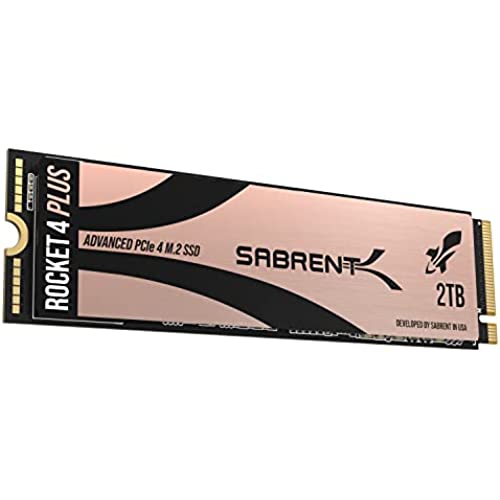

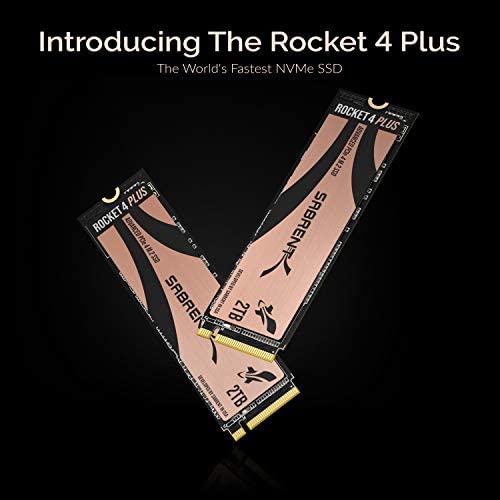

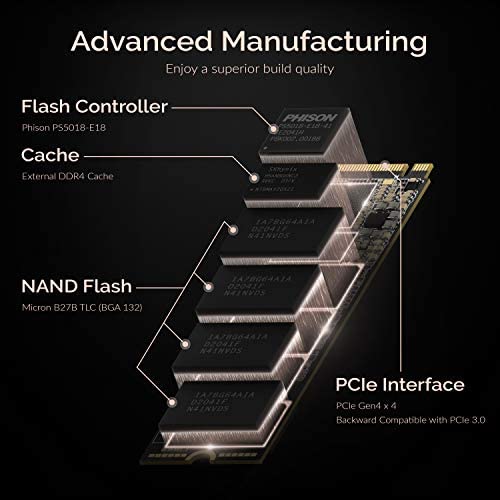


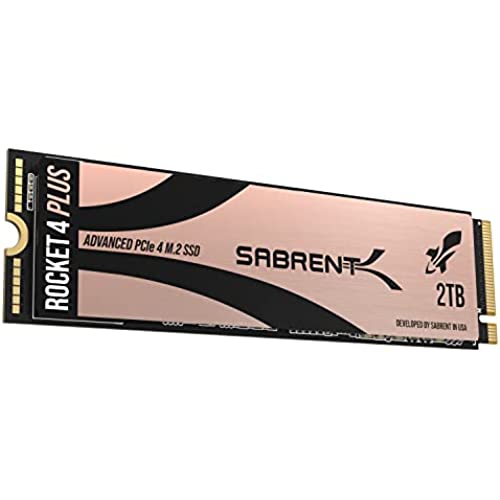

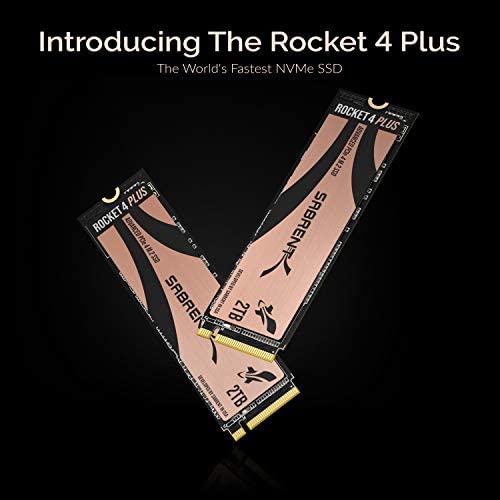

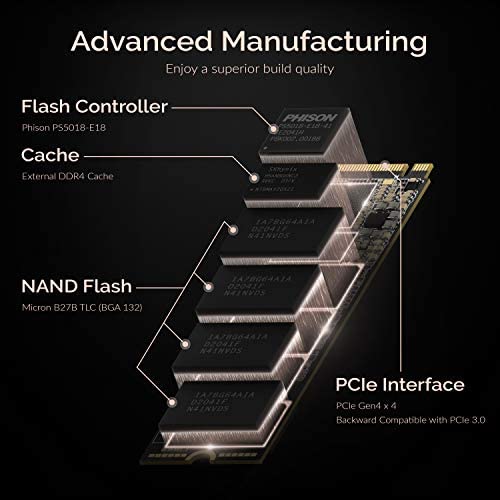


SABRENT 2TB Rocket 4 Plus NVMe 4.0 Gen4 PCIe M.2 Internal SSD Extreme Performance Solid State Drive R/W 7100/6600MB/s (Latest Version) (SB-RKT4P-2TB)
-

Chillywilly
> 3 dayGreat heat sink for PS5. Still gets a little warm but havent had an issue yet.
-

bjjjcr
> 3 dayIt took a few tries for me to install...I couldnt install the SSD into the heatsink first bc the copper coils wouldnt let me insert the card all the way. I had to insert the SSD into its slot, and slip the heatsink housing under it...and then the tiny screws were difficult to get to with the SSD already installed. Also, the screw that secures the heat sink to the PS5 housing was too small in diameter...its holding with only leverage.
-

Alf
11-04-2025Sabrent Rocket + are super fast! I have 2 installed in a Sabrent Thunderbolt 3 Dual Enclosure. They run over 10 times faster than previous 8 TB disk drives. A RAID 1 array also provides much better security than the SSD I had to toss out because the iMac could not mount it.
-

Tommy
Greater than one weekI first put this into my MOB that was only Able to get Gen 3 speeds and I did not think I would see a difference being that this is Gen 4. Boy was I wrong. Much snappier response time getting in and out of programs transferring files from USB were a little quicker. Loading the OS was a little quicker to. It also runs Cooler then any of my other drives by about 5-7C the average Idle Temp was 25-27C In a desktop anyway. Later I put the drive in a Gen 4 MOB. Loading Windows was incredibly fast. Boot up to Desktop was 2-3 seconds faster then Gen 3 and shut down time was about twice as Quick. Overall for 72$ when it was on sale for a 500 GB you can’t go wrong. The only downside is it uses a little more power then other drives I would feel better putting this in a desktop rather then a laptop due to the power consumption. The thin heat spreader seems to do a good job keeping the drive cool most the time but when you stress it the temp goes up a bit but has never thermal throttled on me. It does run a little hotter then some other Gen 4 drives when stressed but nothing to be concerned about. UPDATE: after using the drive for 4 months it still holds up and after testing several other Gen 4 drives including the Kingston KC3000, WD SN770 and Hynix P41 the Sabrent has the fastest boot to windows 10 by an entire 3 seconds and also slightly less shutdown time. The only downside is endurance. After writing 3.5 TB the drive went to 99% and if you don’t have a fan in your PC cooing the drive it does get hotter then others but other then that seems just as fast and faster in some ways as even higher end drives.
-

MacBaine
> 3 dayThe drive is seriously quick. Excellent sequentials, randoms, and mixed read/write. Its not quite as strong on reads in general as the competing drives, but it more than makes up for it with its outstanding write ability. If youre using the drive for professional work or something that is write heavy, this should be at the top of your list. Higher endurance rating and such strong write performance in every metric over its direct competition makes it a no-brainer. An unfortunate truth is that if you intend to use this with AMDs X570 platform, you need to be careful which M.2 slot you will use. Typical board topology is that the top M.2 is direct CPU lanes driven while the lower M.2 slot(s) are chipset driven. Due to the chipset connecting to the CPU via a 4x link and the drive fully saturating PCI-e 4x 4.0, the overhead of the chipset driving the rest of the I/O means it will be bottlenecked somewhat in straight sequentials. I see about 6400MB/s read and 6500MB/s write in CrystalDiskMark when the drive is installed in my chipset driven M.2 slot. Fortunately this has little to no effect on real world performance as straight sequential workloads are rare and the drive is so fast they are finished quickly anyway. Chances are something else will be the bottleneck before you actually manage to hit even the reduced 6400MB/s performance. The drive specifies it needs a heatsink, but in my testing the copper heatspreading label did a more than sufficient job for desktop use and even light benchmarking. It seems only really necessary if you do I/O intensive workloads, and whatever heatsink your motherboard comes with should be more than sufficient. Bear in mind this is one of the rare two-sided M.2 drives, due to using 8 NAND packages and two DRAM packages (4 NAND and 1 DRAM on each side), so it likely will not fit into any laptop or portable device since they typically use a low profile M.2 connector.
-

JT DragonFlash
> 3 daySo far I like this product it performs very well it came in a very nice packaging that once you open the box you find a tin that houses the drive itself. As for longevity I cannot give this a rating because you do not ask for longevity right after something is ordered. As Ive said before these reviews should not be allowed to do until 6 months after you order the product when they include such things as longevity in them.
-

Eddy
> 3 dayI honestly dont know how well the heat dissipation is. But the fitment is oem like. From what I can tell the contact patch should touch the nvme and the cover being the the piece that will draw heat should offer ventilation and not trap the heat.
-

Robert Johnson
11-04-2025I am not a “tech guy” but I found this fairly easy to install in the PS5. Make sure you order the recommended heat sink. Once an installed it, I set all my installs to go to it, and so far have had zero problems playing PS5 games directly from it!
-

Brian F.
> 3 dayCloned old ssd to this one 3 weeks ago. So far so good.
-

Ken H.
Greater than one weekPair this heatsink with the m.2 of your choice (I used a Samsung 980 Pro 1TB) and your PS5 will thank you. The heatsink is designed to be a perfect fit for the PS5 and replaces the stock metal cover that comes with the console. With other standard heatsinks like you would use in a PC, such as the rectangular one that you can get with the Samsung 980 Pro, you will either have problems getting them to fit or have a gap around the space where the m.2 goes. This heatsink is form-fitted to secure itself to the ssd and also replace the metal cover. This puts the top of the heatsink right up near where the console fan can suck hot air away from it. Its a smart design and it looks very nice and flush with the plastic chassis of the console. Installation is simple, just MAKE SURE to remove the standoff and move it to whichever hole lines up with the correct size of m.2 you bought. It is a silver metal looking washer and it doesnt necessarily pop out automatically so you may think that it is a non-removable part. Just pop it up and then use it with the screw to secure down your memory. This will ensure that the heatsink makes good contact with it. I recommend this heatsink 100%.
