


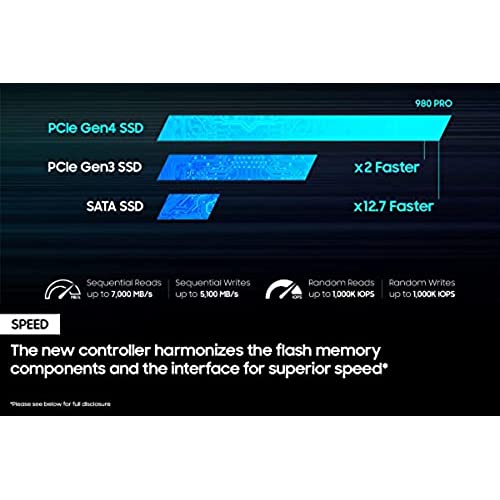

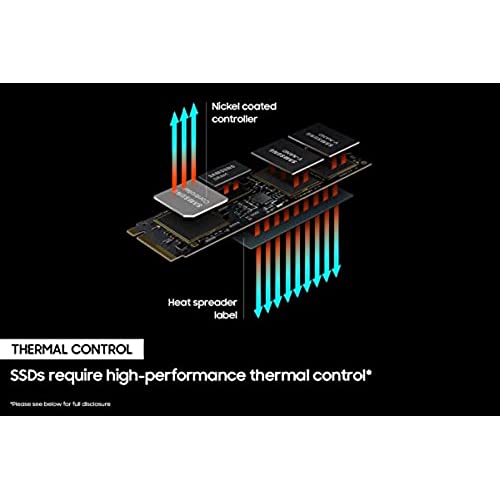




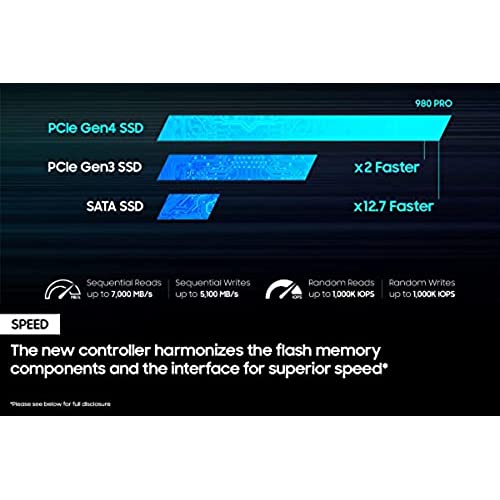

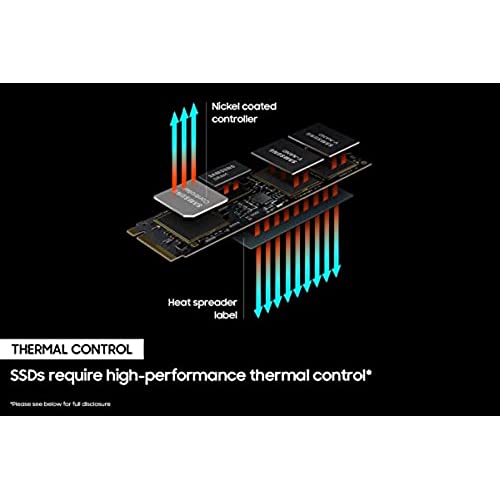

SAMSUNG 980 PRO SSD 2TB PCIe NVMe Gen 4 Gaming M.2 Internal Solid State Drive Memory Card + 2mo Adobe CC Photography, Maximum Speed, Thermal Control (MZ-V8P2T0B)
-

Enrique Martin Munne
> 3 dayUsed it in an HP notebook PCIe gen 3 and worked perfectly, at 3500 Mbps sequence read and write. No problem with the temperature for the moment.
-

george d.
> 3 dayBought this for my PS5. Got a great price and the installation was easy and the drive is quick and without any hiccups! Its a Samsung so it was well made and a great company that stands behind its products.
-

James Foley
> 3 dayThis replaced a standard hdd. WOW. Boot time went from 45 seconds to under 15 seconds on my ASUS ROG laptop. Programs load fast too. I also added ram but this was the real speed up. If your computer can use this type of m.2 SSD, go for it.
-

D. S
> 3 dayThis is a great product. It offers huge performance maps over staccato sata ssds. One caveat: make sure you download the Samsung magician software to monitor your drives and keep them up-to-date. There was a firmware issue that was corrupting earlier 980 pro 2tb m.2 drives and placing them into a read-only mode. The Samsung magician will help you make sure you have the latest firmware, which has resolved that issue.
-

Zack Brown
> 3 dayFirst things to do after installing is to download Samsung Magician and be sure to update the firmware to the most up-to-date version! People have experienced issues with these SSDs but a firmware update will prevent them. Youll likely receive this SSD with the updated firmware already, but it is quick and easy to check so do yourself a favor. After all of that is done, enjoy the quick speeds of these beasts!
-

Nathalie C.
> 3 dayI love it, installed it to upgrade storage on my PS5 and it works perfectly. Definitely recommend if wanting to upgrade storage on a PS5 or PC.
-

stacy
> 3 dayWhats not to like about a 980 Pro with a Samsung-made heatsink? Turns out its not very laptop friendly. Make sure you have a ton of space if you wanna put this beast in your laptop. I hear PS5 users love them though
-

Tilt
> 3 dayIt works perfectly and I would bypass the 1 TB and buy the 2 TB I know cause a little bit more but it’s worth every penny you don’t even have to worry about having extra space.
-

Jason
> 3 dayIts a great size for my laptop and I was able to move all my games and apps from the HDD to my C: drive after replacing the little 256gb the laptop came with. Its been fast and reliable so far.
-

Alexander
Greater than one weekNormally this NVME is about 350 dollars but I was able to grab it on sale for 150 dollars. Using it for storing games, I am impressed how fast the load times are. Going from a HDD to this reduces loading times between 50-75% (only tested Doom Eternal and GTA V for these). Make sure your motherboard has at least a Gen 4 M.2 drive, otherwise you wont get the full potential of the incredible read/write speeds. For the price point I paid, definitely dont wait to upgrade.

