
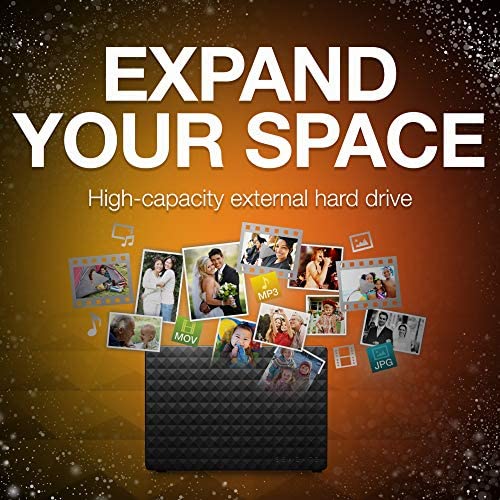
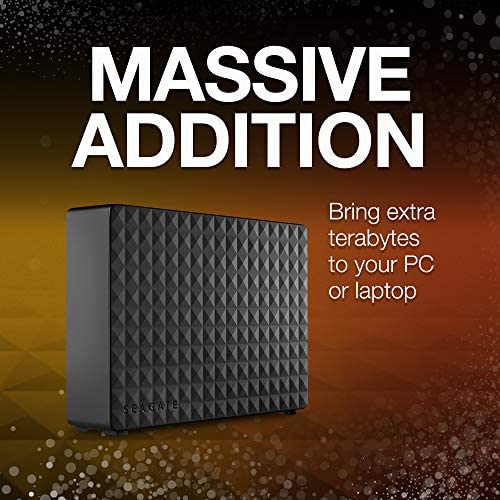

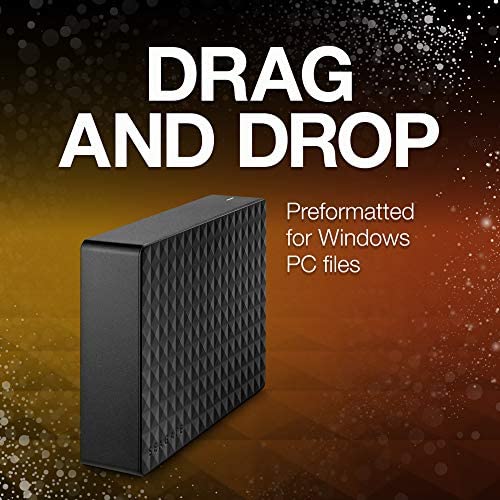

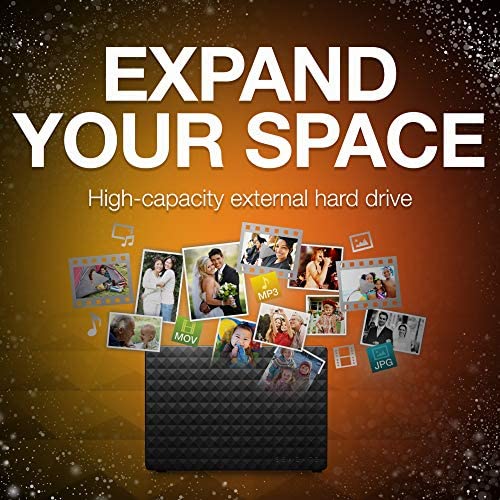
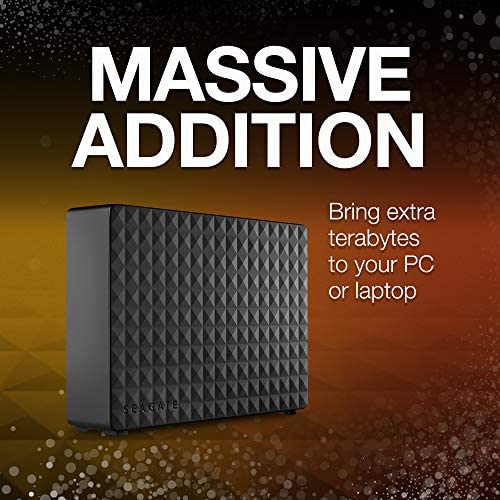

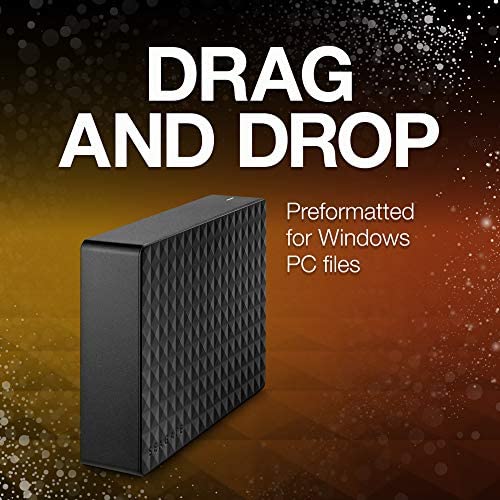
Seagate (STEB8000100) Expansion Desktop 8TB External Hard Drive HDD – USB 3.0 for PC Laptop
-

TayTay
> 3 dayI’ve had this product for years and it’s absolutely amazing. I have it setup for my Xbox one and download all my games on it. I have well over 100 games and still have at least 2TB of storage left. I’m still looking to either upgrade to a larger 8 - 10 TB hard drive but this thing is absolutely awesome. I’ve traveled with this and it fits great in my backpack with all my other electronics. I haven’t had any issues with it at all. The price point is what really made me purchase this one over anything else. It was way less than anything else on the market for the size of storage and I still haven’t found anything that beat the price point when I bought it. I haven’t used tech support because I haven’t had any issues so I left that blank. Everything is 5 stars.
-

Lawrence Danna
> 3 dayI bought this drive for the purpose of backing up all my files. Unfortunately, it randomly started disconnecting from USB after I had copied only 21G to it. This drive is completely worthless to me. What good is a hard drive you cant even copy files to without it disconnecting? On the bright side, the problem is with the SATA to USB board, not with the drive itself. If you crack it open and put it in a decent external drive enclosure, they underlying drive seems fine. Heres my kernel log, showing what happened. [Jan16 20:39] usb 2-1: new SuperSpeed USB device number 5 using xhci_hcd [ +0.020804] usb 2-1: New USB device found, idVendor=0bc2, idProduct=3322 [ +0.000001] usb 2-1: New USB device strings: Mfr=2, Product=3, SerialNumber=1 [ +0.000000] usb 2-1: Product: Expansion Desk [ +0.000001] usb 2-1: Manufacturer: Seagate [ +0.000001] usb 2-1: SerialNumber: NA8X3X3G [ +0.001700] scsi host6: uas [ +0.000451] scsi 6:0:0:0: Direct-Access Seagate Expansion Desk 9401 PQ: 0 ANSI: 6 [ +0.037362] sd 6:0:0:0: Attached scsi generic sg5 type 0 [ +0.000136] sd 6:0:0:0: [sdf] Spinning up disk... [ +1.011494] . [ +1.024019] . [ +1.024045] . [ +1.024006] . [Jan16 20:40] . [ +1.024016] . [ +1.024056] . [ +1.023996] . [ +1.024027] . [ +1.024020] . [ +1.024027] . [ +1.024014] . [ +1.024027] . [ +0.000267] ready [ +0.000321] sd 6:0:0:0: [sdf] 15628053167 512-byte logical blocks: (8.00 TB/7.28 TiB) [ +0.014343] sd 6:0:0:0: [sdf] Write Protect is off [ +0.000002] sd 6:0:0:0: [sdf] Mode Sense: 4f 00 00 00 [ +0.000198] sd 6:0:0:0: [sdf] Write cache: enabled, read cache: enabled, doesnt support DPO or FUA [ +0.133111] sdf: sdf1 sdf2 [ +0.001198] sd 6:0:0:0: [sdf] Attached SCSI disk [Jan16 20:51] sdf: sdf1 sdf2 [ +25.070120] sdf: sdf1 [Jan16 20:52] BTRFS: device label odin-backup-2 devid 1 transid 5 /dev/sdf1 [ +11.666367] BTRFS info (device sdf1): disk space caching is enabled [ +0.000002] BTRFS info (device sdf1): has skinny extents [ +0.000000] BTRFS info (device sdf1): flagging fs with big metadata feature [ +0.034597] BTRFS info (device sdf1): creating UUID tree [Jan16 20:53] BTRFS info (device sdf1): qgroup scan completed (inconsistency flag cleared) [Jan16 21:03] usb 2-1: USB disconnect, device number 5 [ +0.014015] sd 6:0:0:0: [sdf] Synchronizing SCSI cache [ +0.243925] sd 6:0:0:0: [sdf] Synchronize Cache(10) failed: Result: hostbyte=DID_ERROR driverbyte=DRIVER_OK [ +0.232031] BTRFS error (device sdf1): bdev /dev/sdf1 errs: wr 1, rd 0, flush 0, corrupt 0, gen 0 [ +0.009188] BTRFS error (device sdf1): bdev /dev/sdf1 errs: wr 2, rd 0, flush 0, corrupt 0, gen 0 [ +0.009206] BTRFS error (device sdf1): bdev /dev/sdf1 errs: wr 3, rd 0, flush 0, corrupt 0, gen 0 [ +0.009266] BTRFS error (device sdf1): bdev /dev/sdf1 errs: wr 4, rd 0, flush 0, corrupt 0, gen 0 [ +0.009266] BTRFS error (device sdf1): bdev /dev/sdf1 errs: wr 5, rd 0, flush 0, corrupt 0, gen 0 [ +0.009347] BTRFS error (device sdf1): bdev /dev/sdf1 errs: wr 6, rd 0, flush 0, corrupt 0, gen 0 [ +0.009252] BTRFS error (device sdf1): bdev /dev/sdf1 errs: wr 7, rd 0, flush 0, corrupt 0, gen 0 [ +0.009228] BTRFS error (device sdf1): bdev /dev/sdf1 errs: wr 8, rd 0, flush 0, corrupt 0, gen 0 [ +0.003229] usb 2-1: new SuperSpeed USB device number 6 using xhci_hcd [ +0.005963] BTRFS error (device sdf1): bdev /dev/sdf1 errs: wr 9, rd 0, flush 0, corrupt 0, gen 0 [ +0.009214] BTRFS error (device sdf1): bdev /dev/sdf1 errs: wr 10, rd 0, flush 0, corrupt 0, gen 0 [ +0.005402] usb 2-1: New USB device found, idVendor=0bc2, idProduct=3322 [ +0.000002] usb 2-1: New USB device strings: Mfr=2, Product=3, SerialNumber=1 [ +0.000001] usb 2-1: Product: Expansion Desk [ +0.000000] usb 2-1: Manufacturer: Seagate [ +0.000001] usb 2-1: SerialNumber: NA8X3X3G
-

J. Sevier
> 3 dayI usually proactively replace drives after 5 years. For years now Ive been running Western Digital Black drives and Ive never had a failure during that time. This Seagate drive failed faster than any drive Ive owned in 27 years of PC ownership and that has taught me a few valuable lessons. 1. Temperature is important. When this drive started performing erratically I downloaded CrystalDiskInfo and found that this drive ran hotter than any of my internal drives. Unsure if thats because of the drive itself (wouldnt think so due to the low RPM) or the external enclosure -- Im assuming the enclosure since its not actively cooled. 2. Raw uncorrectable sector count is also an important number. While I have uncorrectable errors on my oldest WD Black, it has 0 values RAW meaning theyve been mitigated. In contrast this Seagate had 600 errors when I scanned it right before it failed completely. I now have CrystalDiskInfo scheduled to run weekly on all my drives so I keep active tabs on this data before Im in this situation again. 3. External enclosures like this have regular hard drives inside, but are often cheaper than their internal counterpart. Its odd but true. Thats why I bought this one. However, when this drive started randomly disconnecting I tried removing it from the external enclosure and plugging it in directly but the drive wouldnt read properly. From researching I found that these enclosures do some translation of the data that means once its initialized externally it cant be read outside of the enclosure. So if this issue was with the usb adapter but the drive was otherwise fine, the data on disk would still be unrecoverable without some pay for data recovery tool. 4. Backblaze is a wonderful backup service and cheaper insurance than maintaining redundant disks for RAID - if / when you need it to recover your data youll be happy you have it... BUT recovering 4.5TB of data is going to take a week+ no matter how you go about it. Be advised. Ive already ordered a replacement for this bad drive, an internal Western Digital Black 6TB. I considered some of the Seagate options since theyre lesser cost, but why test that brand again when for a few bucks more I can get a brand thats never failed me? No more externals for me.
-

Jerry Schwartz
> 3 dayI bought this as a replacement for an older Seagate drive that died on me. Its one of three external drives that I use for backup. I gave some thought to the reliability of the old drive, but I really have no way of judging between brands. There arent that many manufacturers of the actual mechanisms, and thats what failed in this case. Ive had plenty of other brands fail on me. I was disappointed that the warranty is only one year. The form factor surprised me. I was expecting it to be bigger, and was very happy that I didnt have to rearrange my gear. Its about the size of a trade paperback. The physical design is minimalist: its a black box with inconspicuous ventilation on the sides (it looks like a diamond texture), a single blue light on the top, and two jacks (power and USB 3) on the back. As for installation, it comes with a picture that shows you how to plug it in. The Start Here program helps you register the drive and brings you to a document describing how to move files to your new drive. You have to know to look on the drive to find that program, since it isnt mentioned in the instructions. The drive is preformatted with NTFS, but there is a Mac version of the Start Here program. I took off one star because I think a novice would not notice the program. Other than the registration helper, this drive comes with no software. If you want SeaTools, youll have to download them yourself. Again, a novice would probably never find them.
-

E. Chang
> 3 dayWith data storage becoming more and more necessary with everything under the sun becoming digitized, Ive had in recent years been forced to switch from DVDR platters and Caseline cases to external hard drives. My first external HDs were Seagate and WD USB-powered drives and these (pairs of at 2 and 4 TB) have been fairly reliable. I eventually ran out of space and decided to centralize my storage into 2 8 TB external drives, each with independent power, thinking that would make these have faster access. Long story short, these work just fine after 3 months, access time is exactly the same as the USB models, however every time I need to read one of these drives it takes about 20 seconds for it to wake up (unless Ive accessed it in the last 20 minutes or something). My old USB drives used to sometimes need a few seconds of wake up time as well, but only 5 seconds. This is disappointing since I was hoping that the independent power source would negate this spinning up time. Oh well, at this point Ill just stick with these until the SS drives become practical for normal consumers.... Btw I always have 2 sets of external hard drives as a precaution against failure. Also more and more of those old DVDrs are starting to fail. I have a feeling well all be back to vinyl and self-stick photo albums in a few decades...
-

Giancarlo Arriola
> 3 dayBought this to back up my media and other projects I work on and while it backs up my files, my PC freezes. How do I know its the hard drive? Cuz when I unplug it, my system comes back again. Now, thats terrible if youre multitasking and is backing up files in the background. Also the HDD occasionally shuts off, as in it just fails and I have to plug it off and on again. WOULD NOT RECOMMEND.
-

JWINK
Greater than one weekThis review is for the 8TB hard drive. Included with the external hard drive are the instructions, a power cord, approximately 65 inches in length and a 3.0 USB cable, approximately 45 inches in length. This is one of the few times that I don’t have to complain about short cables provided with external drives as these are plenty long enough. I got this drive to use as extended storage for my PS4. I have previously been using the Seagate Expansion 1TB external drive for extended storage but after a recent game buying splurge, I have run out of space with that drive. I have two of those drives and both are approximately three years old ago and are still going strong (one as the PS4 drive and one as a security cam drive) with no issues. Both of those drives were great for portability as well because of their small size. This 8 TB isn’t quite as portable as the smaller Seagate drives at approximately 7 inches by 5 inches by 2-inch thickness and this drive requires a power supply unlike the smaller drives but considering the space that this has and that it is primarily being used on my PS4, it is less of an issue. Like all extended storage drives for the PS4, it has to be formatted by the PS4 but that is quick and painless to do. The transfer of files from my main PS4 and the 1 TB drive to this drive took a bit of time but that is mainly because there is no easy way to move the game files from expansion drive to another expansion drive in the PS4. The file transfer was fairly speedy otherwise. I have use a variety of brand name drives, including WD, Toshiba and these Seagates. I have not had any issues with either the Seagate drives or the WD as they both make very reliable drives and I expect the same from this drive. With this drive priced at about 18 dollars per TB, it is a reasonable cost for this size drive. Although I am not using it for that purpose, with this drive being USB 3.0, I expect this is just as speedy as most USB 3.0 drives on a Windows based computer. This has a power/hard drive light in the back-left side of the case. Although I am not personally a fan of the light in the back, it does make it less distracting and since I am using this as a drive for the PS4, being able to see the light isn’t a huge issue. Oddly, these drives only have 1-year warranty, unlike the 1TB Seagate expansions that I bought that had 3-year warranties. Maybe that is a trend with manufacturers for lesser warranties, but I hope that doesn’t indicates its drive reliability. I will update my review if I have any issues with durability. Overall, I like the drive for my PS4 expansion drive and it is so far working as it should with no slow down or stuttering when playing a variety of games. 4 stars
-

SBJ400
Greater than one weekId give it 5 stars if it was performing at the very apex of USB 3.0 speeds, but almost no products actually do anyway. I also always hesitate to give a perfect score. lol I have large storage and backup needs for several of my businesses. I also have an IT background, so I dont suffer inferior tech products. These USB storage devices can be hit and miss. 4 years ago, every Seagate USB drive was a gamble and the drives inside often failed. Its not a matter of warranty or cost, as much as, how precious your data is. Seagate seems to have a good product line currently. Having used or installed over 30 plus of these very devices I am confident to recommend them. So what are my write speeds and what are realistic expectations? My write speeds, using benchmark tools and just my eyeball average 40 MB/s to 125 MB/s. Why such a large variance? There are many factors really, but the most common issue is file size. If the files are small...say under 500MB, youll see faster transfer speeds but if they are larger...say 1.5GB or larger, youll see slower speeds. This is normal. And yes, the Seagate Expansion drive speeds are right on PAR with other similar products. A transfer of 25.05GBs of data of 92 various sized files in 115 different folders took a total time of 11:03 minutes. Another factor is that the internal HD is a Seagate drive designed for NAS devices and backup type work. It is also a mechanical type drive and not an SSD. Ergo - these are NOT performance drives. These are drives you dump data to and mostly forget about it until you need it. I see some reviews of people complaining about the performance because they are trying to run programs directly from them or have removed the drive from the external casing and installed it directly into their PCs. THIS IS NOT WHAT THESE ARE MEANT FOR! You will not get reliable performance if you do that. If you want that, buy a proper internal hard drive that will also give you a nice long warranty. This is just the expansion unit. There is no backup or imaging software that is including. Thats fine because if you already have that stuff (which I do), you save money. The truth is, any hard drive manufacturer can have a bad run. WD, Samsung, Hitachi...they have all had their problems. Its not a perfect world. Thats why you must have numerous and redundant backup systems if your data has any value to you. These units have proven to be reliable in my opinion. I do not hesitate to recommend them. Best of luck!
-

Dexter Medhurst
> 3 dayLove this and its super fast just moved almost 50,000 photos to it from my laptop and it took less than 30 minutes!
-

Coffeeguy
> 3 dayThis works well but be careful when you set it up, and make sure you do it according to the directions. There are only two steps -- plug it into the power source and the plug the USB cable into the computer. I did it in reverse order and it did not come on. I thought it was dead, but then I did it correctly, and it works. Another issue I had was it was really slow in the beginning. However, I found out that my computer port was corrupted, and all I had to do was switch to a different port. Now it runs fast. As for noise, this little guy is nearly impossible to hear when it is idling. When you are reading or writing to it, it makes a barely audible sound but no more than the internal one in my computer. It has a nice blue glow light on the top to let you know when it is on. It goes to sleep when my computer sleeps and wakes up when my computer wakes up. I did not know which end of the unit was up until I ran my hand over it and felt the tiny black rubber feet on the bottom. I am very pleased with this unit. It is easy to setup and use. I highly recommend it.
