

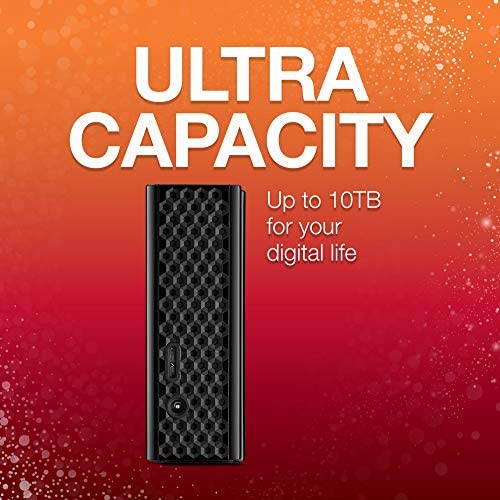






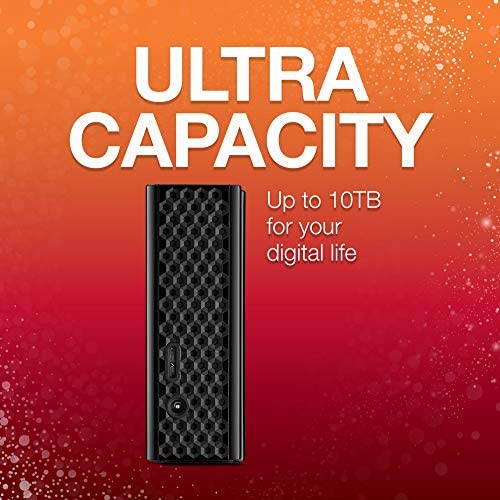




Seagate STEL8000100 Backup Plus Hub 8TB External Desktop Hard Drive Storage
-

Z Reviews
> 24 hourThis hard drive was the perfect upgrade from my little 2TB Seagate GoFlex Drive. I moved over all of my files (over 1.5TB) from that one to this new one (which was a super fast process considering that Seagate equips these drives with USB 3.0 compatibility) and Ive been using this drive ever since. The two USB hubs on the front are super convenient for me considering I keep it right on my desk. I keep my phone plugged into it all the time, but it makes for easy file transferring to and from any flash drives that I have as well. I like the cloud feature that comes on the software included with the drive. It makes it to where I can backup my hard drive and all of my files with twice as much security and gives me a place to retrieve any files if I happen to lose them. Overall this is a really solid drive and the amount of storage that you get for the price really makes this thing a steal in my opinion.
-

Gokou
> 24 hourI love how it has usb port in the front and help with have more usb ports with my laptop. Love the space it has on it.
-

IMRAN™
> 24 hourIMHO, you can never have too many backups... unless of course you lose a backup disk. LOL. Always encrypt! But, seriously, I have had instances when a laptop hard disk failure happened at the same time as two separate external backup drives failed to recover my critical data. Back then I had started using my 80GB iPod FireWire as a portable hard disk for my data files. So I got lucky. Since that time maybe 10+ years ago, I make multiple clones, plus multiple TimeMachine backups, in more than one city, plus one or two I take with me in case of a failure of the main drive while traveling. With a 2TB laptop SSD and an external 2TB SSD for my photography, music and video files, the 8TB is a must for TimeMachine. So I have one in NY and one in FL. (One I got on Amazon and one from BB). They both work fine. Nothing super exciting. Nothing super-sexy but that is not what I am needing in reliable storage. They are not terribly fast. The painful part is the initial encryption by TimeMachine. In my case it LITERALLY took days if not a week or more in one case. This was on different laptops in different cities so I think the time it took was not some anomaly. Once it is done encrypting, TimeMachine does decent regular backups which I mostly do not notice. The 2 USB ports hub built in is a convenience but not an essential. I wish they made this in 7200 rpm. Hope this review helps. Like it if it did. :-)
-

Phrehdd
> 24 hourIf you need a simple space for differential backups of your computer or media storage, this offering by Seagate more than fits the bill. It is not the fastest but as stated its really about a large storage capacity and ability to read or write as needed. It remains moderate to slow but if you use it for playback of media files, it works very very well and doesnt break a sweat as in getting too hot. I purchased this product to store media files that I use with an Nvidia Shield TV. The files range from a few megs to many many gigs in size and to date, no problems. I have tested the device with NTFS formatting and also Mac OS formatting. Neither misses a beat. For those interested in software included, please dont consider my review as a starting point as I didnt need any additional software and thus, formatted the device and wiped out the software. I would recommend this device (to date) as it seems to have had no issues and did exactly what I wanted for the job it was intended for (media storage and playback).
-

Terenceswitzer
> 24 hourIve had for many years and still work
-

Travis M.
> 24 hourI have a Synology DS916+ NAS, which has been a very good and stable product. While I have it syncing to multiple OneDrive accounts for cloud backup/sync, I wanted a local copy of backups as well. Heaven help me if the cloud went down and I needed to restore something. Enter the Seagate 10TB USB3 External hard drive. It was very easy to set up with Synologys HyperBackup. The first backup took several hours, which was expected. After the initial backup was complete, considering my workload, backups run nightly and take about 15 minutes or less. The USB HDD is quiet, seems to run cool, and do exactly what it needs to do. My only wish is if the 12 & 14 TB models were cheaper. At the rate I back up, it looks like greater than 8 months of backups will be retained on my data set. While that reflects my usage, it could GREATLY differ based on how others use this USB drive, considering how others would accomplish the same goal.
-

Emerther
> 24 hourI purchased 8TB drive 14 months ago for purpose of it being attached to NAS for a differential backups. NAS recognized it in a breeze, only issue NAS has is that it can not let the drive into sleep mode. I realized this after two months of continuous run on this poor desktop aimed harddrive inside its neat piano black enclosure with convenience of expanding your USB3.0 ports to additional two. Fortunately, the constant strain onto this non-workstation drive havent had any impacts whatsoever. It remains to be superbly quiet while being amazingly fast with a limit of 151MB/s I have noticed on desktop while backing up from local SSDs. May not seem too impressive compared to SATA3 speed limits or SSD drives speeds but considering its a single HDD with its capacity platters and quietness, this is rather impressive, especially comparing my old 1TB usb2.0 Drive which is slower than one 6th of this drives performance. Spin-up is lengthy but the drive supports sleep mode while a source its plugged into via USB cable is turned off and I would say power on spin up time sacrifice is a great feature vs shorter drive life. Once its booted its access time is snappy, may take couple of seconds at most but then again, this is a mechanical drive which does well also in this regard. Best feature is the front USB HUB, and If I knew I will once buy this drive, I would save 30 bucks by skipping the purchase of 4 port USB3.0 hub that also needs power adapter. This drives front hub suffices my needs for USB3.0 ports by itself and places them right where I need it to be next to external optical drive and a card reader separated from the desktop case into a furniture piece with opening for what I call a media peripherals cabinet, it is very convenient just for this matter itself as I hide the wiring clutter in the back of it and all looks neat and tidy. If you keep the drive exposed, you may also like the breathing style logo LED backlight while its at works. When in standby, it just stays lit and isnt intrusively bright. Software-wise, the drive comes pre-loaded with a small application that will forward your web browser to seagate web site regarded to registration of particular product that could be skipped and still provided you with utilities: Toolkit - free of charge for your desktop backups being done once, daily, weekly, monthly, atm or differential backup. RescueData - could be downloaded for a charge and sadly, this utility is not free. Theres a fame that Seagate drives are defective and dont last long, yet I have never had an issue with Maxtor nor Seagate drives since late 90s. Actually It was Western Digital that gave me issues on three different drives. I have 2 seagate IronWolf drives in NAS and are running 24/7 and report healthy with 0 errors for the past year and a half or so. I strongly advise you, dont give on others reviews bashing this brand, seagate honors warranties and wont try to steal your money as some state. This honest company does not need to damage its name. In pc world its just fan war between the brands just like consoles flame wars go about PS vs Xbox, so do the PC spheres go Intel vs AMD, Nvidia vs AMD, Seagate vs WD where in reality, all the products perform about the same and only winner is who throws a better competing price tag onto their product. You are not getting damaged, or 50% less performing product, those who try to tell you that, are completely out of the picture. I dont even believe their said experience with DOA drives, unless they play football with them, place them next to 300WATT speakers magnets, plug and unplug usb or power cord while the drive is being accessed at the very moment pretending its hot-swappable and expect everything to be fine. Of course it wont, nor would it be okay with any brand HDD or SSD. NOTE! 8TB drive, as of Feb. 2020 has a wrong price. Its only 50cents cheaper than 10TB version, whilst I purchased this over a year ago for 149.99 - this needs a FIX do not buy 8TB Drive for more than US$150! UPDATE: Soon itll be 4 years of daily use with backups set once a week, rather occasional write of random files ranging from single kB up to well over a GB, numerous daily accesses. Still snappy & quiet, performs just like on Day 1 and as excpected, CHKDSK report in provided screenshot confirmed theres 0 bad sectors. What more to state than this drive is phenomenal? Only that I truly feel sorry for unhappy owners of this flawless drive. Since my purchase in Dec of 18 price went up 22 dollars and STILL holds lowest price tag for 8TB external drive with added bonus in form of USB hub other brand drives lack, just cant beat it for the price and considering purchase of another one.
-

03mp
> 24 hourI bought two of these (one for work and the other for redundancy). Plugged one in and formatted it with Disk Utility. I then moved my lightroom pictures onto it and it seemed to run little faster on this than the self powered seagate drives (STEA1000400) that I have purchased previously. It seemed a little loud but I was happy with its performance. And I love being able to plug in my XQD card reader to the available USB 3 ports. Thats handy and fast uploading off my camera. The buzz (kind of like an xbox hum) was perhaps too loud, I wondered, but I figured that was just the way it was going to be if I wanted an inexpensive large volume drive. I left a 4 star review and went on about my day. But Seagate support replied to that review and it got me thinking that perhaps the noise is not normal. I hadnt yet unboxed the second copy, so I then plugged it into my iMac and it was nearly silent. Itll sleep and if I open LR it has an audible spin-up, but then has a very quiet operation. Seagate support is replacing that first drive free of cost so I am changing my review to reflect the fact that its an ideal drive for me. I thought the future was thunderbolt and SSD but the cost of that is excessive so Ill use these drives for the foreseeable future. Perform well and Im really happy with them.
-

javery
> 24 hourHonestly, I was a bit nervous to buy this product. Some of the reviews on other Seagate external hard drives (at least among the 6/8 TB size) left me a bit wary, and leaning towards WD. I needed more space though, and already had several other external hard drives hooked up. I had already had to resort to a separate USB hub for two of them, but that just made handling cabling even worse. My hope was that with this new external, Id not only have plenty more space, but could potentially get rid of the hub and neaten the cabling situation. Although the description listed the ports as USB 3, I was slightly alarmed upon opening the package, and seeing black USB ports (which much more often signify USB 2, as opposed to the blue color that more typically comes with USB 3 ports/connectors). I fired up USBViewer and was relieved to find that they were reporting as USB 3 ports, and I also transferred some data to confirm that things were being transferred at USB 3 speeds. Fortunately, everything was fine. I was also a bit nervous about whether there would be some goofiness if I plugged in two other USB 3 external hard drives into the ports on the front, but the USB controller on it handled them appropriately. Ive also read some worries about the Seagates getting hot, but even after a number of hours of continuous operation (transferring over 7 TB onto it), while it was a bit warm, it was not concerningly so (seemed to be reasonably in line with my WD drives after such use). Probably my greatest critique of the drive is that Id actually prefer for the USB ports to be on the back. Supposedly you can use them for charging things/etc., but this seems like a very poor idea to actually use them for this purpose, as it would significantly increase the chance of knocking the hard drive over while in use (which is a very bad thing). Its wonderful to have the USB ports, but one should really limit themselves to using those ports for things that arent often going to be plugged/unplugged. Having them on the back would encourage such usage and improve the aesthetics a bit. Ive given this 4 out of 5 stars for now. Ill save the last star for a few months if the drive behaves reliably (an area of significant concern among the reviews for some of the other recent Seagate drives).
-

Paula Way
> 24 hourI will never buy another Seagate product again, this being the second time one of their external drives has been a complete nightmare for me. The first time this particular drive broke, it completely stopped being recognized as a hard drive by the computer. Still functioned as a USB hub (oh boy...) but my very important data could not be accessed. The problem with these external drives is that they cannot be read without the internal motherboard piece. What that means is that in the case of an emergency you cannot simply remove the drive and plug it into a generic USB hub, as it will show up as a GPT Partitioned drive from which extracting the data is impossible. You need the official Seagate board. I called up Seagate, who offered to either replace the drive (wiping my data), or to let me pay $1000 for their data retrieval. I can only imagine how much money they make hawking this service. Again though, the only thing I actually needed to retrieve that data was a new, functioning board, yet this solution was never once suggested to me. Likely this is the same fix countless other Seagate customers have also needed, yet this $1000 service is presented as their only option! I explained this to the manager at the Seagate customer service line, and he was honestly baffled that such a simple fix existed. Their own head of customer service doesnt know that in the majority of cases only the board needs to be replaced!? Yikes! Frustrated by the whole process, I went to the store, bought an identical drive, broke them both open and swapped the drive/board, then returned the defective unit to the store. A few months later, I get a partitioning error, forcing me to shell out $100 for data retrieval software, $100 for an actually functioning Western Digital drive, and spent a nightmare of a week watching the software slowly analyze the drive and copy over the data to a Western Digital device. As a fun note, when I went to Best Buy for the WD drive, the employee helping me explained that they no longer carry Seagate drives due to the overwhelming number of complaints. Currently the drive continues to hobble along, now serving as a backup drive rather than the main drive. I have little hope it will continue to function, but its better than using it as a paperweight. I urge you, do not buy this flimsy, shoddy product.
