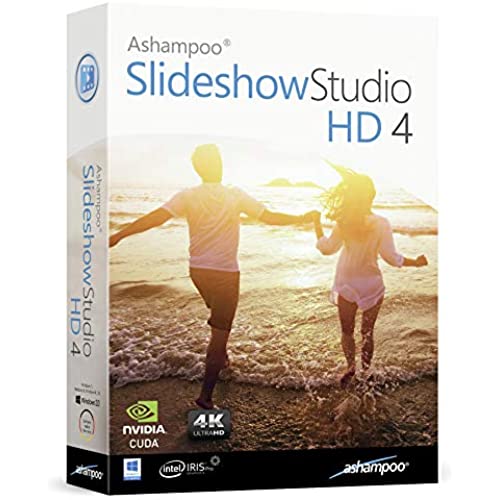
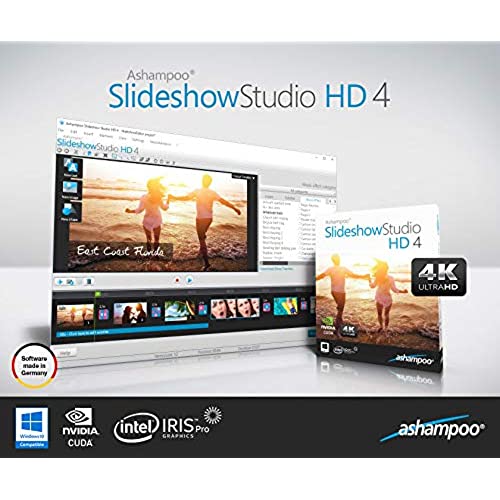


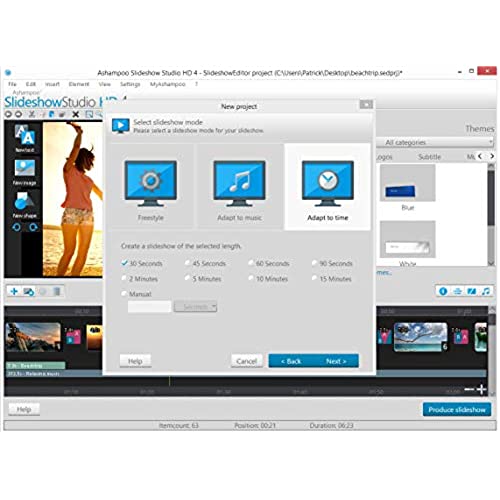

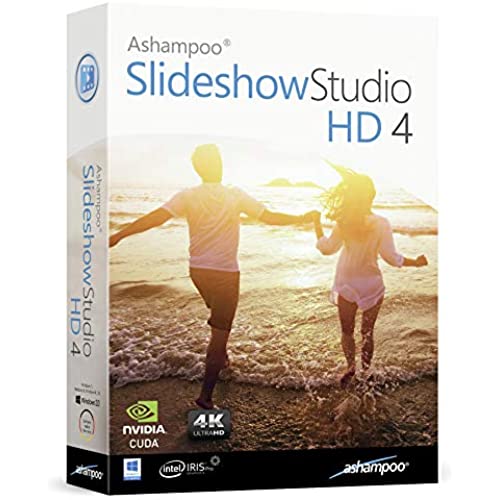
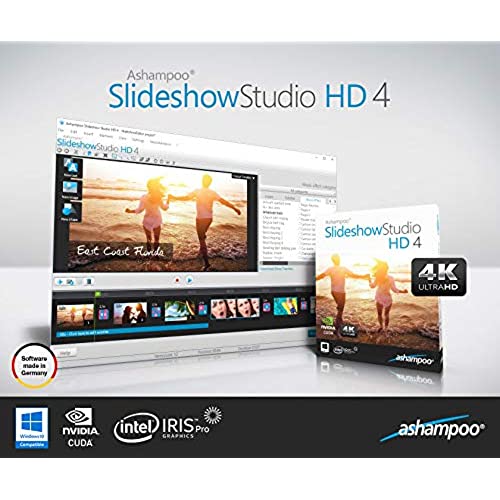


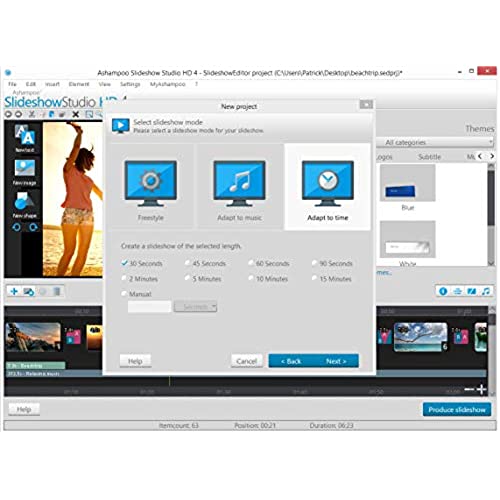

Slideshow Studio for Windows 11, 10, 8.1, 7 - Turn your wedding, birthday and vacation photos into beautiful videos with music, transitions and effects
-

james billingsley
> 24 hourDid as advertise
-

MR M J BELTON
> 24 hourWould not download from the CD
-

Tom S.
> 24 hourThis program comes with a code so it can only be used one time. I was in the market for a new computer and waited to install it on the new unit. Well, I got the new computer and installed the program. The program refused to open and said it had already been installed. My computer was back ordered and had to wait several months for it, Amazon only gives 30 days return.
-

RT
> 24 hourI bought Slideshow Studio to create a music/video show from still photos taken on a cross-country trip this past summer. My goal was to create a dvd of our pictures from the trip in chronological chapters each with accompanying music. The program created wonderful effects and I was able to add music, but was not able to edit the music selections (in some cases just snippets of a piece) to the degree I was hoping to. Upon feedback I was directed to Filmora, a broader video-editing program and bingo! With all of the capabilities of Slideshow Studio, and added capabilities for areas such as custom musical accompaniment, it was perfect for my needs.
-

J. Fail
> 24 hourIt starts out to be pretty good even tho it comes without a manual. I have terminal cancer and wanted to do a bio that could be played on an A/V system at my memorial ceremony by just plugging a laptop into the A/V system at our clubhouse. Adding pictures goes well, I did not need any editing of photos etc., Thats why I chose Slideshow by Ashampoo. The trouble starts when you add music and subtitles, they OFTEN and I mean OFTEN get tangled up, lost, misplaced within the program. I have spent countless hours correcting, retyping subtitles, save the project only to have them moved all over the place the next time I load the program. You cannot keep the same font etc. for the entire presentation, it defaults to another font on the very next slide. The subtitles get tied together from one slide to another and you cannot get them apart. You have to delete both of them and retype them all over again and replace them properly under the slide you want. You then save the work and it is likely going to be all screwed up the next time you load it to work on it. The same goes for music added to a section of the show, it might not be where you placed it the next time you load the work file. I have spent countless hours trying to fix these problems. Tech support often denies that there is any problem and it is all me. BS!! Dont waste your money and time with this program, it needs a lot of work to make it solid. Now I have to find another slide show program and start all over again. Like I said in the beginning, I did not need all the high end features other slide show programs have in them, resizing, fixing colors etc. all of my pictures were ready to go. Subtitles and music are the problem and the inability to lock in a font etc. Just too many problems that need to be corrected by the authors of the program to make it worth your time and money.
-

Scott
> 24 hourIt’s hard to understand and use proshow producer is easier
-

Anthony Read
> 24 hourNice software and looking forward for too using it
-

Huie C.
> 24 hourThe program didnt do what I wanted it to do!
-

Terry Davis
> 24 hourVery easy to use, nice setup.
-

Dave
> 24 hourAmazon has several inexpensive slideshow programs. I bought the wrong one first. This is the one to get. Its easy, produces great slideshows with lots of cool options and really great output file options. Superior in every way!
