




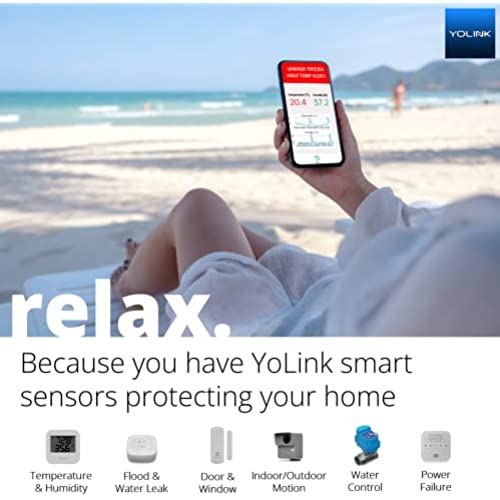





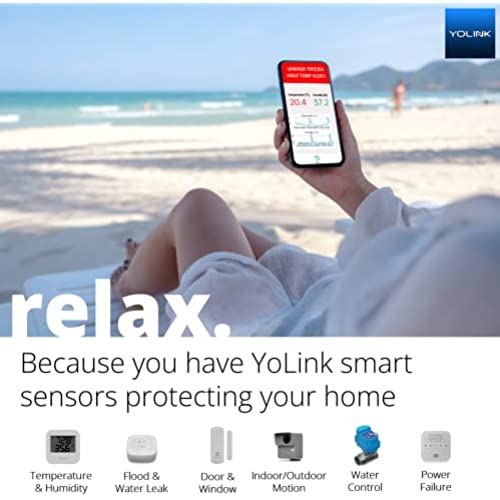
Smart Power Strip, YoLink 1/4 Mile Worlds Longest Range Power Strip Compatible with Alexa Google IFTTT, Surge Protector Plugs 4 USB Charging Ports + 4 AC Plugs for Multi Outlets - YoLink Hub Required
-

Bill from Tomball TX
> 24 hourLove this product.
-

Dr-Phone
> 24 hourI’m totally blind! The first thing I did when I got this out of the box is to feel it over to see if it can be mounted on the wall. Sorry to say, this cannot be mounted on a wall. The next thing I check is to see if it was designed to be used with power bricks for all 4 outlets. If the power bricks are what I think of as normal size then the answer is maybe. Thee reason I say maybe is it will depend on how the cord comes off the power brick. If the cord comes out of the end of the brick normally where the ground (Round pen) is! Then yes I think you’ll be able to use all 4 plugs for them. However if the cord comes out of the side of the brick! Then NO you will not be able to use all 4 plugs for those type of bricks. Tried plugging 2 3rd gen Echo dots in side by side Outlet 1 and 2. This cannot be done. Tried plugging in 1 echo 3rd gen dot and an echo 4th gen with hub. In outlet 1 and 2. Again it can’t be done. Tried plugging in 2 4th gen echo with hub in outlet 1 and 2 that worked. For those that are blind like myself! To give you an idea of how this is layed out! If you set the power strip on a table with the power cord coming out of the right side. On the top at the back edge! Is where you have 4 AC outlets. Again going from left to right as far as numbers, they are outlet4, 3, 2 and then 1 closes to the power cord. There is a little LED in front of each outlet. Couldn’t tell you if there is a printed number or not. But in my thoughts, the outlets should have razed numbers so a totally blind person can feel the numbers and know what is what. Again on the front on the top You’ll find the 4 USB ports with a LED just to the right of them. Also on the top near the bottom right hand corner is a button to press to bring the unit online to the hub if needed. It also serves as the power button to turn it on and off. Like I said, this cannot be wall mounted. It is meant to be used on a desk or sitting on the floor. Got the power strip online and updated to the latest firmware. In my testing with using it with Alexa. Looks with no naming done. I just staied with the default name. The unit is called Power Strip and the you will find 5 entries in your device listing for Alexa. Power Strip ALL, and the OUTLET1 through 4 with the words power strip in front of them. You cannot turn off/on the USB ports on the power strip with Alexa. I was hoping I would be able to do that, but you can’t. I used a light detector to turn off one of the outlets to see what LED went out so I can get an idea of how the outlets are numbered. See above for that information. I next made shure all outlets whir on, then I told Alexa to turn off outlet 1. At this point, I wanted to see if it would retain how things whir last used if there was a power outage and then power came back on. So Outlet 1 is off, Outlet 2-4 are on. I reached over and unplugged the power strip and left it unplugged for about 30 seconds and plugged it back in. At this point, the power didn’t come back on for any of the outlets. I had to manually press the power button. At that point, all outlets turned on. All of my other smart plugs retain the power On/Off after a power outage, but this power strip doesn’t. For me, that isn’t what I want in a power strip. So for me, No USB control by Alexa, Doesn’t retain power setting after an outage, isn’t wall mountable and the outlets aren’t widely spaced apart from one another. You cannot also fast charge a cell phone with the USB ports.
-

Cara
> 24 hourI purchased this when I moved into my new apartment. I am slightly disappointed that it needs a hub and that the hub needs to be connected to an ethernet port. I dont even know where the ethernet port is in this apartment, I just use the wifi the complex provides. I understand to have the useability of range the hub is necessary but Im just using it in my room, too bad there isnt an option to connect directly to the wifi. anyways a waste of money for me unfortunately I just found this out and can not return the product at this point and I dont have the money to buy the hub or new outlets. I just Ill just use this as typical extension cords :(
-

Norman William Bailey
> 24 hourI installed it in less than 5 minutes and controlled 1 computer and 3 USB drives using a cell phone at home or on the road. It just works as advertised.
-

R Smith
> 24 hourI like the Yolink products, just this one was not full thought out. PROS Yes, like all Yolink products, this one is very easy to setup. Scan the QR code and it is added. Each of the 120v plugs are individually controlled, by app, Alexa and even scheduled times in the app. You can name each of the 120v outlets to what ever you like. CONS: Where this power strip falls short is with controlling the USB ports. I do not mind that they all are controlled as a single unit. The issue is, the only way to control, turn them on/off the USB ports is via the app. The USB ports do not appear in Alexa. The USB ports cannot be placed on a schedule, even in the Yolink app. To control the USB ports, turn all on/off is via the app. So you must find your phone, (I do not carry my phone with me all the time, when it rings, I need to go find it) Then you must open the Yolink app, Find the device (power strip) Scroll to the bottom Tap the on/off icon. What were you thinking Yolink? How come the USB ports cannot be controlled any other way? This totally defeats the purpose. There should be some type of firmware update that can be done to allow the block of USB Ports to be seen by Alexa, or at least be seen by the scheduler in the Yolink app and hub. For this issue alone, I can only rate this as three star. This was the entire purpose of buying this power strip, to turn off USB powered devices that do not connect to my computer. Such as a FireTV stick, USB powered lights and other USB powered devices.
-

Kent J.
> 24 hourI love this power strip. I have it in my detached shop and it allows me to set timers for charging tool batteries so I don’t worry about overcharging some of the older style batteries. I also use it in conjunction with the thermometer/humidity meter to turn on an off the dehumidifier. It works much better than than the dehumidifiers built in humidistat an also now the fan isn’t running all the time. I couldn’t be happier.
-

Bernard Gubbins
> 24 hourI like it, worked as advertised... Until it didnt, power went out ... The power strip never started back since. Disappointed
-

Jim Z
> 24 hourIt works as advertised. It will enable me to water my garden from wherever I am.
-

rezene
> 24 hourTotally recommend this for anyone trying to upgrade there way of lifestyle... makes it your life easier never worry abt u about leaving things on or consume energy for nothing
-

DocG
> 24 hourThis smart power strip was so easy to set up even I could do it. It has worked perfectly from the moment I set it up. I would recommend this unequivocally to everyone who wants a smart power strip. Great value for the money!!
