

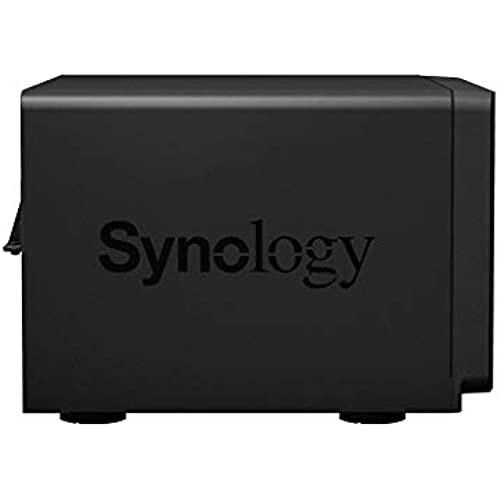








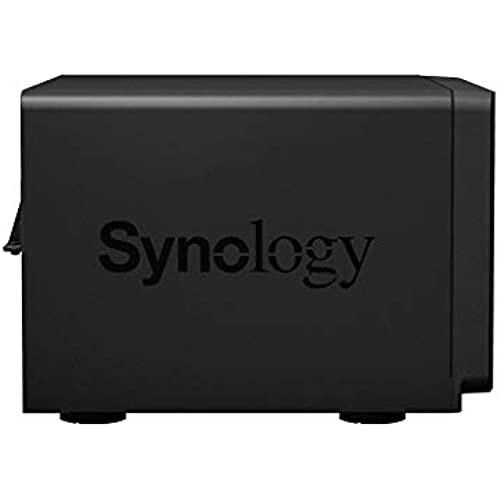






Synology DiskStation DS1621+ NAS Server with Ryzen 2.2GHz CPU, 4GB Memory, 6-Bay, 72TB Bundle with 6X 12TB Seagate IronWolf
-

Tracker1
> 3 dayHave had this for 10 months now, I did max out the ram to 32GB, all bays populated with WD Red Pro drives, along with a DX517 also populated with WD Red Pro drives. The system drives are in an SHR2 array, and the DX517 in a second SHR2 array. Im also using an SSD cache drive (iirc, Samsung EVO drive). Transfer between the system drives and the external are at about 120MiB. Im also getting about the same transfer speed over my gigabit network connection. As to the review comment on USB speeds... You are probably better off adding 10GB Ethernet, though if youre using spinning drives, it wont really matter as USB is faster than what youre going to get out of the drives. Ive setup Plex server for the first time, which was relatively pain free, although the service does seem to have a bug where Plex will hang and need to be restarted on occassion... am considering a crontab to automate this check/restart. I have also enabled SSH. The Application Portal for reverse proxy is a really nice addition, though Im now using a dedicated Raspberry pi for wireguard, pihole and reverse proxy since Docker on this device is a pain, more so without docker-compose. All in all, a night and day difference from my old NAS. That said, many of the applications Ive tried to run arent worth running on this device. If you consider anything beyond file storage a bonus, youll be very happy.
-

John D
> 3 dayLove my NAS great for a pandemic Plex server. Make sure to get NAS drives not desktop drives.
-

Kagedws6
> 3 dayThis is my 2nd Synology product (the first one is a ds1517+) and Im loving it! Im able to migrate some services I set up on the first nas over to the 2nd so eventually, I can reset my first one so I will be able to optimize it better than I initially did. The DS 1621+ has the speed I need and is upgradeable if I decide I need to install a 10gb network card or nvme cache to speed things up even more! Ive been using it for about 2 weeks now and so far its handling everything Ive thrown at it! I would happily suggest someone consider this if they need a nas with 6 bays and fast storage. If you plan on hosting your own media server because this model doesnt have onboard video in the processor I would avoid trying to run something like plex directly on it but instead set the plex server upon an old desktop or laptop or on another nas that has a processor with onboard/external graphics built-in so it can handle the transcoding portion while the nas handles the data storage portion of your home videos
-

JP
> 3 dayDefinitely a good investment
-

tanglapyan
> 3 dayWorks perfectly with x520 SFP+ Network card. Fast and stable NAS.
-

S.A. Sutila
Greater than one weekThis is my 2nd one. Easy to install and setup. Great for home movies and file storage.
-

Daryl
16-04-2025Solid NAS. Much more responsive than my old DS218. I have 6 WD Pro 8Tb drives, 2 Samsung 500gb NVME m.2 drives as cache and 32 Gb of RAM.
-

Marine Corps Air
> 3 dayAmazon Reviewers-before I ordered this Synology unit I downloaded, read, and reviewed the “Synology 1621+ User Guide”. From a user perspective this document is essentially a technical and specifications explanation of the NAS. It was not very helpful to me for procedures to follow to correctly configure and set up this NAS. However, the “Amazon Reviewers” were outstanding! I read through all of their reviews and submitted my questions for those technical areas for which I needed information, but that was not included in the existing reviews. In every case, responses were made within 24 hours and answered my specific questions. This information permitted me to confirm my selection and to know that this NAS would meet my requirements before I placed my order. Synology Technology- since December 31st this NAS has performed perfectly. However, I needed additional assistance for the set up and configuration. I contacted Synology for assistance and could not have asked for better support. The technician for my support case has answered all of my questions. Inquiries submitted during the week are answered with 24 hours. The technician who is assisting me always provides comprehensive answers to my questions. He also includes technical publication extracts related to my question with Screen Prints and the device Path. Better solutions to my strategies are also provided. I wish that Synology had “Remote Connect” but that is not available. The technician suggested that I create a Word document with Screen Prints and upload that Word document from the Synology technical support website (portal). This has worked so far. I am adding six WD 10 TB Red NAS Pro HDDs and should complete my setup and configuration next week. Adding a HDD, one at a time requires about 10-15 hours to complete. At this juncture the 1621+ has performed perfectly and the NAS performance is outstanding!
-

Gregory Petersen
> 3 daySynology makes a great product. Never let me down. Even switching from a 4 bay to a 6 bay and then back it kept all my data in tact.
-

Troy
Greater than one weekI always built my own storage servers over the years but decided to try the pre-built NAS route this time. Processor - This has a Ryzen SOC that houses the first generation Ryzen 4 cores and 8 threads. It seems fairly powerful. RAM - Comes with ECC memory - since I dont like bit rot in my files I always used ECC RAM and I dont recall any models under $1,000 ever being sold that would take ECC. I upgraded to two 16GB ECC Arch Memory modules I also purchased from Amazon and I do not receive any warnings about having unsupported memory. I wanted the system to have dual channel memory and I figured I would buy two 16GB RAM to feed the caches. 4GB is probably fine in a most cases. M.2 - I have two 1TB NVMe modules from different manufactures using them as a cache in RAID1 - In DSM 7 you can also pin BTRFS metadata to the cache and speed it up even more, cannot wait for this feature! HDD - Easy to install lots of reporting on health etc. I shuck WD drives to use in the system and I convert them to 4Kn drives before using. I use BTRFS with RAID-5 for both RAID and data protection. SSD - I have a couple SATA SSDs in it and they work fine except for trim. Check compatibly because it will not use the trim command on some SSDs that support it. I back up to an external USB drive but Ill probably buy a second NAS and insert my left over 4GB ECC RAM module in it and do a NAS to NAS backup. Works great with my Unifi UDMPRO router setting up UPNP based port rules through the DSM web interface.
