
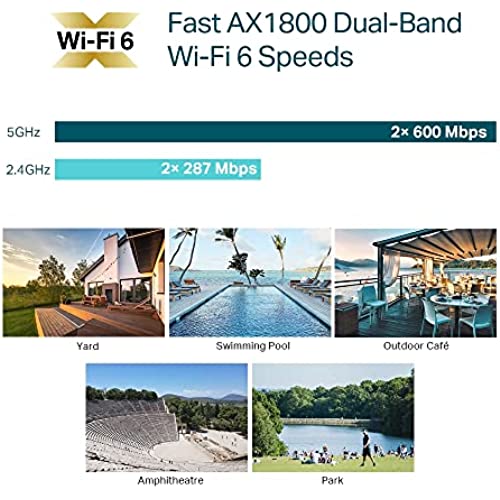

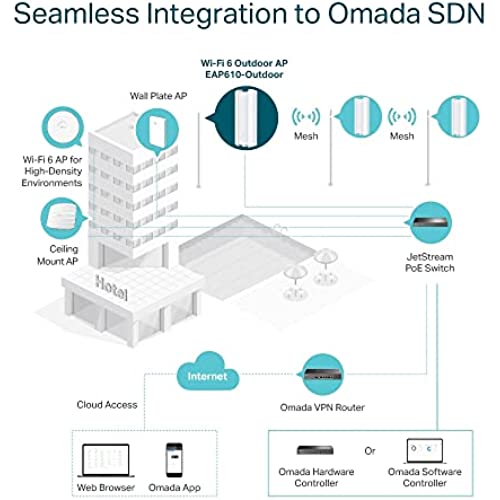




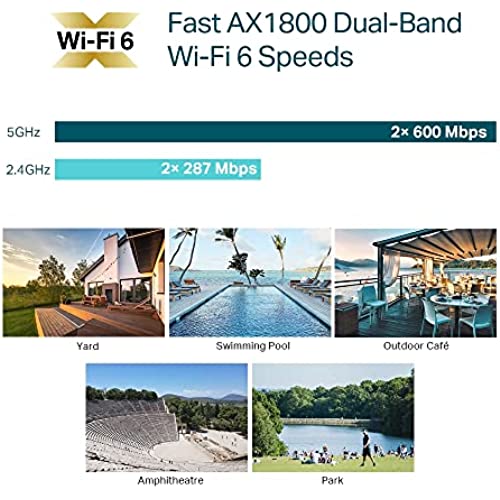

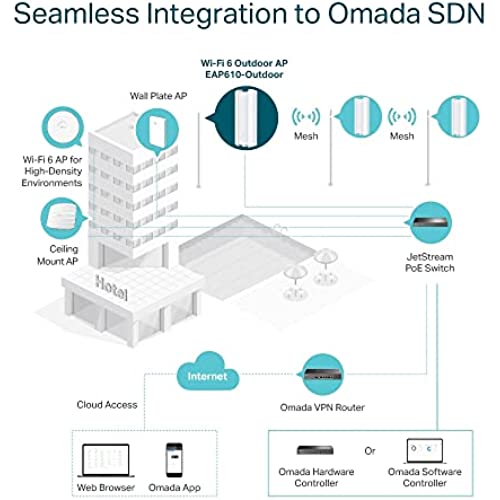



TP-Link EAP610-Outdoor | Omada True WiFi6 AX1800 Gigabit Outdoor Access Point | Mesh, Seamless Roaming, MU-MIMO | PoE+ Powered | IP67 | Multiple SDN Controller | Remote & App Control | Support RE Mode
-

NPike
Greater than one weekWorks OK paired with 2 other 650, and software controller running in a VM. Omada simple stack seems to work pretty well for our 1900sq 2 story house with roughly 60 devices. The APs inside dont really like to extend outside of the house though.
-

meine39
> 3 dayI purchased this access point to replace a hodgepodge of access points in my ~2700 sq ft home. I had two TP-LINK wireless routers configured as access points for all my home network devices, running in 5Ghz mode, and two more wireless routers serving my IoT devices in the 2.4Ghz band. Each wireless router was hardwired to VLAN aware smart switches, using separate VLAN IDs for the IoT and home network devices. While this worked fine for the most part, adding IoT devices became problematic as the two dedicated access points for them didnt support roaming, and the IoT devices would often grab a signal from the wrong access point if I power cycled either the access points or IoT devices, resulting in poor connection speeds and some crazy sequencing on my part of power cycling APs and IoT devices to get the optimal connection speeds. This EAP610 solved all that - I was able to retire 4 wireless access points running in AP mode, and consolidate down to this one single device. I installed the EAP610 on the ceiling of the first floor in the center of the house - now all the IoT devices and home network devices use a single AP for 2.4Ghz and 5Ghz connections. I chose to use the standard web configuration that is built in to this device, rather than run the Omada SDN Controller software. The standard web configuration is simple and easy to navigate, and offered me all the options I needed. I was able to create a 2.4Ghz SSID for the IoT devices, and a 5Ghz SSID for my trusted home network devices. The interface allows VLAN IDs to be assigned to each SSID. I am planning to create a guest VLAN at some point, but will need to provision that out first on my pFsense router. While the documentation indicates that this device can be installed on a wall or a ceiling, I believe a ceiling (horizontal) mount is preferable for greater coverage. I had tried a TP-LINK EAP245 years ago and returned it, but I had mounted that one on a wall (vertically) and wonder in retrospect if that was the root cause of my coverage issues with it. Im very pleased with this access point. I have disabled all my old access points, and it was a seamless transition for my family, as I used the same SSID and passkey for the new AP versus the old APs.
-

MadMaxxBG
> 3 dayFirst off, I am a network engineer by trade. Not really easy for a novice to setup if you need it for a special network use. I run it strictly as a transport/back-haul network radio. Replaced an old Ubiquity 2.4 AP. I use this to allow a few neighbors to access my 400m Comcast cable modem connection so they get internet access. Clients are both 2.4 ubiquity and 5g TP-Link N300. Max realistic range is about 1000-1400 ft. I am pretty sure the limit is the client radio. It took a bit of configuration but wow, the 2.4 guy went from 20meg to 45meg speed test. The 5g, about 800 ft away gets close to 100m. So far, an absolute success. I run it in stand alone management but when I get another, I will use the Wireless AP controller SW. It will do both. Cant touch it for the price.
-

Chris Simms
Greater than one weekThis Access Point has been a lifesaver, solving my persistent Wi-Fi woes and delivering a seamless internet experience like never before. One standout feature of this access point is its ultra-slim design, which not only looks sleek but also allows for easy installation in any location. The inclusion of the DC adapter makes setup a breeze, eliminating the need for additional purchases. With its True Wi-Fi 6 AX1800 technology, the EAP610 provides lightning-fast speeds and improved network capacity. I no longer experience frustrating lags or buffering while streaming or gaming. The support for WPA3 encryption ensures enhanced security, giving me peace of mind that my network is well-protected. The mesh and seamless roaming capabilities of this access point are great for large spaces or multi-story buildings. I can move around without experiencing any drops in connectivity, making it ideal for my home setup. While the EAP610 offers remote and app control options for convenient management, its worth noting that some people have reported occasional connectivity issues with the app, though I havent encountered any such problems and find the remote control option reliable and user-friendly. In conclusion, the TP-Link EAP610 Access Point has revolutionized my Wi-Fi experience. Its slim design, Wi-Fi 6 technology, and comprehensive features like mesh and seamless roaming have transformed my network stability and speed. If youre looking for a reliable and efficient upgrade to your Wi-Fi system, the EAP610 is definitely worth considering
-

Roi G
> 3 dayI dont recommend buying this product search something else you just wasting your time and money . support is also bad.
-

Jerry
> 3 dayI have been using TP-Link products for many years as a commercial telecommunications contractor. Now retired I am using there products for my home network. Unfortunately for the first time ever I had an issue with a EAP610-Outdoor unit. It worked for two days then stopped transmitting. Calling TP-Link tech support I was connected with Marie Corazon Tupaz. Marie was very thorough with efforts to correct the issue. I agree with Marie that technical issues with their products is rare having years of experience with there products. I am returning it for an exact replacement. The rest of my network works very fast and clean. Thank you Marie for all your help!
-

Stevie
> 3 dayI bought this as part of an Omada system I recently set up, to try it out. Its very small and unassuming, and will blend in well to an aesthetic where you need solid coverage but dont have a lot of room and/or dont need or want a goiant access point like the EAP620 or EAP660. Noter that also unlike those two, which come with external power supplies or can be powered by etghernet (POE), the EAP615 ONLY uses POE and does not come with an external power supply - nor is there a port for one, so please know what youre getting. I have not mounted mine on the wall, which its designed for, but it fits perfectly in a small acrylic plate holder I found, and its sitting on a shelf. Its quite thin, <3/4 of an inch at its thickest point, about 3.5 wide, and 5.5 tall. However it has a slew of ports - a POE in on the back for your connection to your router via a POE switch or injector, and then three LAN ports (one of which is POE out) on the bottom. Performance is OK - average and comparable what youd get with any small AP or mesh node. I find I get 250-350 mbps with a wifi 5 client and 300 to 400, sometimes more (I hit 500 once), with a wifi 6 client - but nothing special or eye-popping, but pretty similar to what I get with my EAP620 and 660. I do have lots of clients relative to the average home - about 65 total wifi clients, so people with fewer devices nmay see better numbers. I have a Gigabit ISP connection. About 17 clients are connected to this device - mostly low-bandwitch stuff like Echos and Google devices, or switches, but also a couple cameras and one computer. Mine has been up for several days since being adopted by my controller, and I have had zero issues with it - no lockups, client disconnects, or need to reboot. Seems very reliable. You can set it up in standalone mode (youll have to find its IP address on your network and log into it directly to configure), or you can use a hardware/software controller and adopt it, and control it with the controller. If you adopt it by a contrtoller, the controller will assume control of it and youll be unable to log into it going forward with a web browser via its IP address - youll get a login failure if you try - youll have to manage it through the controllers software. If you have multiple EAPs, I strongly recommend using a controller as you can manage them all from one interface vs. individually, and you also can manage remotely via the TPLink Cloud or the Omada app if using a controller. Plus, youll have access to all kinds of data and stats around clients, traffic, and data usage. Range is quite short. This thing is best served to cover an average to small room or two, and no more. In my home, devices in two bedrooms and thr garage below them connect to it, and everything else associates with the other two much stronger EAPs (a 620 and a 660) on the other side of the house, even though they may be much farther away from those clients. Its a good little device if you want to discreetly cover a small area with an unobtrusive access point, but is not intended for large-area coverage - so as long as your expectations are reasonable to its capabilities, it should do a good job for you.
-

JPoldoian
> 3 dayIt delivers all the benefits of WiFi 6 and is compatible with Omada app. Nice packaging but rain tight Ethernet port is much too big. This multi-part plastic housing is much too big and needs re-design.
-

Charlie
> 3 dayExcelente AP, creo compraré un par mas
-

Home Deep Peaux
Greater than one weekJust a quick note. This EAP613 did not work with my TP-link POE Injector that worked previously with my EAP225 ceiling access point. For some reason it would not powerup this unit. The reason is the older TP Link POE Injector was 24V out, per the label on the back, and this EAP613 requires 36+ volts out. Once I got a new POE+ injector for $15 on Amazon, this unit powered right up. Seems to work fine, getting me close to 750Mbps on a 1Gig fiber connection. Upload not nearly as good, about 410Mbps. This on the 5GHz network.
