




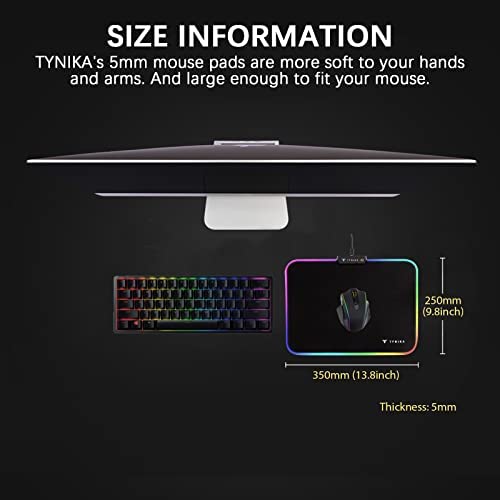
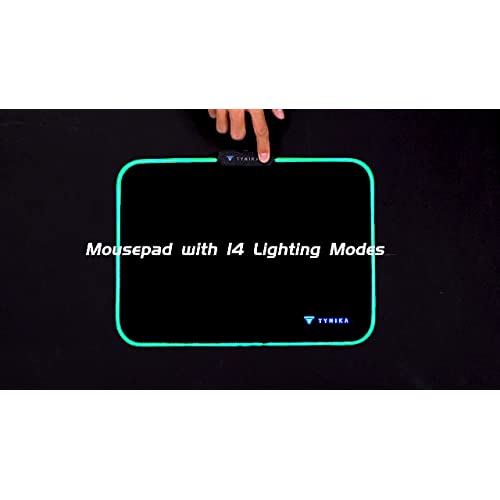





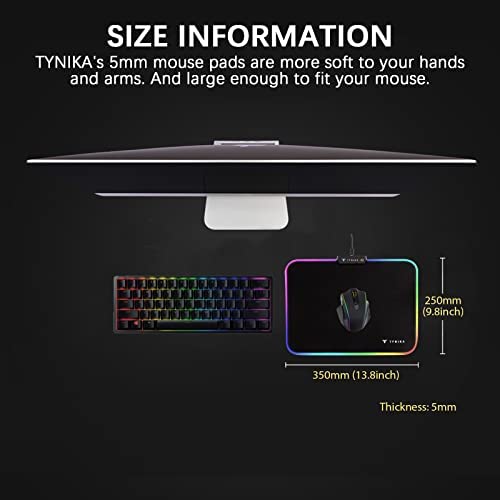
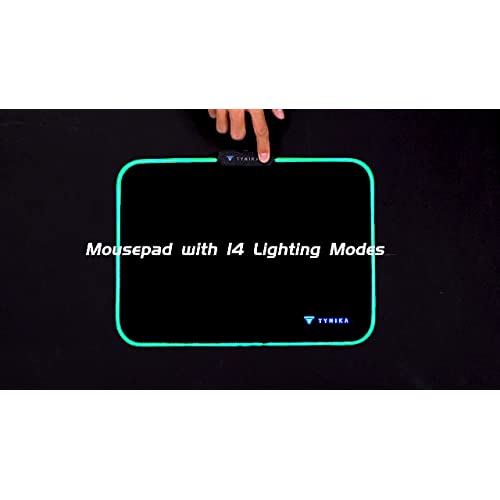
TYNIKA Mouse Pad RGB Gaming Mat, Non-Slip Base Rubber & Soft Cloth Surface, Large LED Lighting Mousepad with Optimized for Computer Keyboard Sensors All Time (M (13.8 x 9.8, Black-M)
-

Sparrow
> 3 dayVery good and durable. I like the brightness of it and the many choices of color. Its great for gaming and it is a comfortable mouse mat.
-

Enil Amador
Greater than one weekEs muy bueno para jugar de noche... Me gusta los colores... Y todo para que un mouse funcione al 100
-

Danielle Aguirre
02-04-2025Comfort
-

jetdavdub
> 3 dayI use it for a computer. works good. nice n bright, changes color.
-

hanif
> 3 dayWorth the price. My son likes it.
-

dc
> 3 dayI have been using this mouse pad daily since mid January. Per the price point for this, I did not expect it to be perfect, this comes pretty close. When opening the box that housed the mouse pad you will most defiantly smell the rubber from the base of the mouse pad, that will go away over time. Placing the mat on the table if your super lucky it will roll out flat and thats great! Except there are times it wont, in my picture I show the top middle area pretty heavy curved up, I have tried to use weights to hold it down over night and longer, using a hot iron to smooth it out, and stretching it out. Unfortunately it did not want to lay flat. I eventually got the other parts to lay as flat as it can where it does not bother me. Since its in the middle of the mouse pad at top, my keyboard does cover it up so I dont have to see the unfortunate curve. As for the smoothness of the pad itself, its great for my mouse( Razer Basilisk ) no lag or catchings. For the RGB lights, its moderate, which is fine, else it will be too bright when using. I do notice it much brighter near the controls on the left, and darker going toward the right side of the pad. The controls for the lights is a single button that cycles though various settings; solid colors, faded, etc. To turn the lights off just hold the button down for 3-5 seconds and it will turn off. Just push it again to turn it on. This runs on a simple usb-micro-b to usb-a, pretty standard in my opinion. Over all its decent mouse pad, but be warned that you might end up with curved edges. PS. Keyboard in picture is YUNZII AK84
-

james derrick minton
> 3 dayBought for my kid , worked great no problems
-

Richard
> 3 dayGreat product however the usb cable that was sent along with the mouse pad was broken, and didn’t work, luckily I had extra spare usb cables so not a deal breaker
-

Gurpreet
Greater than one weekSuper cool for gaming
-

Carrie Ann Judd
> 3 dayNice design and size very sharp looking
