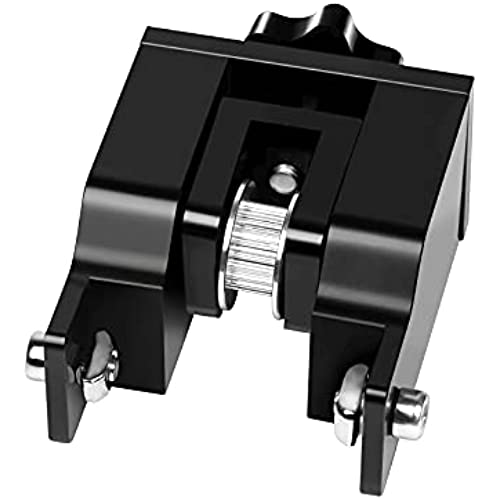





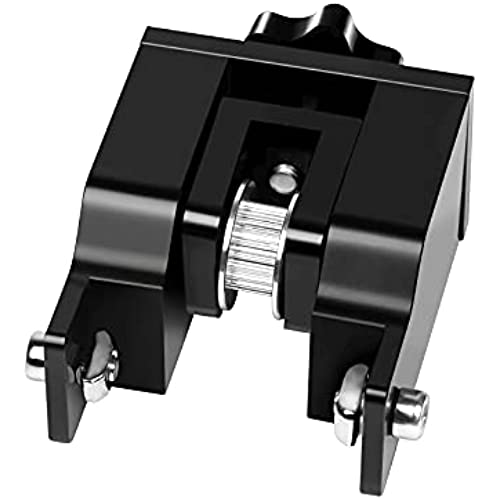





UniTak3D Ender 3 V2 Y-axis Belt Tensioner Upgrade for Creality Ender 3 V2 Ender 3 Pro CR10 Mega Zero 2.0 Flashforge-Aquila AURORA-A5X 3D Printer 2040 Profile
-

Deadweasel
> 24 hourIts been said a time or two that these things can be printed instead of purchased, but Id like to counter that point with a couple of my own: 1). What if you need this because of troubles youre already having with prints? Cant really print the replacement too well in that case. 2). How much is your time (and filament) worth to you? Because this simple add-on cost less than the amount of filament Ive wasted trying to figure out whats going wrong, and could have saved me 2 days of wasted printing time if Id thought to buy it sooner. Im all for printing things that you need customized just for your particular needs, like a desktop tool caddy, but for this? Just buy it already. Its made of more durable metal, is dead simple to install, and provides a feature that honestly should have been stock on this printer in the first place! Within minutes, I had this installed to my Ender 3 Pro, and belt slack was gone seconds later. Great bargain, looking forward to enhancing the y-axis later, too!
-

Pop-Pop123
> 24 hourI installed this on a Longer LK1 (Alfawise U20) and is does exactly what I wanted it to. This part is well designed and manufactured with precision. Surfaces are smooth and square with no burrs and the bearing is quality. It also ships with quality fasteners/hardware.... not the cheap, mass produced stuff that usually comes with attachment pieces and easily strips or elongates. Purchase with confidence - you wont be disappointed.
-

Ray
> 24 hourFirst impressions of this item is that it is very solid and has a very polished finish. Installation was was very simple on ender 3v2. Loosen the old belt, remove old tensioner, bolt on new tensioner with included T nuts, attach belt and tighten. I was able to reuse my existing belt. So far I am happy with the quality of this item.
-

Dave Evers
> 24 hourMakes it much easier to properly tension the belt for the Ender 3 Y axis. You should also get the adjuster for the X axis as well.
-

Jane Fairchild
> 24 hourEasy to install on my Ender3, and it makes it much easier to maintain proper y-axis belt tension by allowing me to use the screw to tighten or loosen the belt. The entire replacement process took around 5 minutes and print results are just as good as before. Yes, you can print your own parts, but this one is made with metal so you dont have to worry about subjecting the part to too much tension. Affordable and easy upgrade to the stock y-axis belt tensioner.
-

Dreddmon
> 24 hourTightened up the slop in the x-axis and smoothed out the issues I was having with precision with the prints.
-

Michael C Brown
> 24 hourAfter fussing with the original bracket on my cr-10s for about an hour, I decided to get this and had it installed and adjusted within 15 minutes. Worked!
-

John Hoffman
> 24 houri wanted a much more solid x-axis belt tensioner. this is super solid. the only issue is that the included machine screws were a little too long for the 2020 extrusion.
-

Johnny Simon
> 24 hourIts built nice, but it does NOT work on the ender 3 X belt. The pulley is too small and the belt will run against the 2020 extrusion. Now I have to order a bigger pulley to make it work. What a waste.
-

kellyrx8
> 24 hourWorks great!!!! I had one I printed and it worked but this is so much more fitting for the printer style....strong and slim!!! I love this x axis belt tightener!!! Went on easier than the printed one and is super solid Perfect upgrade for an ender 3
