

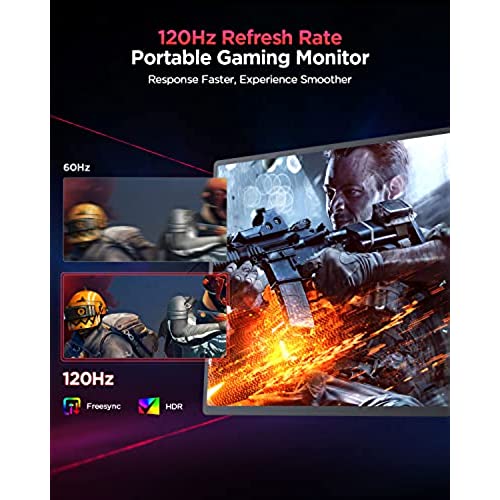
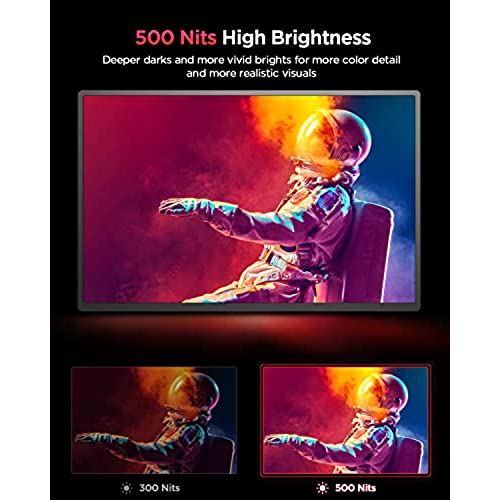





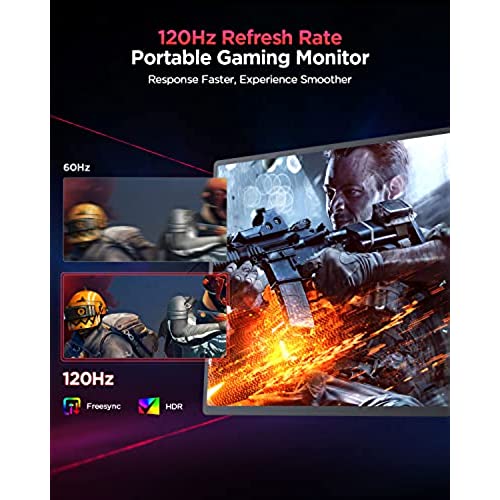
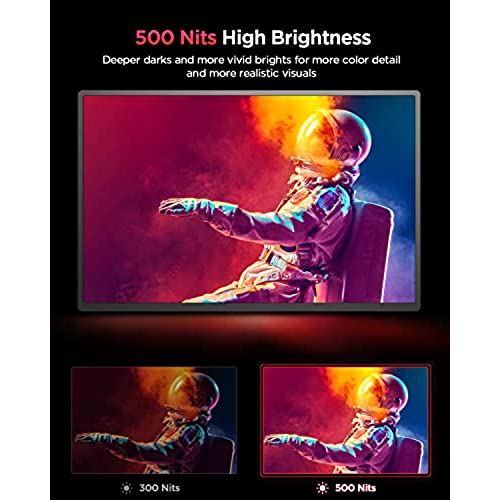



UPERFECT 2K 120Hz Portable Gaming Monitor, 16 2560x1600 QHD Portable Monitor 500 Nits HDR FreeSync Laptop Monitor w/VESA & Smart Case Matte IPS Eye Care External Second Screen for Switch, Xbox, PS5
-

Andrew
Greater than one weekThis is my second purchase of UPERFECT portable monitor and I must say, this is the best purchase I made in recent years. As a software engineer who often works outdoor in daytime, the 4k with 100% Adobe RGB makes a huge difference for me. Per its brightness, I compared it with one of my 500nits portable monitors and it felt that this monitor is almost 1.6 times brighter. This monitor has seamless performance like zero frame drop, no flickering. It literally is a plug and play device without any hassle. It works perfectly with both USB-C and HDMI. Although the manual recommends plugging it with a charger, it works just great with a single USB-C connection to my laptop without causing any overheating. Lastly, the UPERFECT support team is superb at its best. Very quick and highly responsive. When I contacted them about a mistakenly sent old manual, they immediately worked with me to resolve the issue with genuine apologies. I can tell they truly care about the customer experience with their products. Overall, I am really satisfied with my purchase for its versatility.
-

Rich
> 3 dayUpdate March 20, 2023 The seller was very quick to respond to my issue. The customer experience is nothing less than stellar. I wholeheartedly recommend. Firstly for context, this is my 3rd Uperfect monitor. and my fourth portable monitor. So I have a fair bit of experience with the brand, and for comparison, a competing brand, LG. I have the LG Gram + view portable. That monitor plain knocks it out of the ball park in terms of image quality. it is a 2K 16 inch with a comparable 2560*1600 16:10 ratio. Comparable to the QLED Uperfect in terms of image quality. but the Uperfect 15.6 inch Qled in this case is bested as it is only 1080 FHD and is a small unit with a 16:9 aspect ratio. I bought the 2K Uperfect because the LG does not have input selection. You have to manually plug and unplug cables, watch the LG Logo before your second source comes on. Uperfect has input selection, meaning that you can attach two (even three) devices to each of the inputs and switch between them using the input selector. The other two previous monitors did this seamlessly. on all fronts, build quality, color, very narrow bezels, no big lip on the lower bottom of the screen etc....this is superior to any other portable ive used.
-

Jeff P.
Greater than one weekGreat video quality and brightness, takes up little power. YouTube and other streaming is very clear and good. I compared a bunch of videos at full screen on a good internet connection using my 2023 MacBook Pro 15” I found it to have a clear picture and to play very clearly Is great as a second screen for doing remote work and video streaming, perhaps for gaming too It had troubles playing audio and didn’t sound well and it worked, my MacBook Pro has better audio and that was just fine to watch videos on it with audio from a separate source For the price under $250 even under $200 I think it’s worth it The color reproduction is good especially at the price point. It’s definitely not perfect but I find it more than adequate for playing videos on The native MacBook screen I have is better. That said this screen is quite nice and I found it to be very good
-

Traderhut Games
> 3 dayI got the folding stand thing figured out once, it sucks for being intuitively easy to setup… last one I referred to one of the photos to figure it out, but this time it isn’t obvious and I’ve again spent minutes trying to get it figured out… One photo is worth… a LOT of frustration It seemed nice, I fell for the lightning deal ($100 off a $90 higher price.. current price is about what I paid…) Monitor seems nice, but don’t want to use it flat so I will have to figure out the stand… if they had made a food out stand and skipped the fancy, but useless thing, that would have been better… OK, got it figured out and the stand is bouncy… and I don’t trust it to not just fall flat back, so my solution is to lean it against something… Update: had the thing upside down… Got it again…20 minutes to get setup… make sure you don’t get the flip cover on turned around… and the rubber feet go down… I forgot about the feet existing, been a while since I used it…
-

O. NeDroid
> 3 dayI use this as an extra monitor for work, so an additional vertical space is more than welcome. 120 Hz refresh rate makes moving images buttery smooth. The picture quality and contrast are excellent. Color reproduction is excellent for an sRGB monitor. The screen has anti-reflexive matt surface. Sturdy, well machined, well fit aluminum frame with small bezels and no logo is awesome. The frame even has four standard mounting holes at the back. Consumes around 5 Watts or power via the USB-C connector. Can be used as a pass-through device to change a laptop via the single USB-C display cable. However, the power seems to be limited to around 45 Watts, even though my power charger is capable of 65 Watts. It would be nice if the USB-C ports were placed on both sides of the monitor for more monitor placement/cable routing flexibility. Overall, an excellent, sturdy, well built, usable portable monitor.
-

Wythe
> 3 dayOverall, there are some cheaper 16 external LCD with 2560x1600 QHD resolution, but those do not have 100% RGB color, 500 nit brightness, and 120Hz refresh rate. If budget is your first priority and you only care about the resolution, then there are other monitors that are at least 40% cheaper. If you like to pay a little extra to get the best you can, then I think this one is worth considering. The monitor come with a 20W AC adapter, two USB C cables, one HDMI cable and a magnetic attached cover/stand. The screen looks beautiful and single USB C can provide its power plus the video signal. There are two USB C connectors on the monitor, to maximize the brightness, you will need to connect external power (through a 20W ac adapter) through one of the USB C connectors. So far, I have two complaints: There is a rocker switch to you to change setting and to adjust the volume, and this switch feels cheap and I am concerning the longevity. The second complaint is the provided USB cables are only 3 ft long, to use AC adapter, I think 6 ft are more ideal length for a power cable. Other than that, everything works perfectly and I really enjoy the additional real-estate while working on my laptop. Overall, I recommended this monitor. Considering the 120HZ, 16:10 ratio high resolution, 120Hz refresh rate, and 100% RGB, I think this monitor is definitely worth its price.
-

Sydney
> 3 dayI bought this monitor for my desktop. Its smaller and fits better on my desk than my old one since its meant to be portable. However, its also just an overall upgrade from the one I had been using. It had no way to change the brightness or other picture settings, and this one does have settings and looks so much better without even having to tweak it. My computer only has a VGA port, so I had to get a VGA to HDMI cable and an HDMI to Mini HDMI adapter for it to work with this monitor. My sister had an extra cable, and I bought the adapter for $9, (plus $6 shipping bc I dont have Prime) so it wasnt too much of a headache to get what I needed for it. If your computer has an HDMI port already, the monitor comes with a cable to convert it to Mini HDMI. The power cable isnt very long, so I used an old phone charger instead of the one it came with. I tried to connect my phone to it, but I think it only works with the latest versions of Android as it just tried to use it to charge and wouldnt let me change the settings. Overall, I am very satisfied with this monitor. Ive only been using it for a short period though, so I have no idea about its durability or longevity. I really cant find anything about this product that I see as a downside, at least compared to the monitor I have been settling for for eight years now. Ive been long overdue for an upgrade, and I believe this is it.
-

Claudia Black
> 3 dayI used this to replace my laptop and Im never going back to laptops. I have a z fold 3 so it works wonderfully as a touch pad. This fits very nice into my computer bag. Good product. Especially when you have a cloud PC
-

Kaan Gönel
> 3 dayUpdate : I liked the monitor so much, I bought a second one. Its been more than a month now since I started using the first one, and its proven to be a solid choice. I cant find any faults with this monitor. The image quality, clarity, brightness all areas that matter are very good. I like the slim bezels that makes it much easier to put multiple of these side by side. I rarely write reviews online but this one deserves a good reference so here is my experience: I use multiple monitors at all times unless i am on the go and have to work away from home. More screen real estate improves my productivity and is good for business, and once you get used to at least two monitors, its not easy to work on a single monitor for serious stuff. I had an Asus portable external monitor for a year and used it on my travels. After I lost this monitor, I bought a uperfect with a rotating stand. I thought the idea was cool. The monitor was OK but standard FullHD resolution didnt cut it for me. I have a 16 monitor with QHD resolution, so I returned that monitor and started looking for something that would match the resolution and size of my laptop screen This one looked good on paper so I ordered one. It comes with a standard packing with all the required cables included. The cover case is OK and the build quality is good enough. What really stands out is the image quality and especially the brightness. The image is crispy sharp, and this screen is even brighter than my 400 nits laptop built in screen. It is so good, Ill move the screens to make this my primary and the laptop screen to be the secondary display. For reference my laptop is LG Gram This might not have the latest and flash oled screen or super diamond cut body but does what its supposed to do perfectly. Highly recommended
-

Sam
> 3 dayShoutout to Lexie and the uperfect support team: Amazon delivered my package with the monitor broken, but before I’d even started looking for a contact, they reached out to make sure everything is ok in a quality control capacity. I sent pictures and they got a new monitor to me in less than a week. I need this for school and work, so it needs to be light and uncomplicated. It ticks those boxes. (Side note: once you get used to a second screen, it’s really hard to go back to using one.) I will definitely be getting a solid case for it. I also enjoy casual gaming. Gorgeous color, brightness, clarity across a variety of games, movies, and external lighting conditions. The monitor has its own set of picture adjustments built in (standards: contrast, brightness, RGB balance, etc), but you can also tune it to a more advanced degree with the computer you plan to use it with and it will retain those settings so you don’t need to readjust the picture every time it turns on. Separate from the monitor itself: I found the Microsoft HDR calibration app to fall short of what I wanted, so I went a little further into the display —> advanced settings and clicked around in the device/driver settings until I found “Color Calibration.” Make sure you select the correct monitor once you get there. You can also make a different set of adjustments in the Nvidia graphics card settings, and I piddled around for an hour or two getting everything just right across the four settings options. Overall very happy. It’s not quite as clear as a 4K monitor, but I knew that before I bought it. However, the 120hz refresh rate more than makes up for it when watching shows or gaming. Unless you’ve got some money to burn, you probably won’t find a 4K with that kind of motion-clarity in a portable monitor.
















