



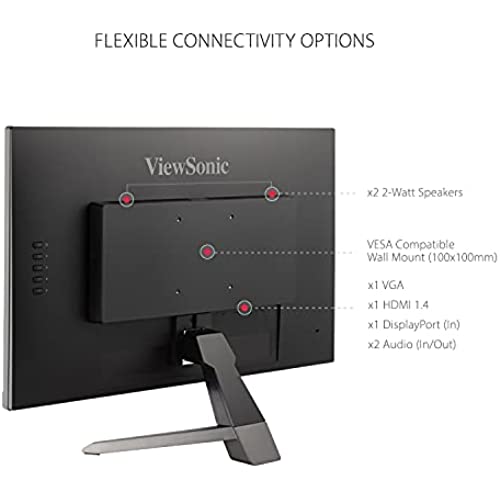






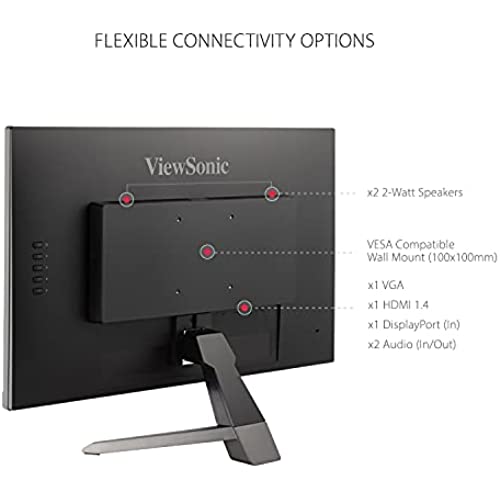


ViewSonic VX2467-MHD 24 Inch 1080p Gaming Monitor with 75Hz, 1ms, Ultra-Thin Bezels, FreeSync, Eye Care, HDMI, VGA, and DP
-

Danzee
> 24 hourI needed a replacement for my high-end 4:3 Philips monitor. The replacement needed to have VESA mount provisions so I could reuse the adjustable VESA mount on the Philips. I also wanted reasonable sounding built-in speakers. Ive spent considerable time using the VX2452MHs on-screen adjustments, but the text quality and contrast fall short of the Philips performance. My assessment has not changed after ten days of use. Other than that, the image is good and graphics and streaming videos look good. The sound out of the speakers is OK, but just lacking the fullness of even small external speakers. No surprise there, however the speaker volume with the PC and monitor controls fully high is a medium level at best and certainly never loud. Not acceptable if you plan on being more that a desks width away from the monitor. One last thing is that the diagonal is 24-1/2 not 24 if that matters to you (The vertical screen dimension is the same as a 19-inch 4:3 monitor, and 1/2 shorter than a 21-inch 4:3).
-

Jason Markulike
> 24 hourExcellent - does exactly what I expected it to, and looks great. Colors are mostly true initially, and that can be adjusted if it is a big deal for you as far as hues and saturation and such. Excellent 1080p viewing and the game mode works amazingly with games - everything is easier to see and all that good jazz with game modes on monitors and such (Im fairly new to advanced next gen gaming and all that - until recently my newest system was a Wii). If displaying pure black, theres a little bit of bleed around the edges, but its really only noticeable when it is truly an extremely dark color. I looked through quite a few monitors and reviews before deciding on this one and am overall very satisfied with this purchase - perfect for a 24in monitor for a multipurpose work desk. The stand is a bit flimsy; Ive seen and held monitors that you could carry around by the stand comfortably if you wanted to, and this is probably not one of those - but once its set up on your desk it looks plenty sleek and sharp. I actually end up moving my monitor occasionally and its no problem unscrewing the base and having the screen lay flat for storage if you dont have the box still. Great product, no problems at all.
-

Bruce Coorpender
> 24 hourI was so pleased with the first one, I bought a second. Both came up with no adjustments, drivers, or other manipulation needed. Kudos to Viewsonic.
-

GIVE Reviews
> 24 hour[+] THE REVIEW: I got this monitor for programming code. I am not going to speak to the monitors color accuracy. I am assuming if you really want to have tuned color you need to use a hardware device to color correct any monitor you purchase. I dont have that hardware. The colors, as far as the naked eye goes, look great. As mentioned you need to first adjust the brightness and contrast. I turned mine down to 40%. I did not make any other color corrections. The 1080p works great for dotnet programming with visual studio. The wider screen allows me to have my toolbox and my properties windows active all the time without it interfering with the space to design the form. It actually works better than expected. For this price I am really glad I took a chance and purchased this monitor. [Update: 11/19/2014] The more I use this monitor the more I really love it. I am so use to using it now that I prefer it to my laptop screen. I stream HD video to watch Amazon Instant Videos, and it is perfect. When I looked at the price I paid, I forgot it was so low. I highly recommend buying this monitor if you are a programmer or just want to watch anything in HD. [Update: 5/27/2018] Im still using this monitor about 4 years later, and it works great. No dead pixels and color remains perfect.
-

Jeffrey Osborn
> 24 hourIve used dual monitors for quite some time at home. I used to use ViewSonic but switched to Samsung & LG maybe 7-8 years ago. My present (not cheap) LG has a somewhat washed out appearance. This is the second time in a row that a Samsung monitor hasnt lasted 40 months after purchase. For a while now, Ive only been buying Samsung as far as our TVs (32 and 46 presently) and Smartphones (2 x S3s and one S4). At the price of this ViewSonic with its 3 year warranty my heart (and wallet) will not be broken if they die on the 39th month, as was the case with my last 2 Samsung monitors. I find the picture about the same for everyday use at about $100 less than I was paying for my other higher end monitors. I do wish it had more pre-set options but at $150, still well worth it for a very acceptable picture. No, Im not doing graphic design or intense digital photography. Bottom Line - For this price I would/will buy again. If I had the desktop space, Id buy another to play music DVDs while I work.
-

K.P
> 24 hourI bought this monitor as a replacement monitor and to possibly use in a dual-monitor setup. The reason I chose this particular model was because of price and the inclusion of HDMI input. It happened to go on sale so I swooped on the deal price and I have to say that Im pretty pleased with my purchase. I dont game much on my PC, so I cant speak much for that aspect, I was mainly wanting to purchase this as a casual use monitor with HDMI ports in case I wanted to plug in a gaming console every now and then and this fits the bill. For the bit of gaming that I actually use this for, it works great. the response time is good and the colors are fine, but not the best. Speakers are what youd expect from built in 2w speakers(garbage), but anyone that knows electronics should know that from the specs. I have my external speaker system for that though, so these speakers dont even get used aside from when I initially tested them. All in all, this is a very adequate monitor considering the price compared to others with similar features.
-

Montge
> 24 hourMonitor is as described. It has great Picture quality and color. Also has a nice sounding speaker.
-

Matt W.
> 24 hourUpdate 2: Submitted the paperwork required to get it replaced via ViewSonic warranty program. The process required several emails back and forth and was kinda confusing but overall, ViewSonic reps were quick to respond to my emails and answer my questions. They sent me a new monitor and then I used the same box and packaging to return the old monitor. The only part that made me uneasy was that they require your cc number incase you do not return the old monitor or if they decide it is not covered under warranty (which is understandable). However, what bothered me is they never acknowledged that they received the new monitor. Tracking clearly said they got it but after several emails, they never would admit that they got it and I was in the clear. All I want is closure and a statement that the process is complete (and my card will not be charged). All in all though, I am happy with my new monitor and very happy that they followed through on their warranty. It seems that most companies find any excuse to not follow through. Update: Submitted a RMA request as instructed by the manufacturer and am currently waiting to hear back. Great monitor for the price, however, within a month of having it, a cluster of pixels have died in the center of the monitor, leaving an obnoxious white spot that you cant get rid of. Considering how fast it appeared, I imagine more will be on their way out soon.
-

AaTaRee
> 24 hourPros 1. Worked great out of the box 2. menu system intuitive 3. nice style 4. power light easy to see, but dispersed below viewsonic symbol so it is not annoying in any way. 5. driver set up was easy 6. device/screen always cool to the touch. Cons Havent found any yet, this is a great desk monitor for everyone who doesnt care that colors are perfect, but most cant tell the difference anyhow. Edit: Been using for a while, there is massive interference in the headphone jack relay. Since I own two of these monitors, the interference is highly noticeable on both. Basically, you just cant use the headphone jack relay. Not only does it not transfer the audio volume well, but anything past 40% volume in the monitor setup wizard creates pulsating interference. 4/5 because of audio problem and it just doesnt make sense to put a monitor without perfect colors as a 5/5.
-

Nexx
> 24 hourFor the price I paid to give my mother a modern monitor for her computer, I am pretty impressed. All of your standard inputs are here: DVI-D, VGA, and HDMI, along with a 3.5mm audio input. At 1920x1080, the picture is sharp enough at a distance of about 3 feet away. The colors are initially a little washed out from out of the box, but futzing with the settings produced a picture that I would consider optimal for competitive gaming (using DVI so far), along with the very low 2ms response time of the panel, it would serve any starting gamer with the best product for the money. My mother is using this for more screen space for work in her home office, which has passed with flying colors in her initial tests (web browsing, sorting through pictures, writing up product descriptions, publishing websites, etc.). Pros: Wide selection of inputs for 1080p sources Very quick and easy setup out of the box (throw out the disk, you wont need it) Well packaged and secure within the box Included DVI-D and VGA cables in the box Great response time Relatively cheap for a good quality panel Matte screen Cons: Colors are still a little washed out after messing with settings Audio is horrible on the built-in speakers Very shiny, fingerprint prone bezel (easily fixed with a quick wipe-down) Final thoughts: I would recommend buying this for any small home office/business office, noob gamers getting into PC gaming, or for students needing extra screen space for editing/creating documents.
