

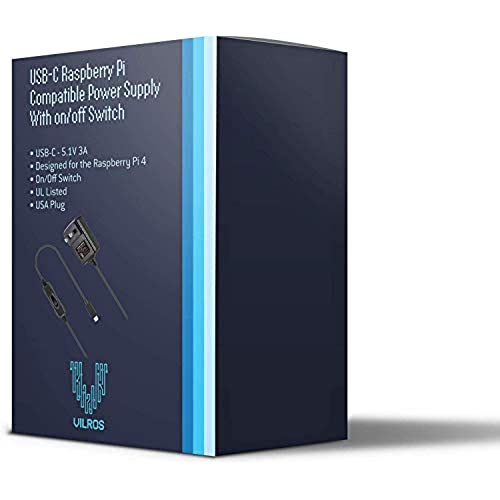




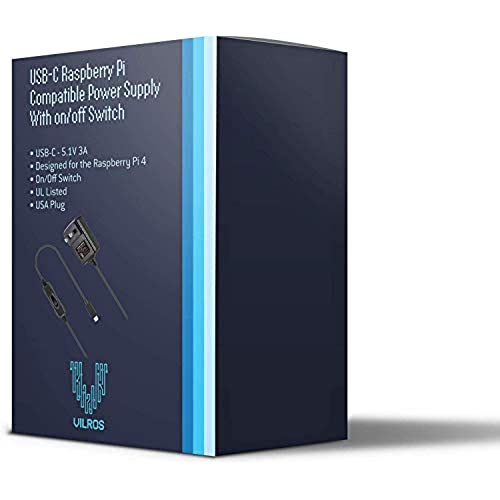


Vilros Raspberry Pi 4 & 400 Compatible Power Supply (USB-C) with on/Off Switch
-

Terry Y.
> 3 dayThis does not have enough power for a pi 4. Even a basic pi, without anything plugged in, shows the lightning bolt, and if you plug anything into the USB, the pi just shuts down
-

Mark H
> 3 dayPowers the Raspberry Pi 4B plus accessory boards easily, and has a power supply switch allowing the user to turn the unit on and off without unplugging. Great price for the functionality.
-

M Helm
> 3 dayThe product works like a charm. It provides enough power for the Pi 4, and the on/off switch is a plus.
-

TomB
> 3 dayIt seems to perform just like a power supply. I have not analyzed the power output or anything else. I just can tell you that it works.
-

Alec Carlson
> 3 dayBought this for my Raspberry Pi 4. I especially like the built-in on/off switch. Id buy this again.
-

C. Rial
> 3 dayPowering my Pi 4 & 7 display with no lighting bolt of low power. Quite happy to have a way to kill the power without always unplugging it.
-

Adam H
Greater than one weekPowers the new Raspberry Pi 4. The On/Off switch is a much nicer solution then removing the USB-C connector.
-

Goodman Technician
> 3 dayGreat Purchace. Very well made
-

Jaye Bird
> 3 dayNo instructions so here is the important thing. Do not put the brass standoffs into the case first. First take the 4 brass standoffs with the hex on one end and the threaded rod and put the threaded shaft portion up from the bottom of the PI board out the top side. Then screw the knurled nuts on from the topside. Then place the board into the case, may have to tilt it side ways to get it in but it will go, then screw the small flathead screws in from the bottom of the outside of the case. In a regular computer motherboard the standoffs screw into the case first but this is opposite. Also there is no instruction about where to put the heatsinks so Google it, it is pretty obvious anyway.
-

Jhonn
Greater than one weekI keep getting a low voltage warning and to check my power supply. :(
