

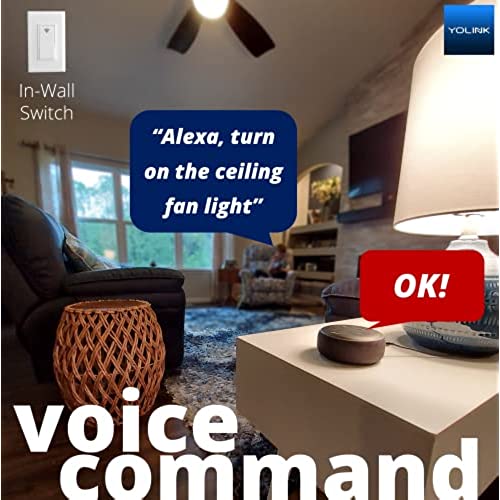





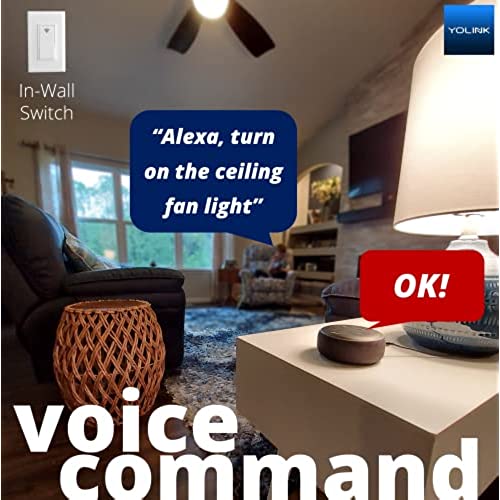



Wall Switch, YoLink 1/4 Mile Super Long Range Smart Light Switch Single Pole 10A in-Wall Switch Compatible with Alexa Google Assistant Home IFTTT, ETL Listed, Neutral Wire Needed, YoLink Hub Required
-

mhnstr
> 3 dayI have a few sensors from YoLink and everything works and connects well. Be sure to scan the QR code on the switch before installing it or you need to pull the switch back out. My main problem with the switch is that it just feels cheap. The rocker panel is soft and sloppy. When the switch is on, there is a big, red wifi symbol lit up on the switch. The plastic behind the cover is far larger than necessary. And the switch comes with screws that dont fit an electrical box. So you need to get your own 6/32 screws. The quality just isnt there.
-

Roger
> 3 dayThese switches are easy to setup but the body of the switch his bigger than conventional switches. You probably need a new bracket. They are well made and sturdy. I might a gang switch from another manufacturer and both switches broke within days. I wish they had a gang switch like this one. I’d buy it.
-

LYNDA GAIL
> 3 dayAside from the switch being flimsy and poorly made, it didn’t work. The switch requires two neutral wires, according to YoLink. My husband split the neutral wire (existing box only had two wire connection with one hot wire and a neutral wire. Of course there was a ground wire too). Will be returning! We bought the WiFi switch because other YoLink products have been great, but this product is not up to expectations! I would not recommend this switch to anyone.
-

JJ
Greater than one weekI had a Lutron Caseta switch that was working fine but way outside the 30ft range it is specified for. With the 1000ft range on the Yolink, I thought this would be a more reliable solution. Once installed, the switch shows a Good signal in the app but the switch is responsive about 50% of the time. The light gets left on all night after an off command is sent, or it doesnt come on frequently when on commands are sent. Putting the Lutron back and returning this.
-

I am No Expert
> 3 dayFirst, the motion detection doesnt log out notify the app when someone triggers the light. Which is the only reason I wanted it. However, the first switch didnt work. No connection to the hub!!!! So, it returned it and tried the second time. It connected to the hub!!! Yeah!!! Then the connection stopped working. Boo!!!! It still turns on the light, but you cant see its status of turn it on through the hub. I would return it, but it is in a different state than me now. So, a lesson learned.
-

Nic.K
> 3 dayWorks great, connects to hub no router. I wish the led light could be turned off (its red when the light is off, and bright to me) but the switch functions flawlessly, and is in my living room connected to some track lights so doesnt disturb my sleep.
-

Zimbo
> 3 dayWorks great with the YoLink hub and even better when paired with a YoLink motion sensor. You can connect the sensor directly with the switch and lights turn on instantly. You will need to pigtail a neutral wire which is not included. And unfortunately no three-way control. Overall a great product though. Good customer support as well.
-

John (Rusty)
> 3 dayWevard using these to replace some no too reliable X10 switches . So far so good.
-

AK
> 3 dayI was able to wire and install this switch in a 4-gang box. Since then its been turning on/off my outside lights as I programmed. Programming the switch and checking when it turned the status of lights is very easy. All yolink products are very simple to setup, and use. They are also very reliable and never failed since Ive been using them for almost a year. I wish they had more products such as indoor/outdoor cameras.
-

Jason McCullough
> 3 dayFirst, let me say Im a huge fan of YoLink devices. I have 18 sensors and alarms around my house. I purchased this switch to go with a motion detector. The motion detector was less than stellar, and I left a review for that. The YoLink switch replaced a similar Kasa brand smart switch. The YoLink switch is decent, but not quite as nice as the Kasa switch. It installed easy enough, and is SUPER easy to link to your app. The overall feel of the switch itself is simply a little cheaper than what Im used to, when comparing it to Kasa. The part I do not like however, is the red light in the switch button when the switch is off. This switch is in my basement, so I can live with it, however, I will not be adding these to my living room or kitchen until something is done about that light. It looks cheap, and its bright when the room is dark. I understand that some folks might want a way to find the switch in the dark, but Im not a fan. Perhaps if YoLink added a way to control that red light from the app? Overall, not a bad product, but it could use some refining.
