



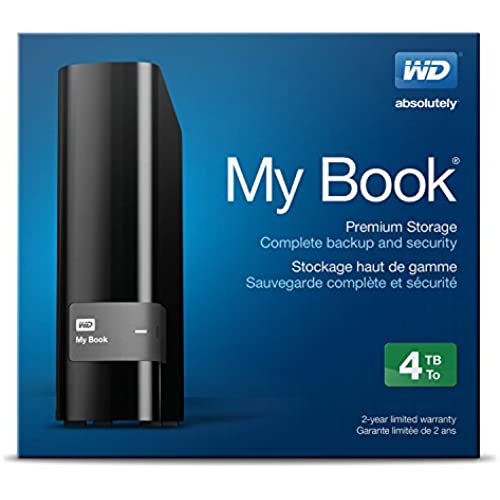




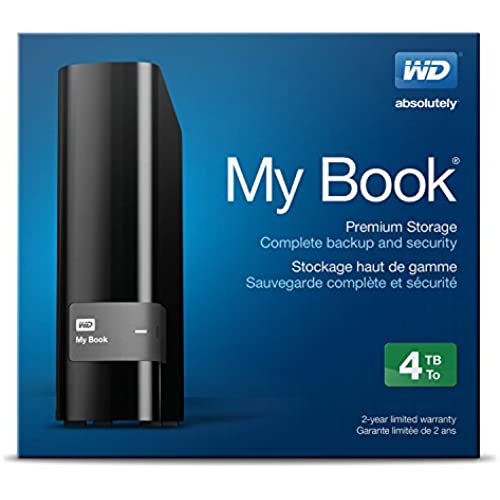
WD 4TB My Book Desktop External Hard Drive - USB 3.0 - WDBFJK0040HBK-NESN,Black
-

Yevette Rickstad
> 24 hourI purchased this product to use with our Xbox One. It is very easy to connect. Once connected I reset the Xbox and after turning it back on it led me through a few simple steps to set it up. Probably spent less than six minutes. Highly recommend this product!
-

Michael Maglio
> 24 hourOn my Windows 10 computer I have been using a 500 GB external drive to back up with Windows Backup. This backs up all files and folders, creates a System Image and lets me create a repair disk on DVD. That was filling up the drive so I needed a larger one. I read all the reviews and a lot of folks were upset about all the included WD software, encryption, locks, etc. Heres my simple experience: 1. Plugged in the power to the drive...nothing happened, thought it was DOA. 2. Plugged in USB and it came to life when connected to computer. 3. Didnt open any software files from WD, the MyBook drive was recognized. 4. Didnt format the drive, just ignored the software contents. 5. Ran Windows Backup and it worked fine, took a few hours for 500 GB I have a full Back Up, no errors and system image. Made a fresh repair disk. The drive is virtually silent and is staying in idle mode with blue light on front. Simple and works for me. Im sure there are more elaborate solutions, but I dont think I need them for my personal computer. Hopefully it just keeps working for a few years at least.
-

Mason
> 24 hourIve had two external HD from Western Digital before. My first 2TB hard drives master boot record became corrupted. Through some tinkering some family and I were able to connect it to another computer to copy the data to another HD. Unfortunately, I only had another small (160G) HD in which to transfer data to my new laptop and another smaller HD. Dilema. So, I found this, which was exactly what I needed. When it arrived I connected it to the laptop with the fault, yet somewhat frazzled 2TB HD, and began to copy segmented amounts of data. Once all was done, I was able to format the older 2TB drive which is now in a new enclosure. So far this WD HD has performed perfectly. Ive split the data into different HDs to decrease the chance if this happens again. Ive never had any problems with any Western Digital product. When plugged in, if not in use, it will go into Idle mode. If you click on it to use it again, it may be slow to respond or may say Not responding briefly. This is normal because even though it is ON, it has gone to SLEEP. Saves power and wear.
-

Scott Boyce
> 24 hourThe device itself is all you expect from an USB external. The speeds through USB 3 are quite amazing where my file transfers range from 90 to 120 MB/s making transfers of 100s of gigbytes fast for backups. The included software as other reviewers have stated is terrible and caused my windows 7 machine to run slower (including drivers downloaded from the website). After uninstalling the software my machine ran normally. The downside...Warranty: I unfortunately purchased the drive and it did not open the box for two weeks and then after a week of usage the drive failed. When I plug it into my machine it would come up saying either cyclic redundancy error or please format. I called WD and after talking with a service rep they said the drive was fine after a format. (Chkdsk would report fail to read segment XXX, but the format fixed that). I was told I would be sent an email with a service number in case the problem persisted. The drive failed again and I called in again to request an RMA. This is what is frustrating is they refuse to send a new drive in return for the dead drive. They do offer to pay for return shipping, but only send a re-certified drive in return (a user friendly/politically correct way of saying refurbished,. they will argue that it is different, but it is the same thing). The only way they said I could get a new one is if I was within 30 days for amazons return, but then I would have to pay for shipping. Then I waited to open the box and it is 32 days since my purchase, so that is not an option. Now I have purchased a drive, which is normal for about 5% of WD drives to fail after a months worth of usage, that I pay full price for but get something that I could have got at a fraction of the cost off ebay. Shame on WD for doing this, it should be part of their economic model to deal with they regular failure in the manufacturing line of drives. (fyi I have had fantum drives and seagate ones fail on me in the past and received a new one in return) For future buyers I would recommend immediately opening the box and running CHKDSK with the appropriate options for your version of windows. This will return any faulty issues with the drive and then you can return it to amazon, so some other poor sap that waits beyond the 30 days and has to get in return yours for his defective one. For Win7 you would type: chkdsk D: /F /B where D: is the drive you want to scan. This will take a very long time to do though (say 3 to 5 hours on an empty drive without problems). **Update I was very lucky that I contacted amazon after writing this post and explained my situation. They decided to offer me a one time return and send me a new drive over night and I returned the defective one. On the ironic side is that I contacted WD saying to cancel my RMA and they told me it was done. I received several days later my re-certified drive that I had to mail back. I am just happy that I was able to replace my defective drive with a new one.
-

John Wick
> 24 hourIve been using it for about 7 years now and hasnt fail not even once, highly recommended for editors or gamers.
-

Nicholas
> 24 hourOver the last 4 years Ive purchased four of these drives (3 for myself and 1 for my sisters household). Pros in no particular order 1. The three drives I ordered for myself have worked fine and are still working fine. 2. Large capacity and fairly inexpensive for a fast(ish), but still portable drive. 3. Good warranty support from Western Digital. While Ive never returned one of these drives to WD Ive had to return a couple under warranty over the decades and Ive never had an issue with returns. Cons in no particular order 1. Unfortunately the last drive I ordered for my sisters household was defective. 2. It took more effort that I wouldve thought necessary to determine the drive was bad. The WD quick test indicated no problems and the extended test also indicated no problems. After the tests pasts I moved to looking at the PC it was attached to (Id seen similar symptoms that led to the motherboard BIOS eventually). That didnt pan out so I tried the drive on another desktop and the behavior repeated. So I tried the HD write zeros test (which destroys the data on the drive) and it found the drive was bad; and then the extended test agreed after the zero write failed. Im disappointed the extended test didnt initially detect a problem and I had to resort to the destructive zero writes test. 3. The 1st drive I purchased had a 3 year warranty. The warranty for the last 3 I purchased was only 2 years.
-

JFL1950
> 24 hourI got this to upload my files to from my 2TB hard drive. So like all my other hard drives I started to transfer my files. I got about 1.25 TB and it would not let me copy any more files to it. When I checked the properties all the files I transferred were Read only. So I transferred them back to my Hard Drive and formatted the My Book to NTFS took over a day to do a full format. In the mean time I also formatted my old drive. After the format I thought I would give it a try again before I sent it back. When to WD website and downloaded all there downloads for this Hard Drive put them on the Hard drive like it was when I received it. Started transferring the files again and it would just hang up on a few video files which seemed funny because everything was good to start with. Dont know why some of the files would not transfer and would hang up. All in all I transferred them back to my 2TB hard drive and sent the drive back for a refund. Which cost me $13.55 using there form they sent me... I only cost me $5.00 to have it mailed to me so why the difference? Big rip off.. This is the only hard drive I have had problems with a few years back before NTFS you had to have different folders to store files dont know if that is a problem with this drive or not. But I didnt have one big folder I had separate ones. I did go to Walmart get the same drive hooked it up to my computer and everything came up like it was suppose to no read only files.
-

LittleFaster
> 24 hourMy Setup: HP Pavillion 17t, 6th Gen Skylake Core i5, 7200 RPM HDD, 16GB RAM, USB 3.0, Win 10. My Review: I’ve been using a 3TB Western Digital MyBook for about two weeks now and feel like I have a pretty good handle on it. Bottom line is that I like both the hardware and software. First the trivial: It’s really pretty; all glossy black with rounded corners and a blue power/activity LED that perfectly matches my backlit keyboard. Second: It works pretty well. Plug in the power supply and USB cable, then set it next to your PC. Cooling is by convection, so it’s quiet if not completely silent. Software is already on the drive and configuration is straightforward. I’m a believer in WD storage so that’s all good, and there are two well designed apps to run things. Things like diagnostics, a sleep timer and an erase disk feature. WD Smartware lets you define the source and target (you can backup to non-WD internal/external drives and the cloud as well), plus an advanced setting for geeks. There is a file backup option, and you can define the save frequency from continuous to monthly, plus enable or disable your plan. Retrieve lets you choose to restore to the original location or a designated folder. Software can be updated either automatically or manually. My initial backup was about 115GB and took just under 40 minutes. With all the space available, I also use File Explorer to drag and drop folders like Pictures, Documents, etc. I’ve even tried working from it directly, in effect using it as my primary drive, without delays or other issues. BTW: It’s smart enough to sleep when my PC sleeps and shuts down with Hibernate or Power Off. The website is extensive, and as it turned out, really useful. After a few days of smooth sailing, I killed the unit by trying to partition it into separate volumes. From dead in the water, I downloaded what I needed to wipe the disk (no, not with a cloth), reinstall the software, and got up and running within a few hours. All in all, this is a very satisfying package that I confidently recommend… especially since I don’t fully trust either iDrive or OneDrive.
-

Haggard Gamer
> 24 hourI purchased this 4TB My Book to use as the primary storage for my Xbox One S. You could not ask for an easier setup, just plug it into power, connect to the Xbox One S via the USB 3.0 cable provided and then turn on the Xbox One S and it will guide you through the few quick steps which is basically just answering a few questions about how you want to use the My Book and giving it a name. I moved all of my installed games and apps over to this hard drive and I will say that it did take some time, 1 hour and 45 minutes to be exact, but that was 18 games totaling 289.2GB of data so I would say that is still pretty fast. I have been using the Xbox and I would say that loading times have probably slightly improved but not so much that it is obvious. I now have 35 games and 25 apps and I am still sitting at only 14% of space used which is why I got the 4TB, I dont ever want to have to worry about space. I would highly recommend this hard drive to anyone who is wanting to add an external storage to their Xbox One.
-

Daniel H.
> 24 hourIf I could give this product a 4.5 star rating, I would. Pros -very reasonably priced -high capacity -fast read/write -uses USB 3.0 -compatible with Many devices -mostly quiet -stays cool -easy on the eyes Cons -sometimes loud -annoying light -sometimes turns on for no reason Overall my complaints are few, and mostly nitpicking. I use this hard drive for my xbox one, and I keep all of my games, and every app I can on this hard drive. I am glad to report that it is very comparable to the internal, if not slightly faster. I have the 4 terabytes version, and have been using it for around 4-5 months. It still works like a charm and runs perfectly. It seems pretty durable, but as with most electronics I would be careful with it. My only complaints are the status light, which can be a bit annoying in the dark, but overall, is not a big deal, as it is rather dim. Sometimes it turns on and starts running while my xbox is in standby, though I have a suspicion that it is my xbox doing passive updates and whatnot, so it shouldnt be an issue for the majority of users. It is very quiet most of the time, but it sometimes sounds like a miniature jet turbine powering up during loading. This does not happen every time you load a game or app, but it does happen sometimes. 4 terabytes is more than enough. (Note: a terabyte according to their measurement is 1000 gigabytes, and so on down the line to bytes. An actual terabyte is 1024 gigabytes, and so on down the line. This is why your device shows less available space than the advertiser, it is not 600 gigabytes of formatting, but a small amount of formatting, and a large amount of inaccurate, due to the different measurement standards) after formatting you will have around 3.4 terabytes of actual, usable space. Overall, I would definitely recommend this hard drive to anyone seeking a reasonably priced, high capacity external hard drive. Stay away from seagate, as in countless studies they have proven to be the least reliable brand of hard drive. Dont skimp on price, and end up with a broken hard drive a while later.
