



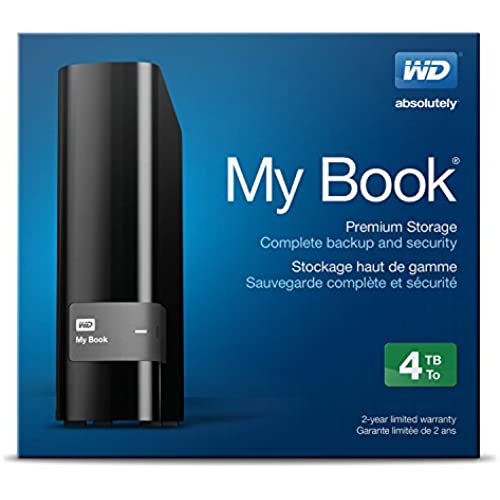




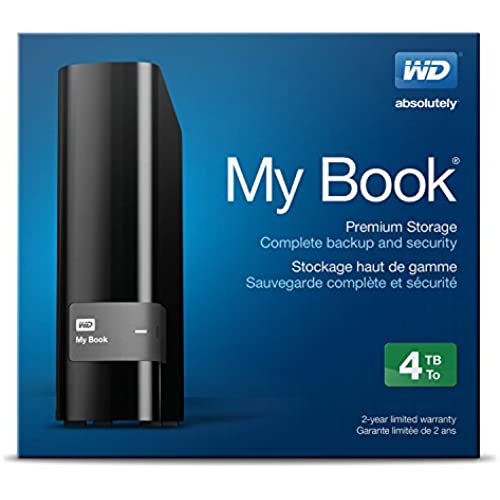
WD 4TB My Book Desktop External Hard Drive - USB 3.0 - WDBFJK0040HBK-NESN,Black
-

sk-cjg - NH
> 24 hourFantastic! Heavy duty, stands up well, perfectly flat base. Unobtrusive as it is slim (about 2 wide and about 8 high approx.)... Shiny, deep black, easy to clean off fingerprints... Software necessary to use the drive installs itself on your computer when you first plug it in ... There is no information included in the box whatsoever, other than the warranty information The WD Smartware Pro Automatic program is on the drive and can be found by clicking on the drive letter of the WD My Book after installation. It is under the file WD Apps Set Up. Easy to use... Will last a long time... Quiet and FAST too... EDIT: The WD Software Pro program can be installed using the WD APPS SET UP, found when you access the drive letter on your computer. I had a lot of trouble finding it, but it is in there. Requires power source as well as USB cord... I bought an extra long USB cord so I could tuck it away wherever I want... Plenty of heat vents on top... Strange that there are just as many on underside that are flat against whatever it sits on... Hasnt overheated however...
-

miketheman
> 24 hourBasically I purchased this drive to make a backup of data on my original wd my book live duo which is running RAID. Basically the data on the drive is not data that needs to be updated on a regular basis, Its just videos, pictures and some music. The drive maybe connected for about a week or two to do a backup and then disconnected and put away in the event I need the backup. Once I copy all data to this drive I then verify the data by re-copying the files to a different location to make sure that I can get my data back. Ive had one of those wd my book live duo with RAID go bad and had to return the entire unit. After I received the replacement, I recopied the data from the usb drive that I kept in a safe place onto the replacement wd duo drive. The process of backing up and restoring my data went by pretty simple. Unfortunately the original USB drive (Seagate) died after four months and was sent back for repairs/replacement. I have no idea when Im going to get that replacement back! Anyway, Im using Windows 8.1 with a system with usb 3.0 ports, I had a problem connecting the drive cable to the actual drive. The connector on the drive arrived bent and I had to pry the connector on the drive a little wider so that the cable would fit in it. Before I give any speed info on the 4TB WD My Book USB 3.0 let me give you and idea of my system and network configuration first. Intel i7 3770 3.4GHz Intel DH77DF ITX Motherboard Crucial Ballistik 16Gb DDR3 PC3-12800 Memory Intel 335 SSD 240Gb Hard Drive 6Gbs Antec ITX Vesa-110 Case Windows 8 64bit Upgraded to Win 8.1 Onboard Intel Pro Gigabit Ethernet Cisco/Linksys E3200 a/b/g/n Gigabit WiFi Router Belkin 5-port Gigabit Switch Cat 6 Cables 3 - 4Tb My Book Live Duo Running In RAID (Gigabit Connection) 4 - WD Live Media Hub 1TB (Gigabit Connection) The info is based upon the speed shown under the Win 8.1 file copy details. The files are approx. 500mb up to 8Gb in size and everything is copied to and from the WD 4TB USB 3.0 external hard drive. (The test was done using 200Gb of the same video files for each test). I noticed the speed would drop a little as it started to copy the next file in the queue but it would regain full speed after a couple of seconds. Reading data to and from the 4tb wd usb 3.0 drive was basically the same for each port or internal drive tested. Here are the reading I got: Using Gigabit Ethernet to the WD 4tb connected to USB 2.0 Port Min - 24 MB/s Max - 38 MB/s Using Gigabit Ethernet to WD 4TB connected to USB 3.0 Port Min - 43 MB/s Max - 68 MB/s Using Internal SSD 6GBs Hard Drive to WD 4TB connected to USB 3.0 Port Min - 59 MB/s Max - 76 MB/s Basically reading and writing from the WD 4TB USB 3.0 gave me pretty much the same results. In my opinion; for an external drive it seems to transfer files pretty fast and Im able to move 2TB of video files over Ethernet to this external drive in approx. 7-Hours, Usually when I use a USB 2.0 port it takes almost 15 Hours. The only problem I found was the USB 3.0 port on the hard drive needed a small screw driver to force open the metal connector that was not allowing the cable to connect to the drive. This was a real bummer if youre not a DIY or careful type of person then chances are youll be returning the drive since one false move and the inside plastic connector of the USB female end on the drive could end up broken voiding the warranty. The next thing I found is that the drive may takes a couple of seconds to spin up from sleep mode which it seems to enter quite frequently, maybe some folks may or may not find this annoying. Some folks may say the are having trouble waking the drive as a share when it goes to sleep as a network drive but Ive not experienced this problem on mine so far. It may take a little while to respond from sleep mode but it does come up after a few annoying seconds later. I hope this helps you understand what youre getting if youre planning on purchasing one of these drives. In closing, Id say this is a pretty decent drive although it could be a bit cheaper on the price in regards to the Seagate central 4TB USB 3.0 but Ive already given up on the reliability of the Seagate drives to even consider them.
-

Haj
> 24 hourThis lil drive has been a great resource at home. We have it plugged-into our Linksys WRT1900ACS home router for family sharing as network storage. Was easy to setup with this router by creating folders, sharing by a convenient share-name and then setting user permissions for ea share. Since SSD storage devices can lose a lot of speed if more than like 70% space is used, we have off-loaded large files and regained a bit of PC performance here. No more emailing large files to ea other, no more downloading large files when we can share them locally. No more re-downloading when you have to reload your crappy MS Windows OS (due to its typical super Cool BUT buggy and non-safe/non-secure nature) but even our updates, service packs and normally installed software is now kept locally, on this device. Does not take up much space. Has just enough weight from the hard drive and case plus rubber feet on the bottom to allow it to stand up like a real book on a book case without the power cable or network cable pulling it overboard. We can also share MP3s and other media. Lastly, makes a nice backup. All key local files are also stored on this drive and updated as often we dont want to lose something ; )
-

Bobby Graham
> 24 hourI bought this specifically to use it as an external storage option for my Xbox One, which was down to less than 10% available when they released the update that allowed external storage in early June 2014. If you are considering this drive as an external drive for your Xbox One system, I can assure you it handles the task quite nicely! When I plugged the drive into an available USB 3.0 slot on the back of the Xbox One, the Xbox One immediately recognized it as an external storage device, and asked if I would like to format the drive. Formatting was very straight forward and very quick. The Xbox One OS also gives you the opportunity to name the drive, which I kept at the default External so you can tell internal storage from external storage. Another nice feature is that the Xbox One gives you the option to always install new content to the external drive until it is full. If you select this option, then anything that is installed from this point forward will be installed to the external drive, as long as it is connected. Its a great drive, very quiet, very quick, and I have no issues playing games off of it rather than the internal drive. Again, if you are considering this for an external storage option for your Xbox One, do it!
-

A. J. Safian
> 24 hourThe last Western Digital Mybook I had was a 1TB that my father handed down to me. He bought it in 2007 and it lasted until 2011. That is pretty amazing. Though I might add it was used as a backup drive for his mac. Regardless, the drive was always plugged in and would do 1 hour backups 24/7. So while massive amounts of data were not being transferred 24/7, the discs would be spinning constantly. I used his MyBook for my own mac. For my uses, I transferred movies onto it and filled it to capacity. We had a scare when it stopped working in 2010, and I decided to try taking out the hard drive from the enclosure and putting it in one of my hot-swappable external hard drive bays. Turns out the connection ports on the MyBook fried or the soldering just cracked and lost connection. So I always check now when a drive dies before drilling 1/4 holes into it and tossing it in the trash, to always test it in an external drive bay to see if it was bad/aging soldering first. To get a better idea of what an external bay is, here is the one I bought
-

Adam P.
> 24 hourI have only had these for a few days however I recently had a WD 2TB Portable hard drive just explode into bad sectors with no warning, destroying a bunch of data. That did not dissuade me from choosing WD again, because unfortunately there is not much choice in hard drives. So I bought two of these 4GB drives and use SyncBackPro to backup every few hours between them so it does not happen again. I like the fact that they sit vertically and have exhaust vents on the top, I wish they had a fan like my Antec caddy however at least the vents reduce the risk of overheating, which is what I think happened to my portable drive. I am using them to seed torrents, however when I woke up this morning the drive was not spinning so I am concerned it is not seeding torrents, so I found an app called NoSleepHD which I will run on one of the drives from now on. I am doing my first big data transfer between the two drives, via an EasyACC 7-port USB3.0 Hub I bought on Amazon, and it has a sustained transfer rate of at least 120 MB/s very consistently, and right now I even see it burst up to 140 MB/s and even saw it go to 165, 174 and 181 MB/s for a few seconds! This is with TeraCopy Pro, and those speeds are just insane, I have never seen drives perform so fast. Even the m.SATA SSD drives inside my laptop dont go that fast when transferring data! The only thing I dislike about WD is that there is no service centre in Australia, so if these fail like my 2TB portable did last week, I have to send them at my own cost to WD Asia. Fingers crossed!
-

dontodd
> 24 hourThe first drive I ordered was DOA--neither Windows nor Mac machines would recognize the drive. I sent it back to Amazon and got the replacement, plugged it into a Mac, it was recognized, so I figured it was a good drive. I formatted the drive for Mac using DiskUtility, copied about 1TB of data from my Mac over. I needed the free space on the Mac, so I deleted the content I copied to the WD MyBook. The next week, all of a sudden the drive is no longer recognized by the Mac. I unplugged it, checked the connections, and no machine will recognize it. This is two drive failures in as many weeks from WD. Rather than returning this drive to Amazon, I called WD tech support. They were willing to provide me with a referral to a data recovery service to get my lost data from the drive. I asked if I would have to pay to retrieve the data and was told that yes, but there would be a discount. I explained that I didnt think I should have to pay to recover data lost due to a result of the WD product failing in less than a week of use. I said that they should allow me to try to recover the data myself and not void the warranty so I could send it back for a new unit. (At this point, do I even want another WD product?) The tech support representative got the approval but now after removing the drive from the enclosure, I still cant get a machine to pick it up. I have a few other ideas about checking the drive and using data recovery tools in linux, but this will involve an inordinate amount of time on my part. I am surprised that Ive had two brand new units fail in as many weeks (one DOA!). I have a 2 TB My Book that Ive been using without incident for a year or so, and a 500 GB My Passport that Ive been using for years. The reliability of those items is why Ive stuck with WD but now Im rethinking my loyalty. My advice for this or any other external drive is if youre using it to clear up space on your computer, wait a few weeks before deleting the stuff from your computer. And, you probably want to back up your important stuff online for when (not if) your drive fails. You can get really cheap online storage now ($0.01/GB/month) for archival data and use some software to connect to do encrypted backups. If I could give this particular WD product zero stars, I would. Its a complete and utter fail. Update: I became concerned that I might not be able to retrieve data from the disk because some report that there is hardware encryption baked into the board of the enclosure, meaning if you remove the drive from the enclosure, you wont be able to read the unencrypted data. Tech support could not confirm this and referred me to one of their partners, and I said well, if you cant answer a straightforward question about your own product, maybe your partner can. Anyway, the partner said it just depended on the drive and that they would need physical possession of the drive to give me an accurate cost, but gave me a range of $500-$2000+ depending on what was required. So, I strongly reiterate and confirm my rating of zero stars--this product is a fail on all kinds of levels.
-

KMRubin
> 24 hourI bought this WD 3TB My Book external hard drive to transfer my giant and growing photos library off of my Apple iMac. The transfer was painless, and it updates easily when I download new photos or when backing up to my time machine. This is my second My Book. The first is three years old and Ive had no issues with it. I find this brand reliable and fairly priced. The only reason I gave it 4 stars instead of 5 is because I had to reformat it (knew this when I started) but it was not explained in the internal set up directions. Nothing a quick google search wouldnt fix, but I can imaging the more technically challenged of us would appreciate a bit more guidance up front. Quick Tip- my first reformatting attempts failed several times over. I had inadvertently opened the drive in finder on my computer, so it would not format as it was in use. I ejected and deleted all existence, plugged it back in, and it went smoothly from there.
-

R.Consumer
> 24 hourUPDATE - 01/06/2015 ------ This is an update on my impressions of the extracted
-

GearHead
> 24 hourThe WD My Book 3 TB is a fast and capable storage solution for backups, archive files, and other data. I plan to use it to store my Adobe LightRoom archives and working copies. Western Digital is, by common agreement, the most reliable and powerful brand of hard drive on the market to day, and this device continues their tradition of delivering the best. Although Im giving a rating of five stars, Id like to point out a limitation of this drive thats due to operating systems rather than the drive itself. If you plan to use this drive only with Windows, then you can allocate all 3 TB as a single primary partition. If, however, you want to be able to use the drive with Windows and with OS X, then youll have to use 2 partitions. The reason is that the Windows NTFS file system supports 3 TB partitions, but the multi-platform exFAT file system that works with both Windows and OS X only supports 2 TB. If you use exFat to use the drive with both OSes, then youll have to split the drive into two partitions. You do have the choice of making the two partitions equal sizes.


