



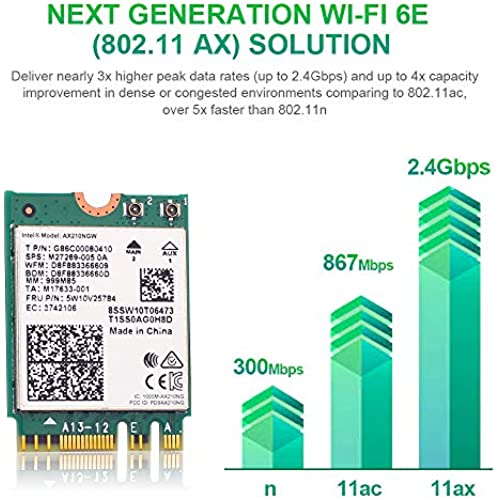
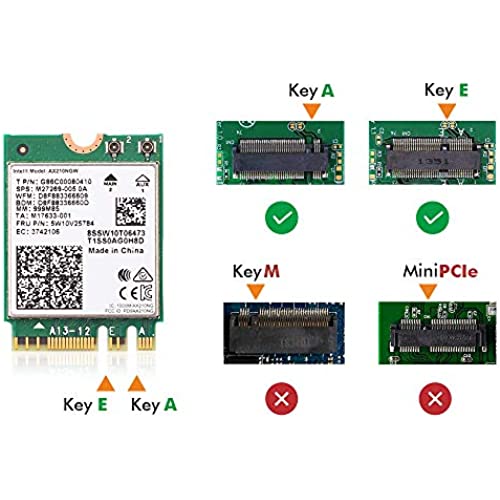







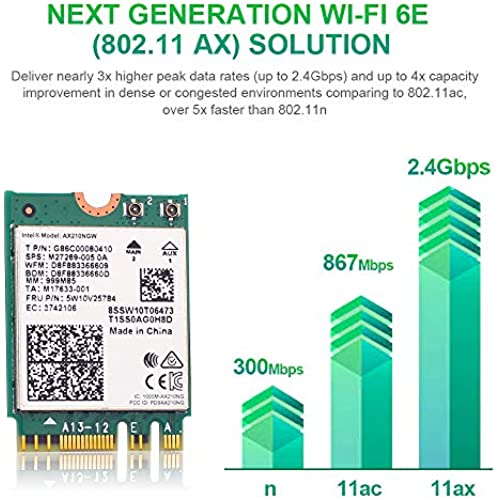
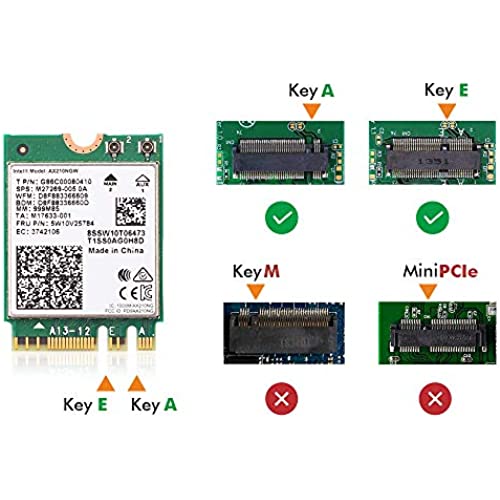



WiFi 6E Wireless Card Intel AX210 NGW Bluetooth 5.2 Tri-Band 5400Mbps Network Adapter for Laptop Support Windows 10/11 (64bit) M.2/NGFF
-

Wendy E. Skinner
> 24 hourThe antenna cable connection broke off the board.
-

T. Tommarello
> 24 hourI am happy with this kit. The Intel Wifi adapter in my Asus Vivobook stopped working after a little over a year which explains why it would intermittently cut out. I confirmed it was at issue by swapping it between other laptops. Bought this to replace it. There is a lot included in the packaging. Might be useful to some but I only need the adapter card.
-

David J
> 24 hourThis was a nice upgrade for my ASUS ROG Maximus XI Hero (Wi-Fi) Z390 motherboard. Ive had this PC for a few and its been a reliable computer, so I decided to upgrade the WIFI using this WiFi 6E AX210 Bluetooth card. Once installed on the motherboard, the Intel AX210 was detected by Windows 11. Windows installed the WIFI and Bluetooth drivers with no issues. The performance is much better than the older WIFI card it replaced and works nicely with my WIFI 6E network. Overall, this is a solid upgrade and I am pleased with the results. After a week of usage Ive had no issues with lag and/or dropping connections. The Bluetooth 5.2 works great also with no issues.
-

D. Paterson
> 24 hourUnfortunately, due to the age of my Laptop I was unable to install the WiFi 6E Card AX210 Bluetooth 5.2 Tri-Band 5400Mbps Wireless Module as it doesnt have a M2 slot to plug in to. Disappointed as the module appears to be well built with genuine Intel components.
-

TRVLR
> 24 hourThe wifi card gives off a decent amount of signal as well as download speed along a domain network! it is very useful!
-

Devlin
> 24 hourThis is a great upgrade to do if you can do it and if you need to help make your connection speed faster (not the same as throughput but it should increase how fast it seems as well if you’ve got a router with 6E). WiFi standard 6E is supposed to be great for multiple input/output and also I believe if you have most of your devices on 6E, it should help prevent bufferbloat due to having too many devices on the network. This is a great kit to use to upgrade a laptop and I was lucky enough for the laptop to auto update the driver. Getting the back of the laptop off was the most difficult part and just removing the old card was simple. This is a good value and it can be great if you game. Pros: Super simple installation Good value (especially if under thirty) Very good connection speed (need a 6E wireless router to enjoy the most benefit) Cons: Might not auto-recognize for all so some may need to use the drivers with install
-

Ron Mendoza
> 24 hourI upgraded my Lenovo Legion 5 Pro with this card, which was practically plug and play. The only issue I ran into is that due to some limitation (not sure if it is Intel, Microsoft, or both), you cant run the latest drivers if you want to see/connect to the 6 GHz band. Version 22.45.1.1 is the specific version of Intel drivers that work with Windows 10 and allow for 6 GHz usage.
-

General Patton
> 24 hourI grabbed this because the real tech card in our HP pavilion was absolutely terrible. It would drop at random times and the connectivity was not good. I was really happy when I installed this card and windows picked it up without me even having to download a driver. I have tested it on Wi-Fi for 3 days and have had absolutely no drops in connection. This particular HP only had one antenna lead and I tried it on both the primary and secondary with the exact same results so if your laptop only has one lead dont worry about it this will still work fine. Definitely a good value for the money given the price of other Intel Wi-Fi cards here. Highly recommended
-

Eisotope
> 24 hourAfter a nail-biting installation, starting this chip up in my laptop was met with nothing but happiness. It boosted both the range and the speed of my older 802.11 ac router. This was bought because for my laptop everything was amazing but the wifi chip. Much better than the mediatec that was installed factory!
-

BMO
> 24 hourMy Lenovo Legion 5 laptop technically came equipped with WiFi 6, but the wireless card was a low-end Realtek model that could only manage a maximum download speed of 160Mbps, despite being 4 feet away from my Eero 6 Pro router. Installation is as easy as swapping out an M.2 SSD, except that you have to attach the antenna wires. It took me less than 15 minutes to install it, most of that was dedicated to disassembling and reassembling the laptop. When I rebooted Windows 11, I got the “no network” symbol for about 5 seconds before it connected to my network, the drivers automatically installed without me needing the tiny CD that came with this product. I’m now able to get the full bandwidth of my internet connection over WiFi, it’s equally as fast as ethernet.






