

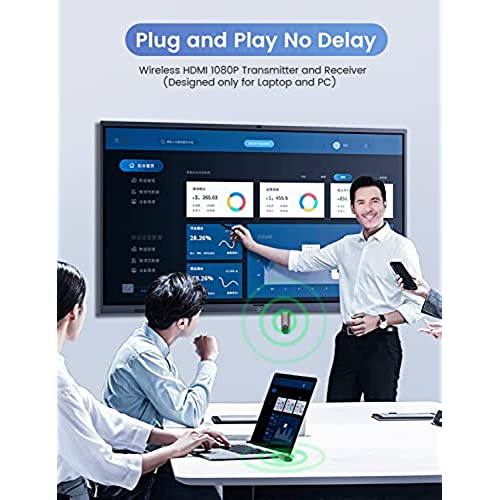





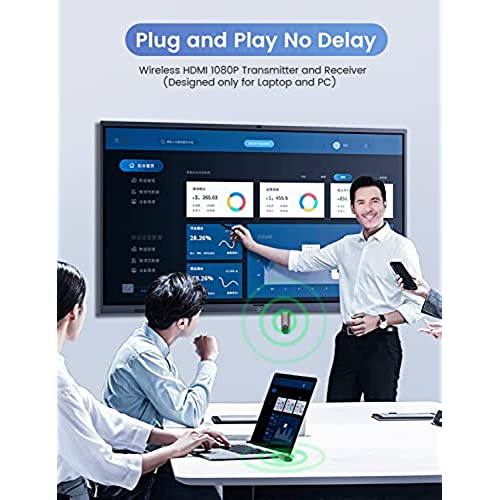



Wireless HDMI Transmitter and Receiver, Wireless HDMI Dongle Adapter Designed for Laptop & PC for Streaming Video/Audio from Laptop/PC to HDTV Projector
-

Sunbear
> 24 hourI am using this product to replace a long HDMI cable between my laptop and an HDMI projector. This lets me watch online movies projected onto a larger screen on a wall, and do so without worrying about tripping over a long cable. The wireless HDMI link is working great, and I love this product! Initially, however, I ran into an intermittent - but major - problem of sometimes getting black blank screen where an online movie - such as Amazon Prime movies and certain YouTube movies - should be showing. (But I was able to resolve this issue, as explained below.) INTERMITTENT PROBLEM - BLANK SCREEN FOR ONLINE MOVIES: As mentioned, this problem manifests itself as a black blank screen where an online movie should have been displayed. And I immediately knew this issue was related to HDCP. (NOTE: HDCP = High-Bandwidth Digital Content Protection. Not to be confused with HDMI, which is High-Definition Multimedia Interface.) From the sellers product description, my understanding is that this wireless HDMI dongle pair does support HDCP. (Without the HDCP, online movies cannot be transmitted via HDMI; this results in a black blank screen I was intermittently seeing.) So on paper, I shouldnt have any problem sending online movies from my laptop to the HDMI projector over the wireless link using this product, functionally replacing a physical HDMI cable. But in practice, at least based on my experience, the wireless transmission of HDCP seemed glitchy. I would often see a blank movie screen soon after I set up the wireless dongle pair. This was not too bad, as I could usually resolve it by simply trying again or waiting a little. But even after I start watching an online movie successfully, the blank black screen would return intermittently and unpredictably, usually 20~40 seconds at a time. This was very annoying especially in the middle of a movie. Note that this blank screen was happening only with protected movie contents involving HDCP, such as major motion pictures. I didnt experience any issues when watching non-protected YouTube videos or for just projecting a regular laptop screen / power point presentation, etc. THE SOLUTION: I read on the Internet that it is possible to strip HDCP data by placing an HDMI splitter in the HDMI signal chain, in order to resolve issues related to HDCP. So I tried an HDMI switch/splitter box I had on hand (ASIN: B09MJ176NR), and placed it in between the laptop and the transmitter dongle in the HDMI signal chain. And this worked like a charm! No more blank screen, and now I can reliably watch any online contents using the HDMI projector. ADDITIONAL TIPS: As is described in the instruction manual, the HDMI dongles (the transmitter and receiver) may require 5V DC power supplied through a micro USB port found on each dongle. For more wireless convenience, I am currently using a large USB power bank, placed on top of the HDMI projector, to power the HDMI receiver dongle plugged into the back of the projector. On the transmitter side, I discovered that extra power may not be required for the transmitter dongle when it is plugged into the HDMI splitter box (being used for stripping HDCP data, as explained above.) Apparently, the HDMI port could supply enough power, at least when plugged into the splitter box. (Your mileage may vary, depending on the specific connected device.) CONCLUSION The glitchy HDCP data transmission resulting in blank screens for online movies (doesnt affect non-protected digital contents) is unfortunate, even though I was able to resolve it by adding an HDMI splitter box. With that issue resolved, I couldnt be happier with the wireless convenience this product provides. So overall I am rating this product 4 stars, deducting one star for the intermittent blank screen issue that happens when transmitting protected digital contents (eg., online movies.) I still do recommend this (or a similar) product, because I find the wireless HDMI link so convenient. But if your use case involves protected contents sent over the wireless HDMI link, be ready to add an HDMI splitter box to resolve the intermittent blank screen issue you too may experience.
-

ralfwolf
> 24 hourTested with phone and laptop transmitting to TV. Image quality was good and no visible lag. Tested distance to about 20ft with no issues.
-

Michael Wesoloski
> 24 hourOne of the greatest inventions for home A/V that has come down in a while. One of the reasons so many people have dropped cable is that cable companies make you get a converter box for each TV in your house, which you pay for monthly. If you cut the cord and go with a streaming service, you can stream from any TV you want. With this device, you can split from one cable box, and send a perfect picture to another TV. And it just works! Plug it in and go! This is actually my second set, and I got it so I could beam from a laptop to my portable projector to watch movies on the pool deck. I have not done that yet, but I sent from my laptop to another TV at the same time the original set was transmitting from a cable box to a different TV, and each seemed to work just fine independently with no interference. These are truly great, and unlike so many electronic devices which claim to be plug and play but arent, these actually are!
-

Clarence Novak
> 24 hourI was perhaps more curious than informed on this device? Wireless mirooing says it all! The set up and instructions were not a steep curve….but experiemcing how it changes and adds to many display and source options in my HT / Office was a very pleasant discovery! Seeing media from my IPhone wirelessly on my flat screen is a new world of connectivity between my devices! This adds image targeting and sharing options you think could never be done? Plug & play wireless mirroring (PPWM?) The vendor specs do a far better job of detailing all the uses and connectivity this Dongle offers than I can. BUT read the ‘Notes To Buy’…..it works great in many cases..but not the ones you may wish it would due various ‘copyright protections’. It was just a little less useful for me because of these issues. Would I use it from now on....yes!
-

S G
> 24 hourThe wireless hdmi dongles worked well and were easy to set up.
-

Mary G
> 24 hourPairing this with an HDMI splitter, my husband can watch satellite TV in two different rooms. hes pleased with the results.
-

I.M. SLUGGO
> 24 hourSET TOP BOXES: Can get audio and video with my Android TV and ATSC Converter boxes. But, receiver will sometimes give a No signal message once or twice before stabilizing. Sometimes connection restores within a minute, other times need to unplug and replug. That seems to be either a power or WiFi problem. Good audio and video quality when working. CHROMEBOOK LAPTOP: Product displays ONLY the Chromebook background image, and plays audio. Wont display the cursor or anything on top on the background such as the browser. WINDOWS 7 LAPTOP: Will mirror the display but no audio. Image quality seems comparable to a wired connection. Didnt bother to check for lag since no audio is a deal-killer. BLU-RAY PLAYER: Video only, no audio. Both sending and receiving units get pretty hot, though sometimes only just really warm. Product description of operating principle makes no sense - Bluetooth to get network WiFi credentials, then operation via WiFi. Sender and receiver are their own P2P network. Confirmed that shutting down my home network doesnt prevent the two units from connecting. And, it makes no sense to use the home WiFi. That would just add extra latency/lag to the performance. Failure as a wireless HDMI for laptops. Glitchy for set top boxes. Basically, this product should work with any HDMI device, though its advertised as being only for laptops, PCs, and set top boxes. But, it doesnt work with Blu-ray players. Didnt check with game machine or PCs, and dont have adapters for mini- or micro-HDMI. A big disappointment.
-

Carter A.
> 24 hourI was very surprised that this worked so well, and right out of the box. I remember trying a similar product a couple of years ago, and it was unusable. This thing had no problems. It gives a good image (there is a little compression, of course), and is extremely easy to use. On top of that, the latency is quite low. I think that it pretty intensely uses the graphics card of the computer that it is plugged into, so for that reason, I would not recommend it for gaming. But for work, for presentations, putting up movies and streams on a monitor or tv that is hard to reach, this thing is by far the best solution Ive come across.
-

S. D.
> 24 hourIm a little torn on the price, however it is what it is and you know what youre willing to pay or not. So Ill leave that alone because in the end, it worked quite well. I didnt feel very much lag at all when using it with a projector as an extension of my desktop and it served my needs in my office perfectly. My only concern is how hot the connectors get when plugged in. It seems like they might do well to incorporate a small heatsink on the HDMI connector ends to try to combat that. It wasnt so hot I felt like it would burn me or anything, but it was still hot enough to make me think to disconnect them whenever not in use just to be safe.
-

John
> 24 hourWireless HDMI provide 1080P 30 frame resolution, good enough for slides representation








