

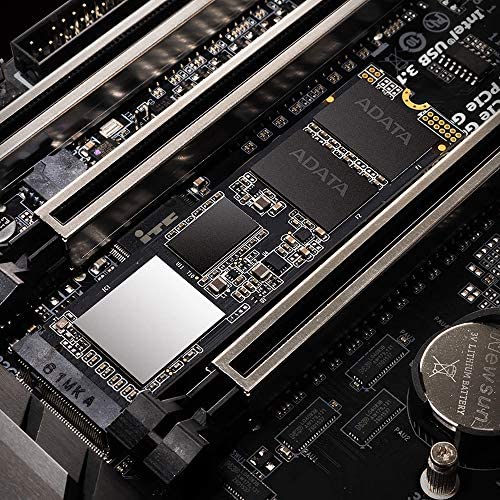





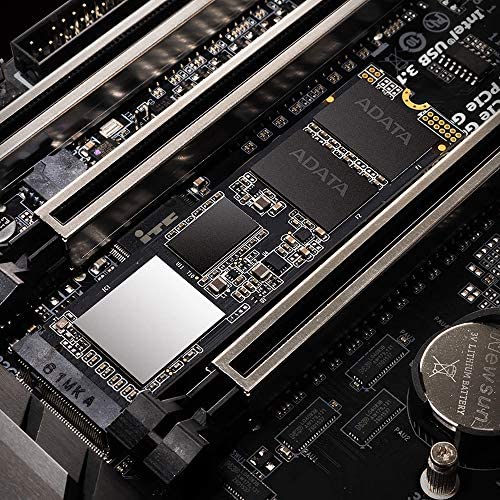



XPG SX8200 Pro 2TB 3D NAND NVMe Gen3x4 PCIe M.2 2280 Solid State Drive R/W 3500/3000MB/s SSD
-

Joe Jensen
> 3 dayIve installed a bunch of m.2 drives in the past, and the ease of installation and compact size is always a plus. This drive was no different in those aspects. What was exceptionally nice, is the thermal sink included with thermal adhesive pads already applied. It is slim enough to be used in a laptop (like I did) and good looking enough to fit into just about any build authentically as well. The other impressive aspect is the fact that this is an actual m.2 2280 nvme drive and not an m.2 ssd. It also is a cached m.2 which means the speeds can remain high without massive drops. All that is pretty standard for a good m.2 2280 nvme drive, however not usually at this price point. I am beyond thrilled with the drive so far and will most likely be buying at least 1 or 2 more for even more laptop storage, and even to upgrade the already existing smaller capacity one in my main desktop rig.
-

Nathan
> 3 dayThe first one I got was DOA. Would not show up up all no matter how I mounted the drive. Amazon came to the rescue with a replacement that worked completely fine.
-

SlowTarget
> 3 dayThe drive was fairly easy to install. I had two issues. The first was that there was no mounting screw. It seems petty, but a 2mm screw is not easy to find and you cant install the drive with out it (Ace hardware). The second is that it wasnt super clear how to get the software needed to clone the existing hard drive, but a bit of digging got it done. Unfortunately, there was no warning about disabling the old drive on reboot. My first clone attempt failed, but after reading a ton of comments on the internet, I recloned the drive and after the automatic shutdown, I unplugged the old drive before rebooting. The new drive booted fine after that. I plugged the old drive back in, rebooted, set the boot order in the bios and all was well. After I confirmed that the new drive was functioning well, I was able to reformate the old drive for extra storage and backup space. With the new drive in place, my system is significantly faster. Yes the drive is faster, but because the PC was constantly accessing it, even simple operations were slower than they should have been. The PC is now a joy to use. Slugs like PhotoShop are quick loading and responsive too. It seems that my PC had a fast processor with enough ram, but the old hard drive was the bottleneck.
-

E
> 3 dayits a good nVME drive for a good price, I wanted to replace a Mushkin Pilot 1TB NVME as my OS drive. Good: - its fast, about as fast as youre going to get on PCI-E 3.0. - priced well. Bad: - far too many temp sensors (6 of them) with no obvious one being the one you should pay attention to. - the drive runs very hot. I originally had it under my GPU when I was cloning my Mushkin Pilot Windows install to it, and it was hitting low 80s on the hottest sensor. I figured it was being choked of air since it was under my GPU (previous HP EX950 had no issues, though) but I moved it to the top slot (between my CPU and GPU) when I was done cloning and the temps are really about the same, and I dont have bad case airflow. the value of it kind of dwindles when you factor in the price of adding a heatsink, but its also nearly twice as fast on writes as my Pilot so not too upset with it. Would have went with a second HP EX950 but it was OOS so I took a chance on this, not too upset other than the temperature woes.
-

CP
> 3 dayI have had a open NVME M.2 2280 slot open on my Lenovo 330s 15IKB GTX 1050 since August 2018 and was waiting to slap a drive in it to expand on the Mushkin Reactor SSD SATA 1TB I already had from my previously dead laptop. I did some research and got this drive. I decided to drop an extra $25 on this one vs some of the slightly cheaper NVME 1tb drives based on various reviews. It installed fine and I used the included heat sink as the secondary one I purchased with a screw kit would not fit in the laptop. Here is my computer info System SKU LENOVO_MT_81GC_BU_idea_FM_ideapad 330S-15IKB GTX1050 Processor Intel(R) Core(TM) i5-8250U CPU @ 1.60GHz, 1801 Mhz, 4 Core(s), 8 Logical Processor(s) Installed Physical Memory (RAM) 8.00 GB The benchmark with the drive empty as my secondary drive is impressive and came in a lot higher than others i had seen on the Amazon reviews. Benchmarks are just simulated results but i expect this drive to perform well. During the benchmark the temp rose to 64 deg which is a high load test and it idles at 46 deg with the included heat sink. If I remember I will update the review with some real world data after it run it with games and full of files. I intend to load the OS and programs on the NVME and if I see any changes or issues with the performance I will update the review with temperatures and performance. If the drive ends up running 2 hot I will look at installing one of the flat copper heat-sinks I have seen on amazon. The drive installed fine and was recognized automatically. I did a quick format using disk manager in windows 10 and was able to run the benchmarks on it quickly. This upgrade makes this a pretty decent budget gaming laptop even now with it 2 years old.
-

Eric XYZ
> 3 dayExcellent M.2 Work on iMac 2017 27”
-

Nathaniel D. Torbett
> 3 dayIve attached actual performance benchmarks from CrystalDiskMark in the images, both for a single drive and for the drives in RAID 0 configured as the boot volume. As you can see there is a slight boost for using RAID on sequential reads and a noticeable bump to writes. The drives installed easily, setting up RAID was a breeze thanks to ASUS/Intel RST. Windows 10 Pro installed smoothly and worked first time out. So, why not 5 stars? This model is listed as being supported by ADATAs SSD Toolbox software. This software is the only way to update the firmware and offers optimization, diagnostics and utilities that Id like to try out. In RAID 0 the drives arent recognized by the SSD Toolbox application. I contacted technical support who informed me the software would not work in conjunction with a RAID volume. This is understandable because the RAID controller is masking them into a single volume. I then wiped the RAID volume and re-installed Windows 10 onto a single drive, however, even when not combined into a RAID volume where the drives are independently recognized by the OS, the software still does not see the drives. I reached out to technical support again with screenshots demonstrating the issue and the response was to uninstall/reinstall the software. I did this, no joy. Interestingly, my Samsung SATA III SSDs were both recognized. They pointed out that there is not a firmware update needed currently but things may get complicated as time goes and updates come. As of this writing, no solution to get the software to recognize the drives under normal conditions. Im not satisfied by the support, as they seem to be dodging any actual assistance and e-mail responses take an entire day between steps/recommendations. Below is the system I have the drives installed in currently. Its a home productivity workstation and planned to be a gaming rig after some key upgrades down the road. Namely would like to replace the CPU with an i7-9700k and add an RTX 2080 Ti. 1x Asus ROG Maximus XI Hero Wi-Fi Z390 1x Intel Core i3-8100 Coffee Lake Quad-Core 3.6 GHz LGA 1151 300 Series 65W 1x Kingston Technology HyperX Fury Black 32GB 3200MHz DDR4 CL18 DIMM Memory (HX432C18FBK2/32) [Kit of 2 16GB Modules] 2x Adata XPG SX8200 Pro 1TB 3D NAND NVMe Gen3x4 PCIe M.2 2280 SSD [Intel RST RAID 0, Boot Drive] 1x Samsung 850 PRO 256GB 2.5 SATA III Internal SSD (MZ-7KE256BW) 1x Samsung 860 EVO 500GB 2.5 SATA III Internal SSD (MZ-76E500B/AM) 1x G-Technology 4TB G-Drive USB-C (USB 3.1 Gen 1) External Hard Drive (0G05666) 1x Corsair Carbide 275R Mid-Tower Gaming Case - Tempered Glass - Black (CC-9011132-WW) 1x Corsair AX1600i 1600W ATX 80 Plus Titanium Certified Full Modular Digital ATX Power Supply (CP-9020087-NA) 1x Windows 10 Professional
-

bummster
> 3 dayThe 1TB model is the right blend of cheap, fast, and good. Its got some interesting characteristics that you need to keep in mind though. The nand controller in here, is an SMI SM2262EN and its been setup in a way that people may not expect. Namely, when you sequential write to the drive itll go full blast for about 15-20% of whatever free space you have on the drive. Empty 1TB drive = ~3500Mbps until about 150GB. Then youll see your speed get cut anywhere from 50-80% while the nand controller adjusts its strategies for writing data. This write strategy should be invisible to most people. But, you really dont want to fill up this drive. Which is probably the exact opposite thing you want to do with storage. :) I suspect many people bought smaller capacity version of this, and have inadvertently hamstrung themselves. When buying SSDs with this specific controller, you want to buy the biggest capacity one you can afford or make sure that the system it is installed in doesnt do big data moves. Having said that, even at its slowest max sequential write, its still faster than a SATA SSD. If youre the type of person that leaves all your data on a NAS or external storage and just need a super fast boot drive, this thing is fantastic for the price. The reigning king of the cheap low tier NVME drives, especially when the 1TB model hits a lightning deal. If youre going to load up the drive and leave it at like 75% full all the time, youll probably want to look elsewhere. The SLC Cache strategy is going to bug the heck out of you and probably wont pass muster on SSD benchmarks in that state.
