
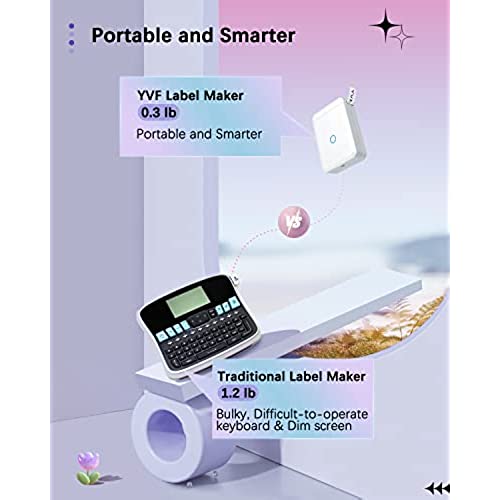
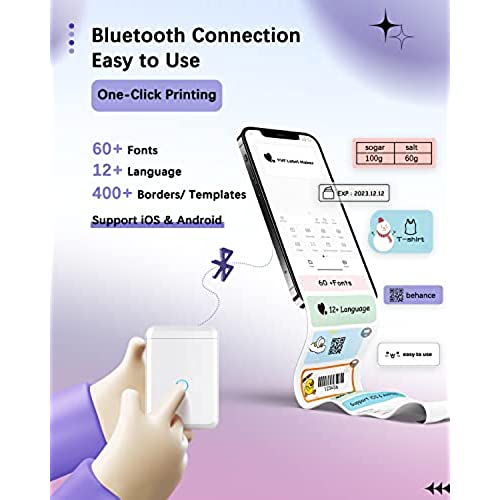







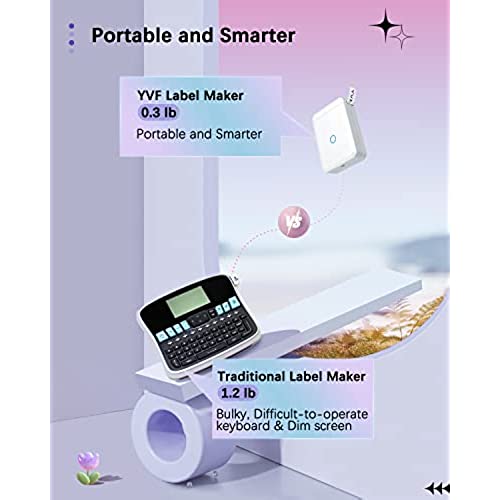
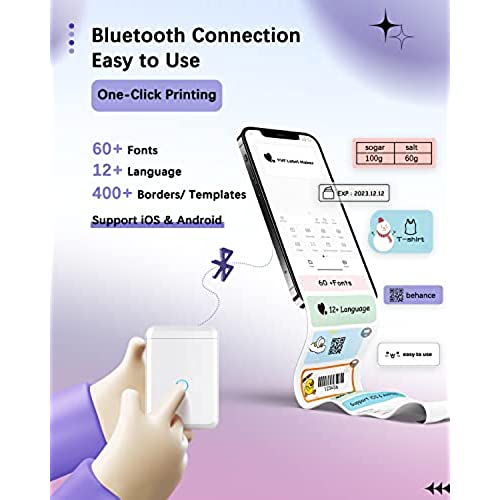






YVF D110 Bluetooth Label Maker Machine, Portable Label Maker with Multiple Templates & Fonts, Includes 1/2 Label Tape, Mini Label Printer for Home, School & Office Organization, Rechargeable, White
-

BN
> 24 hourI was anxious about starting up this label maker but was pleasantly surprised how easy this was for me to set up. The QuickStart guide is helpful and the NIIMBOT app installed flawlessly to my phone. I just had to sync the label maker – AKA printer – with my phone and the rest was simple to set up. I typed, changed the font, adjusted the font size, and hit PRINT. The label popped out instantaneously. When you want more labels, just look for NIMMBOT D110 labels. They come in a few different sizes, as well as in other colors and prints. Fun!
-

Tank-Less
> 24 hourFor a low cost label maker this is really nice. Its very simple to use and prints very quickly, much like most thermal printers. The labels it comes with work perfectly, right out of the box though the instructions do seem to be lacking a bit on how to properly load them. Since it doesnt automatically adjust the feed after inserting the labels, youll need to do that manually otherwise your prints may not be aligned the way you want. Once aligned, again, it works flawlessly. Gripes... Im unsure why the application wants to know your GPS location, thats unnecessary and what I feel is an invasion of privacy. Bluetooth doesnt need GPS to find nearby devices for pairing, so thats not why. Just run a GPS spoofer if youre concerned about that, though. Non-Niimbot Labels... oh this one was fun. So along with this label maker I got some other branded labels. Theyre about the same size and the Niimbot says it supports that size (15mm*40mm). 1st issue, roll was too large, just needed to remove a few windings and it was small enough to fit, but thats not on the Niimbot, thats my own fault. The part that is Niimbots fault, it prints faintly when not printing on their own labels. At first I thought it was the fault of the labels so I did a test... Test: Insert Niimbot labels and check settings, run test print = looks good Insert other labels and check settings, all the same, run test print = faint *as Niimbot labels have NFC tag to self-identify which are inserted, this may be limiting prints for off-brands. Used Niimbot NFC chip on off-brand labels = prints perfectly Insert Niimbot labels and print test = looks good - without closing or backing out of the application, re-inserted off-brand and hit print again and they were faded. Again without backing out or changing anything, used Niimbot NFC chip on off-brand and reprinted and back to looking good. Not a settings issue, printer recognizes off-brand and prints lightly. This is likely to encourage buying their labels. Shame shame, I get it, but shame. So, if you need a simple label printer and dont mind buying their labels, this works great. If youre handy and know how to replicate NFC chips or feel like peeling theirs off to use off-brand labels, this should work. If you intend on using off-brand labels and arent handy enough for those previous 2 things, maybe not the printer for you.
-

guille
> 24 hourI really like this label maker. It is so easy to label things around my home. And very portable so I can move it anywhere in my home or wherever I go. The Bluetooth connection is very easy and the printing is great.
-

Enid
> 24 hourVery easy and quick. Just download the app and go. Some fonts are free some have to be paid. You can also print images but they are not very clear . Fonts print well. I have been able to print very quickly for a science project labeling. I took one star off because Im not sure about the app. Once I downloaded it my phone started acting up and the headphones wouldnt work. I dunno.
-

H. Hendrickson
> 24 hourThis is the 3rd bluetooth mobile label printer that I’ve tried and so far, the app experience is the best of all of them. I didn’t need to open any URL to China (I do geo-blocking on my firewall at home) and I didn’t need to sign up for an account just to print a label. The app is easy to use and pretty complete, it even easily allows you to pull in images from the cameral roll to include in labels. My biggest issue is that the roll of labels that it comes with are the pre sized ones, and they are pretty small. The gapped labels are harder to line up in the printer, so you always end up wasting a few the first time and likely every time you open it up. You also need to be careful of the size of the label, which the app does a good job of managing. But still, there are times when I want to print a longer or shorter label…. so I’ll just buy a roll of continuous labels. The printing is decent, text is crisp and clear. Images are a different story, so stick to simple icons and such vs. actual images. It can print them, but they don’t turn out that well because it’s just black and white and not very high resolution. The app connects to the printer quickly and easily, no need to go to the Bluetooth menu on the phone. The one con that I have with this model is that it doesn’t have a built-in cutter. It just has a separated blade so you have to tear the label like plastic wrap or aluminum foil. This is fine for gapped labels, but it will leave a jagged edge on continuous labels. It would be nice if it had a cutter like the other 2 models that i’ve tried so far.
-

Coticon
> 24 hourWe like this label printer very much. For many years we have labeled all of our leftovers and foods that we have purchased and have stored in the freezer and refrigerator. Unfortunately reading our scrawl, when trying to find that specific item that we froze 6 months ago, is not easy (as can be attested to in the attached picture). This label maker has solved that problem nicely. Setup is easy as the instructions in the quick setup booklet that comes with the package are well written. Also an app has to be downloaded and installed in order to create the label. Note that registration is recommended but not required to create a label - BUT, without registration, the label cannot be saved for future use. Since creating labels is so simple, for the time being, we have chosen not to register. The labels do adhere to all kinds of surfaces quite nicely and peel off cleanly. In summation ... we are very happy with this device,
-

Bernard J. Wise
> 24 hourI love the size and quality of this label maker. Once it was changed i quickly connected to it through Bluetooth connection and started printing labels. Beautiful quality print and easy to use once you download the app
-

E H
> 24 hourmy daughter loves this and has put labels on everything. very fast and efficient, easy to pair, and easier to use.
-

Lynnette Dawn
> 24 hourI love this little label maker! It uses a phone app to program what you want on your label. The Bluetooth setup was quick and easy and soon I was printing labels like a boss. Label creation options can be overwhelming and I’m still working through the features. For example, you can quickly create a barcode, QR code, table, image, serial number and oh so much more. I love that I can save my labels as templates so I can pick the label that corresponds to a project. I was a little nervous about getting more labels to fit this device, but a quick search on Amazon showed lots of options for labels.
-

Ernest c waldeck
> 24 hourNothing to dislike perfect if youre like me and have many of light similar objects to different devices and you need to label or just label anything in general all around awesome device two thumbs up.
