



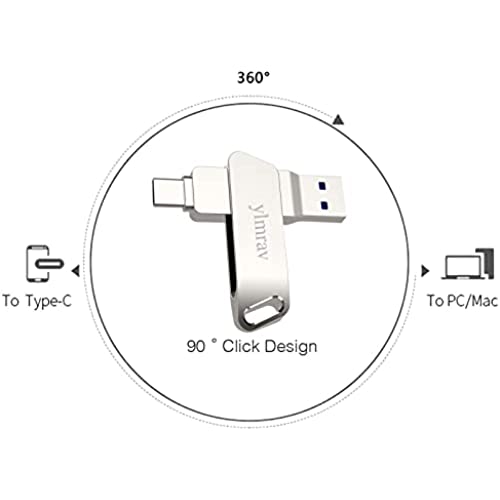






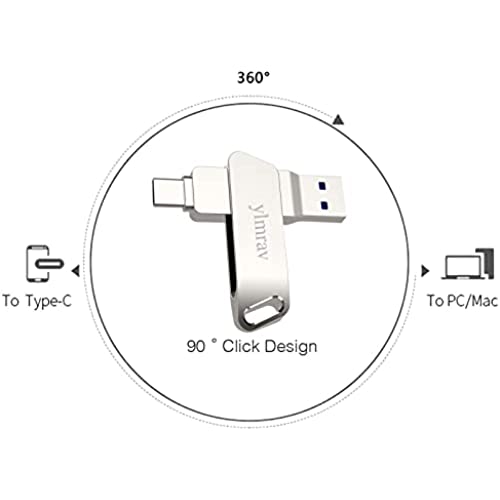


64G USB C Flash Drive 2 in 1 OTG Type C + USB 3.0 Thumb Drive Memory Stick Jump Drive Phone and PC Data Storage,ylmrav
-

R.0.
> 24 hourThis drive is as advertised. I tested it in Crystal Disk using the usb-c connector in a thunderbolt 3 port and got exactly 500 MB/s write and 547 MB/s read - so significantly faster than any typical usb flash drive, but obviously not up there with an external nvme drive which test at right about 1000 MB/s on the same thunderbolt 3 port.
-

Xephz82
> 24 hourI wanted to get this so I could easily connect my phone, pc, or mac to the thumb drive without worrying about needing a adapter. This has a ton of memory for me to store pictures, files, and videos on. It is also nice because I am able to connect my phone to this and transfer photos off of my phone to free up space. It is also a nice device to store videos so I can watch videos from this thumb drive rather than storing it on my phone. It will also work for thunderport on mac but you may need to format the drive in order to transfer to the mac. This is NOT a thunderport device so it will not utilize the full thunderport speed. If you are using it with your mac, it will transfer pretty quick to and from the device. This thumb drive is pretty decently built although the metal is a bit easy to scratch. There is no slot for key ring or lanyard which is a bit of a bummer. You are able to open the cover to use the type c port. The cap is connected to the thumb drive so it is hard to lose. The cap is pretty solid so it will not just pop off on its own. I do wish the USB port cover was the same. This is a pretty thick thumb drive so it may take up more than one slot. The price as well is pretty reasonable for a thumb drive of this size. The cap is nice because now there will not be any exposed plugs. The case is easy to get scratched up though. Overall this a good flash drive to have if you happen to need to empty your phone or even transferring data between devices via type c. Please note this is not a thunderbolt plug but it will work on a thunderbolt port. It has plenty of space so it can store a good amount of pictures. I do wish it had some kind of key ring slot as you can lose this drive.
-

Quickster
> 24 hourThe first thing I noticed when I took this drive out of its nice box, was that it was heavy! This is made out of metal; youre not going to break this on accident. Plugging it in, I saw that the drive already had Android system folders (empty folders) set up on the drive--this would make it easy for transferring/backing up files to the right places with the right names. As described, you can plug it into either a USB-A or C connection. Unfortunately, my phone case interfered with the USB-c connection and I had to remove it--but my case is quite thick. My disk properties showed 256G as expected. Im not caught up with the actual speeds (other reviews have commented on this) but it seemed to transfer quickly to and from the drive--it works for me. I would consider it a little pricey if it were just USB-c or USB-a, but its both--and its metal construction makes it a good deal.
-

Karol Truong
> 24 hourSuper easy to transfer data from your phone to your computer. I took tons of pictures on my Samsung phones and I am able to just send them over to this card then I just plug this card into my laptop and move all the photos over. This beats all the hassle of plugging your phone into your laptop.
-

WinWin
> 24 hourThe 256G Smartphone and PC OTG SSD USB Drive is a portable solid-state drive (SSD) with a capacity of 256GB. The drive features dual connectors, including a USB3.2 Type-C connector and a USB-A connector, allowing you to connect the drive to a wide range of devices such as smartphones, tablets, laptops, and PCs. The drive also features on-the-go (OTG) technology, which allows you to use the drive as a bridge between devices, enabling you to easily transfer files, photos, videos, and music between devices without the need for a computer. This makes it a very convenient and versatile device for people who are always on the move and need to carry their files with them. It also features SSD technology, which provides faster data transfer speeds and a more reliable performance than traditional hard disk drives. This makes it a great option for users who need to quickly transfer large files, such as videos, photos or music. I tested by transfer about 200Gb of large files (each file approximately between 2Gb to 8Gb), and the average transferring speed was around 85Mbps, which is great for these portable flash drive. Overall, the 256G Smartphone and PC OTG SSD USB Drive is a great device for anyone who needs a convenient and reliable way to store and transfer their files. Its also great for people who need to transfer files between multiple devices, its small and portable, easy to use, with fast transfer speed and a large storage capacity
-

Travis M.
> 24 hourVERY SATISFIED! Extremely fast transfer speed, lots of space. It cannot (physically) connect to my phone with a larger case, but will on my slimmer tablet case. This allows for easy transfer, compilation, and storage of files from many kinds of devices not just laptops/desktops like other USB storage. For the above reasons, I think this is almost perfect. If it had a narrower neck for the USB-C port, it would be 6 stars and not just 5.
-

Matt B
> 24 hour256G Smartphone and PC OTG SSD USB Drive, USB3.2 Type-C and USB-A Dual Connectors Solid State Flash Drive, 2 in 1 USB3.2 Flash Drive, Super High-Speed Type C USB Drive,ylmrav The flash drive comes attractively packaged in a gift-worthy box that is enclosed in shrink wrap. The only information on the outside other than the sticker identifying the product is a red sticker in the middle of a black field, noting that this is 256 GB. The drive itself is a metal cover on both ends, one with a magnetic closure, holding the cap on the USB3 connector, and the other is a levered fold-out cover on the USBC connector sideInsertinfing the drive into my laptop, windows recognized it immediately, and properties showed that there were 238 GB available and that it is natively formatted in the exFAT partition format. The decrease in available storage is normal with pretty much any storage drive because once its formatted, the formatting takes up a certain amount of space. I make a practice to reformat any flash drives that I use, just to make sure that the format structure is 100% and that there are no program fragments from any previous testing. Interestingly, enough, when I did the reformat, windows notes that this drive is natively an NTFS default structure, which Im going to format it to, and then format it back into exfat because that covers more types of storage systems. This drive should work well for my phone as well as a computer and will make transferring data between the devices easily done. Transferring some sample data from my laptop to the hard drive seems to move at a pretty fast rate, starting at about 300 megabits per second, which I think is pretty good. The metal cover is quite sturdy and gives it a good look. The magnetic cover on the USB3 side makes a secure ‘click’ when closing it, but there is no tether or place to keep the cap when the drive is in use, so you’ll need to take care not to lose or drop the magnetic cover [as I did, into shag carpet, making it a chore to find]. The levered cover on the USBC side folds out of the way for insertion and stays with the unit.
-

Biscuit
> 24 hourJust as advertised and as a rather skeptical person, I found it much nicer than I was expecting. I knew in advance it is a rather large drive, yet was not expecting such a smooth well designed case; an impressive design using a solid feeling alloy which likely helps disperse heat too. The drive is extremely fast and comes pre-formatted as exFAT with 238 GB of available space according to Win11. I tested it with AJA prior to reformatting, and it returned great results; 475 write & 510 read using USB-C. My requirements for this required it be formatted as FAT32 which was done with Ridgecrops FAT32 Formatter. Typically Windows cant format drives over 16 GB as FAT32, so if you have this need you will likely have to use a 3rd party tool too. I re-ran the speed test again, and although not as fast, it still returned great numbers (312 write & 505 read). If youre able to access it as exFAT I highly recommend you stick with that, for that does not constrain individual files to a 4 GB cap like FAT32 does. The cap that covers the USB side of this drive is held tightly in place magnetically which I really like. The cap on the USB-C side pulls off and swings out of the way so as not to be lost; both are well designed with a matching metal finish. Since I will mainly use the USB-C side, at first I wished it also had a removable magnetic cap. Though after some reflection I think the swing away design is probably better, for that cap will normally be off and Id be sure to misplace it. That said, most laptops will need the USB-C cap to be swung upward, or the weight of your laptop will resting on the cap; which would not be good for your port or the drive. I included a picture of it swung down on my Acer gaming laptop to show how it extends below the level of the laptop if it were not resting upon another laptop. This drive will spend 99% of its life connected to a 3-port USB-C hub being used by my Anker Nebula Capsule 3 Laser projector, and for that this is perfect. After loading it up with content it had no problem recognizing it and playing files thru Android TV without any issue of hesitation. The only thing that could make this better is for Anker to update my projector so I can go back to using this with exFAT; fingers crossed. I highly Recommend this drive, based on its reasonable price, solid design, large size and blazing speed.
-

MangledRemainz
> 24 hourIm so glad someone made this device! My phone has so many pictures and videos on it. I wanted an easy way to save them and this is a very easy way to do so. If you have a case on your phone you may need to remove it. I plugged this into my Galaxy 10+ and it mounted with no issues. Transferred all my videos and pictures fairly quickly. Just make sure to unmount the device before removing it from your phone or your phone will freak out and want to be rebooted.
-

Cashmj
> 24 hourIf you have large files then this is the USB for you! Fast file transfer and compact!









